 Adobe Community
Adobe Community
- Home
- Lightroom Classic
- Discussions
- Catalog Backup Compressed from one computer not Co...
- Catalog Backup Compressed from one computer not Co...
Catalog Backup Compressed from one computer not Compressed from other computer
Copy link to clipboard
Copied
I have two computers running V13.2, one under Win10, the other under Win11. The Win11 version is compressing the catalog backups into ZIP files. The Win10 version is not compressing the catalog. Size should not be an issue, the Win10 catalog is 1.6GB, the Win11 catalog is 700MB. The backups are going to the same folder on my Synology NAS (subfolder for each computer).
I cannot find any reference to setting it one way or the other.
Copy link to clipboard
Copied
This was not my experience when I switched from Win 10 to Win 11. Both produced .zip files. There is no option you can set here, the backups made by LightroomClassic have to be zipped.
Please show us screen captures (using the "Insert Photos" icon; do not attach files) of what you see in Windows Explorer. Please check and double check and triple check that the larger catalog file is truly a backup made by Lightroom Classic and not via other methods.
Copy link to clipboard
Copied
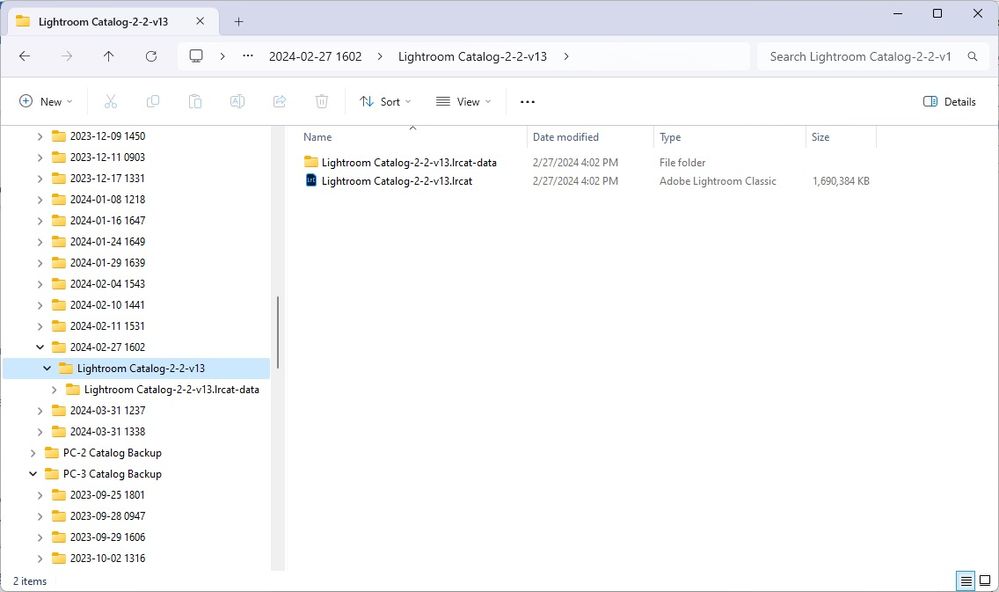
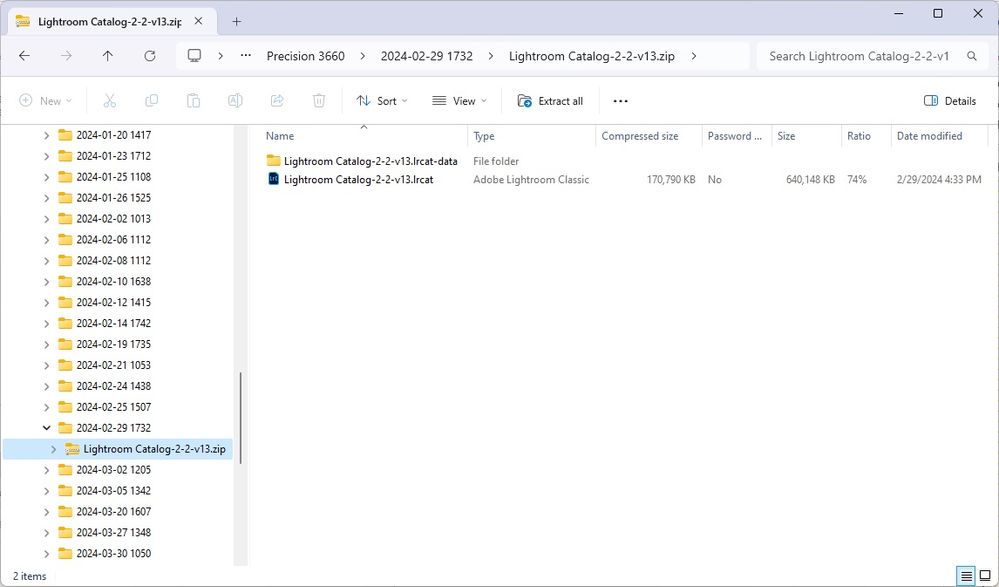
Copy link to clipboard
Copied
One possibilty is you have not checked "Optimize Catalog" in the backup dialog box on one computer.
Copy link to clipboard
Copied
One possibilty is you have not checked "Optimize Catalog" in the backup dialog box on one computer.
By @dj_paige
Why would that not zip the catalog backup? 'Optimize Catalog' is a function that is performed on the current catalog, not on the catalog backup. You can even optimize your catalog without making a backup (File - Optimize Catalog).
Copy link to clipboard
Copied
Test Integrity and Optimize Catalog are both checked on both computers.
Copy link to clipboard
Copied
I am curious about your problem of 'no zip file created'.
Do a Googly search for this topic and you can find some posts like this-
"There might be because of limited privileges. Maybe you have no standard user access to the specific folder, it needs Administrator rights to access, so it fails when trying to create the compressed file. 7-zip, WinRAR and other utilities can be configured to always have Administrator rights, so they won't fail. Or some system files are corrupt. Run sfc /scannow and restart."
TBMK LrC makes and saves a copy of the Catalog (& the data file) to the chosen destination, then after writing the files to the destination they are compressed into the ZIP. It seems that Windows-10 is not capable of compressing the files and leaves them as they were saved.
Copy link to clipboard
Copied
As I originally stated, this is a folder on my Synology NAS, that I, as the user, have all rights for access from both the Win 10 and Win 11 computers. Also, the Win 11 desktop was a replacement for a Win 10 desktop that was also backing up to a ZIP file. The whole design of the backup process is a black box. One curiosity is why on earth you have to enter the backup dialog to be able to specify where the backup is going to be saved at? As a 40+ year software engineer, I find it all very strange.
Copy link to clipboard
Copied
"I find it all very strange" as do I, and following your thread out of interest. For a Synology NAS I have no experience so will leave future answers for the experts.
"why on earth you have to enter the backup dialog to be able to specify where the backup is going to be saved at?". The Destination you [Choose] in the Backup dialog is 'sticky', it becomes the default for every future catalog backup (performed by LrC). Only needs doing once in each Catalog.
Copy link to clipboard
Copied
Right, I understand the 'sticky' nature of the specification. My question is, why on earth is this not part of the "Edit/Preferences ..." or even better, the "Edit/Catalog Settings..." ? Very strange design. If anything qualifies as a "Catalog Setting", the backup destination would seem to be one, since it even lists the Backup plan.
Copy link to clipboard
Copied
I agree, but I don't see what this has to do with your problem of the backup not being zipped.
Copy link to clipboard
Copied
Since the control of whether or not the backup is compressed or not is not an option in the user interface, it would seem to be something embedded in the software. If it's due to an error (mine or the software), then it seems like something that should be annunciated to the user or at least logged somewhere.
Given that my "problem" appears that it won't get solved in a user forum, I wanted to at least leave an observation that pertains to the backup function!
