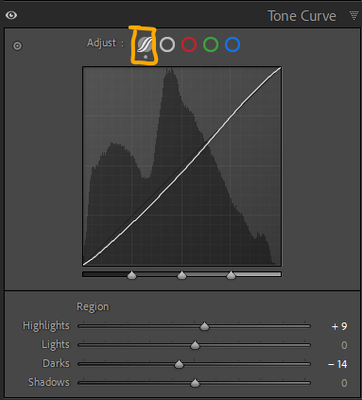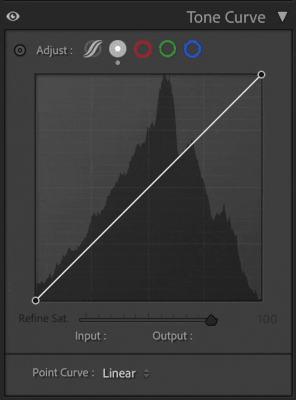Adobe Community
Adobe Community
- Home
- Lightroom Classic
- Discussions
- Re: Lightroom Curve- Precise curve adjustment impo...
- Re: Lightroom Curve- Precise curve adjustment impo...
Copy link to clipboard
Copied
Issue: Curve adjustment does not work properly. Small adjustment control point jumps erraticaly.
Lightroom Classic version: 13.2
OS and version: MacOs Sonoma 14.3
Expected result: Lightroom Classic should do more precise adjustment of the control point.
Actual result: Lightroom Classic does not allow for precise adjustment.
 1 Correct answer
1 Correct answer
Snap to grid was on
Copy link to clipboard
Copied
Have you tried holding the [Option] key while dragging for precision?
Not a bug - moving to discussions
Copy link to clipboard
Copied
Yes. Nothing changes with option key pressed. The moved control point snaps erratically from desired place option key pressed or not. Looks like a bug to me.
Copy link to clipboard
Copied
Working as advertised here.
The Curve moves smoothly. With the [Opt] key, it moves smoothly, only about 1/10th as fast.
You might try attaching a screen recording here so that one of the Community Experts can advise you on troubleshooting.
Copy link to clipboard
Copied
For the nature of adjustment illustrated in OP's screenshot video:
the "parametric" mode of TC, being more guided, may be found more controlled and predictable.
Copy link to clipboard
Copied
I have found that using curves in raw, especially from Hasselblad files, I can make a certain look to the images and have a preset saved as a starting point. Parametric curve is too limited for this. Ideally I would love to have a curve like the one in PS- big and precise, but I understand why this is not possible now, so my rmore realistic wish would be for the curves from LR to be compatible with the ones in PS., so that I can refine LR curve in PS later.
Rihgt now, I just need old (functioning) curve back.
Copy link to clipboard
Copied
A couple of questions, just because I’m curious:
What input device are you using, a trackpad, mouse, or graphics tablet?
Is the problem only with dragging a point, or is precise editing still possible using the keyboard nudging technique?
Copy link to clipboard
Copied
Copy link to clipboard
Copied
Uninstall-restart-install does not help. This is from LRc version 13, it worked fine before- I work a lot with curves and allways found LR curves to be un-precise compared to PS, but this is abnormal behaviour and I'm stuck with saved curves untill resolved.
Copy link to clipboard
Copied
That is weird. It’s as if there is a background process interfering with mouse moves. (If you run background utilities that modify how the mouse works, you might try disabling them temporarily.) If you only see the problem in the Curves panel and nowhere else in macOS, then I have no explanation for that. I don’t see the problem on my M1 Pro on macOS 13 or Intel Mac on macOS 14. It doesn’t seem to be something others are reporting.
I did not see you use keyboard nudging in your video, so I show it working fine in the demo below from my M1 Pro in macOS 13.6.5. The keyboard editing feature works differently than it does in Photoshop, so I wanted to make sure you know what I was talking about, because if that actually does work for you, it could be a workaround until somebody figures out why your mouse appears to be constrained or lagging.
It is true that Curves in Lightroom Classic has fewer features and shortcuts than Photoshop, but using techniques such as the Targeted Adjustment Tool and keyboard nudging, it is possible to precisely set a Lightroom Classic curve point to any of the 255 available levels, just as you can in Photoshop.
Copy link to clipboard
Copied
Thanks, let me see and report back.
Copy link to clipboard
Copied
Tested, tried again PS and C1 pro, tested mouses, trackpads...turned off graphics acceleration, the only thing that doesnt work is this curve 🙂
So I rolled back few versions up to 12.5.1, and no progress. It seems it's MacOs bug, I have no other explanation.
Updated that, run hw diagnostics, all fine, no progress.
Thanks for your help.
Copy link to clipboard
Copied
Snap to grid was on
Copy link to clipboard
Copied
Wow…it sounds like every single one of us forgot (or didn’t even realize) that there was a Snap to Grid option for Curves. I just never think to right-click that Curves grid!
Copy link to clipboard
Copied