Lightroom Mobile for Android Users?
Copy link to clipboard
Copied
Hey there,
I'm curious as to whether or not the app will be ported to Android. Adobe say that the iPhone app is coming soon but never mentions Android.
Copy link to clipboard
Copied
I have given up waiting for LR on Android, i use snapseed, totally awesome app.
Copy link to clipboard
Copied
And imagine that - the sky didn't fall in for the want of Lightroom on Android...
Copy link to clipboard
Copied
Happy Christmas everyone and hope 2015 brings you what you want and what you haven't even thought of....![]()
Copy link to clipboard
Copied
http://lifehacker.com/adobe-lightroom-comes-to-android-phones-1679679097
It's finally out!!
Copy link to clipboard
Copied
It's great that an Android version is available now but why is it only on phones? I was hoping to use it on my nexus 7 or nexus 10 tablet. Looking at and editing photos on my phone isn't really as valuable. I would have expected tablet support before phone.
I did install it on my nexus 5 phone and so far it looks good.
I haven't tried importing cr2 files from my 30d camera but hopefully that works. I would use lightroom mobile to filter out a big set of files and then do real editing in lightroom and photoshop on my PC or Mac with my big calibrated monitor. Also for quick edits or email photos I may use the mobile only.
Copy link to clipboard
Copied
LR Mobile won't import raw files.
Copy link to clipboard
Copied
So I was able to download Lightroom Mobile to my Note 3 phone but there was no version for my 12.2" Note Pro tablet. Armed with the knowledge that both the phone and tablet shared the same processor I exported the Lightroom Mobile apk file to my tablet and installed it. I used APK File Exporter, https://play.google.com/store/apps/details?id=htmt.apkexporter, to do the export then I emailed the exported apk to myself and installed it on the tablet.
Guess what, it works great! Good sync speed. The Samsung Note Pro 12.2 " tablet is the perfect platform formatting adjustments to the photo's while on the go as well as really displaying them nicely....not a 5" phone.

Copy link to clipboard
Copied
Works great on my Kindle Fire HDX 8.9" (2013) as well!
Copy link to clipboard
Copied
I think anyone that wants to do more serious work with raw images on their Android will have to look elsewhere. Photo Mate R2 seems to be the best one out there and they just added a "library" function which looks to try and align it a little more with the functionality lightroom has on the destop. I have it and it does a lot more of what I want on my Android tablet (and phone i guess if i'm desparate).
Copy link to clipboard
Copied
Thanks RDarrylR for the suggestion of R2.
Perhaps the real reason behind LR Mobile is to allow/encourage folks to
process mobile photos from their phone on LR -- mobile + desktop. That
might explain why all the focus is on phones right now, which arguably make
a better camera thanks to their small size (easier to handle). You can take
photos with your phone, and then seamlessly add them to your desktop LR
catalog for further processing and storage, printing, etc.
I still like LR Mobile for sharing draft photos with clients.... works for
"WIP", but does not allow downloading of a jpg, even from LR Web.
I've just started using Creative Cloud with Behance... and this looks like
the best way to deliver photos to a client (for a social media branding
project, for example). I will share low resolution files to Behance, and
then give the client access for downloading as jpgs. LR Mobile stays
useful because it runs on the tablet PLUS I can view the files even when
offline (a big plus, not having to rely on internet connection in a pinch).
Copy link to clipboard
Copied
I just purchased it and looked at one photo with it, it seems like a pretty good program though. As an occasional hobby photographer I see this as a good tool for me to play with my photos from my hotel room or camper when I'm away from my desktop.
Copy link to clipboard
Copied
Just remember, Bill - you can't get your images straight from camera to Lightroom Mobile. They have to imported by the full version of Lightroom, and then Smart Previews of those images generated and synced to Mobile.
So you'll only be playing with images that you've already captured and imported/processed (and probably exported), before they ever get to Mobile - no new images that you've taken on your trip unless you've also got access to the full version of Lightroom.
I honestly struggle to see the point of Mobile, myself. I just have full Lightroom on a laptop.
Copy link to clipboard
Copied
Keith,
I'm not sure what you mean here. You can certainly import local pictures from your tablet (which come from my camera via EyeFi), edit them and upload them to Creative Cloud for later use in Lightroom. Here's a screen cap showing the LR Mobil collection which has photo's synced from my tablet.
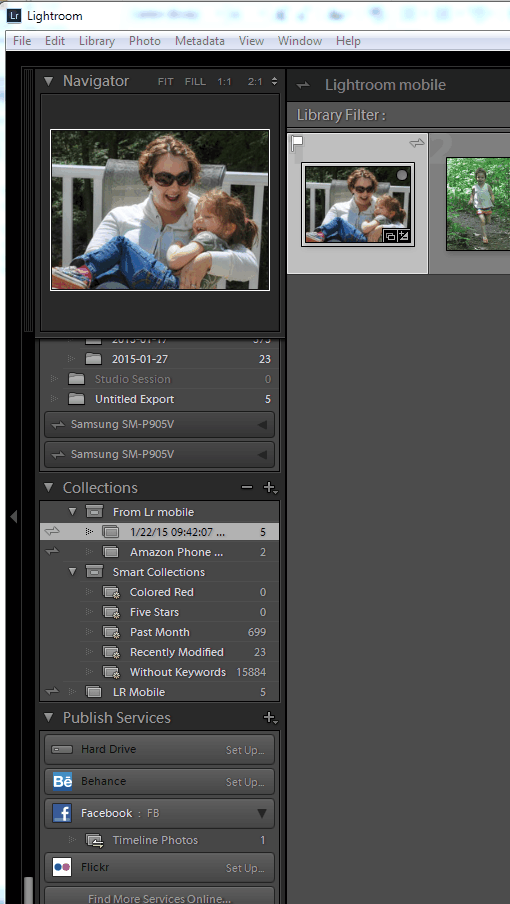
Copy link to clipboard
Copied
Are these raws from your camera via EyeFi or jpgs?
Thanks.
Copy link to clipboard
Copied
Nic,
These are both jpegs from my camera. I'll try nef's today. I also have to say I really like Photo Mate R2 for its editing abilities....has crashed on me a few times though.
Copy link to clipboard
Copied
Thanks Bill, shall be interested to see how you get on with the nefs. I can't say I can see myself regularly wanting to edit raws on a mobile device but it would be good to know it could be done.
Copy link to clipboard
Copied
Me either actually, but it is nice to have that ability. I travel for work and I'm in a hotel room about 35-40 weeks a year. I've retired my laptop and travel only with my 12.2" Note Pro tablet so having the ability to make some fixes to pictures from my tablet before sharing them is useful to me.
Copy link to clipboard
Copied
Nic, Lightroom Mobile does not even see the .nef files.
**Edit** Lightroom Mobile does not even see the .nef files which are local to the Tablet. I was able to share a nef from my desktop with LR Mobile and it was displayed fine and can be edited with the edits being synced back to LR Desktop as a .nef but any other sharing or saving will convert it to a .jpg
Copy link to clipboard
Copied
Ah well, not totally surprised..but thanks very much for the information. Appreciated.
Copy link to clipboard
Copied
bill-enh wrote:
Keith,
I'm not sure what you mean here. You can certainly import local pictures from your tablet (which come from my camera via EyeFi), edit them and upload them to Creative Cloud for later use in Lightroom.
Hmmm... that's interesting. Not how it's supposed to work though - Lr Mobile is supposed to work only with Smart Previews created in Lr desktop and synced to Mobile:
What file formats does Lightroom mobile support?
Lightroom 5 supports file formats including raw images from virtually any DSLR camera, JPEG, and PNG files. Lightroom5 creates and syncs Smart Previews between your desktop and mobile device. Smart Previews are representations of your original images that allow you to make non-destructive edits that can be synced back to your originals. The original files remain on your desktop and are not stored, synced, or used by Lightroom mobile. Camera roll files on your mobile device are natively supported and are synchronized to Lightroom 5.
and:
Can I import raw files transferred to my device using the Camera Connection Kit or Wi-Fi into Lightroom mobile?
Lightroom mobile does not support direct raw file import using the Camera Connection Kit or Wi-Fi.
Copy link to clipboard
Copied
..and further to Bill's reply I already knew LR Mobile could import the photos that are taken with my Mobile device and sync them back to LR Desktop. So I'm not that surprised that it could also import jpgs from another camera once they're on the Mobile Device (also not that surprised that it can't cope with raw files both from a processing power point and file size).
Copy link to clipboard
Copied
I don't know what the mobile editing use case is for professionals but if anyone's really interested, Photo Mate R2 does a pretty good job of handling the raw files. I cant speak to the effectiveness of all its editing options since I've only had it a day but for me, a hobby photographer, it seems to work pretty good and pretty fast on my Note Pro 12.2.
Unfortunately there isn't demo so it'll cost you 10 bucks to find out if you like it.
Copy link to clipboard
Copied
Also, I'd imagine screen specs (amoled/lcd/etc, dpi, resolution etc) are extremely critical for lightroom to work well. Only a coupe of options with an iPad, infinite options with Android tablets

