LR C CC V 7 .3 Croping tool showing last image
Copy link to clipboard
Copied
When cropping an image in develop mode the previous cropped image shows for about 1 second before showing the current one selected.
Copy link to clipboard
Copied
I am seeing this on Windows 10 although it is so momentarily that I needed to look closely to see it when pressing the R key. It doesn’t appear to affect the working of the crop tool but it looks like a bug as it was not happening in v7.2
You have done the correct thing by reporting it on the Photoshop family forum where the engineers are more likely to see it than in this user to user forum.
https://feedback.photoshop.com/photoshop_family/topics/lr-classic-7-3-crop-tool-showing-last-image
Copy link to clipboard
Copied
Hi andrewjen,
Sorry that you're facing this problem. I am able to reproduce this issue at my end and have asked our Engineering team to look into this.
Thanks a lot for reporting it. I see that you also have asked this question here: LR Classic 7.3 crop tool showing last image | Photoshop Family Customer Community
Regards,
Akash
Copy link to clipboard
Copied
thanks for the reply Akash, at least it's not just me ![]() shall I remove it from the other community
shall I remove it from the other community
Copy link to clipboard
Copied
Hi andrewjen,
Checked that this issue is specific to Windows OS only. Does the problem occurs if you uncheck "use graphics processor" under Preference> Performance menu in Lightroom?
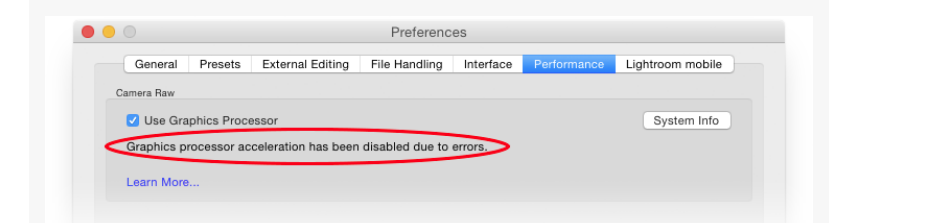
Thanks,
Akash
Copy link to clipboard
Copied
I am using Mac Os 10.13.3 .
Ok just tried turning off the graphics processor, and it seems to have solved it.
this is the card in the Mac pro

Many thanks
Andrew
Copy link to clipboard
Copied
Same problem here on macosx 10.13.3 with this graphics processor

When turning off, the problem does not show up.
Thanks,
Claude
Copy link to clipboard
Copied
Turning off the graphics processor does stop the 1 second previous image replay on the Mac. However, dragging the crop tool then becomes jerky instead of the normally smooth operation.
Copy link to clipboard
Copied
Problem remains on 7.3.1.
Your suggestion to turn of the GPU is an absolute cop out as LR runs abysmally on Macs without it.
Copy link to clipboard
Copied
Hi All,
We are still working on this problem and recommend that you add your vote to this discussion Lightroom Classic 7.3: Crop tool showing last image (GPU on) | Photoshop Family Customer Community
Our Engineers monitor this community for bugs, feature requests which helps in driving our product updates and fixes.
Thanks,
Akash
Copy link to clipboard
Copied
So Adobe Dev knows about the problem, working on it. But still we have to vote for it?
Adobe has become a real life parody show.
What about giving us updates that are internally beta tested instead of making creative professionals your alpha/beta testers.
In reality Adobe subcribers ( you know professionals that pay money for a working product ) are now paying money to be a beta tester.
And lets be honest. Most of the recent updates shouldn't even be out of alpha, but are released anyway...
Copy link to clipboard
Copied
Seems like Adobe are relying on us suffering subscription holders to be their Beta testers.
Copy link to clipboard
Copied
Not just happening on Windows... This is my operating system info as of 4-26-18 and it's happening on every crop I perform:

Copy link to clipboard
Copied
It's not just the crop tool. Every tool shows this, like sharpening, switching to the print module, etc. Win10, AMD R9 270 GPU.
Copy link to clipboard
Copied
I have the same problem on a iMac. When i disable the GPU, the problem doesn't appear.
Copy link to clipboard
Copied
Hi All,
We're able to reproduce it on both Windows and Mac OS. Our Engineering team is investigating this issue. I'll update this discussion once we have a fix.
Thanks,
Akash
Copy link to clipboard
Copied
I just installed V 7.3.1 but the '1 second previous image showing' stays.
Copy link to clipboard
Copied
Yes, the problem remains in 7.3.1! ![]()
Copy link to clipboard
Copied
There is no mention in release notes that 7.3.1 fixes this particular bug.
New features summary for the October 2017 and later releases of Lightroom Classic CC
Nor did Akash report it as fixed. Why did you think otherwise?
Copy link to clipboard
Copied
So not sure if this is a fix but the problem seems to have gone away.
I've done two things recently and not sure which one if any have fixed the problem but figured I would share in case someone else wanted to test it.
First thing I did was disable LogiOptions plug-in in plug-in manager. I did this in an attempt to remedy another problem I was having after deleting images from a collection.
The second thing I changed recently was the Tool Overlay option after the Crop function is selected.
I usually kept that on Always but changed it to Auto.
I just edited the first 350 images from a wedding and not once did it flash to an old image.
In the past, I would have to restart LR after about 50-100 images because I couldn't stand it anymore.
Hope this helps!!
I also posted this in the Photoshop Family Forums.
Cheers,
Toby


