No Graphics Acceleration v8.4
Copy link to clipboard
Copied
I just upgraded from LR 8.3.1 to 8.4 and support for my Graphics Card acceleration seems to have disappeared. I'm sure it was working under previous version but under Edit/Preferences/Performance, the graphics acceleration is now marked as "off" with a message that my system isn't supported. Checking out the list of Graphics cards it seems that my GeForce GTX 750ti card is now no longer supported by latest LR version. So, the promised improvements in perofmance that I've been waiting for aren't available to me unless I shell out for a new card - unless of course any helpful soul on here can point me in the right direction please? It's also worth noting that the graphics card IS supported in the latest version of Photoshop CC.
Copy link to clipboard
Copied
Try updating the Nvidia drivers. If this doesn't help then you may be forced to buy a new card. GTX 750 Ti is 5 years old after all...
Copy link to clipboard
Copied
Thanks - have got latest driver installed.
Copy link to clipboard
Copied
Does the latest driver help or not?
Copy link to clipboard
Copied
Sorry Ian, I had it installed before the problem so didn't need to update it.
Copy link to clipboard
Copied
Make sure to follow the "Clean Driver Install" step to do a clean Nvidia driver install.
Copy link to clipboard
Copied
Have a view at the info at the site available from the link below.
Adobe Lightroom Classic 8.4 & Camera Raw 11.4 | August 2019 | Computer Darkroom
Copy link to clipboard
Copied
For some reason your GPU has been blacklisted by Adobe Lr / ACR team. There's nothing anyone on this forum can do to change that. Best you raise the issue at Lightroom Classic | Photoshop Family Customer Community The engineering team and/or QE visit that forum.
Copy link to clipboard
Copied
This GPU is not on a blacklist in 8.4 for Windows.
Copy link to clipboard
Copied
These GPU acceleration feature requirements for Camera Raw 11.4 also apply to Lightroom Classic 8.4:
Camera Raw system requirements
The OS and driver version and not just the card model are considerations.
I may be able to shed some more light on the problem if you can share some log files for Lr Classic.
In the Logs folder (see instructions below) you should find log files with names beginning with Adobe Photoshop Lightroom Classic Log Latest." The v1 log file might be helpful.
Here are some generic instructions for finding these logs:
Collect Logs
IMPORTANT: You must QUIT the host application BEFORE you collect the log files.
The best way to collect a log about a bug is to.
Quit the host app.
Re-launch the host app.
Perform the minimum number of steps required to reproduce the problem.
Quit the host app again.
Now collect the log files.
On Windows the log location is:
%APPDATA%\Adobe\CameraRaw\Logs
One shortcut to get to this folder on Windows is to...
Tap the Windows key
Enter "Run"
Enter "%APPDATA%\Adobe\CameraRaw\Logs"
For example:
C:\Users\tester\AppData\Roaming\Adobe\CameraRaw\Logs
On Mac the log location is:
~/Library/Application Support/Adobe/CameraRaw
For example:
/Users/tester/Library/Application Support/Adobe/CameraRaw
Copy link to clipboard
Copied
Not much in the log :-
cr_sdk_initialize: Adobe Photoshop Lightroom Classic 8.4 (Windows), version 11.4x273, 64-bit, Release
gDNGMaxSIMD: 1
Scalable memory pool allocator: yes
TBB threading: no
Initialize GPU system
Read GPU config
Safe load GPU
GPU device count: 0
GPU device names:
GPU Init Status (part 1): I1_Failed
GPU3 Hard Status Result (part 1): fail_no_gpu2
GPU3 Soft Status Result (part 1): not_checked
Copy link to clipboard
Copied
Please report your Lightroom>Help>System Info...
And try to follow Lr 8.4 instructions in this FAQ https://helpx.adobe.com/lightroom-classic/kb/lightroom-gpu-faq.html to update your GPU driver from Nvidia.
Copy link to clipboard
Copied
I recommend trying to re-install the latest Nvidia driver for your GPU as the next step. I would have expected GPU accelerated display to work for you in 8.4 if it was working in 8.3. Do you still have 8.3 installed? Are you sure it still works in the older version, or does an error appear now in 8.3 as well?
The Lightroom GPU FAQ has some instructions about updating your GPU driver, see "Solution 4," "Step 4" on this page: Adobe Lightroom GPU Troubleshooting and FAQ
Another diagnostic report you can try to generate that may help is the Dxdiag report. Click on the windows icon, type in "Dxdiag" then run it. The DirextX Diagnostic tool should launch and run some tests (there is a progress bar). When the test i done, the "Save all information..." button will let you save the full report to a text file.
Copy link to clipboard
Copied
@dfranzen2, what info shows in the preferences popup for Lightroom show under the performance tab. It should look like the included screen capture if the driver is supported.
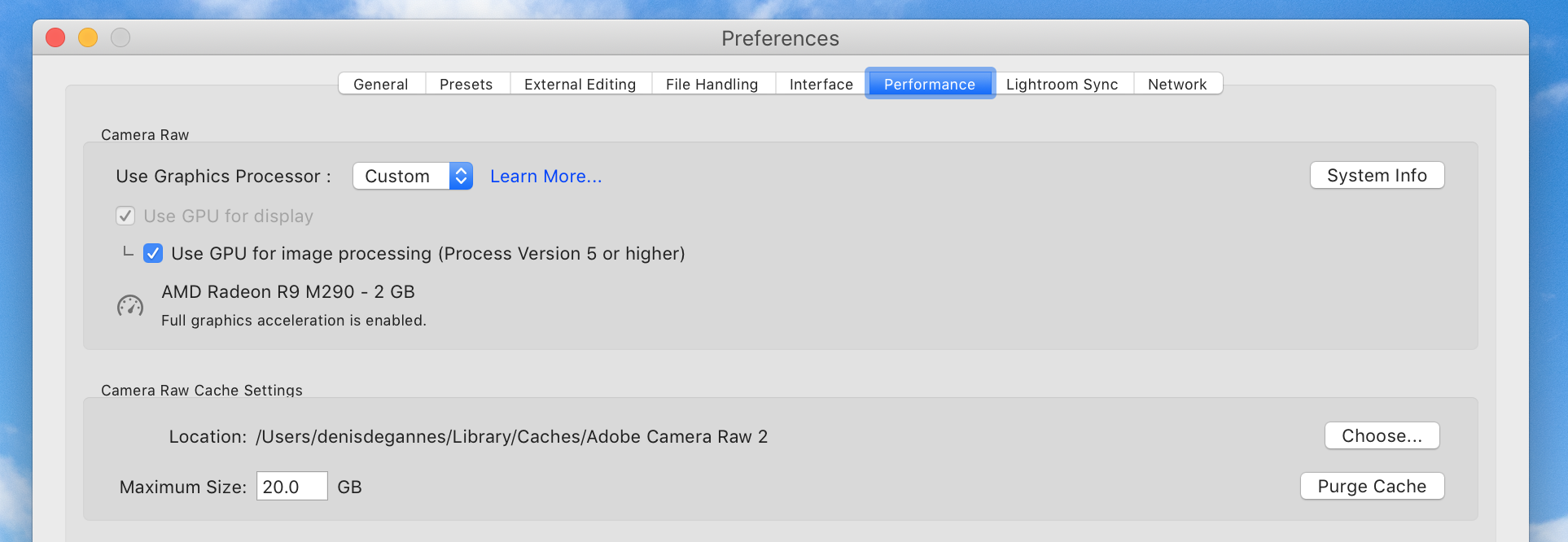
If not show a screen capture like this from your system.
Copy link to clipboard
Copied
Thank you all for your responses. Here is the progress reported when I tried to do a clean install :-
... and here is the dxdiag report :-
------------------
System Information
------------------
Time of this report: 8/13/2019, 20:42:43
Machine name: NIGELDALTON-PC
Operating System: Windows 7 Ultimate 64-bit (6.1, Build 7601) Service Pack 1 (7601.win7sp1_ldr.190612-0600)
Language: English (Regional Setting: English)
System Manufacturer: System manufacturer
System Model: System Product Name
BIOS: BIOS Date: 08/25/09 16:29:12 Ver: 08.00.15
Processor: Intel(R) Core(TM) i7 CPU 860 @ 2.80GHz (8 CPUs), ~2.8GHz
Memory: 16384MB RAM
Available OS Memory: 16376MB RAM
Page File: 6338MB used, 26409MB available
Windows Dir: C:\Windows
DirectX Version: DirectX 11
DX Setup Parameters: Not found
User DPI Setting: Using System DPI
System DPI Setting: 96 DPI (100 percent)
DWM DPI Scaling: Disabled
DxDiag Version: 6.01.7601.17514 32bit Unicode
------------
DxDiag Notes
------------
Display Tab 1: No problems found.
Sound Tab 1: No problems found.
Sound Tab 2: No problems found.
Sound Tab 3: No problems found.
Input Tab: No problems found.
--------------------
DirectX Debug Levels
--------------------
Direct3D: 0/4 (retail)
DirectDraw: 0/4 (retail)
DirectInput: 0/5 (retail)
DirectMusic: 0/5 (retail)
DirectPlay: 0/9 (retail)
DirectSound: 0/5 (retail)
DirectShow: 0/6 (retail)
---------------
Display Devices
---------------
Card name: NVIDIA GeForce GTX 750 Ti
Manufacturer: NVIDIA
Chip type: GeForce GTX 750 Ti
DAC type: Integrated RAMDAC
Device Key: Enum\PCI\VEN_10DE&DEV_1380&SUBSYS_8A9B1462&REV_A2
Display Memory: 4095 MB
Dedicated Memory: 1984 MB
Shared Memory: 2111 MB
Current Mode: 1680 x 1050 (32 bit) (59Hz)
Monitor Name: Dell 2209WA(Digital)
Monitor Model: DELL 2209WA
Monitor Id: DELF011
Native Mode: 1680 x 1050(p) (59.954Hz)
Output Type: DVI
Driver Name: nvd3dumx.dll,nvwgf2umx.dll,nvwgf2umx.dll,nvd3dum,nvwgf2um,nvwgf2um
Driver File Version: 25.21.0014.1634 (English)
Driver Version: 25.21.14.1634
DDI Version: 11
Driver Model: WDDM 1.1
Driver Attributes: Final Retail
Driver Date/Size: 10/12/2018 13:38:02, 20845560 bytes
WHQL Logo'd: n/a
WHQL Date Stamp: n/a
Device Identifier: {D7B71E3E-50C0-11CF-B071-95AA18C2D435}
Vendor ID: 0x10DE
Device ID: 0x1380
SubSys ID: 0x8A9B1462
Revision ID: 0x00A2
Driver Strong Name: oem81.inf:NVIDIA_Devices.NTamd64.6.1:Section098:25.21.14.1634:pci\ven_10de&dev_1380
Rank Of Driver: 00E62001
Video Accel:
Deinterlace Caps: {6CB69578-7617-4637-91E5-1C02DB810285}: Format(In/Out)=(YUY2,YUY2) Frames(Prev/Fwd/Back)=(0,0,0) Caps=VideoProcess_YUV2RGB VideoProcess_StretchX VideoProcess_StretchY DeinterlaceTech_PixelAdaptive
{F9F19DA5-3B09-4B2F-9D89-C64753E3EAAB}: Format(In/Out)=(YUY2,YUY2) Frames(Prev/Fwd/Back)=(0,0,0) Caps=VideoProcess_YUV2RGB VideoProcess_StretchX VideoProcess_StretchY
{5A54A0C9-C7EC-4BD9-8EDE-F3C75DC4393B}: Format(In/Out)=(YUY2,YUY2) Frames(Prev/Fwd/Back)=(0,0,0) Caps=VideoProcess_YUV2RGB VideoProcess_StretchX VideoProcess_StretchY
{335AA36E-7884-43A4-9C91-7F87FAF3E37E}: Format(In/Out)=(YUY2,YUY2) Frames(Prev/Fwd/Back)=(0,0,0) Caps=VideoProcess_YUV2RGB VideoProcess_StretchX VideoProcess_StretchY DeinterlaceTech_BOBVerticalStretch
{6CB69578-7617-4637-91E5-1C02DB810285}: Format(In/Out)=(UYVY,UYVY) Frames(Prev/Fwd/Back)=(0,0,0) Caps=VideoProcess_YUV2RGB VideoProcess_StretchX VideoProcess_StretchY DeinterlaceTech_PixelAdaptive
{F9F19DA5-3B09-4B2F-9D89-C64753E3EAAB}: Format(In/Out)=(UYVY,UYVY) Frames(Prev/Fwd/Back)=(0,0,0) Caps=VideoProcess_YUV2RGB VideoProcess_StretchX VideoProcess_StretchY
{5A54A0C9-C7EC-4BD9-8EDE-F3C75DC4393B}: Format(In/Out)=(UYVY,UYVY) Frames(Prev/Fwd/Back)=(0,0,0) Caps=VideoProcess_YUV2RGB VideoProcess_StretchX VideoProcess_StretchY
{335AA36E-7884-43A4-9C91-7F87FAF3E37E}: Format(In/Out)=(UYVY,UYVY) Frames(Prev/Fwd/Back)=(0,0,0) Caps=VideoProcess_YUV2RGB VideoProcess_StretchX VideoProcess_StretchY DeinterlaceTech_BOBVerticalStretch
{6CB69578-7617-4637-91E5-1C02DB810285}: Format(In/Out)=(YV12,0x32315659) Frames(Prev/Fwd/Back)=(0,0,0) Caps=VideoProcess_YUV2RGB VideoProcess_StretchX VideoProcess_StretchY DeinterlaceTech_PixelAdaptive
{F9F19DA5-3B09-4B2F-9D89-C64753E3EAAB}: Format(In/Out)=(YV12,0x32315659) Frames(Prev/Fwd/Back)=(0,0,0) Caps=VideoProcess_YUV2RGB VideoProcess_StretchX VideoProcess_StretchY
{5A54A0C9-C7EC-4BD9-8EDE-F3C75DC4393B}: Format(In/Out)=(YV12,0x32315659) Frames(Prev/Fwd/Back)=(0,0,0) Caps=VideoProcess_YUV2RGB VideoProcess_StretchX VideoProcess_StretchY
{335AA36E-7884-43A4-9C91-7F87FAF3E37E}: Format(In/Out)=(YV12,0x32315659) Frames(Prev/Fwd/Back)=(0,0,0) Caps=VideoProcess_YUV2RGB VideoProcess_StretchX VideoProcess_StretchY DeinterlaceTech_BOBVerticalStretch
{6CB69578-7617-4637-91E5-1C02DB810285}: Format(In/Out)=(NV12,0x3231564e) Frames(Prev/Fwd/Back)=(0,0,0) Caps=VideoProcess_YUV2RGB VideoProcess_StretchX VideoProcess_StretchY DeinterlaceTech_PixelAdaptive
{F9F19DA5-3B09-4B2F-9D89-C64753E3EAAB}: Format(In/Out)=(NV12,0x3231564e) Frames(Prev/Fwd/Back)=(0,0,0) Caps=VideoProcess_YUV2RGB VideoProcess_StretchX VideoProcess_StretchY
{5A54A0C9-C7EC-4BD9-8EDE-F3C75DC4393B}: Format(In/Out)=(NV12,0x3231564e) Frames(Prev/Fwd/Back)=(0,0,0) Caps=VideoProcess_YUV2RGB VideoProcess_StretchX VideoProcess_StretchY
{335AA36E-7884-43A4-9C91-7F87FAF3E37E}: Format(In/Out)=(NV12,0x3231564e) Frames(Prev/Fwd/Back)=(0,0,0) Caps=VideoProcess_YUV2RGB VideoProcess_StretchX VideoProcess_StretchY DeinterlaceTech_BOBVerticalStretch
{6CB69578-7617-4637-91E5-1C02DB810285}: Format(In/Out)=(IMC1,UNKNOWN) Frames(Prev/Fwd/Back)=(0,0,0) Caps=
{F9F19DA5-3B09-4B2F-9D89-C64753E3EAAB}: Format(In/Out)=(IMC1,UNKNOWN) Frames(Prev/Fwd/Back)=(0,0,0) Caps=
{5A54A0C9-C7EC-4BD9-8EDE-F3C75DC4393B}: Format(In/Out)=(IMC1,UNKNOWN) Frames(Prev/Fwd/Back)=(0,0,0) Caps=
{335AA36E-7884-43A4-9C91-7F87FAF3E37E}: Format(In/Out)=(IMC1,UNKNOWN) Frames(Prev/Fwd/Back)=(0,0,0) Caps=
{6CB69578-7617-4637-91E5-1C02DB810285}: Format(In/Out)=(IMC2,UNKNOWN) Frames(Prev/Fwd/Back)=(0,0,0) Caps=
{F9F19DA5-3B09-4B2F-9D89-C64753E3EAAB}: Format(In/Out)=(IMC2,UNKNOWN) Frames(Prev/Fwd/Back)=(0,0,0) Caps=
{5A54A0C9-C7EC-4BD9-8EDE-F3C75DC4393B}: Format(In/Out)=(IMC2,UNKNOWN) Frames(Prev/Fwd/Back)=(0,0,0) Caps=
{335AA36E-7884-43A4-9C91-7F87FAF3E37E}: Format(In/Out)=(IMC2,UNKNOWN) Frames(Prev/Fwd/Back)=(0,0,0) Caps=
{6CB69578-7617-4637-91E5-1C02DB810285}: Format(In/Out)=(IMC3,UNKNOWN) Frames(Prev/Fwd/Back)=(0,0,0) Caps=
{F9F19DA5-3B09-4B2F-9D89-C64753E3EAAB}: Format(In/Out)=(IMC3,UNKNOWN) Frames(Prev/Fwd/Back)=(0,0,0) Caps=
{5A54A0C9-C7EC-4BD9-8EDE-F3C75DC4393B}: Format(In/Out)=(IMC3,UNKNOWN) Frames(Prev/Fwd/Back)=(0,0,0) Caps=
{335AA36E-7884-43A4-9C91-7F87FAF3E37E}: Format(In/Out)=(IMC3,UNKNOWN) Frames(Prev/Fwd/Back)=(0,0,0) Caps=
{6CB69578-7617-4637-91E5-1C02DB810285}: Format(In/Out)=(IMC4,UNKNOWN) Frames(Prev/Fwd/Back)=(0,0,0) Caps=
{F9F19DA5-3B09-4B2F-9D89-C64753E3EAAB}: Format(In/Out)=(IMC4,UNKNOWN) Frames(Prev/Fwd/Back)=(0,0,0) Caps=
{5A54A0C9-C7EC-4BD9-8EDE-F3C75DC4393B}: Format(In/Out)=(IMC4,UNKNOWN) Frames(Prev/Fwd/Back)=(0,0,0) Caps=
{335AA36E-7884-43A4-9C91-7F87FAF3E37E}: Format(In/Out)=(IMC4,UNKNOWN) Frames(Prev/Fwd/Back)=(0,0,0) Caps=
{6CB69578-7617-4637-91E5-1C02DB810285}: Format(In/Out)=(S340,UNKNOWN) Frames(Prev/Fwd/Back)=(0,0,0) Caps=
{F9F19DA5-3B09-4B2F-9D89-C64753E3EAAB}: Format(In/Out)=(S340,UNKNOWN) Frames(Prev/Fwd/Back)=(0,0,0) Caps=
{5A54A0C9-C7EC-4BD9-8EDE-F3C75DC4393B}: Format(In/Out)=(S340,UNKNOWN) Frames(Prev/Fwd/Back)=(0,0,0) Caps=
{335AA36E-7884-43A4-9C91-7F87FAF3E37E}: Format(In/Out)=(S340,UNKNOWN) Frames(Prev/Fwd/Back)=(0,0,0) Caps=
{6CB69578-7617-4637-91E5-1C02DB810285}: Format(In/Out)=(S342,UNKNOWN) Frames(Prev/Fwd/Back)=(0,0,0) Caps=
{F9F19DA5-3B09-4B2F-9D89-C64753E3EAAB}: Format(In/Out)=(S342,UNKNOWN) Frames(Prev/Fwd/Back)=(0,0,0) Caps=
{5A54A0C9-C7EC-4BD9-8EDE-F3C75DC4393B}: Format(In/Out)=(S342,UNKNOWN) Frames(Prev/Fwd/Back)=(0,0,0) Caps=
{335AA36E-7884-43A4-9C91-7F87FAF3E37E}: Format(In/Out)=(S342,UNKNOWN) Frames(Prev/Fwd/Back)=(0,0,0) Caps=
D3D9 Overlay: Supported
DXVA-HD: Supported
DDraw Status: Enabled
D3D Status: Enabled
AGP Status: Enabled
-------------
Sound Devices
-------------
Description: Speakers (VIA HD Audio)
Default Sound Playback: Yes
Default Voice Playback: Yes
Hardware ID: HDAUDIO\FUNC_01&VEN_1106&DEV_4441&SUBSYS_104383D0&REV_1001
Manufacturer ID: 1
Product ID: 100
Type: WDM
Driver Name: viahduaa.sys
Driver Version: 6.00.0011.1100 (English)
Driver Attributes: Final Retail
WHQL Logo'd: n/a
Date and Size: 5/27/2016 14:11:04, 691888 bytes
Other Files:
Driver Provider: VIA Technologies, Inc.
HW Accel Level: Basic
Cap Flags: 0x0
Min/Max Sample Rate: 0, 0
Static/Strm HW Mix Bufs: 0, 0
Static/Strm HW 3D Bufs: 0, 0
HW Memory: 0
Voice Management: No
EAX(tm) 2.0 Listen/Src: No, No
I3DL2(tm) Listen/Src: No, No
Sensaura(tm) ZoomFX(tm): No
Description: SPDIF Interface (TX1) (VIA HD Audio)
Default Sound Playback: No
Default Voice Playback: No
Hardware ID: HDAUDIO\FUNC_01&VEN_1106&DEV_4441&SUBSYS_104383D0&REV_1001
Manufacturer ID: 1
Product ID: 100
Type: WDM
Driver Name: viahduaa.sys
Driver Version: 6.00.0011.1100 (English)
Driver Attributes: Final Retail
WHQL Logo'd: n/a
Date and Size: 5/27/2016 14:11:04, 691888 bytes
Other Files:
Driver Provider: VIA Technologies, Inc.
HW Accel Level: Basic
Cap Flags: 0x0
Min/Max Sample Rate: 0, 0
Static/Strm HW Mix Bufs: 0, 0
Static/Strm HW 3D Bufs: 0, 0
HW Memory: 0
Voice Management: No
EAX(tm) 2.0 Listen/Src: No, No
I3DL2(tm) Listen/Src: No, No
Sensaura(tm) ZoomFX(tm): No
Description: HD Audio HDMI out (VIA HD Audio)
Default Sound Playback: No
Default Voice Playback: No
Hardware ID: HDAUDIO\FUNC_01&VEN_1106&DEV_4441&SUBSYS_104383D0&REV_1001
Manufacturer ID: 1
Product ID: 100
Type: WDM
Driver Name: viahduaa.sys
Driver Version: 6.00.0011.1100 (English)
Driver Attributes: Final Retail
WHQL Logo'd: n/a
Date and Size: 5/27/2016 14:11:04, 691888 bytes
Other Files:
Driver Provider: VIA Technologies, Inc.
HW Accel Level: Basic
Cap Flags: 0x0
Min/Max Sample Rate: 0, 0
Static/Strm HW Mix Bufs: 0, 0
Static/Strm HW 3D Bufs: 0, 0
HW Memory: 0
Voice Management: No
EAX(tm) 2.0 Listen/Src: No, No
I3DL2(tm) Listen/Src: No, No
Sensaura(tm) ZoomFX(tm): No
---------------------
Sound Capture Devices
---------------------
-------------------
DirectInput Devices
-------------------
Device Name: Mouse
Attached: 1
Controller ID: n/a
Vendor/Product ID: n/a
FF Driver: n/a
Device Name: Keyboard
Attached: 1
Controller ID: n/a
Vendor/Product ID: n/a
FF Driver: n/a
Device Name: USB Receiver
Attached: 1
Controller ID: 0x0
Vendor/Product ID: 0x046D, 0xC52B
FF Driver: n/a
Device Name: USB Receiver
Attached: 1
Controller ID: 0x0
Vendor/Product ID: 0x046D, 0xC52B
FF Driver: n/a
Device Name: USB Receiver
Attached: 1
Controller ID: 0x0
Vendor/Product ID: 0x046D, 0xC52B
FF Driver: n/a
Device Name: Cordless Receiver
Attached: 1
Controller ID: 0x0
Vendor/Product ID: 0x046D, 0xC52B
FF Driver: n/a
Device Name: Cordless Receiver
Attached: 1
Controller ID: 0x0
Vendor/Product ID: 0x046D, 0xC52B
FF Driver: n/a
Device Name: Cordless Keyboard
Attached: 1
Controller ID: 0x0
Vendor/Product ID: 0x046D, 0xC52B
FF Driver: n/a
Device Name: Cordless Keyboard
Attached: 1
Controller ID: 0x0
Vendor/Product ID: 0x046D, 0xC52B
FF Driver: n/a
Device Name: Wacom Tablet
Attached: 1
Controller ID: 0x0
Vendor/Product ID: 0x056A, 0x00B7
FF Driver: n/a
Device Name: Wacom Tablet
Attached: 1
Controller ID: 0x0
Vendor/Product ID: 0x056A, 0x00B7
FF Driver: n/a
Device Name: Wacom Virtual Hid Driver
Attached: 1
Controller ID: 0x0
Vendor/Product ID: 0x056A, 0x1001
FF Driver: n/a
Device Name: Wacom Virtual Hid Driver
Attached: 1
Controller ID: 0x0
Vendor/Product ID: 0x056A, 0x1001
FF Driver: n/a
Device Name: Wacom Virtual Hid Driver
Attached: 1
Controller ID: 0x0
Vendor/Product ID: 0x056A, 0x1001
FF Driver: n/a
Poll w/ Interrupt: No
-----------
USB Devices
-----------
+ USB Root Hub
| Vendor/Product ID: 0x8086, 0x3B34
| Matching Device ID: usb\root_hub20
| Service: usbhub
|
+-+ Generic USB Hub
| | Vendor/Product ID: 0x8087, 0x0020
| | Location: Port_#0001.Hub_#0002
| | Matching Device ID: usb\class_09
| | Service: usbhub
| |
| +-+ Generic USB Hub
| | | Vendor/Product ID: 0x0424, 0x2514
| | | Location: Port_#0007.Hub_#0004
| | | Matching Device ID: usb\class_09
| | | Service: usbhub
| | |
| +-+ Wacom Tablet
| | | Vendor/Product ID: 0x056A, 0x00B7
| | | Location: Port_#0004.Hub_#0004
| | | Matching Device ID: usb\vid_056a&pid_00b7
| | | Upper Filters: hidkmdf
| | | Service: WacHidRouter
| | |
| | +-+ HID-compliant device
| | | | Vendor/Product ID: 0x056A, 0x00B7
| | | | Matching Device ID: hid_device
| | | |
| | +-+ HID-compliant device
| | | | Vendor/Product ID: 0x056A, 0x00B7
| | | | Matching Device ID: hid_device
| | | |
| | +-+ HID-compliant device
| | | | Vendor/Product ID: 0x056A, 0x00B7
| | | | Matching Device ID: hid_device
| | | |
| | +-+ HID-Compliant Mouse
| | | | Vendor/Product ID: 0x056A, 0x00B7
| | | | Matching Device ID: hid\vid_056a&pid_00b7&col01
| | | | Upper Filters: wacomrouterfilter
| | | | Service: mouhid
----------------
Gameport Devices
----------------
------------
PS/2 Devices
------------
+ HID Keyboard Device
| Vendor/Product ID: 0x046D, 0xC52B
| Matching Device ID: hid_device_system_keyboard
| Service: kbdhid
|
+ Logitech HID-compliant Unifying keyboard
| Vendor/Product ID: 0x046D, 0xC52B
| Matching Device ID: hid\vid_046d&class_0000001a&col01
| Lower Filters: LHidFilt
| Service: kbdhid
|
+ Terminal Server Keyboard Driver
| Matching Device ID: root\rdp_kbd
| Upper Filters: kbdclass
| Service: TermDD
|
+ HID-compliant mouse
| Vendor/Product ID: 0x046D, 0xC52B
| Matching Device ID: hid_device_system_mouse
| Service: mouhid
|
+ Logitech HID-compliant Unifying Mouse
| Vendor/Product ID: 0x046D, 0xC52B
| Matching Device ID: hid\vid_046d&class_00000004
| Upper Filters: LMouFilt
| Lower Filters: LHidFilt
| Service: mouhid
|
+ Wacom Mouse
| Matching Device ID: hid\wacomvirtualhid&col03
| Upper Filters: wacommousefilter
| Service: mouhid
|
+ Terminal Server Mouse Driver
| Matching Device ID: root\rdp_mou
| Upper Filters: mouclass
| Service: TermDD
------------------------
Disk & DVD/CD-ROM Drives
------------------------
Drive: C:
Free Space: 25.2 GB
Total Space: 228.8 GB
File System: NTFS
Model: KINGSTON SHFS37A240G ATA Device
Drive: E:
Free Space: 302.1 GB
Total Space: 476.9 GB
File System: NTFS
Model: ST3500418AS ATA Device
Drive: S:
Free Space: 1610.2 GB
Total Space: 3815.4 GB
File System: NTFS
Model: Samsung D3 Station USB Device
Drive: D:
Model: Optiarc DVD RW AD-7240S ATA Device
Driver: c:\windows\system32\drivers\cdrom.sys, 6.01.7601.17514 (English), , 0 bytes
--------------
System Devices
--------------
Name: Intel(R) processor PCI Express Root Port 1 - D138
Device ID: PCI\VEN_8086&DEV_D138&SUBSYS_83831043&REV_11\3&11583659&0&18
Driver: n/a
Name: Intel(R) 5 Series/3400 Series Chipset Family USB Enhanced Host Controller - 3B3C
Device ID: PCI\VEN_8086&DEV_3B3C&SUBSYS_83831043&REV_05\3&11583659&0&D0
Driver: n/a
Name: ASUSTek Wireless LAN Card
Device ID: PCI\VEN_1814&DEV_0301&SUBSYS_837E1043&REV_00\4&2D87D632&0&08F0
Driver: n/a
Name: Intel(R) processor DMI - D131
Device ID: PCI\VEN_8086&DEV_D131&SUBSYS_83831043&REV_11\3&11583659&0&00
Driver: n/a
Name: Intel(R) 5 Series/3400 Series Chipset Family USB Enhanced Host Controller - 3B34
Device ID: PCI\VEN_8086&DEV_3B34&SUBSYS_83831043&REV_05\3&11583659&0&E8
Driver: n/a
Name: Realtek PCIe GBE Family Controller
Device ID: PCI\VEN_10EC&DEV_8168&SUBSYS_83A31043&REV_03\4&61613AC&0&00E7
Driver: n/a
Name: Intel(R) processor Miscellaneous Registers - D158
Device ID: PCI\VEN_8086&DEV_D158&SUBSYS_00000000&REV_11\3&11583659&0&43
Driver: n/a
Name: High Definition Audio Controller
Device ID: PCI\VEN_8086&DEV_3B56&SUBSYS_83751043&REV_05\3&11583659&0&D8
Driver: n/a
Name: Intel(R) 5 Series/3400 Series Chipset Family SMBus Controller - 3B30
Device ID: PCI\VEN_8086&DEV_3B30&SUBSYS_83831043&REV_05\3&11583659&0&FB
Driver: n/a
Name: NVIDIA GeForce GTX 750 Ti
Device ID: PCI\VEN_10DE&DEV_1380&SUBSYS_8A9B1462&REV_A2\4&113C73B2&0&0018
Driver: n/a
Name: Intel(R) processor System Control and Status Registers - D157
Device ID: PCI\VEN_8086&DEV_D157&SUBSYS_00830043&REV_11\3&11583659&0&42
Driver: n/a
Name: Intel(R) 5 Series/3400 Series Chipset Family PCI Express Root Port 8 - 3B50
Device ID: PCI\VEN_8086&DEV_3B50&SUBSYS_83831043&REV_05\3&11583659&0&E7
Driver: n/a
Name: Intel(R) 5 Series/3400 Series Chipset Family 2 port Serial ATA Storage Controller - 3B26
Device ID: PCI\VEN_8086&DEV_3B26&SUBSYS_83831043&REV_05\3&11583659&0&FD
Driver: n/a
Name: High Definition Audio Controller
Device ID: PCI\VEN_10DE&DEV_0FBC&SUBSYS_8A9B1462&REV_A1\4&113C73B2&0&0118
Driver: n/a
Name: Intel(R) processor Semaphore and Scratchpad Registers - D156
Device ID: PCI\VEN_8086&DEV_D156&SUBSYS_00830043&REV_11\3&11583659&0&41
Driver: n/a
Name: Intel(R) 5 Series/3400 Series Chipset Family PCI Express Root Port 7 - 3B4E
Device ID: PCI\VEN_8086&DEV_3B4E&SUBSYS_83831043&REV_05\3&11583659&0&E6
Driver: n/a
Name: Intel(R) 5 Series/3400 Series Chipset Family 4 port Serial ATA Storage Controller - 3B20
Device ID: PCI\VEN_8086&DEV_3B20&SUBSYS_83831043&REV_05\3&11583659&0&FA
Driver: n/a
Name: Intel(R) processor System Management Registers - D155
Device ID: PCI\VEN_8086&DEV_D155&SUBSYS_00830043&REV_11\3&11583659&0&40
Driver: n/a
Name: Intel(R) 5 Series/3400 Series Chipset Family PCI Express Root Port 6 - 3B4C
Device ID: PCI\VEN_8086&DEV_3B4C&SUBSYS_83831043&REV_05\3&11583659&0&E5
Driver: n/a
Name: Intel(R) P55 Express Chipset LPC Interface Controller - 3B02
Device ID: PCI\VEN_8086&DEV_3B02&SUBSYS_83831043&REV_05\3&11583659&0&F8
Driver: n/a
Name: Intel(R) QuickPath Interconnect - D151
Device ID: PCI\VEN_8086&DEV_D151&SUBSYS_00000000&REV_11\3&11583659&0&81
Driver: n/a
Name: Intel(R) 5 Series/3400 Series Chipset Family PCI Express Root Port 5 - 3B4A
Device ID: PCI\VEN_8086&DEV_3B4A&SUBSYS_83831043&REV_05\3&11583659&0&E4
Driver: n/a
Name: Intel(R) 82801 PCI Bridge - 244E
Device ID: PCI\VEN_8086&DEV_244E&SUBSYS_83831043&REV_A5\3&11583659&0&F0
Driver: n/a
Name: Intel(R) QuickPath Interconnect - D150
Device ID: PCI\VEN_8086&DEV_D150&SUBSYS_00000000&REV_11\3&11583659&0&80
Driver: n/a
Name: Intel(R) 5 Series/3400 Series Chipset Family PCI Express Root Port 1 - 3B42
Device ID: PCI\VEN_8086&DEV_3B42&SUBSYS_83831043&REV_05\3&11583659&0&E0
Driver: n/a
Name: JMicron JMB36X Controller
Device ID: PCI\VEN_197B&DEV_2361&SUBSYS_824F1043&REV_02\4&1D970CF4&0&00E6
Driver: n/a
------------------
DirectShow Filters
------------------
DirectShow Filters:
WMAudio Decoder DMO,0x00800800,1,1,WMADMOD.DLL,6.01.7601.19091
WMAPro over S/PDIF DMO,0x00600800,1,1,WMADMOD.DLL,6.01.7601.19091
WMSpeech Decoder DMO,0x00600800,1,1,WMSPDMOD.DLL,6.01.7601.19091
MP3 Decoder DMO,0x00600800,1,1,mp3dmod.dll,6.01.7601.19091
Mpeg4s Decoder DMO,0x00800001,1,1,mp4sdecd.dll,6.01.7601.19091
WMV Screen decoder DMO,0x00600800,1,1,wmvsdecd.dll,6.01.7601.19091
WMVideo Decoder DMO,0x00800001,1,1,wmvdecod.dll,6.01.7601.19091
Mpeg43 Decoder DMO,0x00800001,1,1,mp43decd.dll,6.01.7601.19091
Mpeg4 Decoder DMO,0x00800001,1,1,mpg4decd.dll,6.01.7601.19091
,0x00000000,0,0,,
WMT VIH2 Fix,0x00200000,1,1,WLXVAFilt.dll,16.04.3528.0331
Record Queue,0x00200000,1,1,WLXVAFilt.dll,16.04.3528.0331
WMT Switch Filter,0x00200000,1,1,WLXVAFilt.dll,16.04.3528.0331
WMT Virtual Renderer,0x00200000,1,0,WLXVAFilt.dll,16.04.3528.0331
WMT DV Extract,0x00200000,1,1,WLXVAFilt.dll,16.04.3528.0331
WMT Virtual Source,0x00200000,0,1,WLXVAFilt.dll,16.04.3528.0331
WMT Sample Information Filter,0x00200000,1,1,WLXVAFilt.dll,16.04.3528.0331
ATI Ticker,0x00200000,0,1,,
DV Muxer,0x00400000,0,0,qdv.dll,6.06.7601.17514
Color Space Converter,0x00400001,1,1,quartz.dll,6.06.7601.24499
WM ASF Reader,0x00400000,0,0,qasf.dll,12.00.7601.19091
Screen Capture filter,0x00200000,0,1,wmpsrcwp.dll,12.00.7601.17514
AVI Splitter,0x00600000,1,1,quartz.dll,6.06.7601.24499
VGA 16 Color Ditherer,0x00400000,1,1,quartz.dll,6.06.7601.24499
SBE2MediaTypeProfile,0x00200000,0,0,sbe.dll,6.06.7601.17528
Microsoft DTV-DVD Video Decoder,0x005fffff,2,4,msmpeg2vdec.dll,12.00.9200.17037
AC3 Parser Filter,0x00600000,1,1,mpg2splt.ax,6.06.7601.17528
StreamBufferSink,0x00200000,0,0,sbe.dll,6.06.7601.17528
MJPEG Decompressor,0x00600000,1,1,quartz.dll,6.06.7601.24499
MPEG-I Stream Splitter,0x00600000,1,2,quartz.dll,6.06.7601.24499
SAMI (CC) Parser,0x00400000,1,1,quartz.dll,6.06.7601.24499
VBI Codec,0x00600000,1,4,VBICodec.ax,6.06.7601.17514
ATI MPEG File Writer,0x00200000,1,0,atimpenc.dll,12.05.0000.30429
ATI MPEG Video Decoder,0x005fffff,1,2,atimpenc.dll,12.05.0000.30429
MPEG-2 Splitter,0x005fffff,1,0,mpg2splt.ax,6.06.7601.17528
Closed Captions Analysis Filter,0x00200000,2,5,cca.dll,6.06.7601.17514
SBE2FileScan,0x00200000,0,0,sbe.dll,6.06.7601.17528
Microsoft MPEG-2 Video Encoder,0x00200000,1,1,msmpeg2enc.dll,6.01.7601.19091
Internal Script Command Renderer,0x00800001,1,0,quartz.dll,6.06.7601.24499
MPEG Audio Decoder,0x03680001,1,1,quartz.dll,6.06.7601.24499
MMACE ProcAmp,0x00200000,0,2,,
DV Splitter,0x00600000,1,2,qdv.dll,6.06.7601.17514
Video Mixing Renderer 9,0x00200000,1,0,quartz.dll,6.06.7601.24499
Microsoft MPEG-2 Encoder,0x00200000,2,1,msmpeg2enc.dll,6.01.7601.19091
ATI MPEG Audio Encoder,0x00200000,1,1,atimpenc.dll,12.05.0000.30429
AMD MJPEG Decoder,0x00800001,1,1,atimpenc.dll,12.05.0000.30429
ACM Wrapper,0x00600000,1,1,quartz.dll,6.06.7601.24499
Video Renderer,0x00800001,1,0,quartz.dll,6.06.7601.24499
MPEG-2 Video Stream Analyzer,0x00200000,1,1,sbe.dll,6.06.7601.17528
Line 21 Decoder,0x00600000,1,1,qdvd.dll,6.06.7601.24499
Video Port Manager,0x00600000,2,1,quartz.dll,6.06.7601.24499
Video Renderer,0x00400000,1,0,quartz.dll,6.06.7601.24499
ATI MPEG Video Encoder,0x00200000,1,1,atimpenc.dll,12.05.0000.30429
File Writer,0x00200000,1,0,WLXVAFilt.dll,16.04.3528.0331
ATI MPEG Multiplexer,0x00200000,2,1,atimpenc.dll,12.05.0000.30429
VPSDecoder,0x00200000,0,0,WSTPager.ax,6.06.7601.17514
WM ASF Writer,0x00400000,0,0,qasf.dll,12.00.7601.19091
VBI Surface Allocator,0x00600000,1,1,vbisurf.ax,6.01.7601.17514
MMACE SoftEmu,0x00200000,0,2,,
File writer,0x00200000,1,0,qcap.dll,6.06.7601.17514
iTV Data Sink,0x00600000,1,0,itvdata.dll,6.06.7601.17514
iTV Data Capture filter,0x00600000,1,1,itvdata.dll,6.06.7601.17514
ATI Video Scaler Filter,0x00200000,1,1,atimpenc.dll,12.05.0000.30429
DVD Navigator,0x00200000,0,3,qdvd.dll,6.06.7601.24499
MMACE DeInterlace,0x00200000,0,2,,
Overlay Mixer2,0x00200000,1,1,qdvd.dll,6.06.7601.24499
AVI Draw,0x00600064,9,1,quartz.dll,6.06.7601.24499
RDP DShow Redirection Filter,0xffffffff,1,0,DShowRdpFilter.dll,
Microsoft MPEG-2 Audio Encoder,0x00200000,1,1,msmpeg2enc.dll,6.01.7601.19091
WST Pager,0x00200000,1,1,WSTPager.ax,6.06.7601.17514
MPEG-2 Demultiplexer,0x00600000,1,1,mpg2splt.ax,6.06.7601.17528
DV Video Decoder,0x00800000,1,1,qdv.dll,6.06.7601.17514
SampleGrabber,0x00200000,1,1,qedit.dll,6.06.7601.19091
Null Renderer,0x00200000,1,0,qedit.dll,6.06.7601.19091
MPEG-2 Sections and Tables,0x005fffff,1,0,Mpeg2Data.ax,6.06.7601.17514
Microsoft AC-3 Encoder,0x00200000,1,1,msac3enc.dll,6.01.7601.17514
StreamBufferSource,0x00200000,0,0,sbe.dll,6.06.7601.17528
Smart Tee,0x00200000,1,2,qcap.dll,6.06.7601.17514
Overlay Mixer,0x00200000,0,0,qdvd.dll,6.06.7601.24499
AVI Decompressor,0x00600000,1,1,quartz.dll,6.06.7601.24499
AVI/WAV File Source,0x00400000,0,2,quartz.dll,6.06.7601.24499
Wave Parser,0x00400000,1,1,quartz.dll,6.06.7601.24499
MIDI Parser,0x00400000,1,1,quartz.dll,6.06.7601.24499
Multi-file Parser,0x00400000,1,1,quartz.dll,6.06.7601.24499
File stream renderer,0x00400000,1,1,quartz.dll,6.06.7601.24499
ATI Video Rotation Filter,0x00200000,1,1,atimpenc.dll,12.05.0000.30429
Microsoft DTV-DVD Audio Decoder,0x005fffff,1,1,msmpeg2adec.dll,6.01.7601.23285
StreamBufferSink2,0x00200000,0,0,sbe.dll,6.06.7601.17528
AVI Mux,0x00200000,1,0,qcap.dll,6.06.7601.17514
Line 21 Decoder 2,0x00600002,1,1,quartz.dll,6.06.7601.24499
File Source (Async.),0x00400000,0,1,quartz.dll,6.06.7601.24499
File Source (URL),0x00400000,0,1,quartz.dll,6.06.7601.24499
WebM Muxer Filter,0x00200000,2,1,webmmux.dll,0.09.0012.0000
WebM VP8 Decoder Filter,0x00600000,1,1,vp8decoder.dll,0.09.0012.0000
WebM VP8 Encoder Filter,0x00200000,1,1,vp8encoder.dll,0.09.0012.0000
WebM Splitter Filter,0x00600000,1,1,webmsplit.dll,0.09.0012.0000
Infinite Pin Tee Filter,0x00200000,1,1,qcap.dll,6.06.7601.17514
Enhanced Video Renderer,0x00200000,1,0,evr.dll,6.01.7601.24499
BDA MPEG2 Transport Information Filter,0x00200000,2,2,psisrndr.ax,6.06.7601.17669
MPEG Video Decoder,0x40000001,1,1,quartz.dll,6.06.7601.24499
WDM Streaming Tee/Splitter Devices:
Tee/Sink-to-Sink Converter,0x00200000,1,1,ksproxy.ax,6.01.7601.19091
Video Compressors:
WMVideo8 Encoder DMO,0x00600800,1,1,wmvxencd.dll,6.01.7601.19091
WMVideo9 Encoder DMO,0x00600800,1,1,wmvencod.dll,6.01.7601.19091
MSScreen 9 encoder DMO,0x00600800,1,1,wmvsencd.dll,6.01.7601.19091
DV Video Encoder,0x00200000,0,0,qdv.dll,6.06.7601.17514
MJPEG Compressor,0x00200000,0,0,quartz.dll,6.06.7601.24499
Xiph.Org Theora Encoder,0x00200000,1,1,dsfTheoraEncoder.dll,
WebM VP8 Encoder Filter,0x00200000,1,1,vp8encoder.dll,0.09.0012.0000
Cinepak Codec by Radius,0x00200000,1,1,qcap.dll,6.06.7601.17514
Intel IYUV codec,0x00200000,1,1,qcap.dll,6.06.7601.17514
Intel IYUV codec,0x00200000,1,1,qcap.dll,6.06.7601.17514
Microsoft RLE,0x00200000,1,1,qcap.dll,6.06.7601.17514
Microsoft Video 1,0x00200000,1,1,qcap.dll,6.06.7601.17514
Audio Compressors:
WM Speech Encoder DMO,0x00600800,1,1,WMSPDMOE.DLL,6.01.7601.19091
WMAudio Encoder DMO,0x00600800,1,1,WMADMOE.DLL,6.01.7601.19091
ATI MPEG Audio Encoder,0x00200000,1,1,atimpenc.dll,12.05.0000.30429
Xiph.Org Vorbis Encoder,0x00200000,1,1,dsfVorbisEncoder.dll,
Xiph.Org Speex Encoder,0x00200000,1,1,dsfSpeexEncoder.dll,
Xiph.Org FLAC Encoder,0x00200000,1,1,dsfFLACEncoder.dll,
IMA ADPCM,0x00200000,1,1,quartz.dll,6.06.7601.24499
PCM,0x00200000,1,1,quartz.dll,6.06.7601.24499
Microsoft ADPCM,0x00200000,1,1,quartz.dll,6.06.7601.24499
GSM 6.10,0x00200000,1,1,quartz.dll,6.06.7601.24499
CCITT A-Law,0x00200000,1,1,quartz.dll,6.06.7601.24499
CCITT u-Law,0x00200000,1,1,quartz.dll,6.06.7601.24499
MPEG Layer-3,0x00200000,1,1,quartz.dll,6.06.7601.24499
PBDA CP Filters:
PBDA DTFilter,0x00600000,1,1,CPFilters.dll,6.06.7601.19135
PBDA ETFilter,0x00200000,0,0,CPFilters.dll,6.06.7601.19135
PBDA PTFilter,0x00200000,0,0,CPFilters.dll,6.06.7601.19135
Midi Renderers:
Default MidiOut Device,0x00800000,1,0,quartz.dll,6.06.7601.24499
Microsoft GS Wavetable Synth,0x00200000,1,0,quartz.dll,6.06.7601.24499
WDM Streaming Capture Devices:
VIA HD Audio CD In,0x00200000,1,1,ksproxy.ax,6.01.7601.19091
VIA HD Audio Line In,0x00200000,1,1,ksproxy.ax,6.01.7601.19091
VIA HD Audio Microphone,0x00200000,1,1,ksproxy.ax,6.01.7601.19091
VIA HD Audio Stereo Mixer,0x00200000,1,1,ksproxy.ax,6.01.7601.19091
WDM Streaming Rendering Devices:
HD Audio digital out,0x00200000,1,1,ksproxy.ax,6.01.7601.19091
HD Audio HDMI out,0x00200000,1,1,ksproxy.ax,6.01.7601.19091
VIA HD Audio Output,0x00200000,1,1,ksproxy.ax,6.01.7601.19091
BDA Network Providers:
Microsoft ATSC Network Provider,0x00200000,0,1,MSDvbNP.ax,6.06.7601.17514
Microsoft DVBC Network Provider,0x00200000,0,1,MSDvbNP.ax,6.06.7601.17514
Microsoft DVBS Network Provider,0x00200000,0,1,MSDvbNP.ax,6.06.7601.17514
Microsoft DVBT Network Provider,0x00200000,0,1,MSDvbNP.ax,6.06.7601.17514
Microsoft Network Provider,0x00200000,0,1,MSNP.ax,6.06.7601.17514
Multi-Instance Capable VBI Codecs:
VBI Codec,0x00600000,1,4,VBICodec.ax,6.06.7601.17514
BDA Transport Information Renderers:
BDA MPEG2 Transport Information Filter,0x00600000,2,0,psisrndr.ax,6.06.7601.17669
MPEG-2 Sections and Tables,0x00600000,1,0,Mpeg2Data.ax,6.06.7601.17514
BDA CP/CA Filters:
Decrypt/Tag,0x00600000,1,1,EncDec.dll,6.06.7601.19135
Encrypt/Tag,0x00200000,0,0,EncDec.dll,6.06.7601.19135
PTFilter,0x00200000,0,0,EncDec.dll,6.06.7601.19135
XDS Codec,0x00200000,0,0,EncDec.dll,6.06.7601.19135
WDM Streaming Communication Transforms:
Tee/Sink-to-Sink Converter,0x00200000,1,1,ksproxy.ax,6.01.7601.19091
Audio Renderers:
Speakers (VIA HD Audio),0x00200000,1,0,quartz.dll,6.06.7601.24499
Default DirectSound Device,0x00800000,1,0,quartz.dll,6.06.7601.24499
Default WaveOut Device,0x00200000,1,0,quartz.dll,6.06.7601.24499
DirectSound: HD Audio HDMI out (VIA HD Audio),0x00200000,1,0,quartz.dll,6.06.7601.24499
DirectSound: SPDIF Interface (TX1) (VIA HD Audio),0x00200000,1,0,quartz.dll,6.06.7601.24499
DirectSound: Speakers (VIA HD Audio),0x00200000,1,0,quartz.dll,6.06.7601.24499
HD Audio HDMI out (VIA HD Audio,0x00200000,1,0,quartz.dll,6.06.7601.24499
SPDIF Interface (TX1) (VIA HD A,0x00200000,1,0,quartz.dll,6.06.7601.24499
---------------
EVR Power Information
---------------
Current Setting: {5C67A112-A4C9-483F-B4A7-1D473BECAFDC} (Quality)
Quality Flags: 2576
Enabled:
Force throttling
Allow half deinterlace
Allow scaling
Decode Power Usage: 100
Balanced Flags: 1424
Enabled:
Force throttling
Allow batching
Force half deinterlace
Force scaling
Decode Power Usage: 50
PowerFlags: 1424
Enabled:
Force throttling
Allow batching
Force half deinterlace
Force scaling
Decode Power Usage: 0
Copy link to clipboard
Copied
NigelD1 wrote
Thank you all for your responses. Here is the progress reported when I tried to do a clean install :-
The latest version for your GTX 750 Ti GPU is v431.60 not v309.08 as shown above. Here's the link. Makes sure to check 'Clean Install' in the Custom Install options.
Copy link to clipboard
Copied
Thanks for providing extra info. I'm sorry you are having problems with the GPU hardware and driver, but unfortunately I don't think I can help you resolve those. If you can resolve those, you should be able to use the "basic" level of GPU acceleration (GPU for display) in Lightroom 8.4, just as in Lightroom Classic 8.3. The "full" level (GPU for image processing) new in 8.4 requires Windows 10 and DirectX 12 support; I see in the DxDiag report that you are using Windows 7.
Copy link to clipboard
Copied
Thanks David, I only had "basic" level of acceleration in Lightroom before but it's curious to see that in Photoshop I have support and my card is recognised. Something doesn't add up See attached :-
Copy link to clipboard
Copied
Lightroom’s and Photoshops use of GPU do not equate. That is Apple and Oranges.
Copy link to clipboard
Copied
Thanks everyone, I don't understand how graphics acceleration worked on LR previous version and not now but, it looks like it's time to invest in a new system. I won't take up any more of your time - thanks for all your assistance.
Copy link to clipboard
Copied
“Driver File Version: 25.21.0014.1634 (English)”
or in in other words NVIDIA v 416.34
but from NVIDIA latest would be:
| Version: | 431.60 WHQL | |
| Release Date: | 2019.7.23 | |
| Operating System: | Windows 10 64-bit | |
| Language: | English (US) | |
Copy link to clipboard
Copied
I'm on Windows 7 x 64 not Windows 10 David.
Copy link to clipboard
Copied
Yep, my bad, so looking at it again, this time with a bit more info and fir WIN 7, 64bit
Your current: via older NVIDIA info
| Version: | 416.34 WHQL | |
| Release Date: | 2018.10.11 | |
| Operating System: | Windows 7 64-bit, Windows 8.1 64-bit, Windows 8 64-bit | |
| Language: | English (US) | |
NVIDIA current:
| Version: | 431.60 WHQL | |
| Release Date: | 2019.7.23 | |
| Operating System: | Windows 7 64-bit, Windows 8.1 64-bit, Windows 8 64-bit | |
| Language: | English (US) | |
Copy link to clipboard
Copied
From NVIDIA: NVIDIA Update|NVIDIA
I like the first method.
Copy link to clipboard
Copied
Ahh, an issue in your sys info
DirectX Version: DirectX 11
Need DirectX 12


