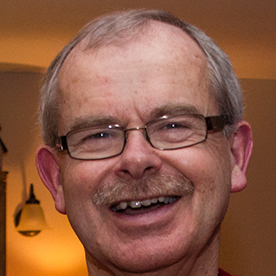Copy link to clipboard
Copied
I have a number of presets I have saved from the LR Discover recommendations which I have investigated through my web browser. I thought these should sync with my desktop Classic version but they do not, although they appear on my LR Mobile version. Is there something I am missing here or am I doing something wrong?
 1 Correct answer
1 Correct answer
Install Lightroom desktop too. Presets (and profiles) do not sync between the cloud and Lightroom Classic. If you right-click on a preset in Lightroom desktop, you can export it. Then you can import it into Lightroom Classic.
Copy link to clipboard
Copied
Install Lightroom desktop too. Presets (and profiles) do not sync between the cloud and Lightroom Classic. If you right-click on a preset in Lightroom desktop, you can export it. Then you can import it into Lightroom Classic.
Copy link to clipboard
Copied
Thanks for the quick response Johan.
This sounds like a very roundabout way to get a preset from the cloud into Classic when the presets are synced to mobile!
Copy link to clipboard
Copied
Thanks for the quick response Johan.
This sounds like a very roundabout way to get a preset from the cloud into Classic when the presets are synced to mobile!
By CKSSmith
Presets aren't synced from Lightroom Classic to mobile either. Lightroom Classic simply does not sync presets and profiles.
Copy link to clipboard
Copied
Apologies if I am getting the various LR ecosystem names incorrect but they are a bit confusing!
What I was referring to was opening up my synced collections on the web by clicking on the link in the Help menu item from Classic on my desktop. This shows me a wide range of presets I could use. If I save one it then appears in LR mobile. I naively assumed it would also save it back to Classic on my desktop.
Copy link to clipboard
Copied
Just had an email from Adobe that showed two free presets I would like to save. When I open the preset from the email it goes to a Discover article opened in Safari. From there I choose "Open in app" which it does and there is a "Save as preset" button, but, nothing seems to be saved. It is not in Lightroom not in the downloads folder. Am I missing something?
Copy link to clipboard
Copied
I have seen a previous post with the same result- No way to find a link to the Presets offered in the 'Discover' article. (I tried myself with no luck!)
I suggest you 'give up' on the 'Discover' quest and instead find other sources amongst the thousands on the internet.
And do not forget that Lightroomn-Classic installs with many Camera and Creative Presets- that you can 'tweak' to your own desire and [save] for future use.
One example from the a web search-
Free Lightroom Presets | Daily Update - Kampung Designer
Copy link to clipboard
Copied
Thanks. At least not just me! Hopefully Adobe monitor comments and may take it into account
Copy link to clipboard
Copied
I had the same issue and spent close to an hour chatting with an Adobe agent. They were super helpful, but it boils down to that you have to install Lightroom CC in addition to your already installed Lightroom Classic. The presets will Save to Lightroom CC under the "Yours category" , and you then have to Export them from there...... and then Import them into Lightroom Classic ?!?! Make it make sense please Adobe! That's crazy. If you want to offer the presets that way, fine..... but PLEASE also offer a Download Preset button directly on the Discover articles that you send us, which we could immediately import into Lightroom Classic without needing 2 versions of Lightroom installed and a million extra steps - it's just crazy.
Copy link to clipboard
Copied
As with 'Learn', 'Discover' is intergrated into Lightroom Desktop, hence the presets are only directly available to LrD users (see below screenshot). Also, important to note that Adobe market both 'Discover' and 'Learn' along with other community focused features as an ecosystem. None these are available to Lr Classic users, and very likely won't be any time soon, if ever. However, as advised, you can install Lr Desktop to access this ecosystem at no additional cost.
Copy link to clipboard
Copied
How do you add or import Discover presets to Lightroom Classic?
Copy link to clipboard
Copied
google is your friend: "Discover presets"
Copy link to clipboard
Copied
Looking at the Adobe site:
Those are for Lightroom a.k.a Lightroom Desktop, (user nickname Lightroom Cloudy) not for Lightroom Classic.
Copy link to clipboard
Copied
I clicked on a link in an email that Adobe sent about free pre-sets available through Discover. When you click on the "Get Preset" link, it opens a new brower Tab, where you can click "Save Preset"..... but then nothing happens. No file downloads.
I spent close to an hour chatting with an Adobe agent about this. They were super helpful, but it boils down to that you have to install Lightroom CC in addition to your already installed Lightroom Classic. The presets will Save to Lightroom CC under the "Yours category" , and then if you want to use them in Lightroom Classic, you have to Export them from there...... and then Import them into Lightroom Classic ?!?! Make it make sense please Adobe! That's crazy.
If you want to offer the presets that way, fine..... but PLEASE also offer a Download Preset button directly on the Discover articles that you send us, which we could immediately import into Lightroom Classic without needing 2 versions of Lightroom installed and a million extra steps.
Copy link to clipboard
Copied
Hello
I just also spent hours trying to figure this out, and after speaking with an agent also discovered I cannot.
I have both classic and CC installed. However, I do not use the CC.
I was informed I need to enable sync between them to allow the presets to be visible on my classic.
However, I do not have enough cloud space. I have no interst in using CC or the cloud so am wondering if anyone has figured out if there is a way I can sync only the presets?
Thanks
Copy link to clipboard
Copied
If you are referring to the "Discover" Presets (at Adobe Exchange), then I remember in the past it was not possible to download them from the Adobe site. (The download link simply did not work.)
If you have presets in Lightroom-Desktop (v5.5 Cloud based), then you would need to select each in Lr and Export them (to a local folder), then in Lightroom-Classic v11.5, Import the Presets to the LrC Catalog.
You may be better to search the Internet for Preset downloads, and directly import them to LrC.
For example- Import Presets to LR Classic from LR Mobile / Clou... - Adobe Support Community - 11165304
Copy link to clipboard
Copied
christinezac wrote:
Hello
I just also spent hours trying to figure this out, and after speaking with an agent also discovered I cannot.
I have both classic and CC installed. However, I do not use the CC.
I was informed I need to enable sync between them to allow the presets to be visible on my classic.
However, I do not have enough cloud space. I have no interst in using CC or the cloud so am wondering if anyone has figured out if there is a way I can sync only the presets?
Thanks
You were misinformed. You do not have to sync Lightroom and Lightroom Classic in order to download presets from Lightroom and install them in Lightroom Classic. The only thing you need to do is install Lightroom and import one single image into it. That will make Lightroom show all its presets and by right-clicking on a preset you can save it to your hard disk. Then you can start Lightroom Classic and import this preset.