Copy link to clipboard
Copied
What are the ranges for correct skin tones using RGB%? Used to using a scale from 0 to 255. But with LR it's RGB , I know 100% RGB is white. What do you use for %?
 1 Correct answer
1 Correct answer
While I whole heartedly agree that we should not be constrained to hard and fast numbers for accurate skin tones ... LR does offer an RGB color readout ... I am assuming they made those percentages available for the user to monitor the breakdown of specific color values for a reason ... so we could have an indication of how a specific color in an image will be reproduced ...
I liken this to using a speedometer ... while many experienced drivers in well tuned vehicles can travel on the highway at
...Copy link to clipboard
Copied
That depends extremely heavily on the particular person's skin. I've never felt these skin tone numbers people publish make a heck of a lot of sense.
Use a good white balance approach instead.
Copy link to clipboard
Copied
Lee Jay wrote:
That depends extremely heavily on the particular person's skin. Use a good white balance approach instead.
Definitely agree, but there are some very basic estimates that can help get within the range. Then use your eye & a well balanced monitor to tweak and perfect.
Here is one basic rule of thumb for average skinned caucasian: 20 points difference between R & B with G as close to the middle as possible. Example 75% R, 65% G, 55% B. For darker skin, numbers will be higher, for more yellow in skin, decrease blue value, etc.
Again, this is just a starting point. One problem you'll likely run into is that without a Cyan channel it's tough to get good separation between R & B. Use temp & tint to start, then if you need more separation, you can play with the Red hue slider in HSL. Move toward orange can have a similar effect to adding Cyan (though not perfect). Careful with HSL, though. It's easy to drain the lips and cheeks of color. You may need to use the saturation / spot tool to mask back in some color.
Note: I'm sure you know this, but just in case you hadn't figured it out, you can use the white balance dropper tool to hover over skin and check your values.
For perfect tones, still recommend CMYK in PS.
Good luck!
Copy link to clipboard
Copied
Yes and no. If you shoot with a custom white balance, in my experience you're going to get beautiful skin tones 90 to 95 percent of the time. But on the other hand a significant percentage of men have mediocre to poor color discrimination (not the same as colorblind, they just can't discriminate between adjacent colors very well). So unless you have taken a test like this one from Xrite to determine how well you see color, and if you're a man, it's best to use RGB values AND your eyes to handle skin tones.
Copy link to clipboard
Copied
Interesting test. Here's mine:
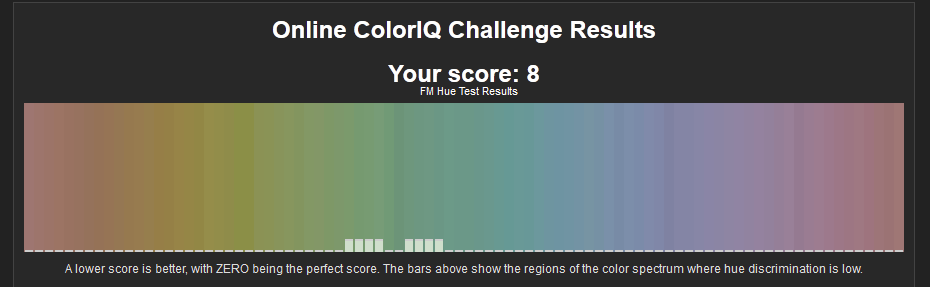
As a 50+ male that's supposedly pretty good, but still it's interesting that the errors are lumped in the same part of the spectrum.
(I did get distracted by the fact that some of the patches are noticeably darker than their neighbors, and that threw me off a bit).
Copy link to clipboard
Copied
lee@LEETHOMPSONPHOTOGRAPH wrote:
... Used to using a scale from 0 to 255. But with LR it's RGB , I know 100% RGB is white. What do you use for %?
No commenting on the specific numbers and the sense they make or do not make, 100% in LR is what you used to see as 255, 50% is 127 and the rest is math.
Beat
Copy link to clipboard
Copied
In Develop Module just hover over the skin you want to analyze and watch the numbers under the histogram.
Copy link to clipboard
Copied
While I whole heartedly agree that we should not be constrained to hard and fast numbers for accurate skin tones ... LR does offer an RGB color readout ... I am assuming they made those percentages available for the user to monitor the breakdown of specific color values for a reason ... so we could have an indication of how a specific color in an image will be reproduced ...
I liken this to using a speedometer ... while many experienced drivers in well tuned vehicles can travel on the highway at the prescribed legal speed limit without really monitoring the readout on the dashboard ... however, there are times when they would like to verify the speed at which they are traveling ... the RGB color percentage readout in LR is no different ... just a source of information to verify you are achieving what you desire ...
Again, going by specific numbers in this instance, I believe, could lead to problems ... there may be times when you may desire or actually need to adjust skin tones ... even though a pleasing WB has been achieved ... the relationship of R, G and B can be used to get you there.
From what I have researched and put into practice with LR the following seems to be a good starting point and the data was borrowed from "the pixelation" blog:
R: highest %
G: middle %
B: lowest %
To get a little more specific. In general,
R: Y + (15-20)
G: average of R and B
B: R – (15-20)
For example, the following values represent common Caucasian skin tones using the rules above:
* R: 80%; G: 70%; B: 60%. R is 20 points higher than B, and G is midway between R and B. That’s perfect.
* R: 86%, G: 78%; B: 70% also reflects a nicely balanced skin tone. Again, G is midway between R and B, and R is 16 points higher than B. This, too, illustrates a great relationship among the colors.
Copy link to clipboard
Copied
Thanks Butch for your helpful feedback!
Copy link to clipboard
Copied
Hey I found that this one worked for me: E2B68A