 Adobe Community
Adobe Community
- Home
- Lightroom Classic
- Discussions
- Re: When will Lightroom 4 get an update for the ne...
- Re: When will Lightroom 4 get an update for the ne...
Copy link to clipboard
Copied
I just ordered a new macbook pro with retina display, and I know that photoshop is already compatible with it, 90% of my work is done in Lightroom. So I was wondering when or if there will be an update for the new high resolution display?
Thanks
Eric
 1 Correct answer
1 Correct answer
The Lightroom 4.3 RC offers HiDPI (Retina) support in the Develop module.
Copy link to clipboard
Copied
Well an application that has been upgraded to Retina elements will look better than one that hasn't. I think at this time in Lightroom the picture would be "pixel doubled" in Lightroom whereas in Aperture (or iPhoto) you're seeing true 1:1 so the image will be sharper.
Matt may say Lightroom looks "awesome" on the new Retina MacBook Pro, but certainly Aperture will look "awesomer" on screen with the same photo. It will be easier to make critical sharpness decisions with Aperture than Lightroom at this time.
Copy link to clipboard
Copied
CatOne2 wrote:
Well an application that has been upgraded to Retina elements will look better than one that hasn't. I think at this time in Lightroom the picture would be "pixel doubled" in Lightroom whereas in Aperture (or iPhoto) you're seeing true 1:1 so the image will be sharper.
Matt may say Lightroom looks "awesome" on the new Retina MacBook Pro, but certainly Aperture will look "awesomer" on screen with the same photo. It will be easier to make critical sharpness decisions with Aperture than Lightroom at this time.
Well I will just have to assume the article is a fluff piece assuming the OP is correct when he stated in the first post: I know that photoshop is already compatible with it... Yet LR looks awesome but Photoshop doesn’t. And if Photoshop isn’t “optimized’ I still don’t understand why it doesn’t look good and LR is Awesome. I can understand that an application written for Retina could look more awesome, I’m curious what that takes in terms of engineering. But the bottom line sounds like you are saying, you can use LR, it should look better at some point, and where Photoshop lands in all this needs to be better defined.
FWIW, I’d never make any critical sharpening decisions on a low resolution device like a display, albeit the new Retina gets us closer. My experience, especially with output sharpening is that an image that looks butt ugly and crunchy can produce a beautiful print. One of the reasons why LR is smart enough not to show us output sharpening.
Copy link to clipboard
Copied
CatOne2 wrote:
Well an application that has been upgraded to Retina elements will look better than one that hasn't. I think at this time in Lightroom the picture would be "pixel doubled" in Lightroom whereas in Aperture (or iPhoto) you're seeing true 1:1 so the image will be sharper.
Matt may say Lightroom looks "awesome" on the new Retina MacBook Pro, but certainly Aperture will look "awesomer" on screen with the same photo. It will be easier to make critical sharpness decisions with Aperture than Lightroom at this time.
Unfortunately the information you can find online on the usability of the rMBP for Lightroom work is confusing. I remember reading an article (unfortunately can't find it now) where a someone bought the rMBP as it came out and tried to use it for professional photography work. He said that the images looked fuzzy in Lightroom to the point of not being able to use it for properly judging image sharpness. He didn't say the images looked "awesome" in LR, or even "OK". He was clear that when zoomed 100% the quality was bad enough to make it unusable for judging whether the image was sharp or not.
Then you see some other posts that say that it's just the interface text that looks a bit bad/really small when you enable full retina resolution, but that the images themselves look fine. I'm sure it will all be eventually addressed in a LR update. But right now it's hard to know if LR, as it stands at this point, can really be used on the rMBP for critical photography work.
Copy link to clipboard
Copied
I don't see how Matt can say anything in LR4 on the rMBP looks good - the interface AND the image preview are both scaled which makes any critical editing impossible. If you tweak OS X to run at its native 2880x1800 resolution, which means no artificial scaling and all interface elements become tiny, THEN Lightroom and the photos look awesome. It's the only workaround right now until adobe updates the software. I've been using this mode for all my weddings, family shoots and commercial work for the past month and it's great. The interface might be too small for some people but any die hard LR people that use the keyboard more than the mouse will probably like it.
--
Chris Schmauch (iPhone)
Owner / Photographer / Creative Director
GoodEye Photography + Design
www.GoodEyePhotography.com
(831) 216-6210
We're a Family-Run Business!
Copy link to clipboard
Copied
Hey Chris, thanks for posting that.
I have pretty good eyesight, but even if I could not read the text in the LR interface I think I could find my way around as I've been using it for long enough to know what's where, and as you say I do quite a bit with keyboard shortcuts. Hearing from people that use LR and some form of tweak (like setRes) to force it to 2880x1800 and can report a good experience is really useful. It sounds like it would be a good compromise for me until LR gets a retina update. All I need to know is that I can trust the images I see in LR at retina resolution, and your answer to that seems to be "yes", which makes me happy ![]() .
.
Copy link to clipboard
Copied
goodeyecss wrote:
I don't see how Matt can say anything in LR4 on the rMBP looks good - the interface AND the image preview are both scaled which makes any critical editing impossible.
![]() Well I don’t think the article had anything useful to provide other than the speed tests between an old and new system (duh).
Well I don’t think the article had anything useful to provide other than the speed tests between an old and new system (duh).
If you tweak OS X to run at its native 2880x1800 resolution, which means no artificial scaling and all interface elements become tiny, THEN Lightroom and the photos look awesome. It's the only workaround right now until adobe updates the software. I've been using this mode for all my weddings, family shoots and commercial work for the past month and it's great. The interface might be too small for some people but any die hard LR people that use the keyboard more than the mouse will probably like it.
OK, that paragraph provided more information about the issues than anything I’ve read so far. Thanks.
Any comments about Photoshop?
Copy link to clipboard
Copied
Andrew Rodney wrote:
goodeyecss wrote:
If you tweak OS X to run at its native 2880x1800 resolution, which means no artificial scaling and all interface elements become tiny, THEN Lightroom and the photos look awesome. It's the only workaround right now until adobe updates the software. I've been using this mode for all my weddings, family shoots and commercial work for the past month and it's great. The interface might be too small for some people but any die hard LR people that use the keyboard more than the mouse will probably like it.
OK, that paragraph provided more information about the issues than anything I’ve read so far. Thanks.
Any comments about Photoshop?
From what I have read the 2880x1900 screen appears to be 1440x900 to an unmodified application. When something is drawn to the screen the system uses 4 pixels for every 1 in the source. In order to make the best use of the high resolution display the application must be modified to display images at native resolution while causing (I don't know how) text elements, etc, to be drawn larger. If I set my MacBook Pro "retina" to 2880x1800, then, as others have said, the Lightroom screen elements a very small.
I have also read the Adobe demonstrated a version of Photoshop running at native resolution on the 2880x900 screen. Alas, I cannot find the source ![]()
Copy link to clipboard
Copied
Bob_Peters wrote:
I have also read the Adobe demonstrated a version of Photoshop running at native resolution on the 2880x900 screen. Alas, I cannot find the source
http://blogs.adobe.com/jnack/2012/06/photoshop-cs6-retina-display-support.html
Copy link to clipboard
Copied
Thanks, Butch!
Copy link to clipboard
Copied
The same issues affect the adobe creative suite (photoshop, etc) - we know CS6 will get the retina update but I personally doubt they'll update 5.5 or earlier, especially since they totally revamped the cs6 interface anyways.
Looking at un-optimized apps on the rMBP is like going to your parents' house in the late '90s and seeing they'd changed the resolution on their LCD to something non-native to make the icons bigger - in essence the net result is the same on the rMBP, everything gets a little fuzzy and generally looks like crap.
Make no mistake, this is the future and us early adopters will have to "suffer" a little until the software industry catches up - but there's no doubt in my mind that it will, and I'm personally really excited about the new interface possibilities as are hinted at with apple's aperture, final cut pro, etc.
--
Chris Schmauch (iPhone)
Owner / Photographer / Creative Director
GoodEye Photography + Design
www.GoodEyePhotography.com
(831) 216-6210
We're a Family-Run Business!
Copy link to clipboard
Copied
So Adobe should get a beta version out, pretty soon.
I thought they would be an early adopter of this new technology, since they were part of the WWDC this year.
Copy link to clipboard
Copied
Andrew (and others),
You may find the following article of interest. This is from the anandtech.com review of the MacBook Pro retina display.
http://www.anandtech.com/show/6023/the-nextgen-macbook-pro-with-retina-display-review/6
Copy link to clipboard
Copied
Bob_Peters wrote:
Andrew (and others),
You may find the following article of interest. This is from the anandtech.com review of the MacBook Pro retina display.
http://www.anandtech.com/show/6023/the-nextgen-macbook-pro-with-retina -display-review/6
Thanks, that was an incredibly useful article that explains a lot. Do I dare say it was awesome? Yes, send the URL to Matt <g>.
Copy link to clipboard
Copied
I know this was posted awhile ago. I just received my RMBP yesterday and loaded it with the latest releases of LR4 and PS6. PS6 interface is way worse then Lightroom. It appears to me that Adobe pushed out an update to LR4 for retina, cause the interface in LR4 is 10 times better then PS6. HOWEVER, when comparing in Mountain Lion Preview, at the same size, the image is 10 times better in Apple Preview then any Adobe product. Which makes it difficult as a photographer to see actual. Don't count being to precise in CS6 cause the pixels are off. While many lament the RMBP technology purchase, they have to consider that they bought next gen and have to have patience for software to evolve, that's just common sense. It doesn't happen over night. Enjoy your new RMBP and manage along the way with software. At least your not using PC! lol!
Copy link to clipboard
Copied
LR4.2 RC is out.
Did anybody test it on a new Macbook Pro Retina?
Does it have Retina support , now?
Copy link to clipboard
Copied
I had been meaning to get back to this post and update it. I received my MBP w/ Retina not long after my first post, and I didn't see any issues. In fact, I forgot there were supposed to be issues. Everything just seemed normal. It seems to have been a non-issue. Or else the Apple updates that had come out along the way fixed it.
If you get a MBP w/ Retina, get the additional ram and nand memory upgrades. I got the 750GB "drive" and 16GB ram. It's really sweet. Everything flies. Before things like Lightroom, Parallels and other heavy apps would bring my 13" MBP with 4GB of RAM to it's knees. Now I have everything running simultaneously and don't even think "do I need to shut something else down?" before I open one of the heavy apps.
Greg

Copy link to clipboard
Copied
to say it with the words from those who scream for a retina support when others asked for features they find important:
im not interested in retina suport! i hope other things will be fixed first.
so next time someone asks for a feature.... why not just shut your mouths when you think it´s not usefull for you?
.
Copy link to clipboard
Copied
So it'll be done till the end of 2012 and for free, at last. Don't know if I shall fall down to my knees and praise the lord or rather remind myself that, all in all, they already had 14 months to redesign all those icons (bit of a lame excuse, eh?).
Copy link to clipboard
Copied
No retina support in 4.2 RC. It looks OK and works OK, but Aperture definitely looks a lot better right now. ![]()
Copy link to clipboard
Copied
I guess, but then you have to use Aperture. I really like the Lightroom workflow and tools. I didn't like Aperture.
Other people made it seem like Lightroom's lack of Retina support was stopping their work flow. Honestly I haven't noticed the difference in any apps going from my old 13" MBP to this 15" retina. Lightroom looks good.
Greg
Copy link to clipboard
Copied
I do want to empasise to people that the pixel doubling that we see in Lightroom is exactly that, although pixels are "doubled", they are "half" the size and therefore you end up at the same resolution as a non-retina display. See this screenshot comparing my 2010 15"MBP (scaled 2x) and 2012 15"retinaMBP on Photoshop, (Lightroom is even better in that UI text is already retina ready)
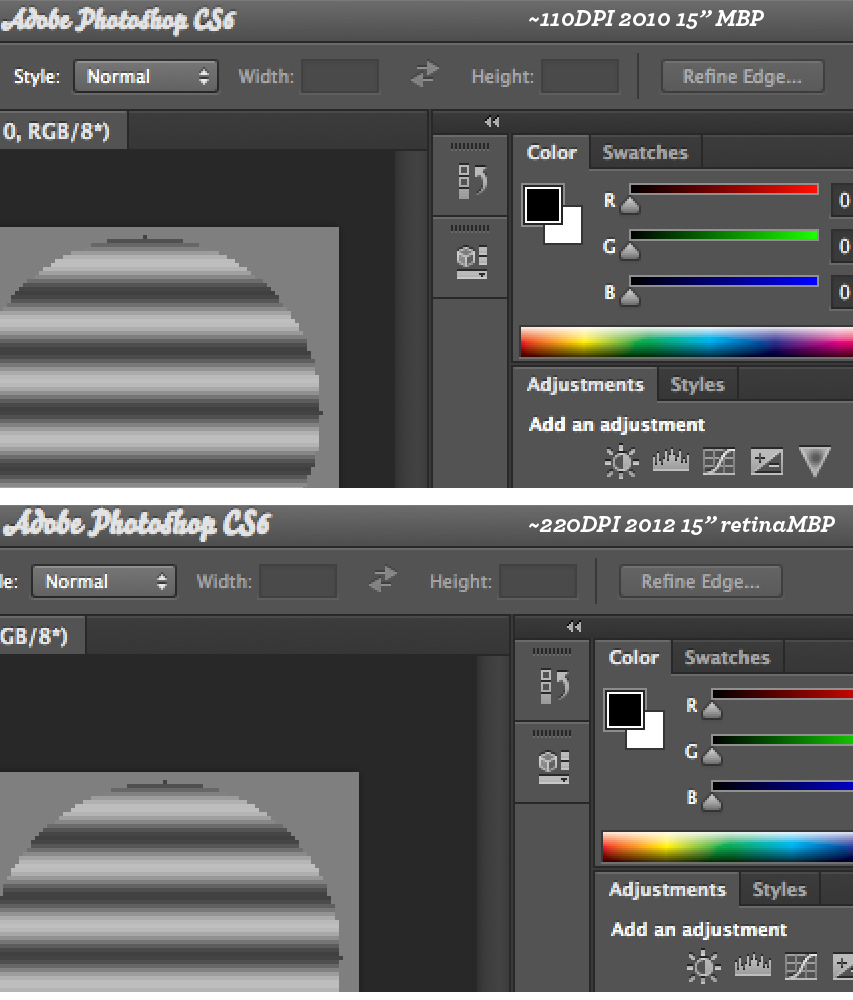
OS X uses nearest neighbour interpolation and results in an almost identical framebuffer even for the image), and thus only the difference is in pixel linearity of the display (retinaMBP is far more linear in that it has smaller interpixel gaps). Therefore an unoptimised Lightroom is no worse than it would look on a non-retina display, just not as good as it could be. Editing at 2880x1800 is amazing in Lightroom, at 1:1 almost all of an 18MP image is visible, and developing is a dream! Seeing your photo at 1:1 at 220DPI on a display is just wonderful...
I'm disappointed Adobe couldn't get the retina optimisation in for 4.2, they are so close, I would have been happy with just the displayport being updated even if the icons / assets were not (text rendering al already great)...
Copy link to clipboard
Copied
Iandol wrote:
I'm disappointed Adobe couldn't get the retina optimisation in for 4.2, they are so close, I would have been happy with just the displayport being updated even if the icons / assets were not (text rendering al already great)...
Same for me.
Copy link to clipboard
Copied
Copy link to clipboard
Copied
"Please note that Creative Cloud members will receive Photoshop updates more frequently and receive this update in advance of updates for non-members."
What are non-cloud users? Second class Adobe users?
This is BS!
Copy link to clipboard
Copied
Since us non-cloud people don’t pay as much as those with a subscription, maybe we don’t deserve such quick, or maybe the cloud people are the guinea pigs for new features, the early adopters, and us non-cloud people get the benefits of their troubles. If an RC comes out ahead of the cloud version then it doesn’t matter all that much who gets the release version sooner, unless there are significant bugs.