I can't back to library view when I'm in album view because there's no back button on the left of the tool bar, but I found a screenshot in support page that there should have a back button there. Then I set the Lightroom app to split view with minimum width, just like a phone app, the button appears.
So is this a bug of the lightroom app or a bug of iOS? How to fix it? It highly impact my work.
My iPad model is iPad Pro 11 2020, system version is iOS 14.5.1, please check the screenshots below, thanks.
- Lightroom for iPad in full screen
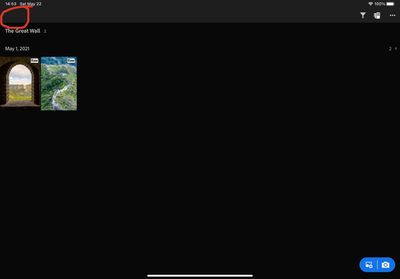

- Lightroom for iPad in split view with half width
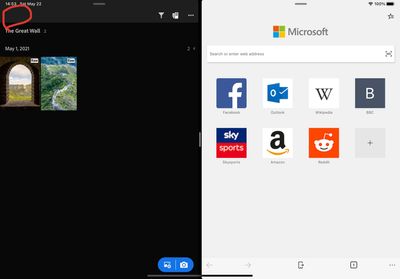

- Lightroom for iPad in split view with minimum width

