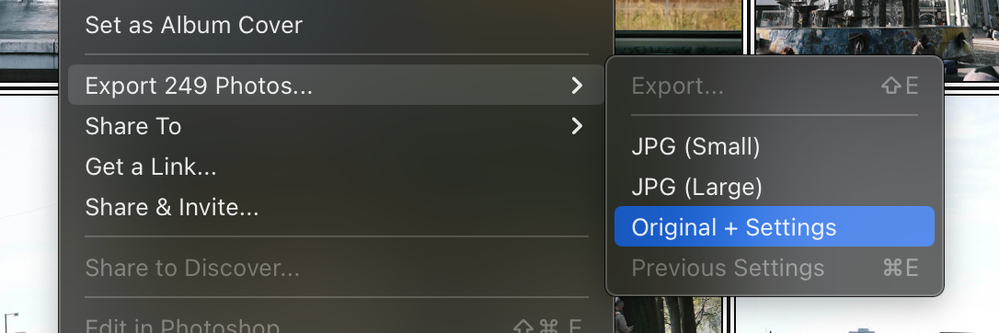Adobe Community
Adobe Community
- Home
- Lightroom ecosystem (Cloud-based)
- Discussions
- Re: P: Downloader incorrectly states there is not ...
- Re: P: Downloader incorrectly states there is not ...
P: Downloader incorrectly states there is not enough space
Copy link to clipboard
Copied
I want to download everything stored in my adobe lightroom cloud (about 107gb) to an external drive. Lightroom Downloader is the tool for that so I installed it. When I selected the destination folder it gives me an error that says "not enough space" despite the external drive having more than 2tb available. I have also tried saving to my Mac HD which I have 500gb available, and get the same error.
I am on a macbook pro running 10.15.7
Why is this happening despite me having ample space???
here is a screenshot of the issue
Copy link to clipboard
Copied
what downloader app?
Copy link to clipboard
Copied
The app is called "Lightroom Downloader".
I'm using version 1.0.5 on Mac with macOS Catalina 10.15.7
Copy link to clipboard
Copied
<moved from download&install>
Copy link to clipboard
Copied
Same problem here. Cannot download even though my main drive and destination drive have 2 tb space. Any actual solutions to this problem yet? Maybe Adobe could let you choose the files one by one that you want to download? Or have a zip alternative available? Or just fix the detection problem in the app? Should I ask Chat GPT instead?
Copy link to clipboard
Copied
Ok solved, downloading from the web version of the program. A bit more work but works!
Copy link to clipboard
Copied
I've basically gave up and downloaded each folder using the option "original + edits" which gives you the same thing, but takes longer.
Copy link to clipboard
Copied
I've been having the same problem for a few months now.
I'm getting the "not enough space" message on my macbook 13" mid 2012.
I've tried my internal ssd, my secondary internal hd and an external hd.
(yes with plenty of space!)
Some context;
When I switched from a personal to a business account, all the existing photos dissapeared.
Nothing seems to solve the problem and I'm not able to acces my photo's in any way.
Not via the web app, not via my personal account.
They seem to be floating on a cloud somewhere.
The missing 63GB of photos do however show up in the Lightroom Downloader app but here I get the:
"not enough space" message.
I'm reaching out here as a last resort because the support has been anything but helpfull.
I've been in contact three times now with adobe and they have solved nothing.
I have the feeling they are not willing to solve the problem and instead let you waste 2+ hours each time trying to signin and out and in and out again untill you give up.
Like someone mentioned above:
Please fix the app,
Or provide a zip option,
Or a cloud access,
...?
I sincerely hope this gets solved so I can finally start to use my expensive software.
Copy link to clipboard
Copied
I have the same issue on my windows 11, anyone know what to do? I have 700gb free space on my drive, and around 100gb of photos/videos I want to download, so not correct.
Copy link to clipboard
Copied
I have the same issue on my Mac with Sonona 14.4. I have plenty of free space, that shouldn't be the problem. Is there a solution available?
Copy link to clipboard
Copied
Had this same problem on an iMac with OS X Catalina 10.15.7., same error as displayed here, plus a repeatedly crashing process once attempting to download (report below in case it's any help). Files in cloud: 62.5GB Free space: 383GB.
Note I tried enabling Full Disk Access for Adobe Downloader, but that didn't seem to affect the problem.
Installed on another iMac with Monterey 12.7.4 and it appears to be downloading OK. Free space: 808GB.
So OS version does appear related.
Would be nice if Adobe could fix this.
Process: Adobe Lightroom Downloader [87318]
Path: /Applications/Adobe Lightroom Downloader.app/Contents/MacOS/Adobe Lightroom Downloader
Identifier: Adobe Lightroom Downloader
Version: 1.0.5-20220504.116-64f8d2b (1.0.5-20220504.116-64f8d2b)
Code Type: X86-64 (Native)
Parent Process: Adobe Lightroom Downloader [87284]
Responsible: Adobe Lightroom Downloader [87284]
User ID: 502
Date/Time: 2024-03-19 11:53:57.430 -0700
OS Version: Mac OS X 10.15.7 (19H2026)
Report Version: 12
Anonymous UUID: 3F6B4F27-6190-48A3-A14F-471D3000E85A
Time Awake Since Boot: 3800000 seconds
System Integrity Protection: enabled
Crashed Thread: 0 Dispatch queue: com.apple.main-thread
Exception Type: EXC_BAD_ACCESS (SIGSEGV)
Exception Codes: KERN_INVALID_ADDRESS at 0x0000000000000020
Exception Note: EXC_CORPSE_NOTIFY
Termination Signal: Segmentation fault: 11
Termination Reason: Namespace SIGNAL, Code 0xb
Terminating Process: exc handler [87318]
VM Regions Near 0x20:
-->
__TEXT 000000010ef28000-000000010ef2a000 [ 8K] r-x/r-x SM=COW /Applications/Adobe Lightroom Downloader.app/Contents/MacOS/Adobe Lightroom Downloader
-
- 1
- 2