 Adobe Community
Adobe Community
Turn on suggestions
Auto-suggest helps you quickly narrow down your search results by suggesting possible matches as you type.
Exit
- Home
- Muse (read-only)
- Discussions
- Re: Error message: The website cannot be opened in...
- Re: Error message: The website cannot be opened in...
Locked

 1
Reply
1
1
Reply
1
 Correct answer by
Christo14
AUTHOR
Correct answer by
Christo14
AUTHOR


0
Engaged
,
/t5/muse-discussions/error-message-the-website-cannot-be-opened-in-muse/td-p/9928300
Jun 09, 2018
Jun 09, 2018
Copy link to clipboard
Copied
Here's a new one!
Uploading some changes to via FTP, as I have done with this website since 2014.
The site is hosted externally. Not with BC.
Everything was going as normal until the first problem: Cannot upload muse manifest file because of a time out error.
Now I receive this error message:
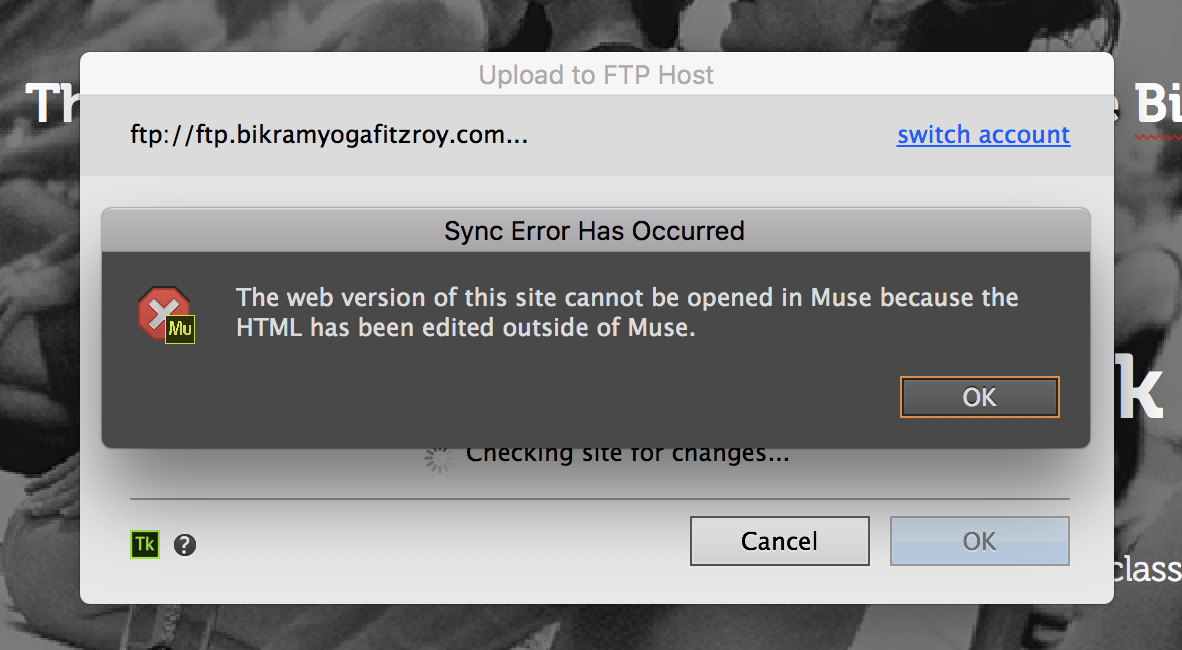
And I cannot upload the changes at all.
Note: The website has not been edited outside of Muse.
Any advice appreciated, thanks.
Community guidelines
Be kind and respectful, give credit to the original source of content, and search for duplicates before posting.
Learn more
 1 Correct answer
1 Correct answer
Engaged
,
Jun 10, 2018
Jun 10, 2018
Cause: Time out error.
Reason: Unkown
Solution:
- Log into the website via an FTP application (I used Cyberduck) and delete the muse manifest.xml file.
- Go back into Muse and upload the website via File menu/ Upload to FTP Host... again.
Engaged
,
LATEST
/t5/muse-discussions/error-message-the-website-cannot-be-opened-in-muse/m-p/9928301#M42994
Jun 10, 2018
Jun 10, 2018
Copy link to clipboard
Copied
Cause: Time out error.
Reason: Unkown
Solution:
- Log into the website via an FTP application (I used Cyberduck) and delete the muse manifest.xml file.
- Go back into Muse and upload the website via File menu/ Upload to FTP Host... again.
Community guidelines
Be kind and respectful, give credit to the original source of content, and search for duplicates before posting.
Learn more
Copyright © 2024 Adobe. All rights reserved.
