 Adobe Community
Adobe Community
- Home
- Muse (read-only)
- Discussions
- Re: Issues reported with 2017.1 (and workaround so...
- Re: Issues reported with 2017.1 (and workaround so...
Issues reported with 2017.1 (and workaround solutions)
Copy link to clipboard
Copied
Hi all,
Sharing guidance we received from the product team.
Issue 1 – Element placed in the header section and set to "stretch to browser width" and “pinned" is causing the issue with height calculation.
Our team has tried to make a fix via a .mulib file for "objects shifting vertically" in the latest update.
- Steps to install :
- Download the .mulib file from the shared link - https://adobe.ly/2vjkLuZ
- Double click the .mulib file ( This would add the .mulib in library)
- Open Master or Child(wherever the issue is seen)
- Insert the Vertical shift.mullib in page(anywhere)
- Preview the page where vertical shift was a problem
Issue 2 – Muse Crashing on Resizing caption of a full-screen Slideshow.
- Workaround – Available in this user case, since it is not a full-screen slideshow.
- Steps:
- Recreate the slideshow with content and similar settings. It will work.
- Only in case of a full-screen slideshow is where a user cannot resize it.
Issue 3 – After conversion content not showing/behaving as it showed in earlier version(missing, misplaced )
- Please share your files with us for investigation
- To share your files, upload them to a file share software such as Creative Cloud or Dropbox and share the URL with me over a private message. Click my picture and use the Message button. Ensure that you mention the nature of your issue in your message.
Issue 4 – Muse file crashing in the latest version
- This can also be related to mixed pinning issue which we are working on. Upon unpinning any widgets like (youtube, form, or composition) it should work fine.
- If you still face issues Please share your files with us for investigation
- To share your files, upload them to a file share software such as Creative Cloud or Dropbox and share the URL with me over a private message. Click my picture and use the Message button. Ensure that you mention the nature of your issue in your message.
Thanks,
Preran
Copy link to clipboard
Copied
ricardojtaylor: Did you have a look at this thread: https://forums.adobe.com/thread/2357661
Please note: On a PC, it is not that difficult to get rid of this alert. On a Mac, it is a little bit more „complicated“, because the „Library“, which you need to access, is hidden out of the box.
Copy link to clipboard
Copied
Hi Gunter
I republished the site using the "All Files" option, then cleared the cache which seems to have worked for me. ![]()
Many Thanks
Richard
Copy link to clipboard
Copied
This happens EVERY time I update Muse. I was hoping that Adobe would have resolved this issue by now. I did post on another thread asking what the issue was, why it was happening and how I could fix it. I did not get an answer. If you wait about two weeks, this alert/pop up goes away. It is very annoying and looks unprofessional. I wish I had never started with Adobe Muse since I can code simple HTML and CSS... I thought it would be easier, but it's not. I've since coded my other websites myself and left Muse alone except for TarotHeaven.com
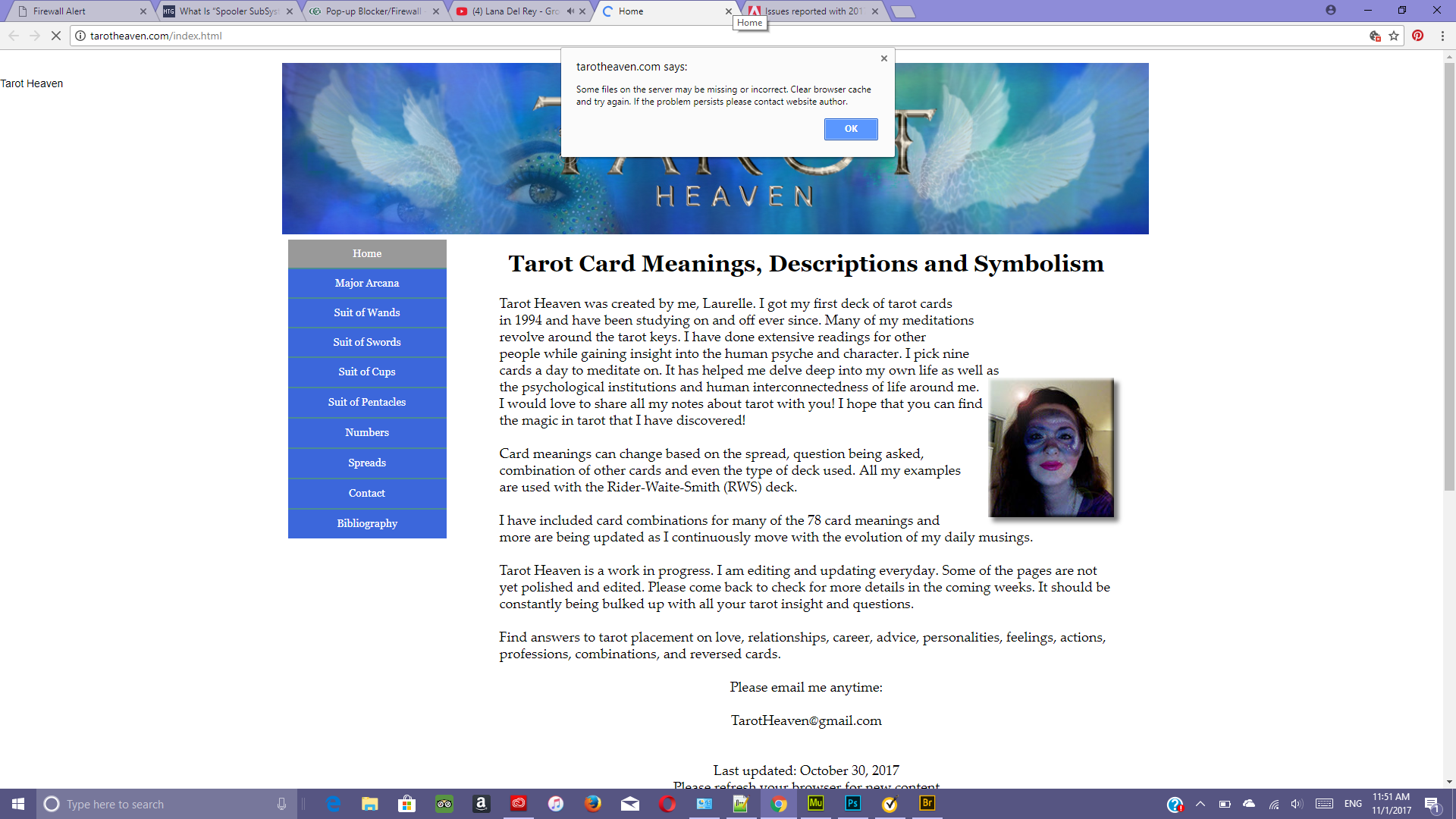
Copy link to clipboard
Copied
The message is simple, you just have to clean the cache on your browser!
Le Tigre Webdesign Holland | De Spiering 10 | 5374 GL Schaijk | Mobiel: +31 6 14198039 | webdesign-holland.com <https://webdesign-holland.com/> | www.letigre.nl <http://letigre.nl/> | www.webdesign-schaijk.com <http://webdesign-schaijk.com/> | www.webdesign-nederland <https://webdesign-nederland.com/> | K.v.K 57459819
Dit bericht kan informatie bevatten die niet voor u is bestemd. Indien u niet de geadresseerde bent of dit bericht abusievelijk aan u is toegezonden, wordt u verzocht dat aan de afzender te melden en het bericht te verwijderen. Le Tigre b.v. aanvaardt geen aansprakelijkheid voor schade, van welke aard ook, die verband houdt met risico's verbonden aan het elektronisch verzenden van berichten. This message may contain information that is not intended for you. If you are not the addressee or if this message was sent to you by mistake, you are requested to inform the sender and delete the message. Le Tigre b.v. accepts no liability for damage of any kind resulting from the risks inherent in the electronic transmission of messages.
Copy link to clipboard
Copied
You find an answer after your identical post in the parallel thread …
Copy link to clipboard
Copied
I am still waiting for a bug fix update so I can center the captions for my slideshows without crashing the system. The work around would be nice, but I have already captioned over 1,000 images in 18 slideshows. So "recreating" the slideshows is not at all a good option. Do you know when the next update will be out and will it fix all of the other problems?
Thanks
Bob
Copy link to clipboard
Copied
We are sorry that you are encountering this issue and we are working to provide all these fixes in next release. Meanwhile to get the latest update, please join muse pre-release program.
Copy link to clipboard
Copied
How do I join the "pre-release" program and what will it do for me???
Copy link to clipboard
Copied
Copy link to clipboard
Copied
bobswanson schrieb
How do I join the "pre-release" program and what will it do for me???
Perhaps you should additionally ask: „… and what can I do for improving Muse?“ ![]()
The Prerelease forum needs participants, who are willing and able to test Muse and report bugs and glitches to the developer team.
Copy link to clipboard
Copied
I just joined prerelease and will pass on what I find.
Copy link to clipboard
Copied
I've been working for only an hour or so in the prerelease version and it certainly seems to have fixed the centering problem I had and has not crashed as yet. It is also responding much faster that .1.
Copy link to clipboard
Copied
I had been working with several people in the prerelease program on my captioning issue and now the I have not heard from anyone after several emails. Just thought I would pot this here as well as in prerelease. I have so much time invested in Muse and to be stopped in my tracks at this point is deeply disturbing.
Copy link to clipboard
Copied
bobswanson wrote
Do you know when the next update will be out
no the word from Adobe is "soon"
bobswanson wrote
will it fix all of the other problems?
no
it may fix some or just add different ones
Copy link to clipboard
Copied
This update is a disaster! All widgets just not working! Can't press images on galleries, all tooltips doesn't work anymore, YouTube doesn't work, broken links, my clients wants to kill me! Their website in a total mess!
Common logs:
|Warning: Failed to find {param_height} in HTML string to replace in widget:YouTube
| hasWidgetAnyResponsivePart partTypePageItem::menu_typenot supported
| AssertInDebug: Fluid-width widget parts must have page fixed-left pinning model value.-assertInDebugOnly+NormalizedNode/getPinToPageInternal+NormalizedNode/getPinToPage+HTMLNodeRendererBase/getBrowserBoundsIfPinToBrowser+HTMLNodeRendererBase/getChildrenOuter+HTMLColumnNodeRenderer/render+LayoutHTMLNodeRenderer/renderColumn+LayoutHTMLNodeRenderer/render+HTMLNodeRendererBase/renderNode+HTMLColumnNodeRenderer/render+LayoutHTMLNodeRenderer/renderColumn+LayoutHTMLNodeRenderer/render+WidgetHTMLNodeRenderer/render+HTMLNodeRendererBase/renderNode+HTMLGroupNodeRenderer/render+HTMLNodeRendererBase/renderNode+HTMLRootRenderer/renderOneBrowserWidth+HTMLRootRenderer/render+HTMLGenerator/generateHTML+SiteExportControllerBase/exportOnePage+SiteExportControllerBase/doTask+SiteExportControllerLocal/doTask+StateMachine/executeNextTask+StateMachine/nextTask+Timer/_timerDispatch
Mor
Copy link to clipboard
Copied
To staff! Used prerelease and tried everything but the websync doesn't work anymore. Even cleared all widgets to standard, but no luck. I only can overwrite the pages which are made with Inbrowser, but cannot sync the made changes into my original Muse file. Is there a way I can degrade my existing Muse file to open in the earlier Muse? Made a lot of changes so I'm stuck here...
Will there be a update to taggle this problem. The prerelease worked better but didn't solve my web sync problem!
Copy link to clipboard
Copied
Problem in Websync! Will not work anymore... suggestions are welcome!
Message: The web version of this site cannot be opened in Muse because the HTML has been edited outside of Muse.
I only edited in Inbrowser?! Also tried in version 2017.2
Fortunate when editing in 2017.2 the original Muse file still can be opened in version 2017.1
So maybe this will be a solution for other problems but mine... ( there is no risk in trying 2017.2 for 2017.1 files).
But there is no way I can go back to 2017.0 which worked fine!
Copy link to clipboard
Copied
Dear Prean
I have just sent you a message with a link to my test muse file, id be grateful if you'd take a look and advise action for me please, as i cant fix my home page slideshow errors since the last update. Thank you in advance!
Tara
Copy link to clipboard
Copied
Hi
I have problem with issue nr 1. This is link to my muse file : Adobe Creative Cloud . Fix from https://adobe.ly/2vjkLuZ
doesn't work for me. Link to my site : http://fotografia.opole.pl
Wojtek
Copy link to clipboard
Copied
The site has some issues, but I am not aware, that these issues are related to the bugs in the latest Muse version. (May be I am wrong with this).
You could help a lot, if you
- tell us exactly(!) which issue with which you are encountering, and
- delete all elements, which are not directly related to this issue.
Please refer to this document: https://forums.adobe.com/docs/DOC-8652
Copy link to clipboard
Copied
Problem is that the kontakt " section" doesn't go down on mobile

Copy link to clipboard
Copied
This seem to be a really weird bug!
Look at this file: https://www.dropbox.com/s/30knegw37hbp33b/fotografia_Mod.muse?dl=0
It is a radically reduced version of your .muse file. which shows the issue, which you described in your last post.
If you delete the anchor to the left, or place it into the page area, all works as expected. (What not necessarily means, that it works on your original site!)
I reported this to the Muse team in the prerelease forum.
Copy link to clipboard
Copied
Thank you Gunter !
Copy link to clipboard
Copied
Hello guys,
Is it actually legal to release software with that many issues and bill for it? (Updating to latest release literally broke every page and breakpoint of my website, and I have already spent a ton of time trying to make things work and actually abandoned this idea)
Is there a way I can get a refund for every month the product is in not in a working state?
Thank you.
Copy link to clipboard
Copied
andreik56043216 wrote
Is it actually legal to release software with that many issues and bill for it?
yes it is legal... in fact thats the norm if you ask any Windows user ![]()
