 Adobe Community
Adobe Community
Copy link to clipboard
Copied
Hi,
this is a recent problem with Muse 2017.0.1.11. Links (both internal and external) on some pages no longer work - on a desktop only. They show as links i.e. correct colour and underlined but nothing happens when I hover over it with the mouse. The links appear to work fine with phone and Ipad. I have tried re-uploading the site but to no avail. I am at a loss as to what has gone wrong. Any ideas?
The site is here: One Legged Robin | Home This page has the broken links: One Legged Robin | Charcuterie and this page has links that work ok: One Legged Robin | Nitrites / Nitrates
Many thanks.
Adrian.
Update: I have elements on the affected pages "grouped" this includes all images and text boxes. If I ungroup them the links work on the desktop. However, this causes elements to be out of alignment and the links to fail on tablet and phone! As always with Muse, I fix one problem and create another....
Update: I have now fixed this. On the wider (desktop) breakpoint I made sure that all the text boxes were at the front. This appears to have fixed the issue. I have no idea why this should suddenly have become an issue, I have not had this problem before. I now have to check all my other pages.
I could delete this message but have left in in case others find it useful.
Message was edited by: Adrian Wain
 1 Correct answer
1 Correct answer
Thanks Gunter. I have now fxed the issue, having worked it out for myself. Thanks for taking the time to reply; hopefully others will find it helpful. By the way, I never engage in "...games or pure guessing...".
Copy link to clipboard
Copied
Thank you for this useful info, Adrian.
This can happen due to incorrect layering in Muse because of which the links cannot be detected and they can get covered by an another layer.
By bringing the text box to from you actually kept it on the top most layer thus rectifying the issue.
Cheers,
Ankush
Copy link to clipboard
Copied
Normally grouping has no effect to your links, and ungrouping doesn’t destroy alignment of placed objects. Links must not be overlapped by other – even invisible – elements to work. So I bet, that you have elements overlapping your links. A typical situation: 2 grouped elements, which are placed "over" a text link:
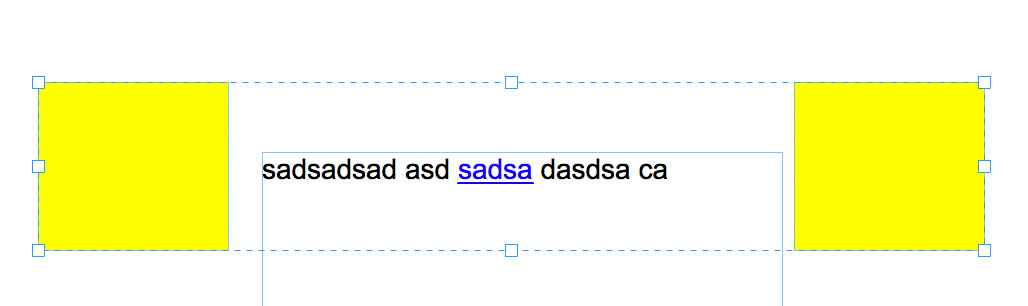
This is expected behaviour and can be avoided by a correct stacking order of your elements.
If all this doesn’t help, do the following:
Create a new site with only one page and only some elements, which demonstrate your issue, or reduce your existing site to only one typical page, containing a few elements, which demonstrate your issue. (This is helpful, because it saves download- and analysing-time).
Upload this .muse file to dropbox or a similar file sharing service and provide the download link here. Then we can have a closer look.
Thus, time consuming „question and answer“ games or pure guessing can be considerably reduced.
Copy link to clipboard
Copied
Thanks Gunter. I have now fxed the issue, having worked it out for myself. Thanks for taking the time to reply; hopefully others will find it helpful. By the way, I never engage in "...games or pure guessing...".