 Adobe Community
Adobe Community
Copy link to clipboard
Copied
How do I get my .pdf file to open when directly clicking on a sub-menu button? Right now I have to embed the file on the page, I'd like it to open automatically when clicking on the sub-menu I.e. "Resources > bulletin.pdf"
 1 Correct answer
1 Correct answer
After you make the link to your external PDF or whatever, click on the hyperlinks label in the control strip to set options on the hyperlink, such as 'open in new window'.

Copy link to clipboard
Copied
You can use the 'link to file' item in the hyperlinks dropdown to link to a PDF. Muse will upload the PDF into a subfolder named 'assets' and clicking the link will (in many browsers) download the file. Some browsers may show the PDF in browser, but users can right click on the link and choose to download the file.
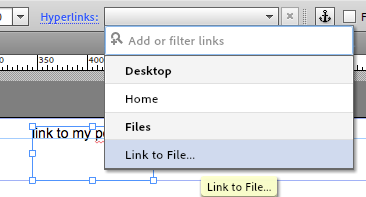
Copy link to clipboard
Copied
I'm trying to link the file to the drop down menu link, so when I click on the drop down menu it opens the file from there. Is there a way to do that?
Copy link to clipboard
Copied
Yes.
You can do it by using a manual menu and adding all the menu items and submenus yourself, and assigning the hyperlinks to every menu item.
An easier way is to create a dummy page with the name you want for your PDF menu item. Then mark the page menu option as 'Include page without hyperlink', then select the menu item and assign a link to a file and choose your PDF.
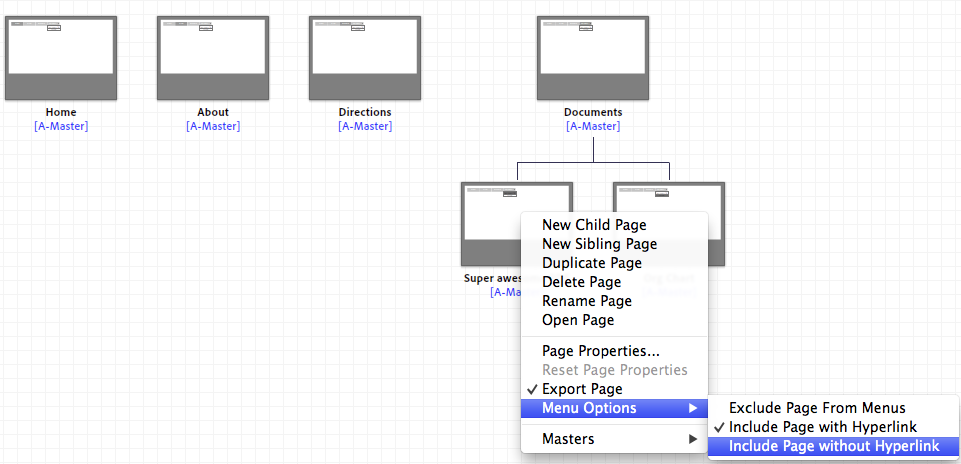
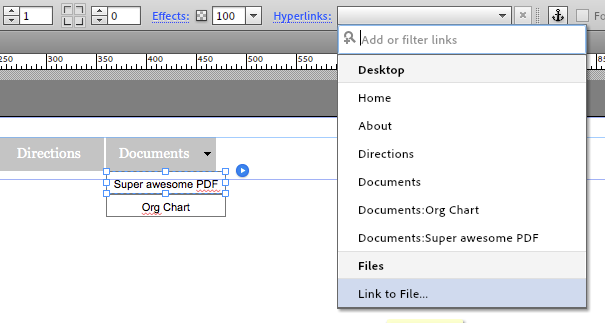
Copy link to clipboard
Copied
It's not letting me select the sub-menu item to be able to link the .pdf
Thanks for your help.
Copy link to clipboard
Copied
If your menu is on a master page you'll have to edit it on the master. Be sure that you have the menu item selected(see the top left of the control strip).
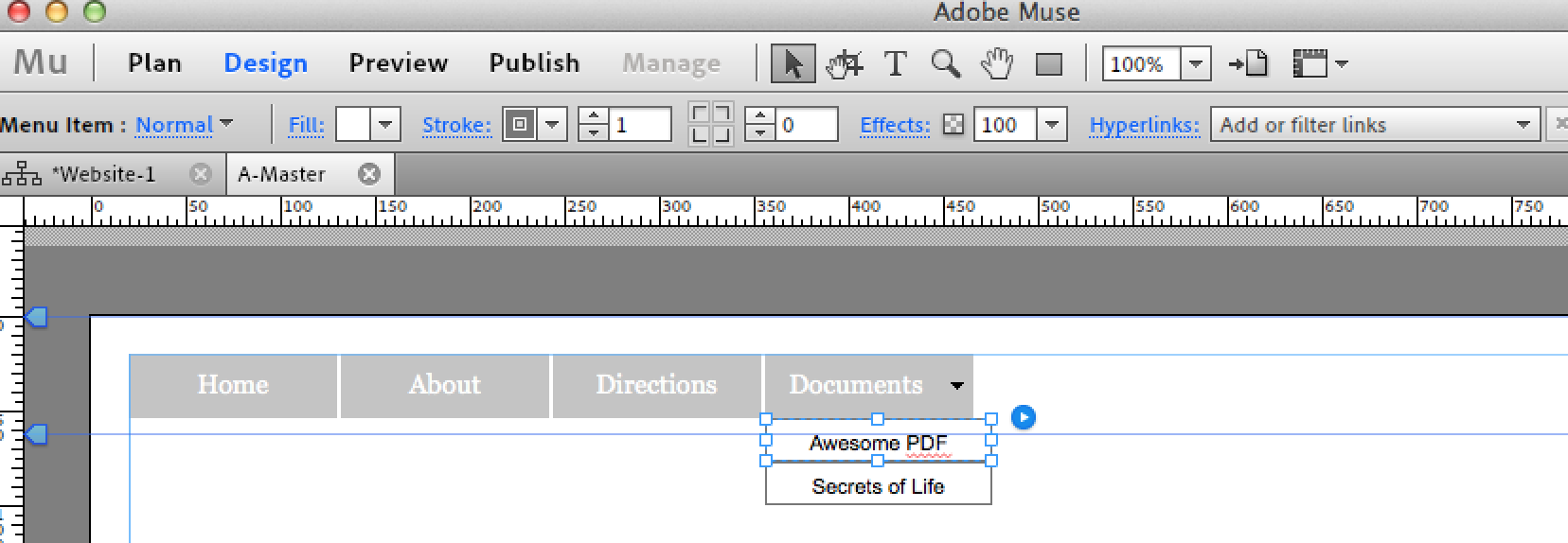
Copy link to clipboard
Copied
I got it! Thanks for your help. I had the menu locked so I couldn't access the sub menus.
Copy link to clipboard
Copied
Ok how do I get the URL to match the websites URL?
Copy link to clipboard
Copied
Creative Rodney-
Not sure I understand what exactly you're asking. If you're trying to link to a PDF that you're having Muse upload, you don't have to know the URL - just use the Link to File... entry in the hyperlink dropdown as illustrated above. If that's not what you're trying to do, please provide some more details.
Copy link to clipboard
Copied
Sorry about that, what I want to know is how do I get the PDF to open up in a new Tab or Window
Copy link to clipboard
Copied
After you make the link to your external PDF or whatever, click on the hyperlinks label in the control strip to set options on the hyperlink, such as 'open in new window'.
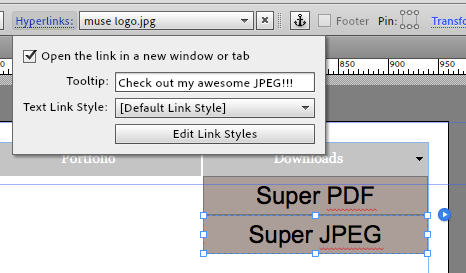
Copy link to clipboard
Copied
Hi adobelance!
I need little different help. I like to make link wich opens browsers downloading dialog, not actually showing the pdf.
Regards
Sami
Copy link to clipboard
Copied
I'm not seeming to get this to work on my end when I try to preview it. I see this post is a couple years old, so maybe Muse has changed enough since then? I'd love to have the PDF capable of being opened in my site, if possible, like flipped through on the page.
Can that happen?
Copy link to clipboard
Copied
It`s better and faster, if you open a new thread.
Copy link to clipboard
Copied
Could you help me with this? When I try hyperlinking it, it doesn't seem to work.
Copy link to clipboard
Copied
No. PDF is no format, which can simply be shown directly within a website.
There are 3rd party widgets, which allow this, for example this one: https://www.j-26.com/tools/pdf/pdf-embedder/
or this one: https://www.muse-themes.com/collections/adobe-muse-widgets/products/pdf-viewer
Copy link to clipboard
Copied
This is perfect. I had a feeling there was a widget out there I didn't see. Thanks so much, Günter Heißenbüttel
Copy link to clipboard
Copied
Hi everyone. I need your support. I wanna use one PDF viewer in created Adobe Muse page for many hyperlinks to .pdf files. Is it possible? It is like one .pdf container for viewing many .pdf files on one page. P.s. Sorry for my english ![]()
Copy link to clipboard
Copied
Have a look into your other thread.