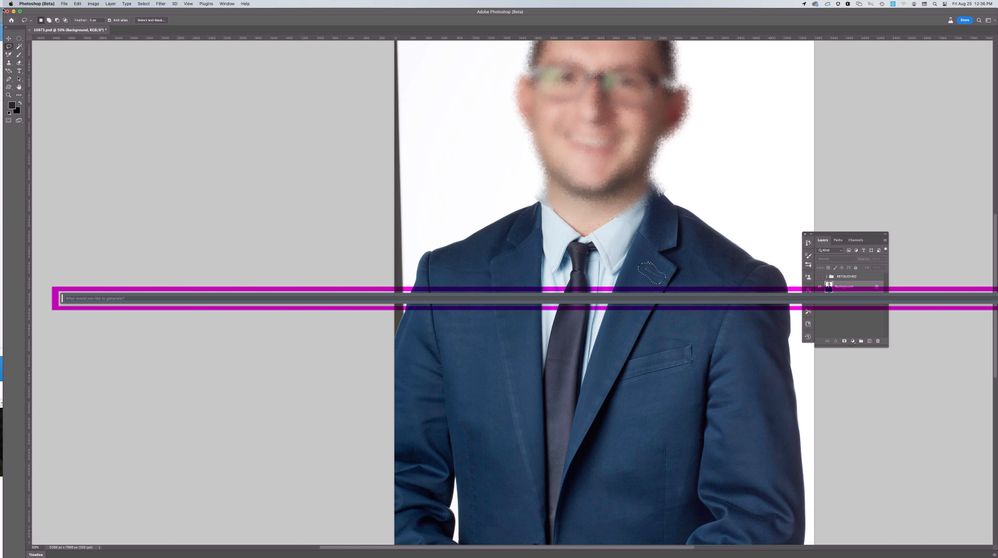Adobe Community
Adobe Community
- Home
- Photoshop (Beta)
- Discussions
- Re: Generative Fill field length is unrestrained -...
- Re: Generative Fill field length is unrestrained -...
Generative Fill field length is unrestrained - No access to panel functionality [Version 25.0.0]
Copy link to clipboard
Copied
I have just updated to 25.0.0 and now when I click on the generative fill field it expands beyond the right side of the Photoshop application window. There is no way to see any of the functionality to the right of the Generative Fill panel. Hitting enter does run the Generative Fill process.
Copy link to clipboard
Copied
same issue here
Copy link to clipboard
Copied
Hi @PS-Guru can you share more information about your device, it looks to be a wide display if I am reading the screenshot correctly. Does this happen on smaller/laptop displays do you know?
I would try:
Go to window, uncheck "Contextual Task Bar". Then turn it back on (same way). If this doesn't reset the size, perhaps uncheck (turn off the bar) relaunch photoshop beta, turn the task bar back on. Is the size correct?
Copy link to clipboard
Copied
latest version of PS beta, Big Sur 17.7.8, 2015 imac.
The pinned text entry bar when asking for a generative prompt now stretches off into infinity. I have a dual monitor setup with the used monitor on the right.
Copy link to clipboard
Copied
Hi! Can you try the steps I provided above as well? Thank you @flightlessbirb!
Copy link to clipboard
Copied
I have now reopened Photoshop again and it's working normally. I had previously restarted Photoshop and tried multiple files with the same negative results. It appears to have been a "Glitch" rather than a Bug (I hope)
My divice is an iMac (Retina 5K, 27", 2019)
macOS Monterey
processor 3.6 GHz 8-Core Intel Core i9
Memory 32 GB 2667 MHz DDR4
Graphics Radeon Pto 580X 8 GB