Hi guys!
After the last update I can't open and edit the contents inside a smart object, but this is only happening with a cloud document, when I use a local .psd file it works normally. I know it is possible to convert the object to layers, however this isn't helpful when there is a lot of links or scale and others distortions.
Does anyone know how can fix this still working with cloud files?
The message that appears is this one: "Could not complete your request because it is not the right kind of document."
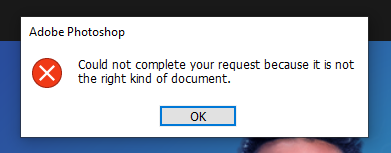

{Edited title - PS-70456}