There seems to be a bug on Photoshop and Illustrator for macOS BigSur 11.0 Beta (Adobe CC latest versions 2021) that when you try to replace an old file with the same file name, the window freezes (and the buttons become unclickable) and you pretty much have to force exit the application in activity monitor to get things running again.
Please see the screenshot for reference:
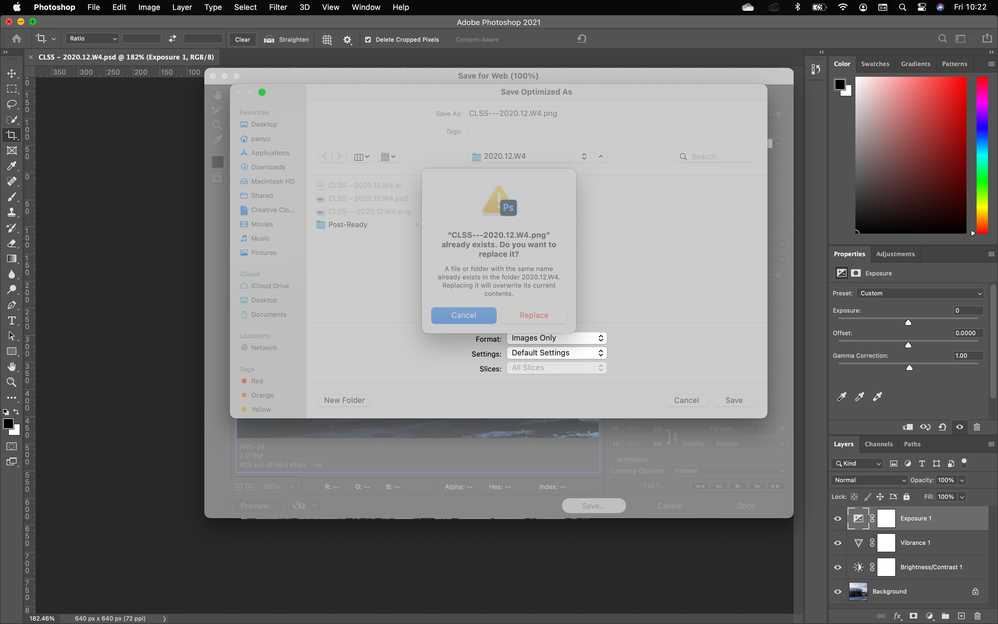 ScreenShot20201023at10.22.50AM-66e6b0e8-60a2-4c58-a625-e74b7c10e483-1794467990.png
ScreenShot20201023at10.22.50AM-66e6b0e8-60a2-4c58-a625-e74b7c10e483-1794467990.png
