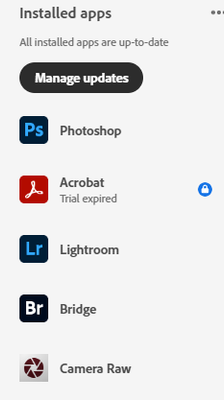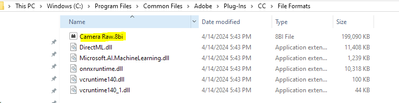Adobe Community
Adobe Community
- Home
- Photoshop ecosystem
- Discussions
- Upgraded to Photoshop 2024, can't open any CR2 fil...
- Upgraded to Photoshop 2024, can't open any CR2 fil...
Copy link to clipboard
Copied
I'm new here and have been extensively scrolling through previous posts trying to solve my issue. I recently upgraded to Photoshop 2024 via Creative Cloud and things were working. I don't use Lightroom, so uninstalled to free up hard drive space. I think I uninstalled a few others things (possibly Camera Raw) but don't recall. That's when PS2024 quit working.... meaning the PS app launches, but if I try to open any CR2 file, it acts like it will open (cursor circles), then it just stops. At this point, if I try to click File, Edit, or anything on the toolbar, including the X to exit the app, it just beeps the Windows sound, and my only option is to End Task to close PS.
At this point, I have uninstalled PS (including my Topaz DeNoize plugin), Creative Cloud, Camera Raw, etc. mutliple times, rebooted, reinstalled, and nothing seems to work. I've even installed PSv2023 but still can't open a CR2file. I've ensured I right click on a CR2 file and tell it to open with PS. I also saw on a post to reset preferences by Shift+Ctrl+Alt when starting PS, but that didn't change anything. I installed Adobe Bridge and set the File Type preferences to open CR2 with PS. Still nothing. Ironically, I've reinstalled Lightroom and that works, but I prefer to use Photoshop and know this app "should" work!
I haven't been able to get into PS for over a week, and when you're paying for a subscription you expect apps to work. I really hope someone will take pity on me and give me some tips as I'm seriously frustrated.
 1 Correct answer
1 Correct answer
EUREKA! After running the Adobe cleaner tool, reinstalling PS and Camera Raw, I'm finally up and running again. Thank you everyone for your patience and quick replies during my first attempt at needing community help.
Explore related tutorials & articles
Copy link to clipboard
Copied
Can you open then via Bridge?
Copy link to clipboard
Copied
'...I think I uninstalled a few others things (possibly Camera Raw) but don't recall...'
If you are opening a raw file (which CR2 is) then you need Camera Raw installed.
Check in C:>Program Files>Common Files>Adobe>PlugIns>CC>FileFormats for a file named Camera Raw.8bi
If it is not present, try re-installing it from here:
https://helpx.adobe.com/uk/camera-raw/kb/camera-raw-plug-in-installer.html
Dave
Copy link to clipboard
Copied
It certainly sounds like you messed up something, if you can't even recall what you removed.
These things need to be done properly. It's not just the program files, there are also registry keys that need to be correctly set.
Worst case you can use the Adobe Cleaner tool. It removes every trace of previously installed applications for a fresh start.
Copy link to clipboard
Copied
Apologies for the delay, the email replies went to my spam folder.
I've never had an issue with Photoshop in the many years I've been using it, so this is a first for me. Thanks for your patience. Yes, I inadvertently uninstalled Camera Raw but have since reinstalled. I will try your suggestion with the Cleaner tool.
Copy link to clipboard
Copied
Hi Dave,
I can confirm I have this file:
Copy link to clipboard
Copied
To be honest, I've never used Bridge to edit photos, so I'm not sure how to navigate but will research. When I do launch Bridge , then open a CR2 file from here, Photoshop again opens the app, my cursor spins, then nothing happens.
Copy link to clipboard
Copied
Can you provide details on how to run the Adobe Cleaner tool? I haven't found a good link in the community forum.
Copy link to clipboard
Copied
Never mind, found a link
Copy link to clipboard
Copied
EUREKA! After running the Adobe cleaner tool, reinstalling PS and Camera Raw, I'm finally up and running again. Thank you everyone for your patience and quick replies during my first attempt at needing community help.