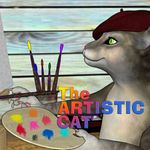Wacom Pen will not respond until I use my mouse
Copy link to clipboard
Copied
Photoshop version 23.5
Wacom Tablet on PC
Windows 10
Been having this issue for sometime now and decided to come here for solution if there is one.
My problem is that my pen will not respond until I use my mouse, then go back to the pen and it will then work. This happens each time I change a tool in photoshop. For example, if I chose the brush tool and try to draw, my pen is unresponsive. I have to use my mouse to apply the brush, only then when I use my pen will it work. I then change my tool to eraser and my pen will not work until I use my mouse to earase, then I can pick up my pen and it will then work. Is anyone else having this issue?
I have updated my photoshop to version 25 but had to go back to version 23 because of so many bugs in 25.
Thank you for any guidence you can give me!
Explore related tutorials & articles
Copy link to clipboard
Copied
Is this issue only relvant in Photoshop or see you it also in other applications?
Is your system up-to-date? Do you have installed all recent updates and patches for the operating system and the device drivers. Do you have install the recent Wacom driver?
What you can try is to reset the preferences of Photoshop using the steps described here:
https://helpx.adobe.com/photoshop/using/preferences.html#reset-preferences
Please backup your settings before resetting the preferences. You can check:
https://helpx.adobe.com/photoshop/using/preferences.html#backup-photoshop-preferences
Copy link to clipboard
Copied
Thank you for your response Axel. I only use my Wacom tablet with Photoshop. Photoshop is the only drawing app I use.
Everything is up to date. I always install updates when available.
I will try resetting my preferences.
Thank you
Copy link to clipboard
Copied
P.S I just tried the pen using Windows Paint and there was no issue there. I could switch between the brush, erase and pencil without having to use the mouse first, so this must be a photoshop issue...