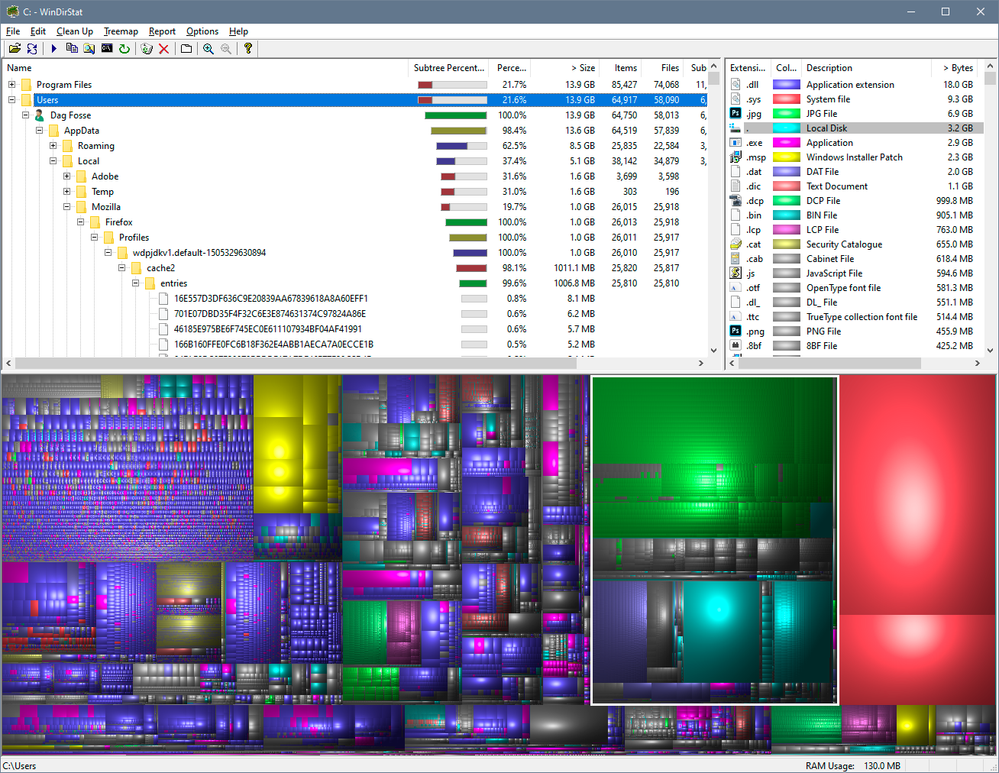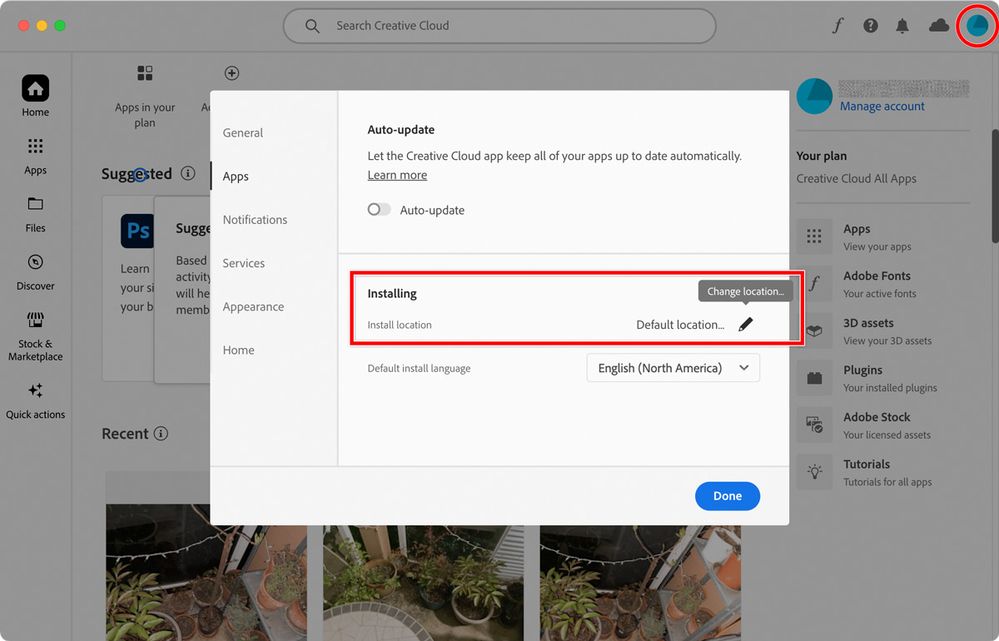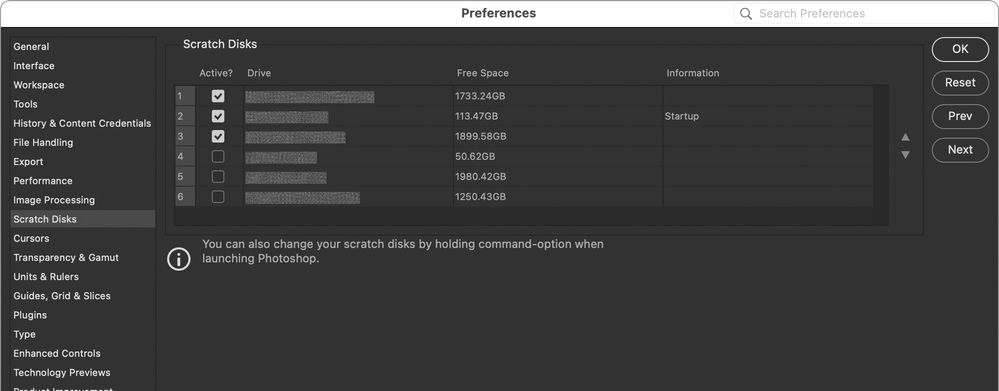Adobe Community
Adobe Community
- Home
- Photoshop ecosystem
- Discussions
- Re: Can I move all CC program files to an external...
- Re: Can I move all CC program files to an external...
Can I move all CC program files to an external hard drive and then run Adobe programs from there?
Copy link to clipboard
Copied
So my program drive is almost full, I've done everything possible to free up more space, and I just don't have the money or time to install a bigger drive and move everything over until summer (if then.) The major reason WHY the drive is so close to being full is everything associated with CC. Here's the question: can I move all the Adobe program files to an external 1 tb hard drive I already have and then run them from that drive, which will only be used with this one desktop computer? If so, what are the tricks and tips for doing this? How can I make sure that vital files don't become unlinked and everything continues to work? Thanks for all ideas and advice! 🙂
Explore related tutorials & articles
Copy link to clipboard
Copied
No, this is the wrong way to go about it. An application is only a GB or two, it's completely insignificant in the big picture. And it will only cause problems.
However, some applications have preview caches that can grow to considerable sizes over time. Not Photoshop, but Bridge, Premiere Pro and Lightroom Classic can take up a bit of space here. Note that these are not in the program files, but in your user account on your system drive. Moving the application will not move these caches and preview folders - but the caches can be emptied or moved.
First run a disk cleanup in the operating system. That alone can be surprisingly effective.
Then do a systematic cleanup. I'd recommend you install the free WinDirStat. It will show you exactly what fills up your drive and where it is:
The outlined area here is the user account, and the green blob is the Bridge cache. The big red blob is the Windows hibernation file, which can be disabled. These are the things you need to look at.
Copy link to clipboard
Copied
I did a disc cleanup and unfortunately can't edit my original question to include that. I just want to move everything to an external hard drive, programs, files, preview files, etc, whatever is necessary, and use it from there, leaving nothing on the original hard drive. Can this be done without breaking everything or irrevocably ruining something?? I'm sorry, I could probably put this more graciously and I really do appreciate the help, but if you knew how this week was going.... 🤪
Copy link to clipboard
Copied
You can move data & work files to externals. Also remove all non-essential apps. to free up hard disk space.
For best results, software needs ample room on the same primary hard drive as your operating system. And additional free space for your scratch disk.
Refer to Creative Cloud & Photoshop system requirements for details.
- https://helpx.adobe.com/creative-cloud/system-requirements.html
- https://helpx.adobe.com/photoshop/system-requirements.html
- https://helpx.adobe.com/photoshop/kb/photoshop-cc-gpu-card-faq.html
Alt-Web Design & Publishing ~ Web : Print : Graphics : Media
Copy link to clipboard
Copied
You still need adequate primary hard drive space to download and unpack the files during installation.
Alt-Web Design & Publishing ~ Web : Print : Graphics : Media
Copy link to clipboard
Copied
Other than the Photoshop documents you create, the two easiest things to move to an external volume are the application and the scratch files (cache).
I am on a Mac but I think the option in the Creative Cloud desktop app to change the installation location is also available in Windows?
You can assign the primary scratch disk to be an external volume . For my computer, you can see that my primary scratch disk is not my startup volume, scratch disk #1 is an external SSD with lots of empty space. My startup volume is set to be the secondary scratch disk, in other words it will be used only if the primary is not mounted. Use the triangles to the right of the list to change the order in which available volumes are used as a Photoshop scratch disk.
The others are correct in that as with most other applications on your computer, many more application configuration files, presets, etc. must be stored in your Windows user account’s …/AppData/Roaming/Adobe folder on your internal startup volume. Because this is standard as other Windows applications do, it is not normal to move those to an external volume. It might be possible, but if it is, it probably requires some advanced technical method such as symbolic links, and I don’t even know if that’s safe to do.
So your two main things to move are the easy ones, the application and the scratch files. Note that the one most likely to clog up storage, and therefore your highest priority, is the scratch disk setting. That’s because opening large Photoshop files can create temporary scratch files that are hundreds of GB, far beyond the size of the application or any of its configuration files. Therefore, especially if your time and the reliability of your computer are high priorities, it is not really worth your time agonizing over moving every little settings file; the scratch disk setting is really the big one that makes the most difference in saving space on your startup volume, and by a very large margin over anything else.
And that is in fact what I do with my laptop, I keep it very simple: Leave the app installation location at its default location on the internal startup volume, but get the scratch files off of it to a big empty external volume.