 Adobe Community
Adobe Community
- Home
- Photoshop ecosystem
- Discussions
- Re: Canvas small/incorrect size on second monitor ...
- Re: Canvas small/incorrect size on second monitor ...
Copy link to clipboard
Copied
Hey guys, I usually work in full-screen mode, but after updating JUST now, when I try to open files in full screen on my second monitor, it's cropping my canvas to the top-left corner of the screen. This does not happen when I set my main monitor to my actual laptop screen, only when it's set to the external monitor (as it always has been). I have rebooted, and I have also disconnected/reconnected my HDMI cable.
Gif of behavior attached. What's going on? I literally updated on my lunch break and my photoshop is nearly un-useable now ![]()
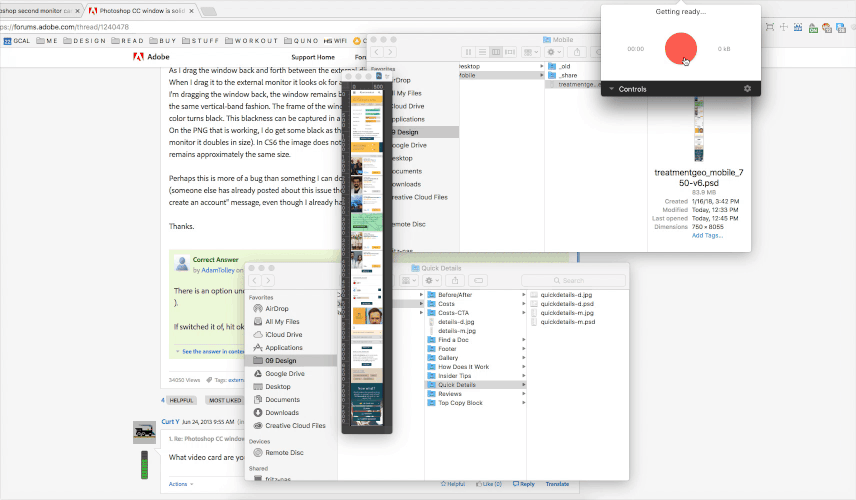
 1 Correct answer
1 Correct answer
This should be resolved in the Photoshop update that is now available. Please open your Creative Cloud app, update Photoshop and let us know how it goes ![]()
Thanks,
Hannah
Explore related tutorials & articles
Copy link to clipboard
Copied
I have exactly the same issue (have a post in the forum as well). Had adobe tech to try and help but the work around slowed my workflow down too much (turn off gpu help). If you tab the windows once in fullscreen with tabs it jumps to the right size so you can work but it's not a great solution in the long run...
Copy link to clipboard
Copied
This should be resolved in the Photoshop update that is now available. Please open your Creative Cloud app, update Photoshop and let us know how it goes ![]()
Thanks,
Hannah