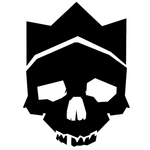Adobe Community
Adobe Community
- Home
- Photoshop ecosystem
- Discussions
- Re: DynamicLink Media Server not available
- Re: DynamicLink Media Server not available
DynamicLink Media Server not available
Copy link to clipboard
Copied
I am trying to drop audio into a new video timeline in Photoshop CC 2018 and I keep receiving this error message: "Could not complete request because the dynamiclink media server is not available." I've tried uninstalling and reinstalling photoshop, restarted computer, and spent 2 hours on chat with adobe letting them try and figure it out with absolutely no resolution. This worked at school and it worked on a friend's computer, both are photoshop 2017, but it will not work on mine with photoshop 2018.
Explore related tutorials & articles
Copy link to clipboard
Copied
UPDATE:
I fixed my issues... I tried the CC uninstall (which couldnt remove all adobe software cause some where running like Core Sync) Then manually removed all adobe files, components, library files, killed all processes, AND then re-installed OS X. Still had issues.
So, I formatted the main HD, and started a new (personal and work files backed up externally)
Now everything is fine.
My theory is: My user settings and account, was migrated from a previous imac, before 2013, and most likely migrated from the one i had before, with every Adobe CS version installed at one point or another. This might have caused some conflicts with Media Encoder, and then later on, Dynamic Link.
---------------------------
Same issues everyone on an iMAC 2013 (Sierra)... BUT i also cannot render video because Media Encore is missing. I cannot preview anything in AE for the same reasons.
I had CS6 installed for the past year alongside CC just to render videos, but now its gone, and I uninstalled adobe and reinstalled, no change.
On my MBP 2011 (Maverick) with a new HD and fresh install, it works fine.
Copy link to clipboard
Copied
I am also on OS 10.13.3 High Sierra and am having the same problem. It's extremely frustrating.
Copy link to clipboard
Copied
I was having the same issue. After trying permissions, uninstalling and re-intsalling, and everything else, nothing worked.
I checked the processes on my Mac and opened the dynamiclinkmediaserver process and clicked on the "Open Files and Ports" section, and I saw that it was indicating that it's origin is "Applications/Adobe Photoshop CC 2018/Adobe Photoshop CC 2018.app/Contents/Required/DynamicLinkMediaServer/dynamiclinkmediaserver.app/Contents/Mac OS/dynamiclinkmediaserver".
I opened a finder folder and explored all the way to the "MacOS" folder on the previous path and clicked the dynamiclinkmediaserver exec. It opened a window that stated there was an error reading a file in the following path: User(usually your name)/Library/Preferences/Adobe/dynamiclinkmediaserver/10.0.0/Trace Database.txt
When I opened such file with the text edit app I noticed it was blank, empty. Under the folder "dynamiclinkmediaserver" I saw another folder named 7.0.0 and it has a similar file named Trace Database.txt and it contains the following text:
IFDR 1 5
dynamiclinkmediaserver 1 5
processcoordination 1 5
I copied the same text to the .txt file in the 10.0.0 folder and....THE PROBLEM IS SOLVED.
I don't know if the same text would work, I would suggest to follow the same paths to see if the problem is the same, and see if you also have another folder like 7.0.0 whit a similar .txt file that you can copy, but this worked for me.
Good luck
Copy link to clipboard
Copied
Hi Everyone,
Sorry for the frustration. Please follow the instructions below.
- Go to the macOS Finder
- Hold down the [option] key and select Go> Library...
- Navigate to /Library/Preferences/Adobe/amecommand/10.0.0/
- Locate the file called “Trace Database.txt”
- If that file is present, and it is empty, delete it
- Then go to /Library/Preferences/Adobe/dynamiclinkmediaserver/10.0.0/
- Locate the file called “Trace Database.txt”
- If that file is present, and it is empty, delete it.
- Restart Photoshop
Note: If your videos stop rendering, you may need to go through these steps again.
Thank you!
Hannah
Copy link to clipboard
Copied
I'm having the exact same problem but your link doesn't work!
I'm behind on a deadline so help would be cherished a lot!!!
Thanks
Copy link to clipboard
Copied
Thanks for letting me know, Rune! I put the instructions in my comment instead of the text. Hope that helps! (And I hope you make your deadline).
Regards,
Hannah
Copy link to clipboard
Copied
Hi, I was able to locate the second file per your instructions and delete the "Trace Database.txt" however, I do not have a folder called amecommand so I cannot find and locate the first file to delete, is there another place I should look for it?
Thank you,
Claire
Copy link to clipboard
Copied
Hi Claire,
It's okay if you don't have both of the files mentioned. Either one of those files, if they are null, would prevent your video from rendering. So if you only found a null copy of Trace Database.txt, delete it, restart Photoshop and attempt to render your video again. Let us know how it goes ![]()
Thanks,
Hannah
Copy link to clipboard
Copied
It did not seem to work, when I try to open the .mov file the error message is still coming up.
Copy link to clipboard
Copied
Email me and we can set up a screen share and I'll take a look at it.
Thanks,
Hannah
[email removed]
Copy link to clipboard
Copied
Hi Nicollet!
I don't have an amecommand folder, but I deleted the tracedatabase txt file in my dynamicmediaserver folder and it worked!
Thanks for getting back to us.
Copy link to clipboard
Copied
Just popping in to say that I had this problem (latest version of CC, 2018), and found the trace database txt file in the dynamic media server folder (no amecommand folder found!), and deleted it. Worked perfect, just as DannyRobs said.
Dave
Copy link to clipboard
Copied
Hi,
I have this issue in Windows - as I'm sure many others do as well. Instructions for that, please? Also, what if the file isn't empty?
Thanks.
Copy link to clipboard
Copied
Hi Lisette,
I've been looking for a Windows user seeing this problem. Could we set up a time to do a screen share so I can see what's happening on your system firsthand? I'll attach my email below.
Thanks,
Hannah
[email removed]
Copy link to clipboard
Copied
Please could you help me xx
Copy link to clipboard
Copied
Hi Nicollet, i'm trying to fick this problem but both "Trace Database.txt" files you said to delete if empty, are not empty on my computer. Should i delete them anyways? or will it affect anything?
I see your reply was 2 years ago so i hope you or anyone else can help me out.
Thank you!
Copy link to clipboard
Copied
Copy link to clipboard
Copied
Just dropping in to say thanks to Nicollet, finally located the pesky Trace Database.txt file that was causing the issue, deleted it and volia! Working just like that! Didn't know that holding alt while in the Go menu would cause the Library folder to suddenly appear though (apologies very un-techy person here), i spent ages hunting on my mac looking for the folders you mentioned. So maybe make that instruction just a bit clearer for the laypeople among us ![]()
Copy link to clipboard
Copied
Hi Emma,
Glad you got your videos going again! And thanks for the feedback. You're right--I definitely want to explain things simply and clearly. How could I have explained it better to you so you could find the folders/files faster?
Regards,
Hannah
Copy link to clipboard
Copied
Hi Hannah,
You don't need to make a big change but just maybe make it super-obvious the folder will only show when you press alt, so something like 'open the Go drop-down menu and press alt, the Library folder will then appear in the drop-down menu'. Bit long-winded but just makes it really clear ![]()
Thanks again for the assistance!
Thanks,
Emma
Copy link to clipboard
Copied
I am still having this issue. I have tried everything in this post with no success. Anyone have any other ideas?
Copy link to clipboard
Copied
Hi Trevor,
Sorry you're having trouble. Email me and we can set up a screen share.
Thanks,
Hannah
[email removed]
Copy link to clipboard
Copied
are you still offering help? I'm having this same problem years later
Copy link to clipboard
Copied
Same issues here, tried everything, please help!
Copy link to clipboard
Copied
![]() Brilliant answer..thnx a lot
Brilliant answer..thnx a lot![]()