Files automatically save as Adobe Photoshop Image.19
Copy link to clipboard
Copied
Yesterday I tried to open a Photoshop illustration I have recently created and opened several times before. It said Photoshop couldn't open it because it isn't a file type supported by Photoshop. The file extension was still .psd but the file type was now Adobe Photoshop Image.18. Today I tried again and now the file type is suddenly Adobe Photoshop Image.19. I have no idea what I've done and how to fix this. Photoshop now also automatically saves all files as Adobe Photoshop Image.19.
Does anybody know how I can fix this?
Explore related tutorials & articles
Copy link to clipboard
Copied
Maybe you changed the extension on your drive? Take these steps.
1. On the PC go to Edit>Preferences. On the Mac go to Photoshop CC>Preferences
2. Click on "Reset Preferences on Quit"
3. Quit and Restart Photoshop
4. File>Save As and save in the format you like. Get rid of the ".#" if you still see it. then Save.
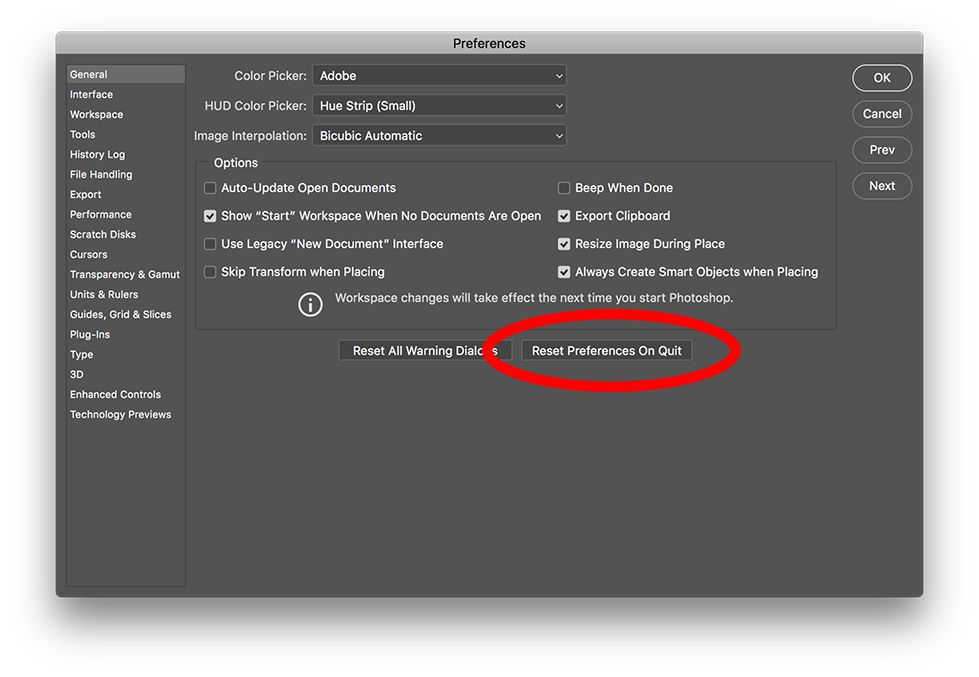
These are the only formats Adobe Photoshop saves to:
psd, psb, bmp, gif, dcm, eps, iff, jpg, jpf, jps, mpo, pcx, pdf, raw, pxr, png, pbm, sct, tga, tif
Copy link to clipboard
Copied
I've tried out your steps and sadly nothing has changed. Thanks for the help though!
Copy link to clipboard
Copied
I now noticed Photoshop turns every file type I save (not only .psd, but also .png) into an Adobe Photoshop.19 file and has turned every .psd file I have on my computer into an Adobe Photoshop. 19 file. Somehow I can still open those.
Copy link to clipboard
Copied
I have no solution, but you are not the only one: File Type: Adobe Photoshop Image.18
Maybe a problem with your OS?
Copy link to clipboard
Copied
.17, .18 & .19 are extensions from IBM. (IBM Voice Type Languages Scripts Data) I think there is a virus on your computer. Maybe you have virus or ransomware. I found this online that talks about Blank Ransomware. It says it can change extensions so this may be what you have on your system or something like this. Clean your system. This has to be a system issue.
