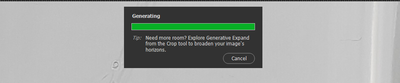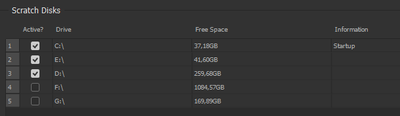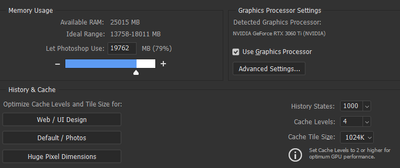Adobe Community
Adobe Community
Turn on suggestions
Auto-suggest helps you quickly narrow down your search results by suggesting possible matches as you type.
Exit
- Home
- Photoshop ecosystem
- Discussions
- Re: generative fill photoshop take too long in Pho...
- Re: generative fill photoshop take too long in Pho...
0
generative fill photoshop take too long in Photoshop v25.6
New Here
,
/t5/photoshop-ecosystem-discussions/generative-fill-photoshop-take-too-long-in-photoshop-v25-6/td-p/14570706
Apr 22, 2024
Apr 22, 2024
Copy link to clipboard
Copied
Since yesterday, the generative fill in my Photoshop keeps stopping at 100% without displaying an error notification and also not showing the results of the generative fill. Is this a bug or a server issue? I have also checked my internet connection and it is stable. There are no issues with my system at all. All scratch disks still have remaining space. Any help?
TOPICS
Windows
Community guidelines
Be kind and respectful, give credit to the original source of content, and search for duplicates before posting.
Learn more
Explore related tutorials & articles
Community Expert
,
LATEST
/t5/photoshop-ecosystem-discussions/generative-fill-photoshop-take-too-long-in-photoshop-v25-6/m-p/14572544#M805631
Apr 22, 2024
Apr 22, 2024
Copy link to clipboard
Copied
@Rif Space the first issue is your Scratch Disk setup. Recommended minimum (especially when running AI) is at least 100 GB. Your first two don't come close. Deselect and run your D: drive as the first option.
Community guidelines
Be kind and respectful, give credit to the original source of content, and search for duplicates before posting.
Learn more
Resources
Quick links - Photoshop
Quick links - Photoshop Mobile
Troubleshoot & Learn new things
Copyright © 2024 Adobe. All rights reserved.