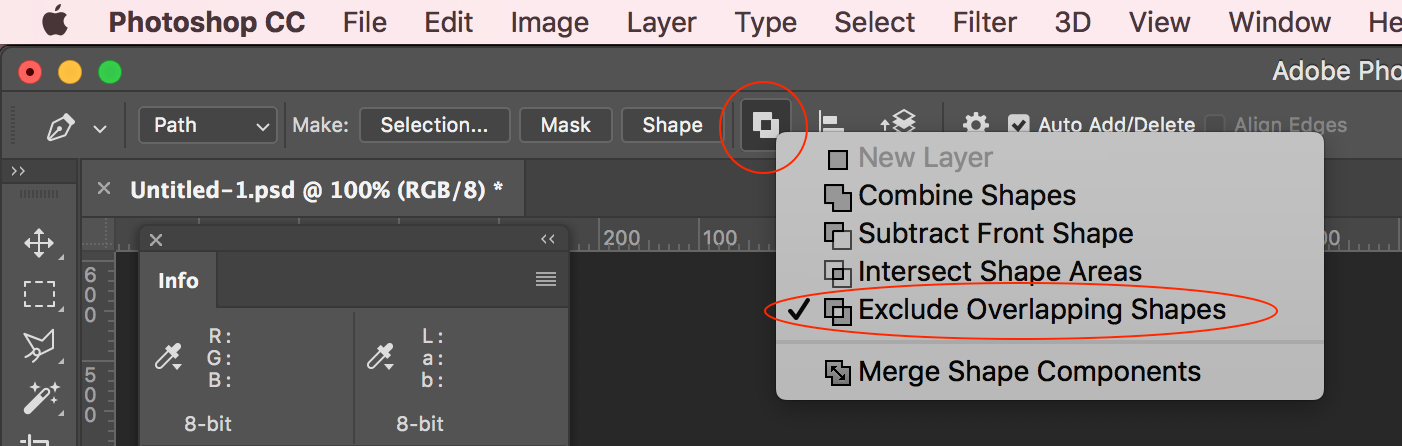Adobe Community
Adobe Community
- Home
- Photoshop ecosystem
- Discussions
- How to Apply Multiple Clipping Masks?
- How to Apply Multiple Clipping Masks?
Copy link to clipboard
Copied
Hey Everyone:
Any way I can add two clipping masks to the same layer? I'd like to make a clipping path with my "Car Freshener" path AND my "Hole" Path.
I tried to merge the two paths but the clipping mask would not cut out both paths.
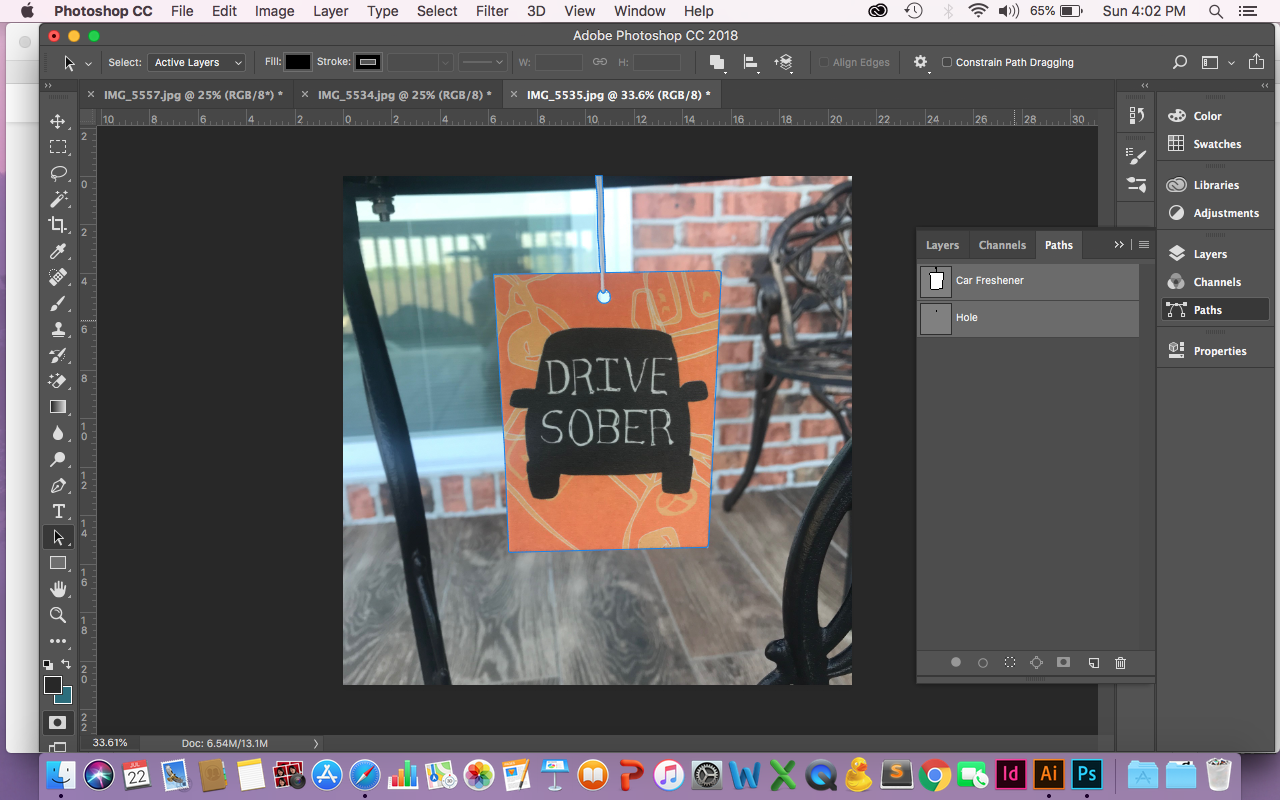
Thanks,
Lucy
 1 Correct answer
1 Correct answer
I ran out of time to post before, however here is the visual that I worked up (presuming that all paths objects are combined):
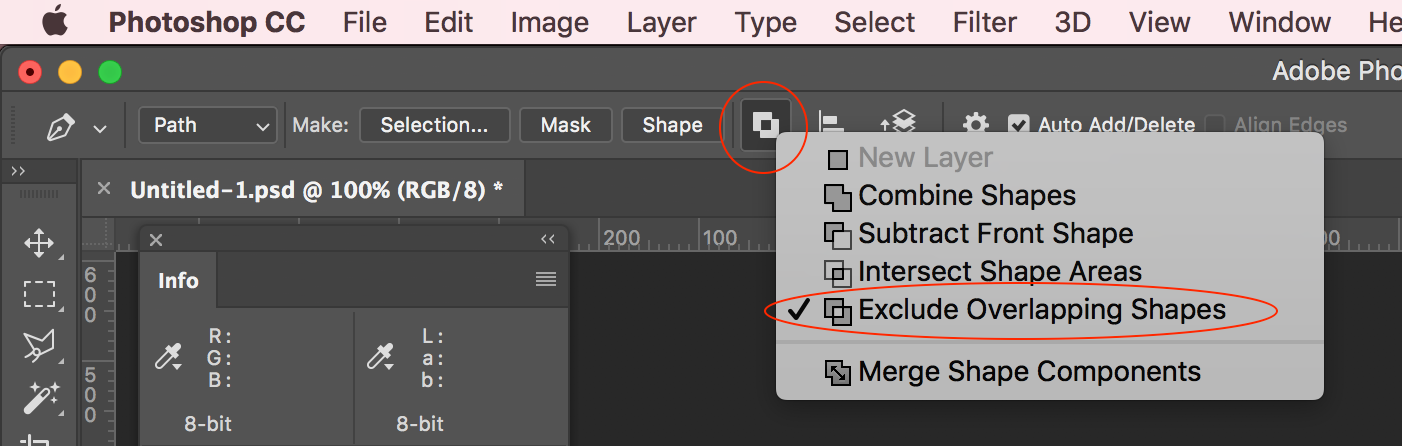
Explore related tutorials & articles
Copy link to clipboard
Copied
What you can do is select the layer and the clipping mask, and turn that into a smart object. Then you can add another clipping mask to this smart object. You could repeat this as many times as you want.
Copy link to clipboard
Copied
You could copy the Hole path, and paste it into the Freshener path. With the Path Selection tool, click on Subtract Front Shape under Path Operations in the Options, followed by Combine Shapes.
Copy link to clipboard
Copied
I ran out of time to post before, however here is the visual that I worked up (presuming that all paths objects are combined):