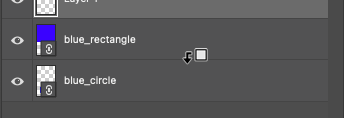Adobe Community
Adobe Community
- Home
- Photoshop ecosystem
- Discussions
- Re: how to disable "Fit layer(s) to screen" (optio...
- Re: how to disable "Fit layer(s) to screen" (optio...
how to disable "Fit layer(s) to screen" (option-click layer)
Copy link to clipboard
Copied
If I want to Alt-click between 2 layers in the layer palette to create a clipping mask, if I click slightly above or below the line separating the layers, my image fills the screen which is annoying and slows my workflow.
Option-click a layer is in fact the shortcut for "Fit layer(s) to screen".
There is so little roam between this shortcut and option-click on the line between the layers (create a clipping mask), it is ridiculous.
I do not want to have my image fit to screen as I have multiple files opened.
Is there any way to disable this shortcut as I can not see it in the list. It is a default Photoshop shortcut that was added fro no rrason and is so idiotic.
Any help welcome !!
Explore related tutorials & articles
Copy link to clipboard
Copied
Not that I am aware of.
If you wait a second, the cursor icon changes to let you know that you are in "clipping" mode:
If you move the cursor up, you still have a few pixels of leeway (but not when moving the cursor down).
Otherwise, the default keyboard shortcut of CMD/CTRL + OPT/ALT + G will create the clipping group on the active layer.
Copy link to clipboard
Copied
Thanks, I am aware of the other shortcut (less useful as it requires a change of position of the fingers and looking at the keyboard) and the the cursor icon change.
That new shortcut to "Fit layer(s) to screen" is just plain annoying and useless.
If I want to fill the screen, I choose the full screen option (F) and when I want to have my image back to how they were organised on my workspace, I go out of full screen. Much simpler and faster.
I just wonder if the people who come up with these shorcuts ever use Photoshop in a professional manner.
I have been working with Photoshop since v2, full time for over 15 years and every now and then they come up with changes that slow the process down.
Atr least, if they bring a new shorcut they should give us the choice to disable it IMO.
I must admit I still find CS6 was their latest best version, which says a lot about their subscription model.
Thanks for the advice and help though!