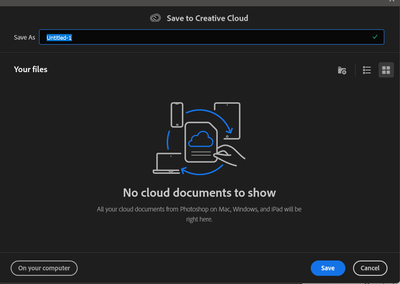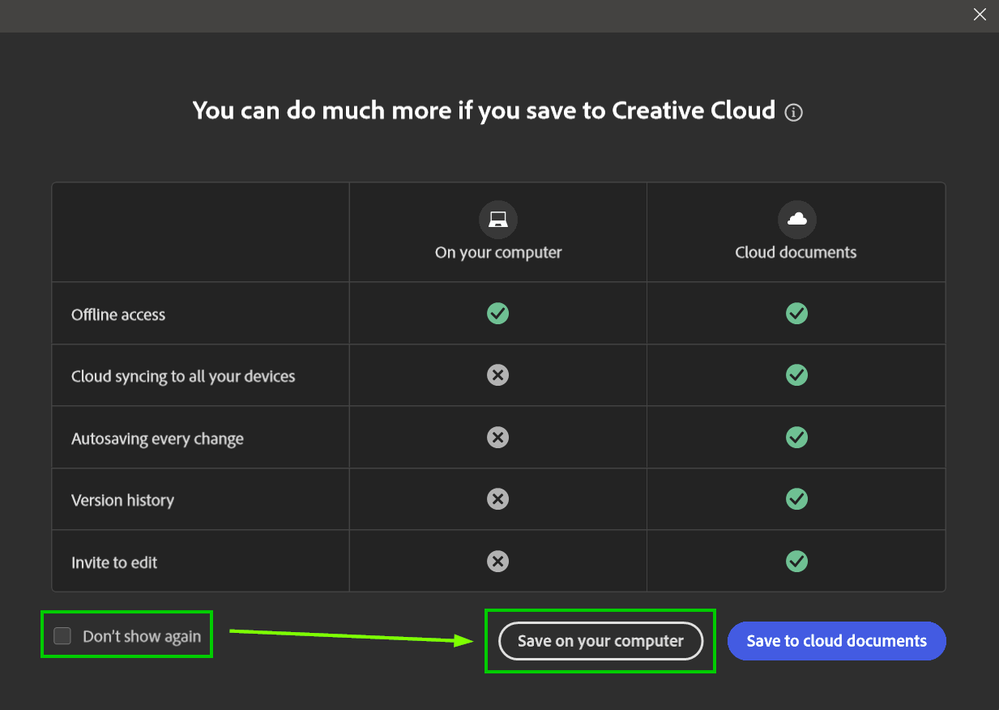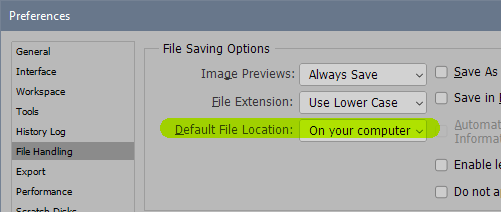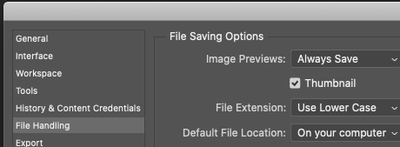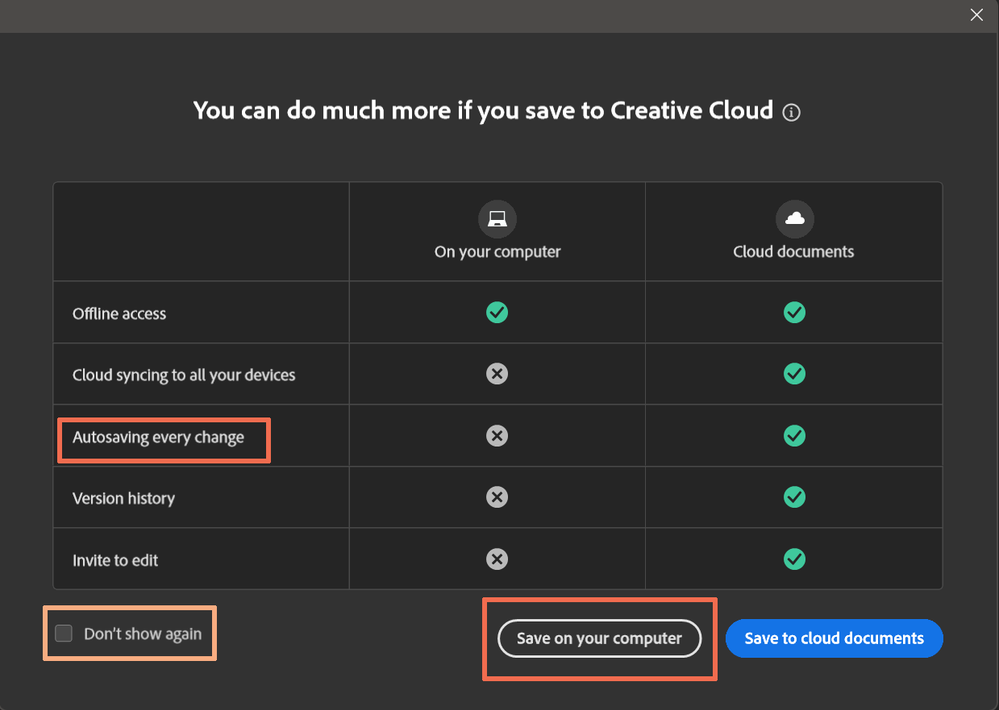Copy link to clipboard
Copied
NO!
KNOCK IT OFF!
Seriously. (Profanity removed by moderator) are you thinking?
I think I know how it went: "You know.. we haven't done anything to really make people hate us lately... let's do something stupid!"
If that's not how it went, you shold really be asking yourselves: Why do the majority of our users hate our guts.. and why do we seem to not care at all?
 7 Correct answers
7 Correct answers
WTF are you thinking?
And what are you thinking?
For example about who you are talking to? (This being essentially a user-Forum unless you post a Bug Report or Feature Request.)
And how about manners in general and netiquette in particular?
Just don’t save to the cloud if you don’t want to.
What is your Photoshop > Preferences > File Handling > Default File Location setting?
Have you tried selecting these options
This must be your first experience with the Cloud storage service which has been around for years, and is part of your plan. The idea is to keep your files and changes on Adobe's servers in case something happens locally and you lose valuable files and days of work due to unexpected problems. However if you do not want to, you simply opt-out.
This is an offer, not "an offer you can't refuse." You don't have to use it if you do not want to.
Check "Don't show again" and click the "Save on your Co
...Actually, there is a small change to default Save behavior - but it's easy enough to reject. Set this first:
Then on next save, do as above. Then you shouldn't be bothered with it again. I haven't.
Yes, I agree, and no, I don't like it either. But that's the way it is now.
Go to Preferences- File handling and change the save preference from cloud to your computer.
Dave
You can opt-out permanently. Just go to Preferences and set the default to "On your Computer".
You won't be asked again.
Edit > Preferences > File Handling > File Saving Options > Default File Location > Select "On Your Computer"
Jane
Explore related tutorials & articles
Copy link to clipboard
Copied
WTF are you thinking?
And what are you thinking?
For example about who you are talking to? (This being essentially a user-Forum unless you post a Bug Report or Feature Request.)
And how about manners in general and netiquette in particular?
Just don’t save to the cloud if you don’t want to.
What is your Photoshop > Preferences > File Handling > Default File Location setting?
Copy link to clipboard
Copied
Have you tried selecting these options
Copy link to clipboard
Copied
This must be your first experience with the Cloud storage service which has been around for years, and is part of your plan. The idea is to keep your files and changes on Adobe's servers in case something happens locally and you lose valuable files and days of work due to unexpected problems. However if you do not want to, you simply opt-out.
This is an offer, not "an offer you can't refuse." You don't have to use it if you do not want to.
Check "Don't show again" and click the "Save on your Computer" button. Done.
Copy link to clipboard
Copied
Actually, there is a small change to default Save behavior - but it's easy enough to reject. Set this first:
Then on next save, do as above. Then you shouldn't be bothered with it again. I haven't.
Yes, I agree, and no, I don't like it either. But that's the way it is now.
Copy link to clipboard
Copied
Welcome to this friendly user-to-user support forum d2.
I don't think it's true that the majority of users "hate [Adobe's] guts".
No one is forcing you to use the application!
Copy link to clipboard
Copied
The question you should ask yourself d2 is why do the majority of users who rant on the forums at Adobe (pointless, it's a user-to-user forum) have the inability to RTFM before ranting? KNOCK IT OFF!
Copy link to clipboard
Copied
d2 wrote:
To everyone replying...
I've been using Photoshop since the 90s... I've been using CC since its inception..... I haven't updated anything. Yesterday it was working as usual. Today, I tried to save a file and this happened.
And now you know how to fix it. Case closed, issue fixed, correct answers provided, ranting done with.
Copy link to clipboard
Copied
Go to Preferences- File handling and change the save preference from cloud to your computer.
Dave
Copy link to clipboard
Copied
Thank you
Copy link to clipboard
Copied
We don't use the cloud here at work. We have a network that we work off of for our saved projects. Please quit telling me what I need. I don't want cloud. I don't use cloud. Turn it off.
Copy link to clipboard
Copied
You can opt-out permanently. Just go to Preferences and set the default to "On your Computer".
You won't be asked again.
Copy link to clipboard
Copied
My bigger issue is how certain features—like share for review—are useless unless the files are saved to the cloud.
I get it Adobe, you want us in your ecosystem. The problem is that many design shops already have ecosystems that—logistically speaking—aren't easy to give up or migrate from.
Copy link to clipboard
Copied
JGrabs wrote:
My bigger issue is how certain features—like share for review—are useless unless the files are saved to the cloud.
You can share files without using Adobe's cloud; there is no one forcing you to do so.
You want to use a specific Adobe feature (Adobe's Share for Review) then yes, you use their cloud.
Those design shops that have their own 'ecosystem' can continue to use them. Adobe gives you options.
Copy link to clipboard
Copied
easy, as D. Fosse showed: Photoshop > Preferences > File Handling > Default File Location setting
NB
Copy link to clipboard
Copied
How can I disable the "save to creative cloud" pop up that comes up EVERY TIME I try to save a new document? I dont' use creative cloud, I only save to my computer. After the last two updates, photoshop has this pop up EVERY [inappropriate language removed] TIME I try to save something and I have to click "On my computer" button, EVERY [inappropriate language removed] TIME. I've searched through the preferences to no avail, I can find no way to turn this stupid "Save to creative cloud" off.
And another thing. Since the last two updates to photoshop, it takes forever to load the program and start working. Not forever actually, but it does take about 10 seconds or more after the the program is loaded before any of the tools are avaliable, and for the libraries panel to populate.
These are two highly annoying bugs that really need to be fixed. This junk just started with the last two updates to photoshop. And I'd like it fixed.
[inappropriate language removed]
Copy link to clipboard
Copied
This isn't a bug, it is by design.
Have you searched the forum to see if this has been answered before?
Such as:
etc.
Copy link to clipboard
Copied
Edit > Preferences > File Handling > File Saving Options > Default File Location > Select "On Your Computer"
Jane
Copy link to clipboard
Copied
Thank you Jane!
Copy link to clipboard
Copied
Copy link to clipboard
Copied
Please make it go away. Forever. Permanently. Until the cows come home. [Irrelevant political commentary removed by Mod].