 Adobe Community
Adobe Community
- Home
- Photoshop ecosystem
- Discussions
- Re: Mouse wheel no longer controls font size, kern...
- Re: Mouse wheel no longer controls font size, kern...
Copy link to clipboard
Copied
I used to be able to place the cursor in the font size box and scroll up and down to increase/decrease the font size. Similarly, for other numerical values I could use the mouse wheel to fine tune. This no longer works and don't know why. Any suggestions?
 1 Correct answer
1 Correct answer
Hi Dave
I'm sorry to ask an obvious question, but you do have the text selected? I have just tried everything I could think of, and was unable to stop my mouse wheel controlling all the parameters you mention. That included turning off GPU acceleration, which is needed for those right click and drag operations. I also uncheck all the zoom options in Preferences > Tools (and restarted Photoshop) and the only thing that made a difference was Animated Zoom, which made mouse wheel adjustments a bi
...Explore related tutorials & articles
Copy link to clipboard
Copied
Hi daveTwizzlebird,
Please try holding down Right click while scrolling to change the size and let us know if it works.
Regards,
Sahil
Copy link to clipboard
Copied
Hi, no sorry this doesn't appear to work
Copy link to clipboard
Copied
May I know which version of Photoshop are you using?
Copy link to clipboard
Copied
Hi Dave
I'm sorry to ask an obvious question, but you do have the text selected? I have just tried everything I could think of, and was unable to stop my mouse wheel controlling all the parameters you mention. That included turning off GPU acceleration, which is needed for those right click and drag operations. I also uncheck all the zoom options in Preferences > Tools (and restarted Photoshop) and the only thing that made a difference was Animated Zoom, which made mouse wheel adjustments a bit jerky.
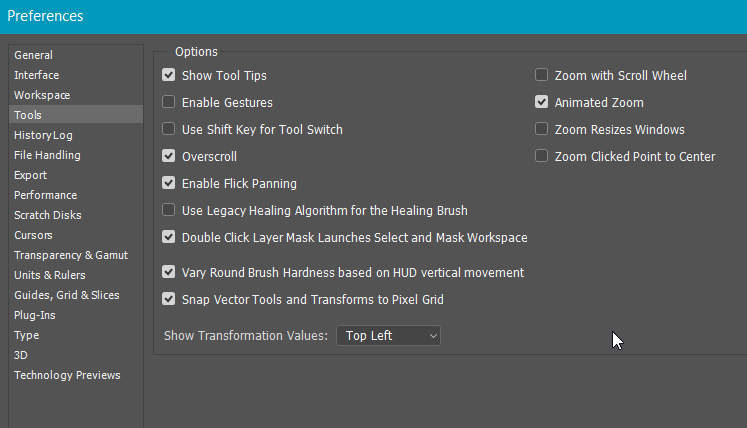
So I am stumped. Could it be an operation issue? I wondered if you could set the lines scrolled to zero, but as you can see below, it would not go below 1. If you work it out yourself, please come let us know what was happening.
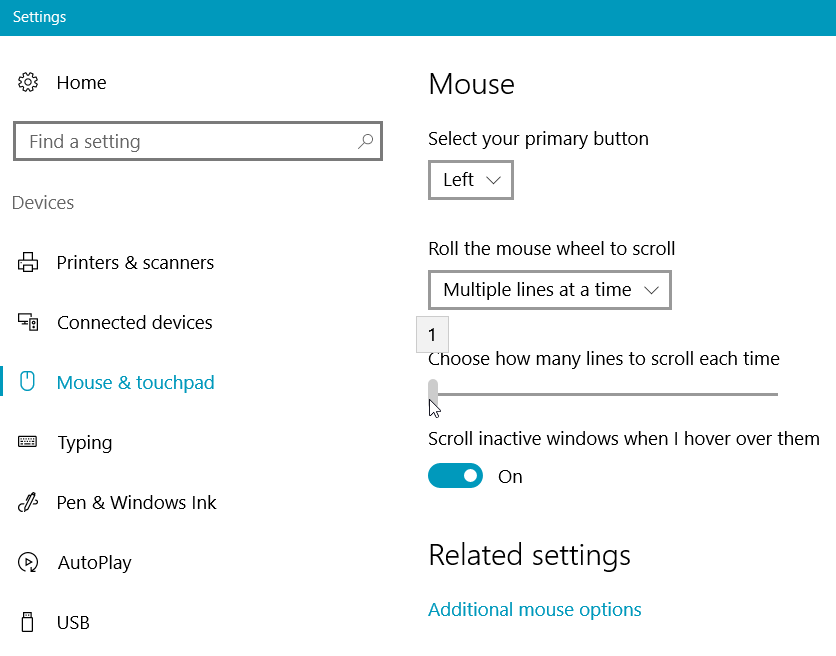
Copy link to clipboard
Copied
Okay, so I am confused as well.
I have used the scroll wheel to adjust the size of tools for years and now it no longer works. It does work in Lightroom, but not Photoshop. I have tried dozens of combinations of checkboxes in the Prefe>Tools panel all to no avail.
I am running CC 2017, up to date with the latest release.
Someone at Adobe should tell us if this is design, bug, or what and what we can do as this is a huge impediment to speedy editing.
