Copy link to clipboard
Copied
Hi!
MS Pro 16. i7 etc.
Latest photoshop.
Change from previous version:
FIles open tiny, and fit screen (ctrl-0) is same.
Tried CC 2017 for comparison. Works fine.
 1 Correct answer
1 Correct answer
This might be a long shot, but do you have UI scaling set to Automatic? I'm thinking about the intermittent nature dennis scalero art is experiencing, although UI sis shouldn't affect how the document appears on the screen.

Would people who have the problem please give us enough information to maybe tie the issue down?
Operating System for sure?
Monitor Screen resolution?
Document size in pixels?
I can't think of anything else that might be relevant. Any other thoughts?
Explore related tutorials & articles
Copy link to clipboard
Copied
Could you please post a screenshot taken with the pertinent Panels (Layers, Channels, Options Bar, …) visible?
Does turning off »Use Graphics Processor« in the Performance Preferences (Photoshop > Preferences > Performance > Graphic Processor Settings) and restarting Photoshop have any bearing on the issue?
Copy link to clipboard
Copied
thanks for your reply. after doing it all day yesterday and part of today it just....stopped.
If it happens again in the next few days, I'll try your fix and report
Copy link to clipboard
Copied
Hi denniscaleroart,
Sorry that your files are opening tiny in Photoshop after the recent 19.1 version update.
As c.pfaffenbichler has mentioned, Could you please post a screenshot of Photoshop UI illustrating the issue? What is your operating system?
Also, Check if you are seeing similar behavior of Photoshop UI as mentioned in this discussion.
Thanks,
Akash
Copy link to clipboard
Copied
okay its now happening again, screenshot atatched
tried turning off use graphics processor and restarting the app didnt work
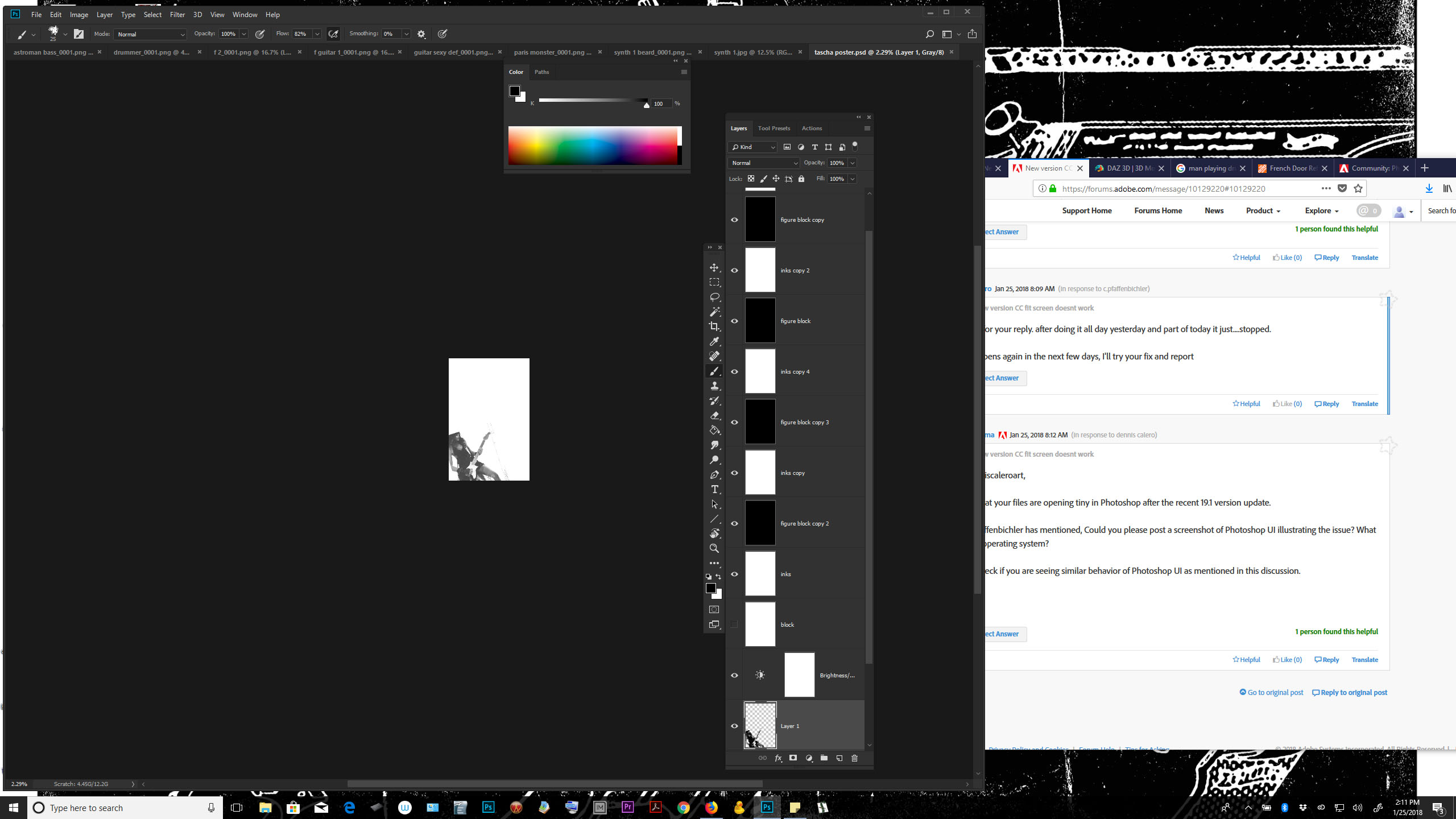
Copy link to clipboard
Copied
and then , everytime i hit the caps lock button on the lasso tool, the app would crash
what is happening
Copy link to clipboard
Copied
I had the same problem. I had to reset the workspace (window - workspace - reset photo) or I had to use workspace standart.
Copy link to clipboard
Copied
which problem did this resolve? the scale issue or the crash issue?
Copy link to clipboard
Copied
yes the scaling problem. The magnetic lasso problem I have too.
Copy link to clipboard
Copied
cool thank you!
Copy link to clipboard
Copied
installed the new version today, sunday jan 28 and both issues persist
Copy link to clipboard
Copied
This might be a long shot, but do you have UI scaling set to Automatic? I'm thinking about the intermittent nature dennis scalero art is experiencing, although UI sis shouldn't affect how the document appears on the screen.
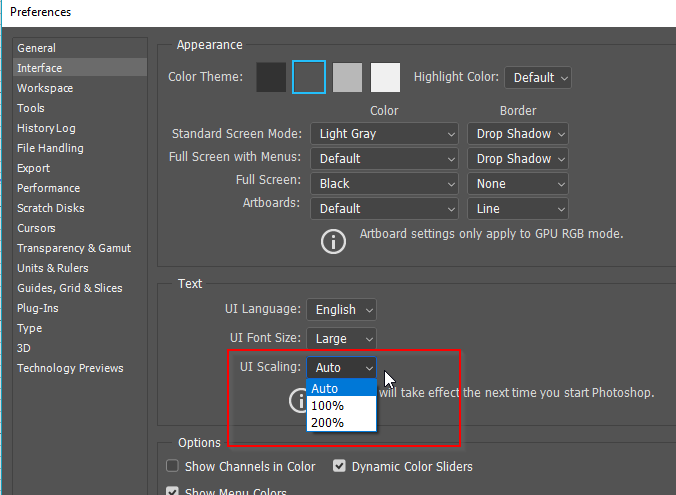
Would people who have the problem please give us enough information to maybe tie the issue down?
Operating System for sure?
Monitor Screen resolution?
Document size in pixels?
I can't think of anything else that might be relevant. Any other thoughts?
Copy link to clipboard
Copied
i dont but thank you
as a reminder this only happened with the december update
Copy link to clipboard
Copied
UI scaling is set to auto, but it makes no difference. Os is Win 10 pro 64, all updates installed. Screen Res is 2560x1440. Document size does not matter, even 400x400 pixels trigger this behavior. It seems that only the position of the tools panel is important
Copy link to clipboard
Copied
And another obeservation. The tools panel have to be on the left side. If it is free somewhere on the workspace, the opening picture tries not to touch the panel and stays small
Copy link to clipboard
Copied
hey Michael
which problem does resetting the workspace solve
Copy link to clipboard
Copied
I concur. I was crashing using select and mask today, so, I installed the latest CC update and suddenly fit on screen would reduce the image to 2%, tiny. That's the way files opened too. I saw this post and moved my toolbar from the right to the left and NOW it is working correctly. c'mon Adobe! That's nonsense and cost me more than an hour of time. Unbelievable!
You should test your updates with people who actually use Photoshop!
David
Copy link to clipboard
Copied
Hi denniscaleroart,
Are you talking about the Magnetic lasso tool? If so, we're able to reproduce this issue at out end and it is being worked upon. Please refer Photoshop CC 19.1: Crashes when using Magnetic Lasso Tool | Photoshop Family Customer Community for more details.
~Akash
Copy link to clipboard
Copied
yes it is the magnetic lasso
Copy link to clipboard
Copied
lasso is back to crashing to program. this is really irritating. even when precision is on.
using 2017
Copy link to clipboard
Copied
still going on.
Copy link to clipboard
Copied
For anyone who wants to get to know why it happens check: There isn't enough room to display this document => bug !


