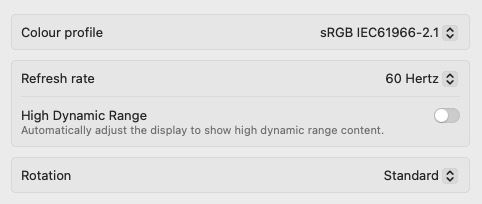Adobe Community
Adobe Community
- Home
- Photoshop ecosystem
- Discussions
- Re: No banding artificts in ACR, then banding in P...
- Re: No banding artificts in ACR, then banding in P...
No banding artificts in ACR, then banding in Photoshop
Copy link to clipboard
Copied
Hi,
I've spent the entire day reading forums and re-processing and trying to figure this out, but I'm at a loss.
I have a number of eclipse photos from last week. Camera color options are sRGB and Adobe RGB; I shoot RAW in sRGB. I then open the files in Adobe Camera Raw, 16-bit with color space as ProPhoto. I do a bit of processing in ACR, including noise reduction and the photos look great at 100%. I then open the dng file to Photoshop (from ACR) and either (1) I get banding artifacts when viewing the dng in PS at any zoom including 100% (and with no tools selected/in progress at the time) OR (2) the dng looks great in PS but the final jpeg has banding. I have turned off GPU in Photoshop. I convert the profile to sRGB in PS, and then Save As to output as jpeg.
If instead of ACR I use Lightroom to do the processing and noise reduction, the photos look great at 100% until I export as jpegs - at which point there is banding again.
From what I've read online, this shouldn't happen working in 16-bit space unless there's bit a move to 8-bit space somewhere along the line. I haven't done this, as far as I can see.
Explore related tutorials & articles
Copy link to clipboard
Copied
Added detail: when I create a jpeg of a particular photo as above on my Dell XPS 13 (9370, 1080p not 4K) laptop and view it on the laptop, there is no banding; when I open that same file on my Mac Mini M1 w/ Dell U2719DC monitor (which is an Ultrasharp monitor), I see significant banding. I'm about to pull my hair out.
Copy link to clipboard
Copied
It would be useful to see screenshots.
If you're working in 16 bit depth, any banding you see is in your display system. That's where the conversion to 8 bit depth happens (unles you have a 10-bit capable display). This could be a defective monitor profile.
While ACR and Photoshop both end up in the same monitor profile, the source color spaces are different. One has a linear tone response curve, the other gamma 1.8. So they're not the same.
See if you get any banding with Adobe RGB. ProPhoto is generally prone to banding because with the extremely large gamut, the distance between the discrete numerical steps is longer. Converting that to 8 bits in the display path can easily produce artifacts.
Copy link to clipboard
Copied
Thank you for the reply. To my surprise, it looks like the problem is something to do with my Dell U2719DC monitor (attached to my Mac Mini M1). I gave up trying to edit and uploaded to Flickr, and I only see the banding when I view the files on the Dell monitor, but not on my Dell XPS or Samsung smartphone.
Copy link to clipboard
Copied
If interested, the images can be found here: https://www.flickr.com/photos/gstamets/albums/72177720316235277
None of the partial eclipses show any banding on the monitor that seems to be the culprit, but most of the totality images do - some very badly.
Copy link to clipboard
Copied
I'm not surprised. Dell's quality control leaves a lot to be desired. But it's actually more likely that it's the profile than the panel itself. Do you have a calibrator?
Copy link to clipboard
Copied
@D Fosse yes that’s what I was thinking, you're right that Dell sometimes are poor quality but a defective display profile could do it for sure.
@George36740360i3pc if you don't have a calibrator, a temporary test (to rule out the standard display profile) would be to select sRGB or Adobe RGB [*depending on display gamut] in System Settings / Displays as the "colour profile". No need to change anything in Photoshop
*Dell U2719DC UltraSharp 27" 16:9 IPS Monitor claims coverage for 99% of the sRGB color gamut
- so use sRGB for the test
1: This is only a test, sRGB will not properly describe your display's characteristics, you'll need to calibrate it to get accurate colour.
2: Unfortunately, I'm not confident that the display profile will be the issue, because the default display profile (with the display name, e.g. "U2719DC.icc") is created by Apple, not uploaded by Dell as it might be on a PC.
Please let us know
I hope this helps
neil barstow, colourmanagement net - adobe forum volunteer - co-author: 'getting colour right'
google me "neil barstow colourmanagement" for lots of free articles on colour management
Help others by clicking "Correct Answer" if the question is answered.
Found the answer elsewhere? Share it here. "Upvote" is for useful posts.
Copy link to clipboard
Copied
Thanks all!
Neil, I think you've somehow fixed it for me! I'm still a bit confused though. I went into System Settings/Displays as you suggested on my Mac Mini, and changed from "Dell U2719DC" to sRGB and the banding issues were dramatically diminished! So, I figured, that must have been it! But then, oddly, I switched the color profile back to Dell U2719DC and it remained the same as it was under sRGB - i.e., much better than it previously had been under the Dell U2719DC profile.
Should I just keep it on sRGB? If relevant: to this point, I've always edited RAW Photos in ACR, PS, and LR using ProPhoto, then saved TIFFs in ProPhoto (in case I ever want to edit again later) and Saved As jpegs after converting to sRGB.
Copy link to clipboard
Copied
Ah, I take back what I've just said - after darkening the room, I'm not sure I trust my eyes anymore. It does seem pretty similar between the early/worse U2719DC results and the results I get from switching to sRGB - not as much improvement as I'd originally thought.
As noted before, the images look far better viewed on my 1080p Dell XPS 13 9370 laptop. I may have to just live with some banding on photos like these (with enormous differences between blacks and whites in the scene photographed, as with this eclipse) with my Dell monitor.
Copy link to clipboard
Copied
Here's a jpeg of one of the images that produces significant banding on my monitor (but not the laptop or phone). It can be seen mainly in the disk of the moon, where it should be shades of dark black.