Copy link to clipboard
Copied
I just upgraded to Photoshop CC 2017. Now I'm not able to create a new document with a transparent background. My only options are white, black and background color. Is this a bug or intentional? If intentional...why? I always start with a transparent background.
 1 Correct answer
1 Correct answer
Expanding Advanced Options isn't the real issue, it's that the last two options in the Background Contents menu are hidden by default. They're there, but you can't see them because even when the Background Contents menu is fully expanded, the last two options are covered by the bottom of the frame enclosing the much taller parent panel.
What you have to do is scroll the parent panel, but not everyone notices the hard-to-see thin scroll bar at the right edge. Only after scrolling the parent panel
...Explore related tutorials & articles
Copy link to clipboard
Copied
You can return to the legacy New File dialog box
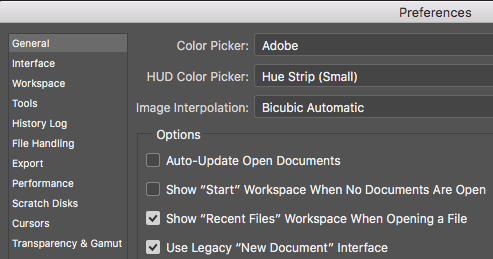
Copy link to clipboard
Copied
Or if you expand "Advanced Options" in this new dialog, Transparent will then be an option.
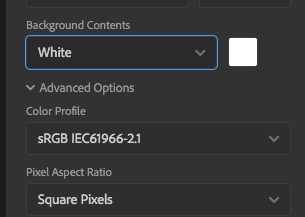
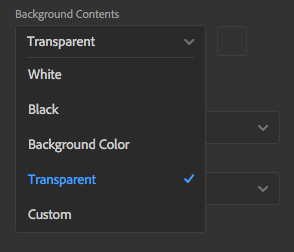
Copy link to clipboard
Copied
This threw me off the first time I created a new document in 2017 too. I think the product team intentionally redesigned the New Doc window to simplify it for beginners. Unfortunately it complicated things for those of us who have used Photoshop for awhile. But just like every other change that has come before this one, I will get used to it in time.
Copy link to clipboard
Copied
Expanding Advanced Options isn't the real issue, it's that the last two options in the Background Contents menu are hidden by default. They're there, but you can't see them because even when the Background Contents menu is fully expanded, the last two options are covered by the bottom of the frame enclosing the much taller parent panel.
What you have to do is scroll the parent panel, but not everyone notices the hard-to-see thin scroll bar at the right edge. Only after scrolling the parent panel can you see the entire Background Contents menu and the Transparent option.
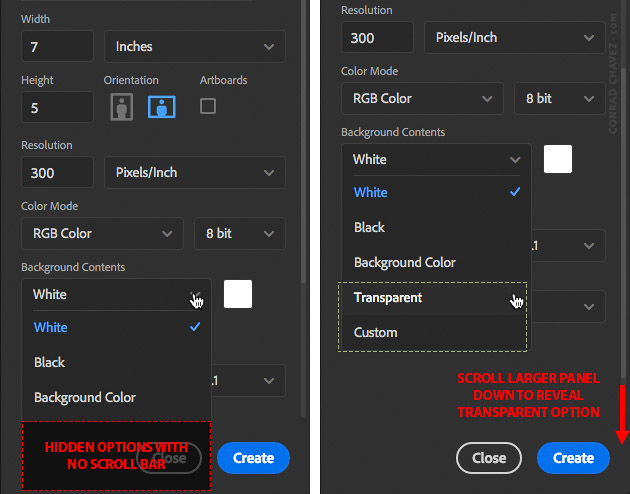
Copy link to clipboard
Copied
OMG...thank you so much Conrad! I didn't even notice that scroll bar and even if I had, I wouldn't have though it would display more options.
Not good "usability" Adobe!! "Hidden" options? How is that helpful?
Copy link to clipboard
Copied
Nice catch, Conrad. That one is easy to miss unless there is a tutorial out there.
Gene
Copy link to clipboard
Copied
I just want to add that there is now another way to see the hidden options. Drag down the bottom edge of the New Document dialog box to make it taller, and expose the options that are hidden.
I'm not sure if you could do that originally, and that might have been part of the original problem...but at least in the current version, making the New Document dialog box taller lets you see the entire Background Contents menu, and it looks like Photoshop remembers the size change so you don't have to do it every time.
Copy link to clipboard
Copied
BTW, this issue (non-showing entries in the drop down) has been addressed in the faster new document from Ps2020
Copy link to clipboard
Copied
Thanks all for bringing this up. I also never would have found this without forum help!
Adobe, you need to fix this in the next release. There is no logical reason to have it hidden.
Copy link to clipboard
Copied
No Transparent Option In Adobe Photoshop CC 2017(Solved) | Make photoshop 2017 transparent background.
Here is the solution. This not a problem just scroll down with your mouse you will get the transparent options. Check this video
Copy link to clipboard
Copied
Looks so easy - but the only way I can get a scroll bar is to open the 'advanced options' but still no option to choose transparent.
Without the 'advanced options' opened, there is NO SCROLL BAR on this panel!!!!
What am I missing in Photoshop to be able to get this scroll bar!!!! MOST FRUSTRATING.....
Copy link to clipboard
Copied
You really don't need Advanced if all you want is a transparent background.
Click on "White" under Background Contents:
You first see this:

Now if you have a trackpad, push up with your two fingers in this dark area and you
will see the rest of the options including Transparent.
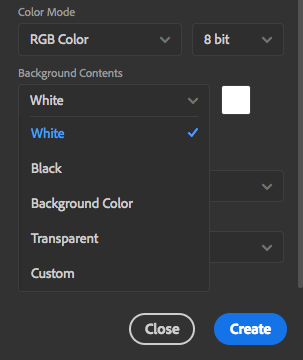
Copy link to clipboard
Copied
Thank you SO much!
I've used Photoshop for years. I can't remember a version that has had so many little irritations.
Copy link to clipboard
Copied
What if you've already created the file -and worked on it for an hour - when you realize it's not transparent. How do I go back to reset the file settings to transparent.
Jeesh! Should'a stuck with my cheap photoshop version that I paid for long ago!!
Copy link to clipboard
Copied
What happens when you click on the Background Layer Lock icon. A floating layer should be transparent.
Copy link to clipboard
Copied
Scroll! (facepalm)
Copy link to clipboard
Copied
Thank you!! It has taken me 3 hours of searching to find this simple answer!
Copy link to clipboard
Copied
Bingo! The magical hidden scroll bar. I like Easter Egg hunts and Where's Waldo as much as the next person. Not so fond of it in UI design however.
Thanks!!!



