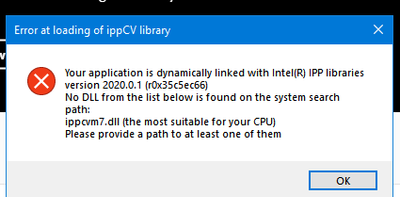Copy link to clipboard
Copied
I have updated photoshop to version 2021 but it won't open I get this message.
Can anyone help me with this?
Where can I find this missing file?
{Moderator Note: Edited the thread title, PS-57173}
 3 Correct answers
3 Correct answers
Hi there,
We're sorry for the trouble. Could you please check the minimum system requirements for Photoshop 22.0 here: https://helpx.adobe.com/photoshop/system-requirements.html
Also, check the available workarounds to fix this issue for now: https://helpx.adobe.com/photoshop/kb/known-issues.html#ErroratloadingofippCVlibrary
Let us know if that helps.
Thanks,
Mohit
Hi there,
Looks like your CPU version isn't compatible with Photoshop 22.0. You should roll back to the previous version of Photoshop 21.2.4 and let us know if that helps.
Here's how you roll back to the previous version: https://helpx.adobe.com/download-install/using/install-previous-version.html
Thanks,
Mohit
Hi there,
Sorry that you're getting an error "Error at loading of ippCV library" while loading Photoshop.
Photoshop 2021 (v22.x) requires a CPU that supports SSE 4.2 or later. See: https://helpx.adobe.com/photoshop/kb/known-issues.html#ErroratloadingofippCVlibrary
To determine if your CPU meets this SSE version support requirement, see Photoshop's Help > System Info dialog and look in or near the 4th line.
-
Adobe Photoshop Version: 22.0.0 20200921.m.1053 2020/09/21: 0fb66349f4 x64
-
Numb
Explore related tutorials & articles
Copy link to clipboard
Copied
Same here.
I download the missing dll from Internet and placed at photoshop instalation folder by the error keep showing.
Copy link to clipboard
Copied
it does not matter, is not the file but the CPU that does not have support for SSE 4.2
Copy link to clipboard
Copied
What's the point to reply if you have no idea what you are talking about?
Yes, CPU does not have SSE4.2 support.
But library used by Photoshop (Intel Performance Primitives) actually have implementation which does not require SSE4.2 and would work - it just was not included in the Photoshop distribution.
Thats why people get these error message.
Here is description how this could be fixed by adding missing libraries: https://feedback.photoshop.com/conversations/photoshop/photoshop-error-at-loading-of-ippcv-library/5...
Copy link to clipboard
Copied
Worked a treat! Thank you.
Copy link to clipboard
Copied
After I downloaded and copies the missing DLLs, Photoshop V22.0 lauched but I can not open any photo then I cannot close the program either. Please help fix this. Thanjs.
Copy link to clipboard
Copied
It may happen because your computer has no enough memory, close some other programs or wait a while for the program to respond.
Copy link to clipboard
Copied
Excellent advice. Thank you
Copy link to clipboard
Copied
Hi there,
We're sorry for the trouble. Could you please check the minimum system requirements for Photoshop 22.0 here: https://helpx.adobe.com/photoshop/system-requirements.html
Also, check the available workarounds to fix this issue for now: https://helpx.adobe.com/photoshop/kb/known-issues.html#ErroratloadingofippCVlibrary
Let us know if that helps.
Thanks,
Mohit
Copy link to clipboard
Copied
I have just updated to PS 22.0
When I launch the app I get
Windows 10
AMD processor
PS 21.2.4 still works
Copy link to clipboard
Copied
I'm having the same issue. Restarted, and then uninstalled and did a fresh install. Issue persists.
Downgrading to 21.2.4 for now.
Copy link to clipboard
Copied
Hallo, ich habe leider das selbe Problem. Habe auch jetzt den Downgrade auf PS21.2.4 gemacht 😞
Copy link to clipboard
Copied
Check the following link for details on this error. It seems your computer does not meet the requirements for the new PS version hence the error.
https://helpx.adobe.com/photoshop/kb/known-issues.html#ErroratloadingofippCVlibrary
-Manan
Copy link to clipboard
Copied
I see it is listed as a known issue and the workaround is to revert to the previous version
https://helpx.adobe.com/photoshop/kb/known-issues.html#ErroratloadingofippCVlibrary
But as a subscriber I need to know if it will be fixed?
If not, what refund/reduction will I get if I I cannot upgrade to the latest version of software?
Copy link to clipboard
Copied
Same here. Do we get reimbursed for our having to downgrade to a previous version? Who can afford a new computer with every PS upgrade. Things worked fine until now.
Copy link to clipboard
Copied
So does that mean if we don't meet the minimum requirements for 22.0, we no longer will get updates?
Copy link to clipboard
Copied
I'd like to know the answer for this question as well, please...
"So does that mean if we don't meet the minimum requirements for 22.0, we no longer will get updates"
Copy link to clipboard
Copied
I installed the latest version on PS but it wont start. I get "Your application is dynamically linked with IntelR IPP Librairies version 2020.1.1 . No DDL from the list belowis found on the system path: ippcvm7.dll. Please provide a pathe to at least one of them.
Although there is no list below as they suggest.
Copy link to clipboard
Copied
Добрый день. Не могу импортировать фотографии из лайтрума в фотошоп. Фотошоп выдает соощение: "Открытие документа "####" невозможно: файл не найден".
Подскажте, как быть?
Copy link to clipboard
Copied
Hello
Photoshop 22.0 does not run because the path ippcvm7,dll is missing. I have already updated visual studio 2019 x64 with no effect
Copy link to clipboard
Copied
Hi there,
We're sorry for the error. It's happening due to the unsupported SSE version. Check out the known issue article for more info: https://helpx.adobe.com/photoshop/kb/known-issues.html#ErroratloadingofippCVlibrary
Thanks,
Mohit
Copy link to clipboard
Copied
My problem with V 22: Won't boot shows error can't find intel IPPV libraries
Copy link to clipboard
Copied
I updated photoshop to the latest version and it can't run. Shows ippcvm7.dll missing
Copy link to clipboard
Copied
Hello, which latest version? V22? (check the installed version in your CC application)
Copy link to clipboard
Copied
Yes, version 22.0. The difference with other updates is that this time I indicated delete previous versions.
Strictly the error message is as follows:
Your application is dynamically linked with Intel (R) IPP libraries version 2020.0.1 (r0x35c5ec66)
No DLL from the list below is found on the system search path:
ippcvm7.dll (the most suitable for you CPU)
Please provide a path to the least one of them.
Thank you.