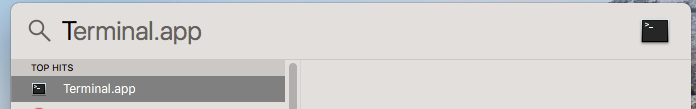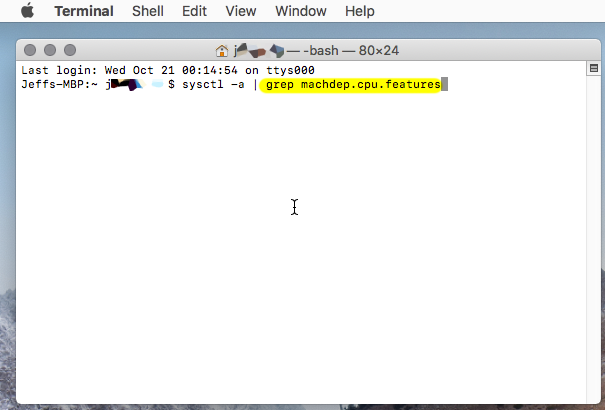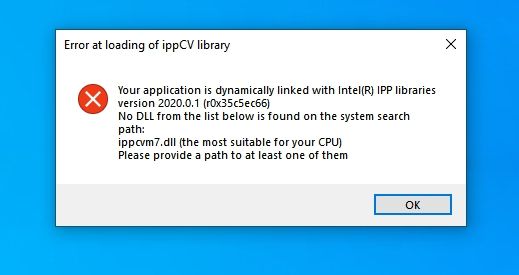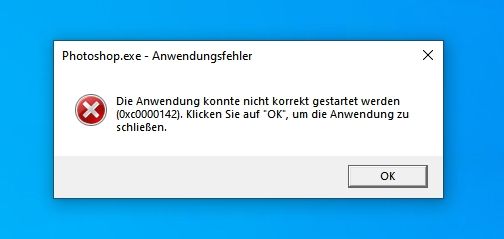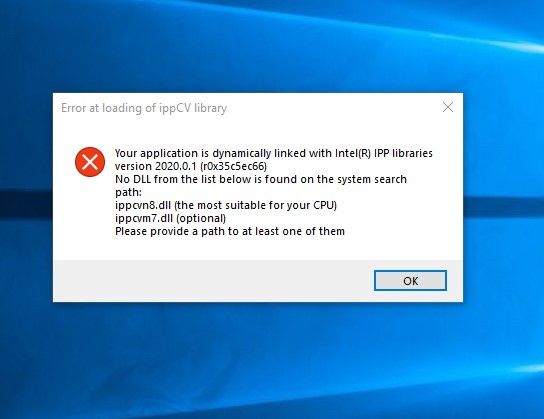Copy link to clipboard
Copied
I have updated photoshop to version 2021 but it won't open I get this message.
Can anyone help me with this?
Where can I find this missing file?
{Moderator Note: Edited the thread title, PS-57173}
 3 Correct answers
3 Correct answers
Hi there,
We're sorry for the trouble. Could you please check the minimum system requirements for Photoshop 22.0 here: https://helpx.adobe.com/photoshop/system-requirements.html
Also, check the available workarounds to fix this issue for now: https://helpx.adobe.com/photoshop/kb/known-issues.html#ErroratloadingofippCVlibrary
Let us know if that helps.
Thanks,
Mohit
Hi there,
Looks like your CPU version isn't compatible with Photoshop 22.0. You should roll back to the previous version of Photoshop 21.2.4 and let us know if that helps.
Here's how you roll back to the previous version: https://helpx.adobe.com/download-install/using/install-previous-version.html
Thanks,
Mohit
Hi there,
Sorry that you're getting an error "Error at loading of ippCV library" while loading Photoshop.
Photoshop 2021 (v22.x) requires a CPU that supports SSE 4.2 or later. See: https://helpx.adobe.com/photoshop/kb/known-issues.html#ErroratloadingofippCVlibrary
To determine if your CPU meets this SSE version support requirement, see Photoshop's Help > System Info dialog and look in or near the 4th line.
-
Adobe Photoshop Version: 22.0.0 20200921.m.1053 2020/09/21: 0fb66349f4 x64
-
Numb
Explore related tutorials & articles
Copy link to clipboard
Copied
The following utility on Windows can help find this information
https://docs.microsoft.com/en-gb/sysinternals/downloads/coreinfo
-Manan
Copy link to clipboard
Copied
On a mac use Terminal by pressing Cmd+Space (spotlight search) then type Terminal
and in the Terminal window type or paste sysctl -a | grep machdep.cpu.features
then press Enter.
Or go to Applications>Utilities>Terminal.app
For extened CPU info, type or paste sysctl -a | grep machdep.cpu in the Terminal window
Copy link to clipboard
Copied
Hallo,i think it`s the last time i did an abo for photoshop .
since Camera Raw 12.4 my graphic card is nomore supported .
I swiched back to 12.3 this works mit my card.Now with
Photoshop 2021 there is again a great problem, i have paid for
something i can not use on my computer. I don`t have money
to buy a new computer only for Photoshop.In the future I
will look for another program for image editing.
I`m very upset about Adobe`s strategy.
Copy link to clipboard
Copied
I feel the same way as you. For Adobe to cowtow to intel to exclude AMD processors is unconscionable and I will also be looking for an alternative that can handle my work. Heck with you Adobe!!!!!!!!!!!
Copy link to clipboard
Copied
Same here.
Copy link to clipboard
Copied
same issue here... what a deception
Copy link to clipboard
Copied
With me it comes
Copy link to clipboard
Copied
I took a close look at the requirements of the new Ps. It says that from a CPU with SSE4 is supported. I would love to venture out. My CPU is an AMD Phenom (tm) II X4 975 processor with 4x 3600MHz and support for SSE FP, SSE2, SSE3. I haven't been able to complain to this day. Photoshop went very well. Now do I have to buy a new CPU + motherboard + new RAM so that I can use PS again? Sorry for the question ... are you kidding me? I'm not paying around 600 € for new components so that I can use the current PS version. I hope that will be changed, otherwise I'll have to look for an alternative!
Copy link to clipboard
Copied
it seems so... looks like PS development team has decided to make use of SSE4.2 and that is not optional. So I guess it's time for me to get a RYZEN. As an alternative, you can install previous version of PS, from the Creative Cloud Desktop App, at the right of the PS row, click the 3 dots and will display the option "Previous Versions" and install it.
HTH
Copy link to clipboard
Copied
"Unfortunally" the answer helped me: I have to update my system because does not support SSE4.*
Thanks for the help
Copy link to clipboard
Copied
The latest official update of Ps Buid 22 shows the error with DLL that do not allow me to use latest build. So I have stack on 21..2.4. All other Adobe App including Ai, Ae, Premier Pro and others work smoothly after yesterday update. That means that error do not depends on my VGA or CPU and is specific only for Ps installation core code that is dynamically linked to ippcvn7.dll or ippcvn7.dll . Also
my win OS dll testing don't find any error in my dll files.
I would appreciate if Ps dev team investigated this error and change decission to allow user with this architecture continue to use Ps:
Intel CPU Family:6, Model:14, Stepping:3 with MMX, SSE Integer, SSE FP, SSE2, SSE3, SSE4.1, SSE4.2, AVX, AVX2, HyperThreading
Copy link to clipboard
Copied
Infelizmente estou com o mesmo problema e precisei voltar para a versão anterior. Aparentemente é algo que precisa ser corrigido, pois são muitos usuários relatando o erro. No meu caso o processador é o AMD Phenom(tm) II X6 1100T de 3.3 Ghz. Seria possivel nos dar uma posição se o problema será corrigido ou realmente vamos ter que trocar o hardware?
Copy link to clipboard
Copied
Since today I can't start Photoshop.The folowing Error Information appears:
"Error at loading of ippCV library"
Your application is dynamically linked with Intel(R) IPP libraries version 2020.0.1 (r0x35c5ec66)
No DLL from the list below is found on the system search path:
ippcvm7.dll (the most suitable for your CPU)
Please provide a path to at least one of them.
Is there anybody with the same problem? Who can help me??
Thank you
Copy link to clipboard
Copied
Hi there – did you try the Community Search or Google for one second?
🙂
Copy link to clipboard
Copied
There are two possibilities :You buy anew computer or you work with Photoshop 2020.
Greetings Chris
Copy link to clipboard
Copied
It seems to me if there is a problem with AMD cpu. I have the same trouble
Copy link to clipboard
Copied
the problem is not having an AMD cpu, but an OLD cpu
Copy link to clipboard
Copied
Actually, this is not true.
While with Intel this indeed should be pretty old CPU like Core 2 Duo (2 core @ 1.0-1.5GHz), for AMD this could easily be Phenom II X6 1100T with 6 cores @ 3.3GHz which I would not call "old" (at least not by it's performance).
Copy link to clipboard
Copied
The 'correct' answer given may be wrong. Copied from another forum:
-----------------------------
If you got this error:
"
Error at loading of ippCV library
Your application is dynamically linked with Intel(R) IPP libraries version 2020.0.1.
No DLL from the list below is found an the system search path:
ippcvm7.dll (the most suitable for your CPU)
Please provide a path to at least one of them.
"
Here is the fix.
Despite what Adobe is saying officially, Photoshop 2021 does NOT require support of SSE4.2 to run.
The real problem is that:
- IPP libraries optimized for SSE3 are missing from distribution (they are available from Intel)
- OpenCV library was build with SSE4.2 requirement
To fix this download this pack of libs from any source below (it's the same):
https://www113.zippyshare.com/v/cqtznzt2/file.html
https://www.sendspace.com/file/vh0wjm
Unpack archive and copy libs to Photoshop 2021 installation directory (overwrite opencv_world440.dll when requested).
This fixes the problem an PS runs just fine.
But disclaimer as usual - all this at your own risk.
Please note that this is not a hack or something like this - this is official libraries from official sources.
Intel IPP libraries was taken from Intel Parallels Studio XE 2020.1.0 and contains valid signature from Intel.
OpenCV library was taken from official release of OpenCV 4.4.0 on GitHUB (https://github.com/opencv/opencv, build by VC15).
Copy link to clipboard
Copied
Link to the original post, just in case:
https://feedback.photoshop.com/conversations/photoshop/photoshop-error-at-loading-of-ippcv-library/5...
Copy link to clipboard
Copied
Hi!
Amazing, this works, Thanks so much for the solution. Something that Adobe can't do or just solve telling us to install a previous version.
God Bless
Copy link to clipboard
Copied
Worked for me too on my Win10-64 pro AMD Phenom II 1100T CPU.
Shame on Adobe for doing this to us, and for needing some random user to fix it for them, and making me buy a new CPU in the meantime.
Copy link to clipboard
Copied
seems to work for me too so far. At least this gives me time to save for my next rig.
The only difference is that i donwloaded the opencv file from here
Copy link to clipboard
Copied
Well, even though I was able to startup PS2021 with this fix, then loading a TIF file to start working thrown an error really weird, and everything became quite unresponsive, windows didn't even finished shutting down.
So, i just forced the shutdown by holding the power button, then the disk i had the TIF file failed to be recognized by the BIOS, pretty weird!. In the end, resetting the bios solved the disk not recognized issue. PS2021 keeps failing. I have no issues at all opening that TIF with Adobe 2020. So dead end to me, will need to upgrade my system... anyway, i should have done that long time ago.
Copy link to clipboard
Copied