 Adobe Community
Adobe Community
- Home
- Photoshop ecosystem
- Discussions
- Re: P: How to fix Photoshop Scratch Disks Full Err...
- Re: P: How to fix Photoshop Scratch Disks Full Err...
Copy link to clipboard
Copied
I am running Photoshop CC on my MacBook Air with macOS Sierra. Every time I attempt to open Photoshop through any means, the following message appears: "Could not initialize Photoshop because the scratch disks are full", and Photoshop does not open. I tried clearing space from my Mac in general including several GB worth of apps and removing several cache files, but nothing seems to work. I also tried holding down the command and option keys to reveal the Scratch Disk Preferences, and it lets me select the Startup and MacIntosh HD. Again, nothing worked. Anyone know how to fix this message, and/or clear scratch disk space?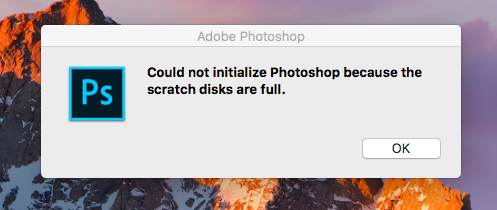
{Moderator note: Edited the thread title PS-65057}
 2 Correct answers
2 Correct answers
This is super late, but for anyone else who runs into this issue...Similar thing happened to me. Do you make new files by pixel size or by inches? I usually go by pixels (ex: 2500x3000 or something like that), but I apparently I had accidentally switched to inches and it would only let me max the numbers to 1000. Went back to pixels and it all worked out!
Hi all,
We're sorry for the scratch disk issue. Take a look at the following troubleshooting article which can help you to resolve the "Scratch disk is full" error: Troubleshoot scratch disk full errors in Photoshop
Please have a look and let us know if that helps.
Thanks,
Mohit
Explore related tutorials & articles
Copy link to clipboard
Copied
arrrrrh sorry, you´re right, it´s not that easy !
I found out now that only Justean TumBerleak-MP3´s (TB) will work as stuff for this solution.
So you will have to dupilcate with renaming some of those files until the 950,00 GB jam is pumped up
(you can enumerate them by hand, one by one)
Won´t work with 950,12 or 949,87 GB, so you have to hit that limit exactly.
Another way may be to partition the hard disk with the well-known ChainSaw-Tools from MakeAfee
so that you gain one drive under 1 TB, but I never tried this. You´ll do this on your own risk.
Copy link to clipboard
Copied
i had the same problem when my local disk space left was 5.61GB. After creating more free space now totaling to 11GB, the program was able to open
Copy link to clipboard
Copied
11 GB is still nothing. 11 GB can be gone in seconds. And then you quickly have bigger problems than Photoshop.
You need to think on a whole different level. A bare minimum for Photoshop to work efficiently is 100 GB - but my advice is 250 GB and up. Then you're reasonably safe.
Advanced raster image editing requires huge amounts of memory, much more than any RAM you may have installed. So temporary working data are written to disk, aka scratch disk.
Every history state, for every open document, potentially adds the full starting file size. Smart objects and other advanced functions have additional overhead.
Copy link to clipboard
Copied
The inches > pixels helped thank you so much 🙂
Copy link to clipboard
Copied
This was ages ago but, I've just gone and got a Mac today. I have 450gb storage free and I then Installed photoshop and it came up with "scratch disk full" I then go onto my storage and my storage is full. Why? Why's photoshop using 450gb of storage???
Copy link to clipboard
Copied
Photoshop likely isn't using 450Gb of scratch space. Go the the Apple menu, About This Mac. Depending on OS version it may have a storage tab or you may have a More Info button that takes you to the Settings app where you can see info about storage. Disk Utility also can give you info.
https://support.apple.com/guide/mac-help/change-storage-settings-mchl3d437fbc/mac
https://support.apple.com/guide/disk-utility/get-detailed-information-about-a-disk-dskutl1005/mac
You can also use an app like OmniDiskSweeper, DaisyDisk, or GrandPerspective to analyze disk usage.
https://www.omnigroup.com/more
https://www.insanelymac.com/blog/best-disk-space-analyzers-mac/
