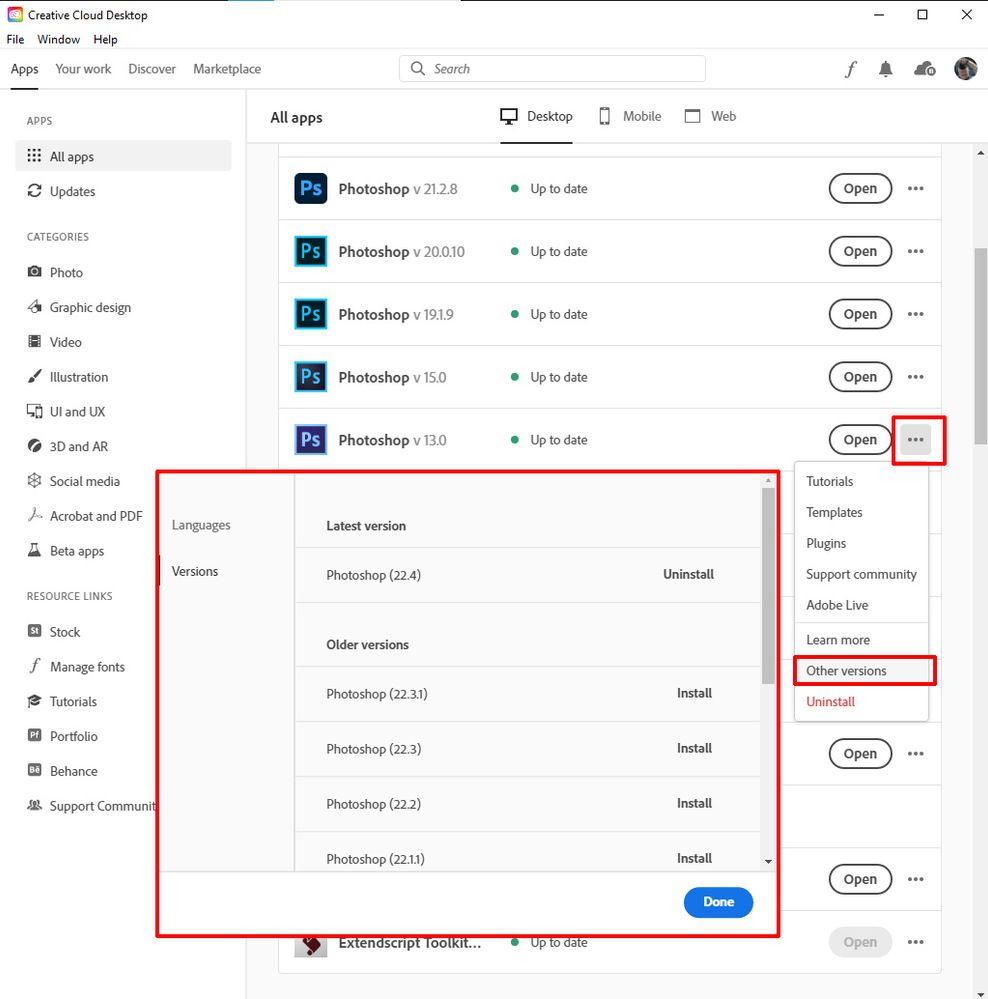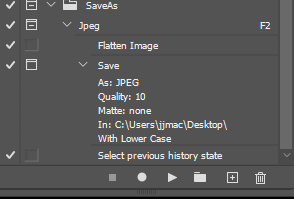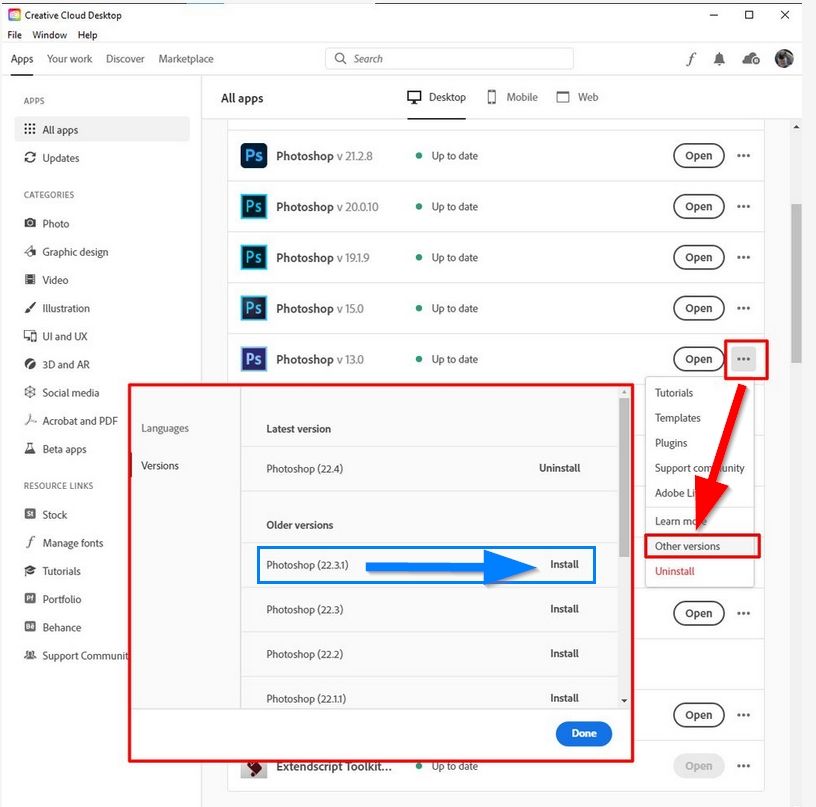Adobe Community
Adobe Community
- Home
- Photoshop ecosystem
- Discussions
- Re: Save As option suddenly changed...!
- Re: Save As option suddenly changed...!
Copy link to clipboard
Copied
 2 Correct answers
2 Correct answers
If your file contains items that are not supported in your required format (e.g. layers or 16 bits/channel) then the file format is moved to the Save a Copy menu. This was driven by changes in the Mac Operating System, although the changes are applied to both Mac and Windows versions to keep the two aligned.
What's new in Photoshop
Dave
Hi All,
We appreciate your feedback on the recent “Save a Copy” change. To address your concerns, we have created two new options in Photoshop 22.4.2 that will enable both revert to the legacy “Save As” workflow and/or omit the addended “copy” when saving as a copy. These options can be found in the File Saving Options section under Preferences > File Handling.
To quickly summarize, you will now have the option to revert to the legacy “Save As” workflow (from before recent changes) on both macOS
...
 1 Pinned Reply
1 Pinned Reply
Hi all
You may already know that flatted file formats have been relocated from the "Save as" menu option to the "Save as Copy" option in Photoshop. To learn more about this workflow update, please refer to the following quick tip: https://community.adobe.com/t5/photoshop-ecosystem-discussions/learn-how-to-save-all-file-formats-from-photoshop-s-save-as-dialog-quick-tip/td-p/12933468?cgen=ZFN4FD71&mv=other
Or see this video tutorial link
Hope it helps,
Mohit
Explore related tutorials & articles
Copy link to clipboard
Copied
"Everybody should keep in mind that originally, Photoshop would just refuse to save at all in these circumstances. How "annoying" was that? The ability to save a jpeg-copy-on-the-fly was added in CS4 or around that."
So you're basically saying that it was an annoying feature, that Adobe got rid of it by allowing to save a jpeg-copy-on-the-fly, and now they're back to before CS4. Yep great update.
Copy link to clipboard
Copied
I think it's time to end this fruitless discussion.
Copy link to clipboard
Copied
I am genuinely amazed at the number of users defending Adobe and Apple over this and being so patronising to any dissenters!
This is a crazy move IMO, sold as either a 'new feature' or an 'unavoidable consequence of the mighty Apple's dictats', depending on where you read.
Why can't I keep be 'Save As', just because I can't save ALL the features of the original in my jpeg. I KNOW that. Every time I open a camera raw image, I make changes to it which means it is no longer in its 'original' form.
I don't use a Mac and haven't done for years, for several reasons. I do not accept that as a PC user that I MUST have parity with Apple systems, or have something changed which I have used for decades, just because THEY say so. Just because they've screwed this up, why do I as a non-Apple user have to suffer?
What's Adobe going to do next?... come round and spray-paint my PC silver for 'parity', or stop me being able to use my non-Apple monitor for 'parity'?! Crazy...
Copy link to clipboard
Copied
I am genuinely amazed at the number of users defending Adobe and Apple over this and being so patronising to any dissenters!
By @gadget13769
If you read carefully, you'll see that we're not defending anything. We're trying to explain the facts. You can choose to ignore that if you wish, but it's only digging yourself into a hole.
This is here to stay, there are reasons for it, and if you want to look forward instead of banging your head into a brick wall, we are also showing you how to adapt and live quite well with it.
This is a security policy on Apple's side. I would not at all be surprised if Microsoft followed suit and implemented the same policy. That's probably what the engineers figured too, so better change it on the Windows side as well. Quite aside from all the other problems we would all get if all tutorials, actions etc, the whole surrounding ecosystem, suddenly collapsed into two irreconcilable worlds. It would make life difficult for all of us.
Oh, before you say anything, I'm a Windows guy and always have been. But I'm also a realist.
Copy link to clipboard
Copied
"Every time I open a camera raw image, I make changes to it which means it is no longer in its 'original' form."
Yes it is - a raw file is not changed by camera raw or Lightroom - only the adjustment data alongside it gets changed.
Take a read here it may help explain the background :https://petapixel.com/2021/05/18/photoshops-save-as-function-has-changed-on-mac-heres-why/
Parity between Mac and PC is not important to you, I understand that. However it is important to many users, organisations and developers of plug ins and actions, so I can also understand Adobe's decision to maintain parity in Photoshop.
If you want to use Save As to jpeg, just open from raw in 8 bit or make an action to Flatten, convert to 8 bit, Save As jpeg then step back in history.
Not patronising - just pragmatic.
Dave
Copy link to clipboard
Copied
I originally thought my photoshop was having issues too. Then I discovered this was intentional. I hate this update becasue it causes me extra steps. I now have to go in a remove the word "copy" from my file name. It's already on my last nerve! I wish there was a setting that I could turn that automatic word "copy" addition off. I never use the word copy in my file names. The file name extension (ex: jpg or png ) is enough to remind me it is a copy of the original psd file. I no longer trust updates are for the better.
Copy link to clipboard
Copied
For many many years my workflow has been to save a PSD file then save it as a JPeg. When I press CTRL + SHIFT + S to save as a JPeg the option is no longer there. My mode settings are 8 bit and RGB. There is now a "Save As Copy" button in the save options but it is quite cumbersome and slows down my workflow. Is there any way to get the jpeg option back?
Copy link to clipboard
Copied
I am on windows 10. Photoshop Version 22.4 look like it updated today. It's probably the update.
Copy link to clipboard
Copied
I also have this problem 🙂
The solution is to merge them into a single file. I HATE IT.
"It's not a bug, it's a feature."
Copy link to clipboard
Copied
Adobe change Photoshop operation in 22.4. Read the update notes and also read Adobe's list of known issues and work around. Also search this forum for your issue. You are not the first.
https://helpx.adobe.com/photoshop/kb/known-issues.html
Copy link to clipboard
Copied
Is there a way to roll back to the previous versions of Photoshop? I don't care to waste my time fixing a problem Adobe created. The software was working perfectly fine before.
Copy link to clipboard
Copied
Thank JJMack
I saw in that update but it's actually complicating a completely pointless operation.
BTW when I use the "Save as Copy..." feature = ALT + SHIFT + WILL
My current layer will go into Blending mode SCREEN.
This update is a bad one when a basic operation is destroyed.
Copy link to clipboard
Copied
If you lie Photoshop 2021 install remove previous releases you vab uste The creative cloud desktop application toe install Photoshop 2020. Prior version can be download from prodesigntools.com.
Copy link to clipboard
Copied
This is helpful.
Thank u very much.
Copy link to clipboard
Copied
Thank you JJMack. I rolled back to version 22.3.1. Version 22.4 was also crashing over and over. This newest version totally messed up my workflow. Developers really messed up with with version 22.4.
Copy link to clipboard
Copied
»BTW when I use the "Save as Copy..." feature = ALT + SHIFT + WILL«
Say what?
»Save a Copy«’s default shortcut is cmd-alt-S, no shift included.
Copy link to clipboard
Copied
I "fixed" it by changing the shortcut for "save as copy", now I'm left with the issue of having "- copy" after each file.
Copy link to clipboard
Copied
You can save you jpeg without the copy by removing the copy in in the file name that was added then commit the save or set a F key to play an action that will have you use Save as to save the Jpeg with out the copy.
Copy link to clipboard
Copied
I reccomend rolling back to version 22.3.1. Screenshot:
Copy link to clipboard
Copied
In Photoshop 2021 (Creative Cloud), when I choose File-->SaveAs for a PSD file that I want to save as a jpg, jpg is not a format that appears on the drop down menu with other formats. jpeg2000 is available but that's not the format I want.
Any ideas would be appreciated.
Thanks.
Chick
Copy link to clipboard
Copied
It's because the Save As dialog now only lists formats that support all the current properties of your file.
For any other format with limited support that necessitates stripping some of those properties, use Save A Copy.
Jpeg is an extremely limited file format. It supports very little of what you normally do to an image in Photoshop. So to save as jpeg, you need to discard a lot of data. No layers, no 16 bit depth etc.
Previously, from CS4 onward, Photoshop could save out a copy on the fly, from the Save As menu (while still keeping your full, original data open and unsaved!). MacOS Catalina broke that function, and since Apple wouldn't change it, this change was necessary. It was never a problem on Windows, but the sheer volume of complaints from Mac users forced the issue.
Copy link to clipboard
Copied
Just posted the same complaint before reading this, of the same issue.I create almost all of my files as a psd file to retain the layers and the ability to edit. I then save as jpg for posting to the web. Does this mean that as of this update, it will now require me to use the save a copy function instead, in order to get a saved jpg?
Copy link to clipboard
Copied
Exactly. I do as you do....convert to jpgs for sharing images....not for editing them. And it's not true that this changed with CS 4. I still have Photoshop CC 2014 on my computer and the File-->SaveAs option lists jpgs and quite a few other formats when the format field dropdown list of formats is opened.
Anyway, thanks At least there's a way to save PSD's as jpgs for sharing still. Otherwise I would just go back to CC 2014 for that purpose.
Chick
Copy link to clipboard
Copied
That, or Export/Save For Web.
There really is no practical difference other than using a different menu item. You always saved out a jpeg copy, that hasn't changed. You never saved the original. That would remain open, and you'd get a new save prompt when closing that.
This double save prompt was a lot more confusing to most people.
If anything, the actual process is much clearer now. It's obvious, every step of the way, what actually happens when you turn a layered 16 bit file into a flat 8 bit jpeg. Of course it's a copy, it has to be.
Copy link to clipboard
Copied
It looks like Export as might be a cleaner process as it doesn't add the "copy" to the file name? Regardless...it's just a new procedure and we will get used to it.
Bob