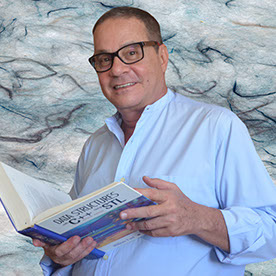Copy link to clipboard
Copied
I just updated to the mentioned version and the formats dropdown list only shows 3 formats: Photoshop (*.PSD;*.PDD;*.PSDT), *.PSB and TIFF (*.TIF;*.TIFF).
 2 Correct answers
2 Correct answers
If your file contains items that are not supported in your required format (e.g. layers or 16 bits/channel) then the file format is moved to the Save a Copy menu. This was driven by changes in the Mac Operating System, although the changes are applied to both Mac and Windows versions to keep the two aligned.
What's new in Photoshop
Dave
Hi All,
We appreciate your feedback on the recent “Save a Copy” change. To address your concerns, we have created two new options in Photoshop 22.4.2 that will enable both revert to the legacy “Save As” workflow and/or omit the addended “copy” when saving as a copy. These options can be found in the File Saving Options section under Preferences > File Handling.
To quickly summarize, you will now have the option to revert to the legacy “Save As” workflow (from before recent changes) on both macOS
...
 1 Pinned Reply
1 Pinned Reply
Hi all
You may already know that flatted file formats have been relocated from the "Save as" menu option to the "Save as Copy" option in Photoshop. To learn more about this workflow update, please refer to the following quick tip: https://community.adobe.com/t5/photoshop-ecosystem-discussions/learn-how-to-save-all-file-formats-from-photoshop-s-save-as-dialog-quick-tip/td-p/12933468?cgen=ZFN4FD71&mv=other
Or see this video tutorial link
Hope it helps,
Mohit
Explore related tutorials & articles
Copy link to clipboard
Copied
They do. Notice how effectively and quickly Steve Jobs killed Flash? There wasn't anything wrong with it, he just didn't like it for some reason. And nobody ever questioned it.
Copy link to clipboard
Copied
Good point, Dag.
Steve Jobs' highly-publicised open polemic "Thoughts on Flash", back in 2010, clearly explained why he didn't like it. That was the beginning of the end for Flash.
Copy link to clipboard
Copied
This is a royal pain! Not a smooth workflow! Apple can run and jump at itself!
Copy link to clipboard
Copied
Copy link to clipboard
Copied
Workaround:
Click File > Export > Export As > select JPEG file option
Copy link to clipboard
Copied
Thank you. I know there are workarounds, but they are all ridiculous! The old Save for Web should no longer be considered as "Legacy"!
Copy link to clipboard
Copied
Hi
In additon to save a copy there are workarounds
1.Click File>Export as, then you can expot the file as jpeg without renaming the file as copy (shortcut key for windows (Alt+Shift+Ctrl+W))
2.Click File>Export>Save for Web legacy short cut (Alt+Shift+Ctrl+S)
3. In some cases if it is a tiff file, you can rename the extension to jpg
Copy link to clipboard
Copied
mamangvtel68360 wrote:In additon to save a copy there are workarounds
Actually, all you need to do is download PS 22.4.2.
In the update to 22.4.2, you can now revert to the previous behavior in Preferences > File Handling > File Saving Options:
- Enable Legacy Save As
- Do not append Copy
See this help page for details and cautions:
https://helpx.adobe.com/photoshop/using/saving-images.html
~ Jane
Copy link to clipboard
Copied
Oh, my gosh, Jane! If I could reach through my computer and give you a big hug, I'd do it! You made my day! Thank you!
Margaret
Copy link to clipboard
Copied
margaretw65488533 wrote:
Oh, my gosh, Jane! If I could reach through my computer and give you a big hug, I'd do it! You made my day! Thank you!
Aw, you've just made my day, Margaret! 😊
~ Jane
Copy link to clipboard
Copied
This is great news, thank you.
Copy link to clipboard
Copied
Oh my gosh Jane! You've solved a problem thats been driving me nuts! Thank you so much 😊
Copy link to clipboard
Copied
Hello Margret
The workaround that I posted was for old version of ps 22.4.1. I would kindly suggest you update your photoshop to the latest Ps 22.4.2 so that you won’t need to save a copy for jpeg file.
Please follow this article, it will make your workflow much easier
https://community.adobe.com/t5/photoshop/cannot-save-to-jpeg/m-p/12108288#M552772
https://helpx.adobe.com/photoshop/using/saving-images.html
With regards
Mamang S Vaiphei
[html code removed by moderator]
Copy link to clipboard
Copied
My images were all able to be saved as JPEG however now when i goto "save as" the jpeg option is not there. I have not changed camera and the file sizes are the same etc so unsure as to if its something to do with the new update. Please do not tell me the file sizes arte too big as they are exactly the same sizes as they were previously, unless PS has now redused the file size able to be saved as a JPEG in which case what a joke...
Copy link to clipboard
Copied
If your file contains items that are not supported in your required format (e.g. layers or 16 bits/channel) then the file format is moved to the Save a Copy menu. This was driven by changes in the Mac Operating System, although the changes are applied to both Mac and Windows versions to keep the two aligned.
What's new in Photoshop
Dave
Copy link to clipboard
Copied
Nothing had changed at all, it was set at 8bit with RGB color, it had a background copy and a curves layer nothing I would assume would be not supported. But the save copy thing has worked, dont know why they had to change to that but hey ho... il know for future. Until it changes.
Copy link to clipboard
Copied
»it had a background copy and a curves layer nothing I would assume would be not supported.«
jpg supports none of that.
jpg accepts the Background Layer and no other Layers.
Copy link to clipboard
Copied
I am sorry to hear about this. Really it is a very stupid change. PS is not a good choice for dummies, for proof usage this "improvement" is only time waisting reveranve to MAC.
By the way: ofter last update PS hang-up when I drag layer from one window to another.
Copy link to clipboard
Copied
»Really it is a very stupid change.«
Considering all the people who destroyed layered files by paying too little attention when saving pdfs that seems debatable. (edited)
Copy link to clipboard
Copied
"Considering all the people who destroyed layered files by paying too little attention when saving pdfs that seems debatable"
That is another benefit of the new Save As /Save a Copy split. There was a hidden "gotcha" in the old method where saving a PDF without compatibility then, without closing, using Save As to save the same document as PSD. This unchecked the layers in the save dialogue and lost all layered work. There have been many threads on this over the years. Now with Save a Copy it doesn't happen - Save a copy as PDF then use Save As to save the main doc as PSD and all is preserved.
Dave
Copy link to clipboard
Copied
ok. You convinced me:) Let it be. I can live with this.
Copy link to clipboard
Copied
"Really it is a very stupid change"
The change was driven by changes in the Mac operating system and Adobe had no choice but to address it. It was applied to Mac and Windows versions to keep them aligned - the last thing we want is the two versions to diverge to the extent that you need to save one way on a Mac and another on Windows.
In reality though the change does make a lot of sense. If a file format can save all the content of your document it appears in Save As. If it cannot keep all the content and saving would lose some of that content (e.g. layers, bit depth, hidden pixels after using crop without deleting cropped pixels..etc) then it appears in the Save a Copy menu.
Dave
Copy link to clipboard
Copied
Yes, but now the files can't be saved in batches becuase of these changes? When working mutiple images and having to save as a copy for both PSD and JPEG for each individual image is a waste of time. How and When are the image processor in scripts going to be fixed to still work with 16 bit images?
Copy link to clipboard
Copied
If the open image CANNOT be saved as a jpg (possible reasons: absence of Background Layer, Multiple Layers, 16bit, …) you can save a copy via
File > Save a Copy
Copy link to clipboard
Copied
I'm having the same issue. The PSD file in question for me is a template that I've been using for over a year. The only that changed was an update from Adobe. I used to be able to save as a jpeg from "Save As" but now I have to save as a copy? It slows down my process and since I work in a fast pace environment I can't be slowed down.