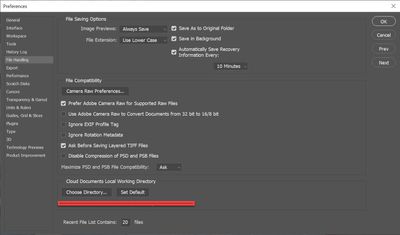- Home
- Photoshop ecosystem
- Discussions
- P: Photoshop 22.4 - Missing Save as formats from t...
- P: Photoshop 22.4 - Missing Save as formats from t...
Copy link to clipboard
Copied
I just updated to the mentioned version and the formats dropdown list only shows 3 formats: Photoshop (*.PSD;*.PDD;*.PSDT), *.PSB and TIFF (*.TIF;*.TIFF).
 2 Correct answers
2 Correct answers
If your file contains items that are not supported in your required format (e.g. layers or 16 bits/channel) then the file format is moved to the Save a Copy menu. This was driven by changes in the Mac Operating System, although the changes are applied to both Mac and Windows versions to keep the two aligned.
What's new in Photoshop
Dave
Hi All,
We appreciate your feedback on the recent “Save a Copy” change. To address your concerns, we have created two new options in Photoshop 22.4.2 that will enable both revert to the legacy “Save As” workflow and/or omit the addended “copy” when saving as a copy. These options can be found in the File Saving Options section under Preferences > File Handling.
To quickly summarize, you will now have the option to revert to the legacy “Save As” workflow (from before recent changes) on both macOS
...
 1 Pinned Reply
1 Pinned Reply
Hi all
You may already know that flatted file formats have been relocated from the "Save as" menu option to the "Save as Copy" option in Photoshop. To learn more about this workflow update, please refer to the following quick tip: https://community.adobe.com/t5/photoshop-ecosystem-discussions/learn-how-to-save-all-file-formats-from-photoshop-s-save-as-dialog-quick-tip/td-p/12933468?cgen=ZFN4FD71&mv=other
Or see this video tutorial link
Hope it helps,
Mohit
Explore related tutorials & articles
Copy link to clipboard
Copied
If you flatten you can use save as to save you jpeg then back up in history the recover you document layer state it is easy to create an action to do that. However, your Save As jpeg or the Actions interactive Save as Jpeg step will cause Photoshop switch the Document name and backing file to the saved jpeg file name. If you are going to update your layer file make sure you use save as PSD and used the right file name.
If you know how to Script Photoshop you can write a SaveAS script to save your layered document as a flat jpeg file without flattening the document. The active document will still be your layer document with the correct name and backing file. It will work like Proior Photoshop version of Save AS jpeg. If you are using macOS 10.1.5+ Apple may through _copy into the mix... it seems Apple has a problem.
Copy link to clipboard
Copied
Hi All,
We appreciate your feedback on the recent “Save a Copy” change. To address your concerns, we have created two new options in Photoshop 22.4.2 that will enable both revert to the legacy “Save As” workflow and/or omit the addended “copy” when saving as a copy. These options can be found in the File Saving Options section under Preferences > File Handling.
To quickly summarize, you will now have the option to revert to the legacy “Save As” workflow (from before recent changes) on both macOS and Windows. Enabling this preference will make both the “Save As” and “Save a Copy” commands operate within the same “Save As” dialog box with all its previous options, including the “as a copy” checkbox. The only difference between the two commands will be whether the checkbox is automatically selected (when using “Save a Copy”). Additionally, you will now have the option to not append copy when saving a copy. On macOS, if you enable the legacy workflow, the option to not append copy will be forced ‘on’ due to the changes made in macOS 10.15 and later. On Windows, the two preferences will operate independently.
We hope these preference options will help ease some of the frustration you encountered using the new “Save a Copy” command.
Please note, reverting to the legacy “Save As” workflow may increase the risk of overwriting file names and lost work. A new dialog will pop-up warning customers of this risk when selecting either one of these preferences on macOS. On Windows, the legacy “Save As” operates in a manner that is safe, so a warning dialog will only pop-up when selecting the option to not append copy to the file name.
For more details on each preference and how they differ by platform, please see our updated new feature summary page.
Thanks,
Noelle
Copy link to clipboard
Copied
Yay
Copy link to clipboard
Copied
I don't have those options where you say i should have them
Copy link to clipboard
Copied
Copy link to clipboard
Copied
Thanks for the quick response dave. Is that a pre-release?
22.4.1 is the latest v. in CC app.
BTW in checking my version I leanred the "About Photoshop" in the help menu does not work.
Copy link to clipboard
Copied
Try clicking on check for updates in the CC desktop app Help menu.
22.4.2 is a public release - released today
You can check Photoshop version number in Help >System Info
Dave
Copy link to clipboard
Copied
thanks
Copy link to clipboard
Copied
Thank you, that's what I wanted.
Chris
Copy link to clipboard
Copied
How about to address our concerns you stop "fixing" what isn't broken? I realize that you don't care about creativity and that you now exist solely to serve your shareholders, but you sould spend less money by not dedicating time to breaking things that are working perfectly fine and either innovate or sit on that cash. Either way, thanks for continually issuing updates that require users to waste time learning how to undo your new "features." Ridiculous.
Copy link to clipboard
Copied
Except it WAS broken, there were some huge threads about problems in macOS Catalina before Adobe fixed Save As. Apple changed the way save dialogs worked as a security feature. Adobe was simply trying to work around the problem.
Copy link to clipboard
Copied
Lumigraphics wrote:
Except it WAS broken
Correct. In addition to legitimately fixing old broken code, many of the other recent changes have had to do with bringing Photoshop up to date. For Save As, it could be argued that the old way was wrong, because it is in fact quite common for applications to restrict the formats in Save As to native formats only; they typically put all the other non-native formats (JPEG, etc.) in an Export or Save a Copy command…which is exactly how Photoshop works now.
Another “legacy” issue is proportional scaling with the Shift key, which was recently reversed in Photoshop (by default, you no longer have to hold Shift). Again, using Shift for proportional scaling is no longer the standard in newer applications, especially for consistency with mobile versions where there is no Shift key. The new Photoshop default is consistent with other current applications. (The main mistake Adobe made there was to not also make the change in other Adobe applications like InDesign and Illustrator.)
It’s true that old habits are burned into our muscle memory, so it can seriously slow us down when they are changed. But just because something was done a certain way 25 years ago often doesn't mean it’s still the best way today. Things change fast in tech, so it helps to be adaptable.
(Some threaten to leave Photoshop for a more affordable, more modern, non-subscription alternative such as Affinity Photo. But if they do…they will find that Affinity Photo is one of the many applications that works like Photoshop does now, not the old way, in the two examples above. And unlike Photoshop, they do not offer legacy options because they haven’t been around that long.)
Copy link to clipboard
Copied
[swearing removed] you people are just trying to find stuff to do. Did you notice you HAVE to have all of these featurs that let you "revert back" becauses the new ones are terrible? Are you all just trying to make sure you have a job by moving things and making them worse? Like.... let's not let people constrain when sizing! Or, let's do this stupid animated zoom! Now it's save a copy because God knows there's nothing more annoying especially when doing ux and web design as saving copies so you have 59 copies instead of writing over something. Yeah... great idea. Well, thankfully I've spent a better part of an hour looking up EVERYTHING on the web to figure out how to "revert back". Nothing like making a previously bloated product even worse! Thanks Adobe. You guys rock.
Copy link to clipboard
Copied
To be fair, Adobe was more on the side of the users with Save/Save As. This pervasive change to a fundamental, entrenched workflow wasn't something they wanted to do.
This requirement to re-visit 30-year-old code was driven by changes made by Apple in its operating system, not because Adobe engineers had nothing better to do.
Photoshop's 'Save As' Function Has Changed. Here's Why | PetaPixel
“This update is a work-around for macOS functionality that is no longer available. It has required us to separate the ‘Save As’ and ‘Save a Copy’ operations..."
The legacy "Save As" in Preferences was an olive branch from Adobe to its users after an outcry from users when the new Save/Save As was first introduced. Basically, Adobe acknowledged, almost sympathised, just how inconvenient this sudden and major workflow change would be to so many users.
Copy link to clipboard
Copied
Indeed, but actually it wasn't even 30 year old code. The ability to directly save out a jpeg copy was introduced in Photoshop CS5 in 2010.
This was a "hack" that no other software ever could do, before or since. At the time, in 2010, it was possible in both MacOS and Windows. The recent change in MacOS made it impossible.
They did it to make users happy, they didn't have to. And look where it got them.
Prior to Photoshop CS5, saving to jpeg was impossible with 16 bit/layered files. It just couldn't be done. You had to flatten and convert to 8 bits first. t had to already conform to the jpeg specification.
Copy link to clipboard
Copied
So you can't do "save as" or the old zoom functionality or constrain proportions because of the new OS. But you CAN go back and revert it to the old way of doing it. That makes zero sense to me. The idea that you change an interface to support the back end is the complete inverse of good user experience design. You make the front end easy for the humans and you make the back end do the work. That's what Software is supposed to do. Not the other way around. Not to menion, that there is an entire industry that needs overwrite the same graphic over and over whereas the "save as a copy" is easily appended by a user by adding a number or letter after the file name. It's been happening since we've been making files.
You KNOW when you want to make a copy. That's why you "save as". When you save over something it can be a mistake, but I can't see that being such a problem as to make an entire user group who needs it to do that futz around with the name constantly. To have to remove it every single time you want to adjust a graphic so you don't have to play with the code is beyond annoying. It slows you down to a crawl when you are using key commands and moving as efficiently as possible.
Copy link to clipboard
Copied
It might be worth you reading some of the other posts in this (very long) thread!
Copy link to clipboard
Copied
It would really help if, instead of ranting, you read the help articles and leatrned how this actually works now. Some of us have been using graphics software for decades and have adapted just fine. I have the don't append "copy" preference on but Legacy Save As turned off, myself.
Copy link to clipboard
Copied
To repeat myself for the nth time: no other softeare on the planet could ever save 16 bit/layered files directly to jpeg.
Only Photoshop, since CS5 in 2010, has ever been able to do this.
Everywhere else, you have to initiate a separate Export function.
Copy link to clipboard
Copied
Like.... let's not let people constrain when sizing!
By PITHBDITW
You can. They simply reversed the default. Which was not out of the blue, they were following a definite trend in the last few years across other editing applications, and a trend I decided to support once I realized it was happening: WHY was the default ever to not constrain unless you held the Shift key? Because most of the time, we do want to constrain! Yet since the 1980s, software defaulted to making you hold down the Shift key if you wanted to constrain.
In the last few years, apps have started to default to constrain. This was accelerated by mobile photo/graphics apps, where there is no Shift key to press on a phone or tablet. Other desktop photo apps saw the light, and started to default to constrain by default, hold Shift to override. Photoshop switched to this. And they give you an option in the preferences. Yes, this was awkward to get to and people were correct to complain about it, so they set up the link icon in the options bar so that you can switch the constrain default at any time.
Once you understand how constrain works in 2024, everything makes sense.
Copy link to clipboard
Copied
Or, let's do this stupid animated zoom!
By PITHBDITW
Sorry, many consider this a great improvement too. With scrubby zoom you can now simply position the pointer over the exact location you want to magnify or reduce around, and drag until you get exactly the right zoom level, adjusting as you go.
To me, that is far superior and more interactive than the ”draw a rectangle, if that’s not quite it, draw another one” method, especially when reducing magnification.
Copy link to clipboard
Copied
Now it's save a copy because…
By PITHBDITW
Again, this is not just a Photoshop thing, but in many other photo applications, and applications provided by the OS, the Save As command lists only native file formats where all features of that app are supported. You will find that if you want to save a JPEG in many other photo applications, you are, similarly, not going to find it in Save As, but in a a Save As or Export command…just like Photoshop.
The sum total of the changes you mentioned is that they are in line with how things work today, and Photoshop is simply adapting to current best practices, and not trying to remain a weird outlier forever.
As for the preferences to revert, I would not count on those lasting forever. In many cases (in Photoshop and in OSs) they are transitional, and may go away in the future when it becomes impractical or impossible to hold on to the outdated workflows or code. Some “do it the old way” options relying on things like old GPU support are already going away or gone.
In the long run, it tends to be better to retrain on current best practices than to rely on revert options that might go away. I know muscle memory is a big deal for productivity, but sometimes, it’s more important to move forward, when it no longer makes sense to do something the same way as it was done a third of a century ago. In that case, the priority is to retrain the muscle memory as soon as possible, to benefit from the new behavior as soon as possible.
Because as was mentioned…many of these changes are already standard outside Photoshop, so if you chose to switch away from Photoshop out of protest, you might find that other apps are also doing it the way you thought you were getting away from.
Copy link to clipboard
Copied
What's up with the new save as a copy, can't batch process with a droplet anymore
Copy link to clipboard
Copied
Batch or Droplet?
Please post screenshots of the fully extended Action in the Actions Panel and the Batch or Droplet settings.
Is the saving part of the Action or the Batch/…?
Are you aware of the recent changes concerning »Save As« and the introduction of »Save a Copy«?
Copy link to clipboard
Copied
Find more inspiration, events, and resources on the new Adobe Community
Explore Now