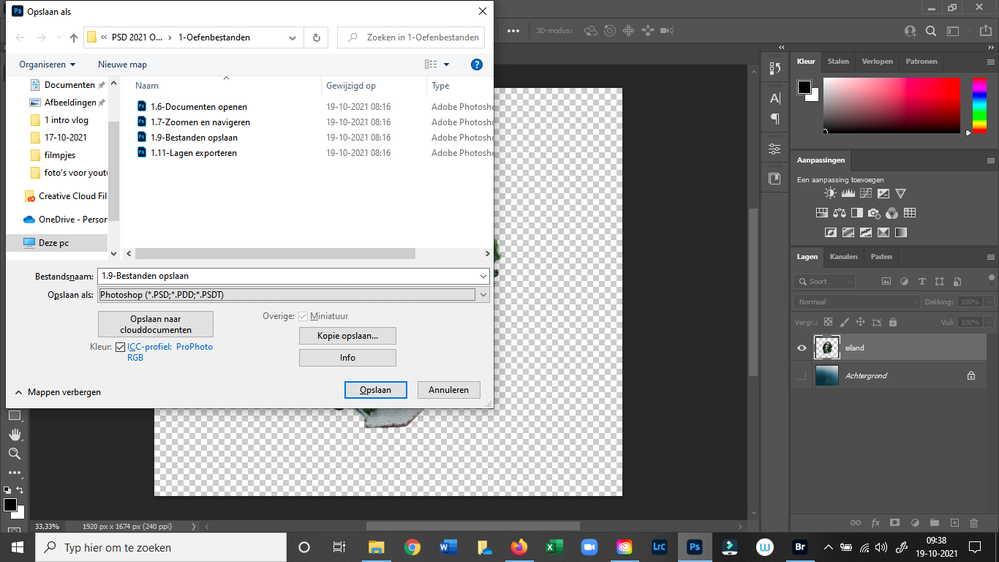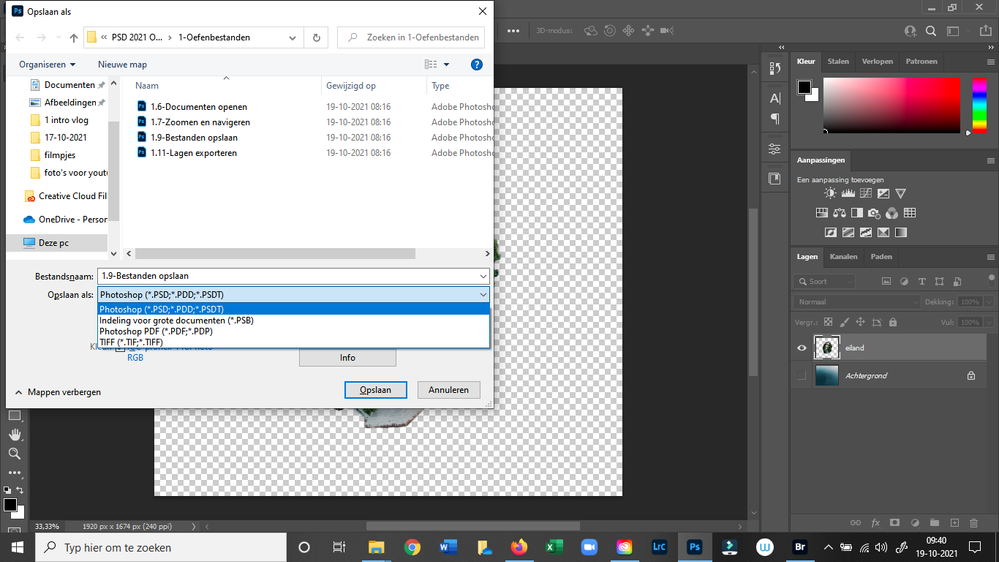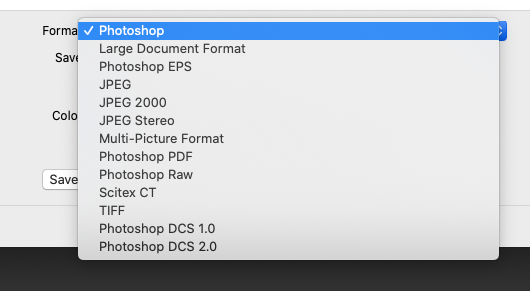Copy link to clipboard
Copied
I just updated to the mentioned version and the formats dropdown list only shows 3 formats: Photoshop (*.PSD;*.PDD;*.PSDT), *.PSB and TIFF (*.TIF;*.TIFF).
 2 Correct answers
2 Correct answers
If your file contains items that are not supported in your required format (e.g. layers or 16 bits/channel) then the file format is moved to the Save a Copy menu. This was driven by changes in the Mac Operating System, although the changes are applied to both Mac and Windows versions to keep the two aligned.
What's new in Photoshop
Dave
Hi All,
We appreciate your feedback on the recent “Save a Copy” change. To address your concerns, we have created two new options in Photoshop 22.4.2 that will enable both revert to the legacy “Save As” workflow and/or omit the addended “copy” when saving as a copy. These options can be found in the File Saving Options section under Preferences > File Handling.
To quickly summarize, you will now have the option to revert to the legacy “Save As” workflow (from before recent changes) on both macOS
...
 1 Pinned Reply
1 Pinned Reply
Hi all
You may already know that flatted file formats have been relocated from the "Save as" menu option to the "Save as Copy" option in Photoshop. To learn more about this workflow update, please refer to the following quick tip: https://community.adobe.com/t5/photoshop-ecosystem-discussions/learn-how-to-save-all-file-formats-from-photoshop-s-save-as-dialog-quick-tip/td-p/12933468?cgen=ZFN4FD71&mv=other
Or see this video tutorial link
Hope it helps,
Mohit
Explore related tutorials & articles
Copy link to clipboard
Copied
This is messing with my workflow, and I don't know if there's a way to switch settings to fix my problem. I'll lay out what I'm doing, because I don't know how else to explain it.
1. I open a jpg.
2. I edit the file in some way.
3. I press save.
4. I am taken to the dialog box that saves a PSD file. However, I just want to save the file with my edits, not create a PSD document.
5. Instead of using "Save" I choose "Save A Copy", because this is the ONLY way I have found to save a jpg.
6. I still have to erase the word "copy" after the filename, which doesn't help when doing batches.
The reason this messes with my work flow is because when you create an action that saves as a copy, it doesn't erase the word "copy" from the filename. It just creates a new copy with the word -copy at the end.
This all changed in the May update. I am frustrated by this update and really wish you would not have changed the save's normal functions.
ANYWAY, how do I fix this in photoshop so that I can do my batches quickly. This new method just doesn't work for what I need to do.
Copy link to clipboard
Copied
If you flatten the document File Save will write over your jpeg file. If you enable legacy save as when File Save switches to Save AS to give you the opportunities to save layered file format you can choose jpeg instead if Legacy Save As is enabled and save a flat version of your layered document over your existing jpeg file after you confirm that is what you want to do,
Copy link to clipboard
Copied
Thanks for the tip! I am going to try this out.
Copy link to clipboard
Copied
Haii.. sorry i read some of these about saving in JPG things, because i just installed new PC and they gave me PS 2023. but i cant find JPG format even though i choose "Save A Copy"
and thats frustrating,,
Copy link to clipboard
Copied
You're in "Save As".
"Save A Copy" is one further down.
If your file is 8 bit depth, has no layers of any kind, no transparency or alpha channels - then jpeg will be available in Save As.
Copy link to clipboard
Copied
Copy link to clipboard
Copied
@Christin3432785395no Your screenshot shows you are working in 32 bit per channel mode. Conversion to 8 bit for jpeg requires tonemapping to map the HDR values in the image back to the fixed range of 8 bit/16 bit per channel. That requires decisions on the conversion process and the mapping itself. That is why you don't see jpeg under Save a Copy in this case. Convert first and it will appear.
'....they gave me PS 2023....' If you have been given a subscription, which is required for Photoshop, the latest version is PS2024 (v25.x).
Dave
Copy link to clipboard
Copied
Copy link to clipboard
Copied
Thank you - several people who listed the solution to go into preferences, file handling and check the box enable legacy save as....
As for those of you stating you want to roll back... I have several version of PS on my main computer as I have plug ins that do not work as well with the newer versions... when I want to use them, I just open that PS version, open the PSD I am working on and then use my plug ins. It's all good.
Copy link to clipboard
Copied
yeah that a [inappropriate language removed] update from adobe. save a copy so every time if you wanna save in jpg "ctrl + alt + s" on windows. and they though good to add "copy " in the file name that you will have to manually remove (such annoying feature and so usless + such lot of time lose)
Copy link to clipboard
Copied
Hello, I think there is a bug with the "legacy" implementation. I have the latest Photoshop and the lastest Windows OS. I have "Enable Legacy Save As", "Do not append "Copy" to file name" and the "Save As to Original Folder" options selected.
Issue is that the Save As does NOT save to the original folder, I have to manually specify it when I use the Lightroom, Edit in, Edit in Photoshop 2022 option. I think it may be saving to a previous folder, not the one where the original file (usually the .NEF in my case) when I access Photoshop from Lightroom. I am pretty sure this used to work, that I did not have to manually specify the original folder (the one in Lightroom, containing the raw files). Right now, this is impacting my workflow, as I have to take the time to specify the intended file location in Photoshop.
Copy link to clipboard
Copied
Copy link to clipboard
Copied
File formats that don't support all the current properties of the file have now been moved to Save A Copy (because that's what it is). The original full file will still be open for editing after Save A Copy.
You can revert to the old Save As behavior in Preferences > File Handling.
Copy link to clipboard
Copied
I'm currently having the same issue. Except "Save a Copy" does not have an option for PNG either
Copy link to clipboard
Copied
You are not able to save your file as a PNG in Photoshop because your document is in CMYK color mode or is set to 32-bit channel. You can confirm this by going to Image>Mode… PNG files can only be saved in RGB and only support 8-bit and 16-bit channels.
To save it as a png, go to File>Export>Export As… In the export dialog box, choose PNG under “format” then click Export All. Photoshop will automatically convert the image to RGB and save it as a PNG without affecting the file on your canvas.
https://graphicsmob.com/why-you-cant-save-as-png-in-photoshop-and-how-to/
Copy link to clipboard
Copied
Simply, follow this guide:
summary:
An actual fix for this problem is to click on Edit and then on Preferences.
Click on File Handling and under File Saving Options, click on Enable legacy “Save As”.
Copy link to clipboard
Copied
where are the old jpg formats and other file types? When I click on "save as" I have a few formats available and among these there are no longer png and jpg. This has been going on for a few weeks/months.
Copy link to clipboard
Copied
Not a bug, a new (kind of new) design:
https://helpx.adobe.com/photoshop/using/saving-images.html
In preferences, you may wish to set "Legacy Save As...".
Copy link to clipboard
Copied
Hi all
You may already know that flatted file formats have been relocated from the "Save as" menu option to the "Save as Copy" option in Photoshop. To learn more about this workflow update, please refer to the following quick tip: https://community.adobe.com/t5/photoshop-ecosystem-discussions/learn-how-to-save-all-file-formats-fr...
Or see this video tutorial link
Hope it helps,
Mohit
Copy link to clipboard
Copied
Just my personal view, I think it's awful and very confusing workflow. I'm a community expert using Adobe products for 25 years and this is probably the worst update in years, in my opinion.
Copy link to clipboard
Copied
Personally, I think it makes sense and avoids users from losing document content inadvertently. You can of course revert to legacy Save As workflow in Preferences - File Handling, if you don't like the newer way.
Dave
Copy link to clipboard
Copied
As I said 25 years - and was never a problem for me or anyone I have ever worked with.
When it was introduced it caused absolute havoc and was completely unintuitive.
The fact they had to put an option in the preferences for 'legacy' methods is ridiculous - but thankfully they have added it.
Anyway - I don't like it and many others didn't either - that's why they added the legacy option.
Copy link to clipboard
Copied
Eugene, are you aware that Apple changed their API and forced Adobe to find a work-around? Details here:
https://petapixel.com/2021/05/18/photoshops-save-as-function-has-changed-on-mac-heres-why/
@D Fosse remembers the very early history of saving JPEGs. I mostly do, but he tells it best.
I've been using Photoshop since 1994 and found that it didn't take me long at all to adapt.
Jane
Copy link to clipboard
Copied
I know that.
The workaround Adobe found was unsatisfactory and a legacy option was worked in.
It's just my opinion. I didn't like it. I'm here to give my professional feedback.
It's nothing personal.
Copy link to clipboard
Copied
...and what nobody seems to remember - even the old hands:
In CS4 and earlier - remember CS4? - you couldn't save to jpeg at all, until the file complied fully with the jpeg specification. Not at all! You had to convert to 8 bit, flatten, and remove all alpha channels. There was no Save A Copy. It was just impossible.
That's the "natural" way to handle jpegs - and what all other applications do.
What Adobe did in 2010 was a big mistake: they listened to customer requests. So they fashioned this hack that allowed direct saving to formats that didn't actually support the file. It made a copy, but pretended it wasn't a copy.
I bet they regret that now.
In short - jpeg has finally come home. It was about time. Now it's plain to see for everyone what the jpeg format can and cannot do.