Copy link to clipboard
Copied
I installed Master Collection CS5 and all aplications starts but Photoshop CS5 got start error:
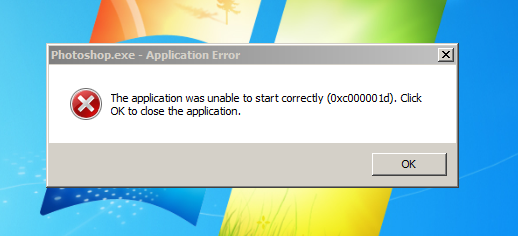
Got Windows 7 and CS4 was running fine. I uninstalled CS4 but nothing changed for better. ![]()
Help please!
All my Admin permissions are full! I'm only user of my PC and set my PC to Admin=User.
 1 Correct answer
1 Correct answer
Hi everyone,
We just posted an update that includes addressing this issue. You can get the update from Photoshop's Help> Updates...
Alternatively, you can go to this link to download an installer:
http://www.adobe.com/support/downloads/detail.jsp?ftpID=4733
You should no longer see the application error on launch. Because the chipsets that throw this error don't support SSE2 instruction sets, GPU features and 3D features in Ps CS5 Extended will not work.
Regards,
steve
Explore related tutorials & articles

Copy link to clipboard
Copied
Yes, but did you run the software installer as Admin? For some reason PS CS5 has to be installed that way. I don't have the master collection but I assume you can right click on the installer .exe file. This will give the software all the permissions. 0xc are security permission level type hits.
Also turn off any anti-virus software and windows defender if on before install. Keep UAC running.
Copy link to clipboard
Copied
they have been so manycomplaints about cs5...
i hope they're fixed!!!
look at all the problems with it..
theyre all over the forum!!!![]()
Copy link to clipboard
Copied
yes.. cs5 is not the best version of photoshop..
Copy link to clipboard
Copied
What kind of processer are you running on?
We've seen this error on older Athlon XP processors (and are trying to track one down to debug it).
Copy link to clipboard
Copied
i'm having the same error with PS cs5 on windows 7..uninstalling reinstalling and running it as admin didn't help..install it on a diff pc and it worked...i have amd athlon xp processor..so maybe thats the problem...if so would it be a fix for this?
Copy link to clipboard
Copied
I have the same problem 0xc000001d
and i have AMD Athlon xp i'm using Windows 7
have install master and all the apps works exept Photoshop
Copy link to clipboard
Copied
i have amd athlon xp processor..so maybe thats the problem...if so would it be a fix for this?
If you haven't already, run a Windows Update and do a search for additional software. There may be one or two AMD-specific patches you need to install. Shouldn't be as critical as in the past, but may still be a good place to start. also consider installing additional stuff as .NET runtimes. Since this replaces certain DLLs on a system level, it often may fix conflicts you are not aware of. Of course also check your hardware via device manager and your BIOS. Random crashes can sometimes be attributed to misconfigured SATA setups or some USB device being wrongly initialized...
Mylenium
Copy link to clipboard
Copied
Well yeah... I got AMD Athlon 2000+ procesor and Windows 7 on that PC. OK .. I'll check AMD patches and let you now is that of help or not...
Copy link to clipboard
Copied
Hm... What to download here?
Copy link to clipboard
Copied
i made a mistake..my processor is a amd sempron 3000+....i did windows update..install .NET Framework 3.5 and .NET Framework 4..i check my hardware via device managerput didn't see anything....but in the BIOS what would i be looking for??..i'm still getting the error tho and i also got this
Problem signature:
Problem Event Name: APPCRASH
Application Name: Photoshop.exe
Application Version: 12.0.0.0
Application Timestamp: 4bbc56b6
Fault Module Name: image_runtime.dll
Fault Module Version: 2.0.0.1
Fault Module Timestamp: 4bbc5259
Exception Code: c000001d
Exception Offset: 00012bf6
OS Version: 6.1.7600.2.0.0.256.1
Locale ID: 1033
Additional Information 1: 4c0d
Additional Information 2: 4c0d4d78887f76d971d5d00f1f20a433
Additional Information 3: 4c0d
Additional Information 4: 4c0d4d78887f76d971d5d00f1f20a433
kinda weird how all the other cs5 install and run just fine but PS isn't

Copy link to clipboard
Copied
Try downloading and installing C++ 2008 (if not already installed). Your showing a runtime error and this might fix that.
Copy link to clipboard
Copied
I did that, download C++ 2008 but nothing changed. Problem stays still. ![]()
Copy link to clipboard
Copied
I have similar problem..
help us to solve it!
Copy link to clipboard
Copied
me too..I'm so excited to try this latest version cause i'm going to create my new header for my new site <link removed> but it out error in my pc same problem as mention above.
Copy link to clipboard
Copied
Similar problem here - I cannot even start Photoshop CS5 because of "application failed to initialize properly xc000001d" error. I had no problems with CS4. My processor is Athlon XP 2400+. I was waiting all the time for this version and it is broken ![]()
Copy link to clipboard
Copied
One of my older machines a Athlon Xp 3000+ has the same issue. No splash screen just error reported here. I have found no work around very weird.
Copy link to clipboard
Copied
I have an AMD sempron 2600+ and the same issue... installed web collection and all the programs work except Photoshop
Copy link to clipboard
Copied
Yeah, we're still searching for a processor that old to test it here. (even AMD is having trouble finding one 🙂
Copy link to clipboard
Copied
hopfully find one soon :)....why does PS work on some AMD sempron but not all??
Copy link to clipboard
Copied
I don't know.
There was a software/firmware patch that would make the older AMD systems respond that they did have SSE. If that has been installed, that might make a difference.
Or changes in chip steppings, or....
I really won't know until we get such a system and reproduce the problem here.
(anyone in the SF Bay area want to volunteer a machine?)
Copy link to clipboard
Copied
My athlon XP 3000+ says it supports SSE and it seems to be turned on when I used wcpuid. The chip does not support SSE2 or SSE3. So what does CS5 look for when booting up?
Copy link to clipboard
Copied
CS5 is not *SUPPOSED* to require any of the SSE instruction sets.
That's why we're looking for an Athlon XP to test, so we can find out which component is causing this. It could even be code designed to test for the presence of the instructions going bad -- we won't know until we can test it.
Sadly, I can't just call Dell/HP/Sony or run to Fry's to pick up one of these processors.
Copy link to clipboard
Copied
Glad I went with my gut and download the trial before buying.
First I uninstalled all things adobe including acrobat (needed a new version anyways) and rebooted.
System
XP Pro 32bit
2 x AMD MP 2000+, 3GB ram
CS3 (retail) and CS4 (trial) work just fine on that system.
My laptop running PS 64bit works just fine.
WIndows 7 64bit
AMD 64 3200 2GB ram
The 2xMP is all up-to-date and latest video, bios, mobo, and cpu drivers. I did download the Dreamweaver trial and had no issues running that on this machine.
Hope that helps some.
Copy link to clipboard
Copied
i have amd 2400+ and crashes (0xc000001d) error. T_T
i running windows xp
1gb ram
geforce 6200 agp
Only photoshop has been failed here

