Copy link to clipboard
Copied
I've checked Mode and grayscale isn't checked. I'm still in RGB. I'm on a mac using Photoshop CS5 and, if it helps, I was trying to do a screen shot using cmd+shift+4 and must have hit the wrong key somewhere...
 1 Correct answer
1 Correct answer
Hi, Mandi_Miles.
You may have switched Channels, with the Command + 3, 4 or 5 shortcut. Command + 2 should switch back to RGB, or you can check in your Channels panel. Make sure RGB is selected.

I hope that helps!
Explore related tutorials & articles
Copy link to clipboard
Copied
Hi, Mandi_Miles.
You may have switched Channels, with the Command + 3, 4 or 5 shortcut. Command + 2 should switch back to RGB, or you can check in your Channels panel. Make sure RGB is selected.
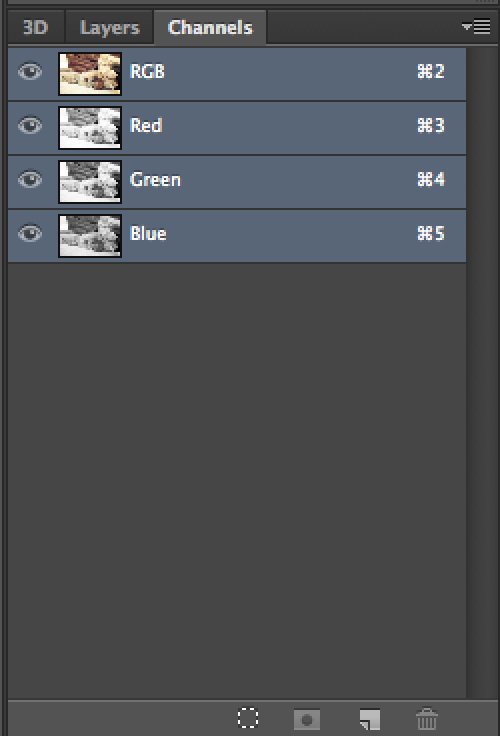
I hope that helps!
Copy link to clipboard
Copied
That was it. Thank you so much!
Copy link to clipboard
Copied
Some key I accidentally struck has altered my image. The command I gave is still in effect when I go all the way back in history. Somebody ought to publish a list of ways to hurt your image that do not appear in photoshop history. My history panel is recording all the commands that I know how to make. This is not a problem of failure of control+Z. The turning off of a channel using control+5 is an example of something that will change an image but does not appear in history and cannot be undone using control+Z. I must have done something like that. What did I do? The image has a posterized or rasterized appearance. Lessons in those two processes teach steps that do appear in history. I must have accidentally done some other alteration of state. My only choice now seems to be to start over and rebuild my image from scratch.
Copy link to clipboard
Copied
I figured this out! If you go under View-> then make sure Gamut Warning is not checked or try hitting ctrl+shift+y.
Copy link to clipboard
Copied
Thank you!
Copy link to clipboard
Copied
Big thanks. Saved me too. So that explains why it happens when i haphazardly slap for a screenshot shift+command+4
Copy link to clipboard
Copied
.png) how it turn back the background into default ? it turns white and i dont know why
how it turn back the background into default ? it turns white and i dont know why ![]() please help me
please help me
Copy link to clipboard
Copied
Go to Preferences -> Interface -> Appearance -> Color Theme
Copy link to clipboard
Copied
Thank you!!!!
Copy link to clipboard
Copied
Awesome! Worked for me, something new to learn~ thanks!!
Copy link to clipboard
Copied
I happened to me while i was working "#%¤"%¤"%
But thanks to VipinMittal and you it was fixed again
Copy link to clipboard
Copied
Thanks!!!!
Copy link to clipboard
Copied
You just saved my life 🙂
Copy link to clipboard
Copied
OMG, Howard Pinsky, I thought I wanted to kill myself until I quickly found your answer, it was accurate! You saved my life! LOL!!!! Thank you sooo much!
Copy link to clipboard
Copied
Double life saver and that 5 years after... ![]()
Copy link to clipboard
Copied
life saver! thank you
Copy link to clipboard
Copied
THANK YOU!!!!
Copy link to clipboard
Copied
Somewhat related... I hit Shift-5 instead of Shift-F5 (on a Mac) and ended up with 50% translucent checkerboxes over my image. Apparently Shift-1 to Shift-0 are varying degrees of checkerboxes... with Shift-0 being the solution to getting out of this.
Copy link to clipboard
Copied
Thank You! 😉
Copy link to clipboard
Copied
Thank you very much. I made a shortcut mistake and Command 3 got me out of Photoshop Hell : )
Copy link to clipboard
Copied
THANKS TO MANDY MILES FOR ASKING THIS! HAHA AND THANKS TO HOWARD PINKSY!!
ITS BEEN 10 YEARS BUT STILL USEFUL



