Photoshop files much larger than usual.
Copy link to clipboard
Copied
Hello,
I am having a problem with saving PSD files to my desktop. a file that used to be 150 MB is now 350 MB or so. Is there a reason my files would suddenly be saving so large? I updated Photoshop and my computer. Thanks!
Explore related tutorials & articles
Copy link to clipboard
Copied
What does the file contain exactly?
What are its pixel dimensions and resolution?
What are the bit depth and color mode?
Copy link to clipboard
Copied
They are design files, many layers that need to be preserved. 300 DPI, 13"x19", 3900px x 5700px, RGB, 8bit. I have many files that are essentially the same, they just sitting saving much larger in the last week.
Copy link to clipboard
Copied
essentially the same
is hardly the same as »the same« …
Drollery aside have you changed the File Handling Preferences?
Also different image content compresses differently well, so the difference you described does not seem shocking to me.
Copy link to clipboard
Copied
Photoshop is saving files larger than it used to, and that is my problem, for instance, if I open up a file and save it again, it will save larger than it was before.
Copy link to clipboard
Copied
Can you provide a before and after file for testing?
What are your File Handling Preferences?
Copy link to clipboard
Copied
What should my file handing preferences be for keeping files smaller?
Copy link to clipboard
Copied
Maximized Compatibility for example can increase a file’s size.
Copy link to clipboard
Copied
I wish there was a more elaborate explanation for this, I have the same problem but this explanation doesnt help at all.
Copy link to clipboard
Copied
You need to give us some specifics. "Same problem" usually turns out to be not the same at all.
What are the sizes in question? What file format? Compression on/off/what setting?
File format specifications haven't changed.
Copy link to clipboard
Copied
Hi
Why does my psd file take up 62mb, although it does not have layers?
Download my file from the link
Copy link to clipboard
Copied
Check out the Raw Data (File > File Info).
Copy link to clipboard
Copied
I found a solution:
The script provided should strip the metadata in Photoshop just run the script before saving the files out. Adobe has no need to create artificial bugs.
function deleteDocumentAncestorsMetadata() {
whatApp = String(app.name); //String version of the app name
if(whatApp.search("Photoshop") > 0) { //Check for photoshop specifically, or this will cause errors
//Function Scrubs Document Ancestors from Files
if(!documents.length) {
alert("There are no open documents. Please open a file to run this script.");
return;
}
if (ExternalObject.AdobeXMPScript == undefined) ExternalObject.AdobeXMPScript = new ExternalObject("lib:AdobeXMPScript");
var xmp = new XMPMeta( activeDocument.xmpMetadata.rawData);
// Begone foul Document Ancestors!
xmp.deleteProperty(XMPConst.NS_PHOTOSHOP, "DocumentAncestors");
app.activeDocument.xmpMetadata.rawData = xmp.serialize();
}
}
//Now run the function to remove the document ancestors
deleteDocumentAncestorsMetadata();
But I could not understand the source of the problem.
The new document is created correctly. But when I copy a layer from a problem file into a new document, it also takes 62mb
Copy link to clipboard
Copied
Adobe has no need to create artificial bugs.
I see a problem with the statement:
• What is an »artificial bug« and what would be a »natural bug«?
And as for this particular issue itself:
• What is the complete creating/editing history of the file – was any other application involved? I not then the issue would indeed appear to be Adobe’s making but if there was then the responsibility may not (completely) lie with Adobe.
And I am in no way trying to claim Photoshop does not have bugs, but with this issue (and I have come across it myself in the past) I am not sure how exactly It arises.
Copy link to clipboard
Copied
Copy link to clipboard
Copied
Ah, yeah, forgot a classic: User error …
Copy link to clipboard
Copied
I don’t believe that this is a bug, however I can’t recreate the issue when testing in CS6 or CC2017… so there is a “valid” programming reason for why this metadata is generated and or added, however it is obviously unwanted by those that are affected by the filesize bloat!
Not sure if user error or not, there is so much metadata added by modern applications and operating systems it can be surprising what files can “say”! For example, later versions of the Mac OS store the download URL of a file downloaded using Safari as metadata in downloaded file. Potentially beneficial if one wishes to re-download the file, however potentially not what everybody may want if passing on this asset to another party.
Copy link to clipboard
Copied
I don’t believe that this is a bug, however I can’t recreate the issue when testing in CS6 or CC2017… so there is a “valid” programming reason for why this metadata is generated and or added, however it is obviously unwanted by those that are affected by the filesize bloat!
I thought if one checks Photoshop > Preferences > History Log and sets it to »Metadata« one can trigger the issue, but I cannot seem to reproduce it to the same amount as the noticeably affected files show … so it may not be a user error at all.
No matter where and how the metadata gets created originally I guess it would be nice if Photoshop itself offered an default opportunity to remove it.
Copy link to clipboard
Copied
Agreed, whether it is Photoshop (without using save for web or export which may strip out other metadata) or Bridge, there should be an easy way to remove this unwanted metadata without touching any other metadata.
I’d still like a sample image to test with ExifTool if anybody can oblige (just crop the image down if you like, it is not about the pixel content it is the metadata that is the issue), however I’ll keep trying to trigger this myself.
Copy link to clipboard
Copied
I’d still like a sample image to test with ExifTool
I the file SDron linked to in post 8 not available anymore?
Copy link to clipboard
Copied
Hmmm, that file downloads as 127kb and does not contain any DocumentAncestors metadata…
Copy link to clipboard
Copied
As expected, ExifTool can target and remove this metadata:
exiftool -r -XMP-photoshop:DocumentAncestors= '/mac os/path/to file/or/folder'
Or without creating a backup file:
exiftool -r -overwrite_original -XMP-photoshop:DocumentAncestors= '/mac os/path/to file/or/folder'
These commands are from the Mac, on Windows simply change the single straight quote/foot mark ' to straight double quote/inch marks " with the correct platform specific path to the file or top level folder.
Copy link to clipboard
Copied
Thanks so much for this, Stephen! I was experiencing the same problem with an inflated JPG image due to rubbish raw data and was able to solve it following the instructions you provided.
Copy link to clipboard
Copied
I belatedly realised the obvious and setup a Bridge search/smart collection and found that I too (unknowingly) had my own fair share of these potentially bloated files (using the all metadata, photoshop:DocumentAncestors) find criteria.
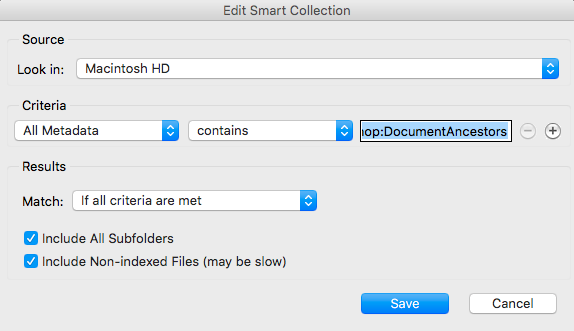
Copy link to clipboard
Copied
What is the image bit rate.

