 Adobe Community
Adobe Community
- Home
- Photoshop ecosystem
- Discussions
- Re: Problem with creating cinemagraphs
- Re: Problem with creating cinemagraphs
Copy link to clipboard
Copied
Hi,
i have a problem with creating the "loop" in cinemagraphs in Photoshop CC. The box "play as loop" in the timeline is marked.
Save for web as a .gif is working, but i don't want to use .gif. The render option from the timeline offers no "play as loop".
So, how do I render it out as a .mov file with an endless loop ?
Best regards
Frank
 1 Correct answer
1 Correct answer
Hi Frank,
Unfortunately .mov files doesn't support loops, you will need to set up in the video player you're intending to use. One solution for you it might be that you can repeat for few time your sequence.
Explore related tutorials & articles
Copy link to clipboard
Copied
Hi Frank,
Unfortunately .mov files doesn't support loops, you will need to set up in the video player you're intending to use. One solution for you it might be that you can repeat for few time your sequence.
Copy link to clipboard
Copied
it`s correct
Copy link to clipboard
Copied
Why wouldn't you want to save it as a gif?
You can set the file to loop still

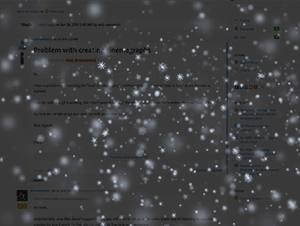
Copy link to clipboard
Copied
GIF is 256 Colors only and the file size is bigger than mov or mpeg4.
So i prefer to have it as an mpeg4.
regards frank