problem with generator
Copy link to clipboard
Copied
I updated Photoshop CC last night and am now hitting Generator errors when opening PS. I was able to turn Generator off via PS settings and this allowed me to continue working as usual until I attempted to export SVGs. Apparently, this turns Generator back on and triggers this warning: "There is a problem with Generator. Please quit Photoshop and try again. If the problem persists, remove any third-party plug-ins or try reinstalling Photoshop." I have no plugins installed and reinstalled PS three times already. Help?
Explore related tutorials & articles
Copy link to clipboard
Copied
please check if you have
generator.js
or
generator.json
file in your user's folder (/Users/<<your username>>/generator.json)
if there is a file there, please delete it (or move out of this folder), and restart Photoshop.
if it doesn't solve the problem, please contact me directly, imaderyc @ adobe . com (remove spaces)
Copy link to clipboard
Copied
Hi Derych, I'm having the same problem but not generator.json or .js on my user folder. Below id the error I get everytime I open Photoshop or try to export images using generator.
I have PNG EXPRESS installed and I can't seem to find where to manage plugins on Photoshop CC 2015 (Adobe Extension Manager show no plugins installed, plugins folder on applications/Adobe Photoshop CC 2015/plugins is also empty).

Copy link to clipboard
Copied
Same problem here. I have no such files (generator.json or .js) and I don't have a "Generator" 3rd party extension on my Mac.
The issue occurred when Photoshop was just open - I wasn't working with any files nor were any files open in Photoshop.
Hope to see a solution here, or that Adobe resolves this bug.
Copy link to clipboard
Copied
Hi, imaderych!
I have had this issue before, with or without extensions that target Generator.
It has always resolved itself by removing the generator.js or generator.json files that are dreated for generators presets.
More importantly: do you know why the presence of this file borks up Generator's startup?
Why would a list of preferences prevent the plugin from starting up and can that be fixed somehow?
Copy link to clipboard
Copied
Hi Benjamin,
we're trying to resolve this problem and I think we know what is happening, but we were not able to reproduce it here. If you still have this generator.json or generator.js file, could you email it to me? imaderyc@adobe.com
or do you know how this file got created? It's not part of default Photoshop installation.
thanks!
-irina
Copy link to clipboard
Copied
Hi Irina!
I do no longer have the .json file that was present when I upgraded from CC 2014.
I still have the .js file, though. I have since installed the extension "Generator Configuration" and "Generator Layer Names", since those were asked for in one of the earlier threads and I found them really useful additions. My suspicion is, that Generator Configuration creates this .js file to save its settings. I mailed you a copy.
Here is a link to the Generator Configuration extension, made by John Peterson: https://creative.adobe.com/addons/products/2274
That thing has, so far, worked a charm.
Let me know, if I can help you further.
Copy link to clipboard
Copied
I've had this error pop up since the upgrade from cc2014 to 2015. I didn't think much of it until just today I finally tried to export a file and now it is popping up and preventing me from exporting! Please fix this asap as export is critical to photoshop! I also do no have any generator. files.
I have no third party plug ins and have also tried reinstalling photoshop. Same problem persists.
Copy link to clipboard
Copied
I am having this same issue here. OS X 10.9.5.
No issues with Photoshop CC2014, but now with 2015 every time I launch it I get:
"There is a problem with Generator. Please quit Photoshop and try again. If the problem persists, remove any third-party plug-ins or try reinstalling Photoshop."
I have tried reinstalling and the only thing in the Plug-ins folder is an empty Generator folder.
I can still do save for Web, but the quick export as PNG function does not work.
EDIT: I just restarted my computer and now everything seems fine again. No error message upon launching Photoshop CC2015, no problem doing a Quick Export to PNG from a Layer!
Copy link to clipboard
Copied
I have just purchased the license, and I am also having this problem.
I do not have a generator file under //users.
please advise
Copy link to clipboard
Copied
Kay, make sure you have all latest upgrades installed (open Creative Cloud application and see if it shows any Photoshop updates)
if you have all upgrades and it's still not working, please specify what the problem is exactly - Export As dialog doesn't open, or doesn't show image preview?
and for log files - are you on Mac or Windows?
Copy link to clipboard
Copied
Throwing mine in. Same problem, but maybe more info will help. I'll be as detailed as possible.
Work computer. I have admin privileges. Had CS6 on Windows Vista. (Yes, I know.) Upgraded to Windows 7 and PS CC, and I'm getting the generator message now. Honestly, I'm not sure if it was happening when I first installed CC, but it has definitely happened every time I've opened since the latest update.
Adobe Photoshop Version: 2015.1 20151114.r.301 2015/11/14:23:59:59 CL 1053036 x64
Operating System: Windows 7 64-bit
Version: 7 SP1
No third-party plug-ins.
When I open PS, this is the error message I get before anything else:
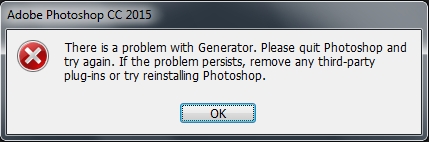
File > Export > Export As pops up the same error. It also opens the Export As dialogue, but it just spins the "Processing" wheel forever. I can click Scale All options, Zoom options, and the Export All button, but nothing happens in any case. I can also close the window or cancel, which I have to do.
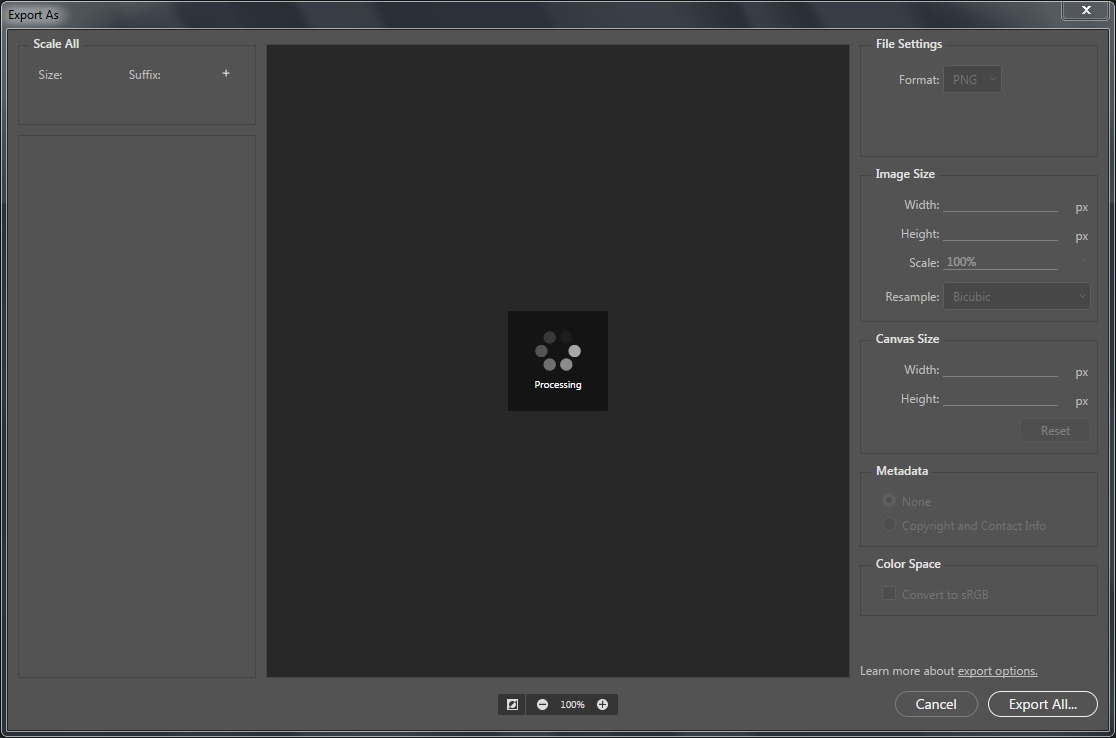
Not sure if this is related, but File > Export > Save for Web gives me a different error. Nothing else shows up except:
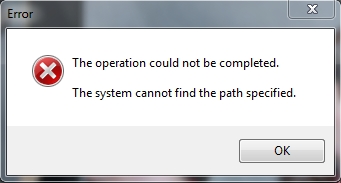
File > Generate is greyed out; never seen it otherwise. "Enable Generator" is active in Preferences > Plug-Ins.
There's no generator.js in my User folder, but there is one in C:\Program Files\Adobe\Adobe Photoshop CC 2015\Required\Generator-builtin\lib, along with a bunch of other .js files.
Also found one in C:\Program Files (x86)\Adobe\Adobe Creative Cloud\CCXProcess\js\node_modules\request\node_modules\har-validator\node_modules\bluebird\js\main. ("Of course!" you say. "Why didn't I think to look there?")
C:\Program Files\Adobe\Adobe Photoshop CC 2015\Plug-ins\Generator is an empty folder.
Things I've tried:
- Renaming the generator.js file to generator.js.old
- Removing the empty Generator folder (per this thread).
- Unchecking "Enable Generator" in preferences
- Installing Edge Reflow (It was mentioned in this thread's answer, but the reflow.generate folder wasn't there when I installed), then later uninstalling it
- Trying to make sure none of the Adobe folders were Read-Only (per what I understood from this article.)
- Running Adobe CC Cleaner
- Reinstalling PS CC
After each of those, I restarted my computer. The previously described behavior was identical each time.
Copy link to clipboard
Copied
I am having this exact same issue as described by jrodt. I have also done all the same things they're tried. Any update?
Copy link to clipboard
Copied
Have you now finally been able to save for web? I have the exact same problem ![]()
Copy link to clipboard
Copied
I tried almost everything in this thread, plus a bunch of other stuff that didn't work. But now - magically, I guess - the problem has gone away. I can't explain why or how. Not sure if it's relevant, but I use multiple internal HDDs, two for photos and one for Systems & Programs. I had a major computer meltdown during an attempted upgrade to Windows 10 that had something to do with partition size and other stuff I don't understand - may or may not be resolved - I've been afraid to try again. Short story is that I had to completely uninstall and reinstall Windows 7 Pro 64-bit. Also uninstalled/reinstalled PS CC. The generator issue was still there after all that, but resolved itself at some point thereafter when I wasn't looking. It's a mystery.
Copy link to clipboard
Copied
Yes, my problem was resolved when I figured out the network issue. Still not sure why it happened in the first place, but my last post was my solution.
Copy link to clipboard
Copied
I'll throw my name in, too. Don't have the generator files. Deleted the Generator folder. Problem hasn't gone away.
Running CC 2015, Windows 7 Pro 64-bit. Everything is up to date.
Problem just appeared out of nowhere. (Other than I just had a video card go goofy and replaced it. Jumped through terrible hoops trouble-shooting then installing new card and drivers.) Video has settled down but now, poof this Generator error.
Can I just close the error message and continue editing photos without trouble down the road?
Copy link to clipboard
Copied
UPDATE: I am updating my previous post with a new reply in hopes of reaching all interested people.
My problem with the "Generator" error message went away in a rather strange way. It first appeared in a strange way also - after a tumultuous two days of investigating and replacing a dying video card. In the process I inadvertently forgot to reconnect one of my three hard drives, a hard drive used primarily for data files. I *think* it was also the third drive in my list of Photoshop cache locations. Other than that, I can't figure out why PS may have cared that the drive was no longer available.
Once the drive (SATA) was connected and recognized by the system (Windows 7 Pro, 64-bit) PS CC 2015 no longer displayed the "Generator" error.
Go figure. I'm content (for now).
Copy link to clipboard
Copied
Gadzooks! After your reply, I remembered that I had an issue with Premiere Pro because, for some reason, it defaulted to using a networked drive instead of my PC's local drive, and I had some issues connecting to it. I have since resolved those issues, and lo and behold, the Photoshop generator problem is gone, too.
It's weird, though. I don't recall telling either program to use that network drive for anything, and I don't see any settings referring to it in either program now. (Photoshop lists only my local drive as a scratch disk.)
So, while the larger issue might not be resolved, it's fixed on my computer at the moment. Thanks!
Copy link to clipboard
Copied
I'm still having that problem but it may be a related issue. The problem started after replacing the SSD (D: drive ) I use for data storage not where Photoshop is installed ( C: ). After installing a new drive my D: drive was named given the name I:
UDPDATE:
I fixed the issue on my pc. I changed the drive letter from I: to D: restarted the pc and no more errors.
Before changing the drive name I had tried everything jrodt listed to no avail. Hopefully this helps Adobe solve this issue.
Copy link to clipboard
Copied
Same issue here. I don't have any plugins, none of the files they say to delete, have reinstalled and all of the other things. Hopefully Adobe will fix this bug soon. ![]()
Copy link to clipboard
Copied
Same issue here - all of the above! Grrrrrr.
Copy link to clipboard
Copied
Exact Same Issue here as described by jrod.
I have this issue starting with today, after i updated my Photoshop Application on my Notebook (on my Workstation i do not get any errors till now).
Also have tried all the Things described in this Post to solve the Problem, nothing did work.
Copy link to clipboard
Copied
Little Update: for now, the Problem is gone ...
My Problem was, that i had a second HDD in my Notebook, wich i took out, as i got my Workstation, to use the Data on the new Workstation. So my Notebook had it's Paths (e.g. for Userdata like Pictures, Documents, etc.) stored to be on the second HDD, wich isn't there anymore.
Plug it to the Notebook as external Drive, et voila - everything is working fine.
Hope this one helps anybody ...
Copy link to clipboard
Copied
I have the same problem. I have re-installed Photoshop CC, but the problem stays. I am not able to export my open documents. I am able to 'save as', but then it is not optimized for web. Please fix it
-
- 1
- 2
