 Adobe Community
Adobe Community
PS cc and 30 bit
Copy link to clipboard
Copied
When will PS CC have 30 bit capability? I know PS CS6 does have it so it is puzzling why PS CC does not.
Explore related tutorials & articles
Copy link to clipboard
Copied
Is there any documentation about OpenGL and Windows 8 etc. and the lack of 10bit support? I couldn`t find anything in the web.
Copy link to clipboard
Copied
The ICE does not work for me on latest 2015, Win 7, K5000 cards. But does on last release of 2014
Copy link to clipboard
Copied
Microsoft ICE trick works for me on Photoshop CC 2015 under Windows 10 with NVIDIA Quadro K620 card.
However, I am 100 % sure that the CS 6 version of Photoshop worked better and I did not have to use ICE color setting.
Also, Knife_Master is not right about Lightroom supporting 10-bit. Despite the fact it does dither grayscale pictures quite nicely, there is nothing 10-bit in its workflow. It's a niche thing and they can't get it right even for Photoshop. Unless 10-bit moves to consumer cards and medium priced displays, I don't think they'd bother for Lightroom. Also, you need a well-trained eye to see the difference between true 10-bit output and a well-performed dither, especially on today's high DPI screens.
Copy link to clipboard
Copied
malantheon wrote:
Also, you need a well-trained eye to see the difference between true 10-bit output and a well-performed dither, especially on today's high DPI screens.
As mentioned in reply #43 I haven't found a single camera or scanner image file with normal adjustments that exhibits banding with an 8bit/color display path. This probably due to the fact that every camera and scanner image has some residual sensor noise in the image even after normal Sharpening & NR processing. As malantheon mentioned this is producing dithering that helps to hide banding.
Does anyone have some example camera raw image files they are willing to share that actually exhibit banding with normal adjustments? I'm not talking about banding due to highlight clipping, just banding in normal unclipped image areas. I'd love to see some examples since I haven't found a single one to date. Thanks!
Copy link to clipboard
Copied
Don't know what happens with Windows 8.X, but I don't like this OS so will never install it in any case.
I'll stick with my Win7 64bit XP1 and PS CC 2015 set with the "Microsoft ICM" color engine. This way I can work with 30 bit color, especially for B&W photography. Grayscale images have far less color shades than the color ones.
Moreover, I also run a Mac OS X 10.10 Yosemite on the same PC and there is no way to get 30 bit per color.
Copy link to clipboard
Copied
Hi all,
I just discovered another method that lets me work with 30 bits and the Adobe ACE engine on PS CC 2015.
By enabling "proof colors" (menu "View") and choosing a printer proofing profile the gradient step becomes smooth. This seems to happen only with printer profiles, I tried other profiles like "Adobe RGB" and "Wide Gamut" but it doesn't work. Moreover, the limit of 63% zoom factor (in my PC is 63.8% to be precise) is present with this setup, under this value the steps turn visible.
Anyway this seems a good compromise approach to me, and avoids the color accuracy drawbacks of using the "Microsoft ICM" engine. We could either work with "proof colors" always activated or proof our prints on 30 bits just before printing or bringing the image files to a LAB.
Win7 XP x64 SP1, nVidia Quadro K2000, PS CC 2015, Epson R2880 printer profiles.
Regards.
Copy link to clipboard
Copied
Marco Ristuccia wrote:
Anyway this seems a good compromise approach to me, and avoids the color accuracy drawbacks of using the "Microsoft ICM" engine. We could either work with "proof colors" always activated or proof our prints on 30 bits just before printing or bringing the image files to a LAB.
That brings up a good point. Unless the target printer supports 16 bit/color and the printer driver is properly setup to use 16 bit/color data then 30 bit mode should NOT be used to proof the image.
What's interesting is that Mac OS X has supported 16 bit/color printer path for years, but still no 30 bit/color display support. So you need to proof the image on a Windows system with 30 bit mode support. From what I can tell Epson does not offer Windows printer drivers with 16 data support (XPS), only Canon does. If using a Windows system you can proof in 30 bit mode on the display, but can't print 16 bit data to an Epson printer.
It all seems like an exercise in futility to me....at least at this point. I also have been unable to find any 16 bit color print examples where the user states it's "significantly" better than the 8 bit print.
Oleg Novikov Photography » Epson Stylus Pro 4880 printer user experience report
Hype or Hero Take 2: 16 Bit Printers - Steve's Digicams
16 bit print output may help to preventing banding in B&W prints, but not color prints:
16bit vs 8bit printing on 9900
If you do a lot of fine-art B&W printing it may be worth the effort to use a system that supports 16 bit printer data.....and 30 bit color.
Copy link to clipboard
Copied
You are right trshaner.
I run a Mac OS X Yosemite on the same system (dual boot) so I can proof in Windows and print on Mac. I don't print so frequently so switching OS from time to time is not that problem for me. But I agree with you on the weirdness of the whole thing, and on the fact that probably it doesn't worth the effort.
Moreover, if we print through a LAB service we should have their printing profile and know whether their driver will print with 8 or 16 bits data output.
Copy link to clipboard
Copied
It seems Adobe finally solved 10-bit related problems with the latest release of Photoshop (2015.1). Both for Mac and PC
Copy link to clipboard
Copied
Yes, I can confirm that on my system (Win10, Quadro 620, NEC PA272W) 10-bit works in Photoshop, also with Adobe ACE conversion option selected. However, the support does not seem to be extended from the CS6 version - you still get banding when selecting or cropping the image and also in filter previews - but the latest seems quite forgivable for me.
As for trshaner's challenge, I think it would be quite interesting to try, so for the next few days I guess I should be shooting for the skies;-)
Copy link to clipboard
Copied
Check image at 66% or less
Copy link to clipboard
Copied
The threshold where banding reappears for me is <64% view size. Please try 50% view size and confirm there is no banding with the Ramp test image file. Can you share a raw file that displays banding with 24 bit display....if you find one?![]()
Copy link to clipboard
Copied
At 63% the image gets the strange banding as well as this interesting one-pixel border around it (only at 63%, below the border is not visible at all). Goes for Adobe ACM as well as Microsoft ICE.
Unfortunately, graphics card on my Lenovo laptop with 24bit display just died last week - but that screen put the banding on almost anything 🙂
So, back to square one, Adobe did do a thing about 10bit support in its latest release...
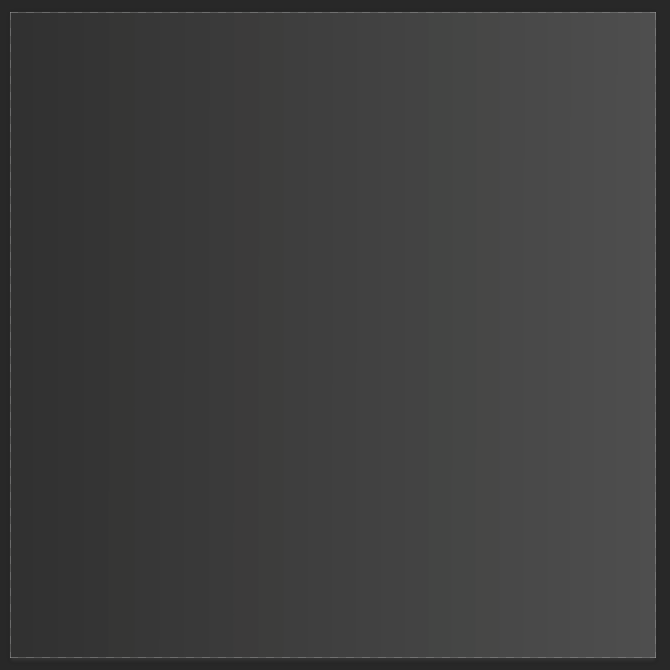
Copy link to clipboard
Copied
Unfortunately for me, AMD's 10-bit drivers still don't work with Windows 10 screen grabs, which I need a lot more than viewing artificial ramps, so I will stay with 8-bit.
Nice to see there is some progress, though.
Copy link to clipboard
Copied
I'm running El Capitan 10.11.2, and a trial version of PS CC for Mac (CC 20151114.r.301x64). When I open the test ramp in CC with "Use Graphics Processor" (and "30-Bit Display") selected, the ramp is smooth at 100%, and zoom levels down to 64%. At 63%, banding appears, as does the one-pixel border around the image. If I close the ramp, and deselect "Use Graphics Processor", and then open the ramp in CC it shows banding at 100%, and at any of the zoom levels I tried (25% -200%) Further, I no longer saw a one pixel border at 63% and below, or any zoom level I looked at.
Copy link to clipboard
Copied
Here are three screen captures from the tests described in my previous post showing the ramp at 100%, 64%, and 63% zoom levels. -
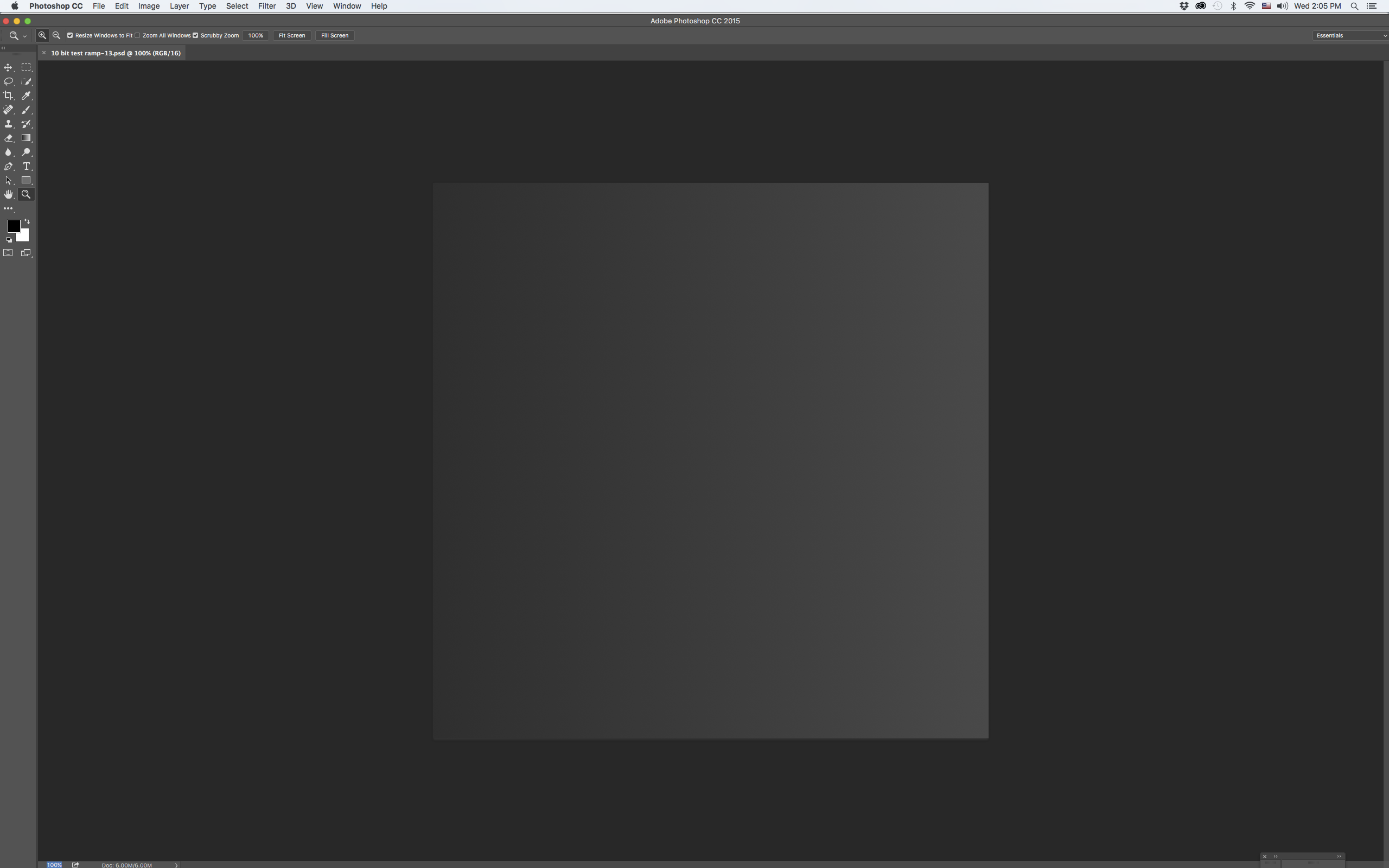
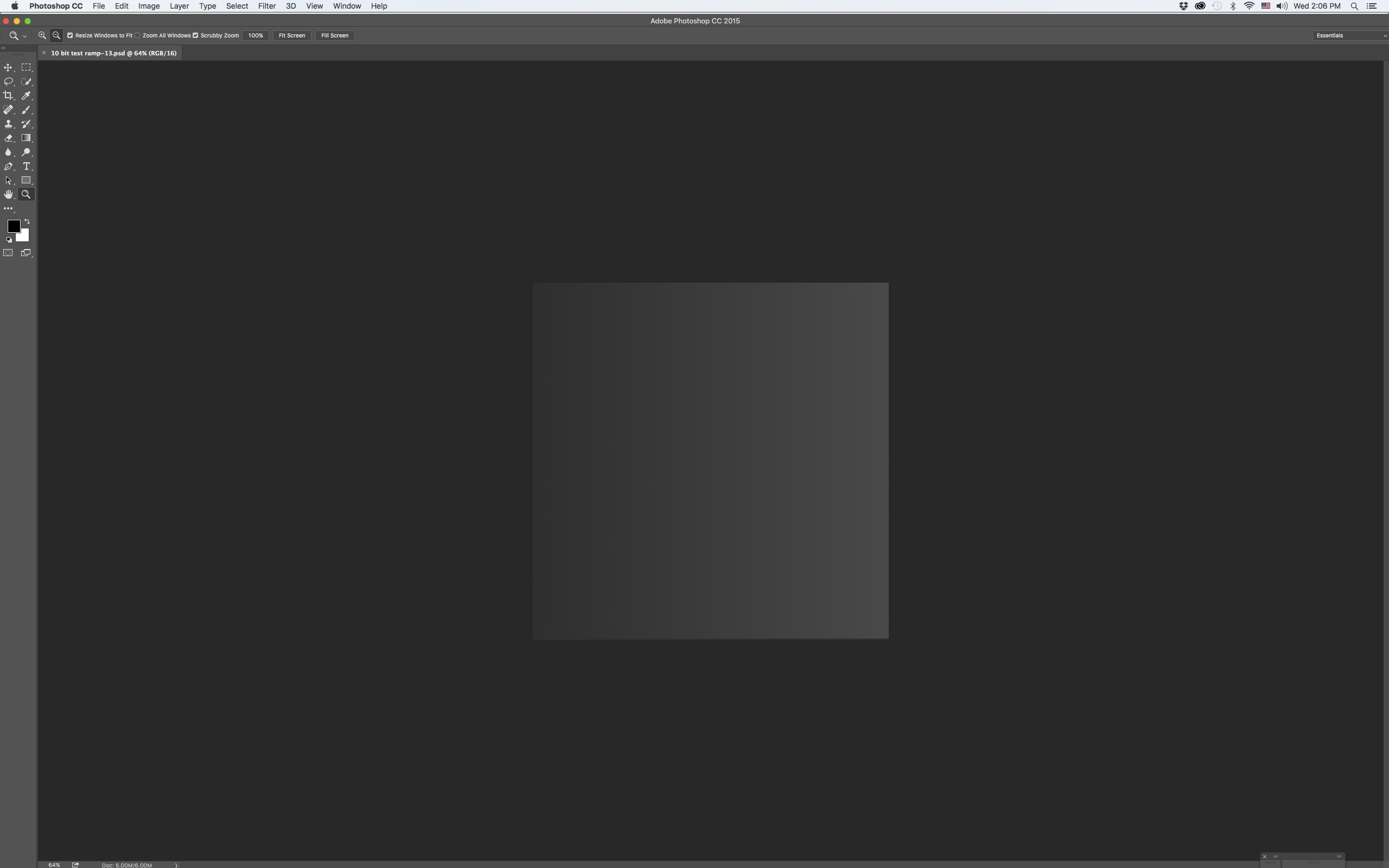
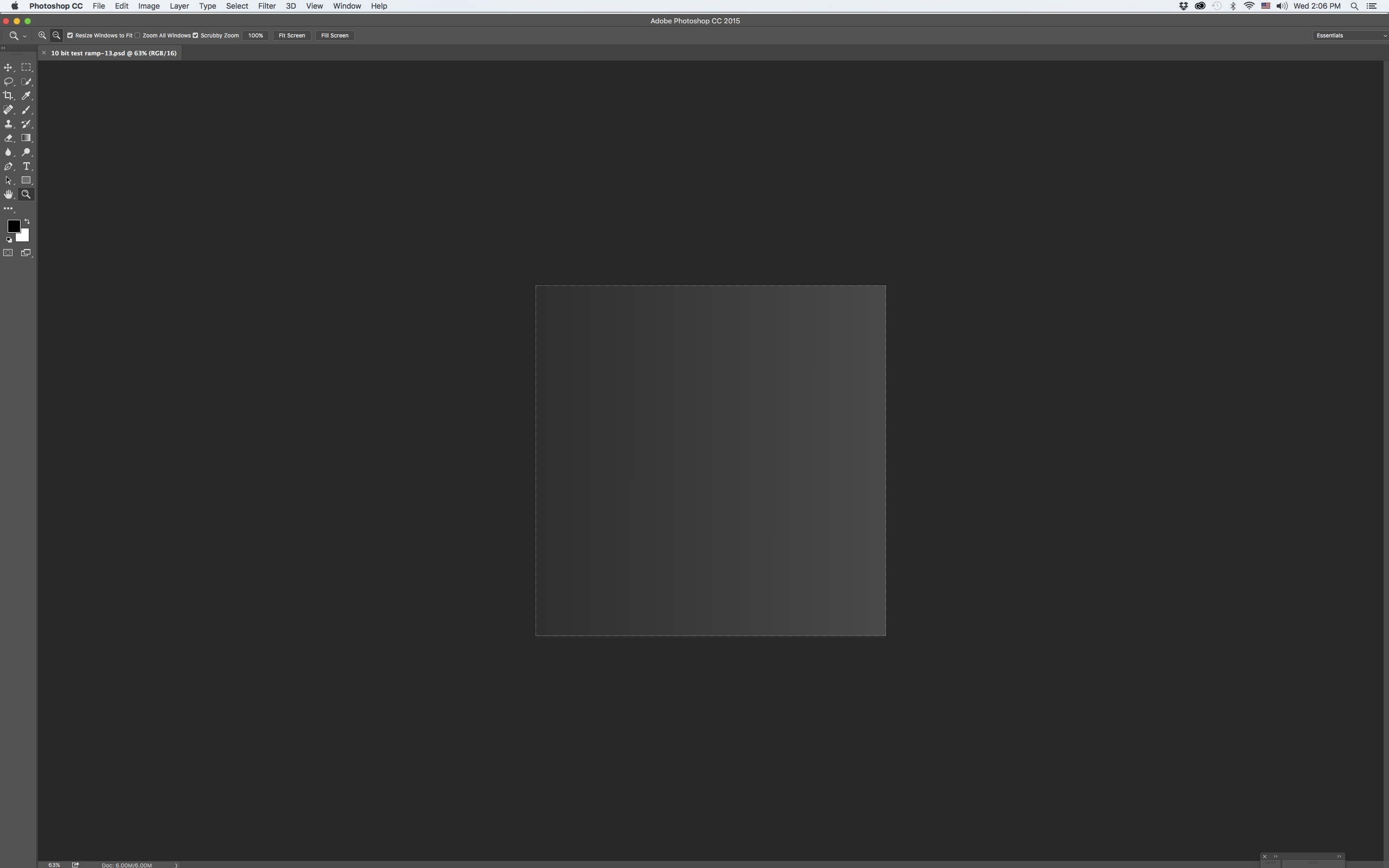
Copy link to clipboard
Copied
It's now February of 2018 and the 10bit issue with PS is still not resolved... when will Adobe wake up and fix the issue.. Capture One displays fine on my system..
Copy link to clipboard
Copied
19KStudio wrote
when will Adobe wake up and fix the issue
It does work, I have 30 bit display with Photoshop CC 2018, Windows 10, NVidia Quadro K420 and Eizo CG/CX.
However, you need to be at 66.67% zoom and up.
Copy link to clipboard
Copied
Not for me... I have 30 bit display with Photoshop CC 2018, Windows 10, Nvidia Quadro K4000 and BenQ 271W. Does not work with PS, however displays correctly with Lightroom Classic and Capture One. Magnification makes no difference on my setup. PS chat support went as far as to say that PS did not support it. We all know that's incorrect. Perhaps you need to do more than tick the 30bit box to make PS work?
Copy link to clipboard
Copied
Try clearing your PS preferences.
Copy link to clipboard
Copied
I've tried clearing my preferences a few times in the past and did so again just now. (after the latest update I installed today) No Help, still banding in the ramp. I have spent hours with Nvidia who says the Quadro K4000 is working as designed. I'm running a DisplayPort cable to the BenQ. What's weird is that at one point after I installed the K4000, added the BenQ to my system and checked 30bit in PS, It WORKED.. then there was a windows update and a PS update.. now I have no 30 bit display in Photoshop. Completely baffled.....
Copy link to clipboard
Copied
I have my Problem FIXED.. after 3 weeks of going back and forth with BenQ, Adobe support, and Nvidia I have the answer and the solution. Once again I have a Nvidia Quadro k4000, running on a Windows 10 machine using Photoshop CC 2018. As I mentioned earlier I had 10 bit color at one point but lost it. Apparently when I did driver update on the Nvidia card setting were changed that no one, except the guy I talked with today new about.
In the Nvidia Control Panel > Display > Change Resolution > Use Nvidia color settings > Output color depth: >
Change the setting to 10 bpc.... defaults to 8
Other recommended setting in "manage 3D settings" are:
Global > Power management mode = Prefer Maximum Preformance
Program settings > add Photoshop if not already there
Power management mode = Prefer maximum preformance
Threaded optimization = Off
Triple buffering = Off
Vertical sync = Off
Virtual Reality pre-rendered frames = 3
I'm in business...
Copy link to clipboard
Copied
Worked right out of the box here.
As for Lightroom, I know for a fact that there is no 30 bit support in the application. However, I was told a while ago that Lightroom uses dithering on the 8-bit output data so you won't see any banding there. I haven't seen any documentation of how this works, though.
A while ago there was a discussion on the Lightroom forum, after MacOS got 30 bit support. A lot of Mac users were convinced they had 30 bit display in Lightroom because they didn't see any banding. That's when the output dithering explanation came up.
But the thing is - these applications are used to view photos. You never see any banding in photos anyway, for the simple reason that there's always enough residual noise to conceal it. That's effectively "dithering". If that's what's behind it, the same explanation goes for Capture One.
Either way, Lightroom does not have 30 bit support at all.

Copy link to clipboard
Copied
Lightroom doesn't even attempt to make use of it as you said (still). In the "system info" on my machine it claims that it's using 8-bit RGB channels in OpenGL, but running glinfo says that at least 4 variants of 10-bit RGB are supported by the driver, and both of the displays are true 10 bit IPS panels with everything properly set in drivers. Photoshop works fine with it. There's a subtle but noticable difference in areas of mostly flat color in photographs (blue sky) where photo-sites got enough light to avoid noise and the ISO was low processing in ACR vs. Lightroom (+ Edit in Photoshop even, implying it's doing something wrong in sending the full color depth image over), but this doesn't happen very often in real life and doesn't matter when it does; there will still be dithering, just less of it, in the same raw from ACR or exported as 16-bit TIFF and re-opened in Photoshop whether or not Lightroom performed any because the raw files from the camera are 12 or 14bpc color and need to be dithered down to the display regardless of what they're viewed in. I'm not aware of any current cameras that use "only" 10 bit color output in their raw files, although you could probably get it as a video grab from one of the hybrid cams that can output 10-bit 4:4:4 to an external recorder that will save raw video of some kind. All of the cameras I'm aware of that can save as HEIF use a chroma-subsampled version which will introduce its own problems if you're trying to figure out of there's banding or dithering in the color channels.
All the old-timey tests for visible banding in a gradient as a metric for whether 30 bit display is working in photoshop were kind of flawed anyway, since AFAIK photoshop either uses its 16 bit pipeline or doesn't, and this has to be mapped down to 10bpc for display which will necessarily involve dithering and will definitely show banding at full width on a 4k monitor where the displayable grey strips are nearly 4 pixels wide. The same problem existed on the slightly older 2560x1600 10-bit panels but was a little less obvious zoomed out to 100% and with a full gradient.
Copy link to clipboard
Copied
The test isn't flawed. There's no dithering for 16 bit data. You can enable it for 8 bit documents, but not 16 bit.
If you really have 10 bit display enabled, there's no way you can see any banding. The eye simply can't resolve 1024 steps, no matter how few/many pixels each band is. So if you see banding, it's not working.
Lightroom still has no 10 bit support, and it's still not really needed there. A photograph will always have just enough noise to conceal it, even at low ISO. Banding is only an issue with synthetic gradients that are absolutely smooth.

