Script to remove All layer effects
Copy link to clipboard
Copied
Does anyone have, or know if it's possible to remove all layer effects with a script? (On every layer in the document)
Here is the example
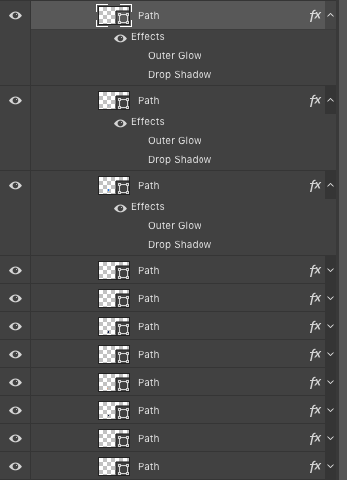
This PSD is converted from SVG by affinity designer, unfortunately all layer have hidden effects. Currently I delete this effect one by one, it would be great if there is a script that can delete all layer effect on document at once.
Explore related tutorials & articles
Copy link to clipboard
Copied
Ah my bad, Jarda Bereza have the script. Thank you Magic scripts for Photoshop
Copy link to clipboard
Copied
i have a stupid idea
try{
var ref = new ActionReference();
ref.putEnumerated( charIDToTypeID("Dcmn"), charIDToTypeID("Ordn"), charIDToTypeID("Trgt") );
var applicationDesc = executeActionGet(ref);
var theNumber = applicationDesc.getInteger(stringIDToTypeID("numberOfLayers"));
for (var m = 0; m <= theNumber; m++)
{
var ref = new ActionReference();
ref.putIndex( charIDToTypeID( "Lyr " ), m);
var layerDesc = executeActionGet(ref);
var isBackground = layerDesc.getBoolean(stringIDToTypeID("background"));
var theName = layerDesc.getString(stringIDToTypeID('name'));
SelectLayer(theName,m);
if ( isBackground != true && haslayerEffects())
{
disableLayerStyle();
}
}
}catch(e){alert(e)}
function haslayerEffects()
{
try {
var d = new ActionDescriptor();
var r = new ActionReference();
r.putEnumerated(stringIDToTypeID("layer"), stringIDToTypeID("ordinal"), stringIDToTypeID("targetEnum"));
var options = executeActionGet(r);
return options.hasKey(stringIDToTypeID("layerEffects"))
}
catch (e) {alert(e) }
}
function disableLayerStyle()
{
try {
var d = new ActionDescriptor();
var r = new ActionReference();
r.putEnumerated(stringIDToTypeID("layer"), stringIDToTypeID("ordinal"), stringIDToTypeID("targetEnum"));
d.putReference(stringIDToTypeID("null"), r);
executeAction(stringIDToTypeID("disableLayerStyle"), d, DialogModes.NO);
}
catch (e) {alert(e) }
}
function SelectLayer(Layername,ID)
{
try{
var r = new ActionReference();
var l = new ActionList();
var d = new ActionDescriptor();
r.putName(charIDToTypeID("Lyr "),Layername);
d.putReference( charIDToTypeID( "null" ), r );
l.putInteger(ID);
d.putList( charIDToTypeID( "LyrI" ), l );
executeAction( charIDToTypeID( "slct" ), d, DialogModes.NO );
}
catch(e){ alert(e); }
}
Copy link to clipboard
Copied
Make an adjustment
try{
var ref = new ActionReference();
ref.putEnumerated( charIDToTypeID("Dcmn"), charIDToTypeID("Ordn"), charIDToTypeID("Trgt") );
var applicationDesc = executeActionGet(ref);
var theNumber = applicationDesc.getInteger(stringIDToTypeID("numberOfLayers"));
for (var m = 0; m <= theNumber; m++)
{
var ref = new ActionReference();
ref.putIndex( charIDToTypeID( "Lyr " ), m);
var layerDesc = executeActionGet(ref);
var isBackground = layerDesc.getBoolean(stringIDToTypeID("background"));
var ID = layerDesc.getInteger(stringIDToTypeID('layerID'));
SelectLayer(ID);
if ( isBackground != true && haslayerEffects())
{
disableLayerStyle();
}
}
}catch(e){alert(e)}
function haslayerEffects()
{
try {
var d = new ActionDescriptor();
var r = new ActionReference();
r.putEnumerated(stringIDToTypeID("layer"), stringIDToTypeID("ordinal"), stringIDToTypeID("targetEnum"));
var options = executeActionGet(r);
return options.hasKey(stringIDToTypeID("layerEffects"))
}
catch (e) {alert(e) }
}
function disableLayerStyle()
{
try {
var d = new ActionDescriptor();
var r = new ActionReference();
r.putEnumerated(stringIDToTypeID("layer"), stringIDToTypeID("ordinal"), stringIDToTypeID("targetEnum"));
d.putReference(stringIDToTypeID("null"), r);
executeAction(stringIDToTypeID("disableLayerStyle"), d, DialogModes.NO);
}
catch (e) {alert(e) }
}
function SelectLayer(ID)
{
try{
var r = new ActionReference();
var d = new ActionDescriptor();
// r.putName(stringIDToTypeID("layer"), "图层 2");
r.putIdentifier(stringIDToTypeID("layer"), ID);
// r.putIndex(stringIDToTypeID("layer"), "0");
d.putReference(stringIDToTypeID("null"), r);
executeAction( charIDToTypeID( "slct" ), d, DialogModes.NO );
}
catch(e){ alert(e); }
}
Copy link to clipboard
Copied
It is better to use "disableLayerFX" instead "disableLayerStyle"
to not change layer blending mode and opacity.
Copy link to clipboard
Copied
This will apply all effects (if you need it of course)
runMenuItem(stringIDToTypeID("selectAllLayers"));
var d = new ActionDescriptor();
var r = new ActionReference();
r.putEnumerated(stringIDToTypeID("layer"), stringIDToTypeID("ordinal"), stringIDToTypeID("targetEnum"));
d.putReference(stringIDToTypeID("null"), r);
d.putEnumerated(stringIDToTypeID("what"), stringIDToTypeID("rasterizeItem"), stringIDToTypeID("layerStyle"));
executeAction(stringIDToTypeID("rasterizeLayer"), d, DialogModes.NO);
runMenuItem(stringIDToTypeID("selectNoLayers"));
upd.
var d = new ActionDescriptor();
var r = new ActionReference();
r.putProperty(stringIDToTypeID("property"), stringIDToTypeID("layerFXVisible"));
r.putEnumerated(stringIDToTypeID("document"), stringIDToTypeID("ordinal"), stringIDToTypeID("targetEnum"));
d.putReference(stringIDToTypeID("null"), r);
var d1 = new ActionDescriptor();
d1.putBoolean(stringIDToTypeID("layerFXVisible"), false);
d.putObject(stringIDToTypeID("to"), stringIDToTypeID("layerFXVisible"), d1);
executeAction(stringIDToTypeID("set"), d, DialogModes.NO);
Copy link to clipboard
Copied
we made a Photoshop plug-in that can do this. The unlimited version is 12$.
Full Version (12$):
https://exchange.adobe.com/apps/cc/c36e02fb/swift
Trial Version (Limited to 5 Actions):
https://exchange.adobe.com/apps/cc/412c1dcd/swift-trial-version
Its also a big help with getting the layers selected.


