Copy link to clipboard
Copied
This has been installed and working since just after CS6 released, now Photoshop won't launch it gives me this "sign in required" screen
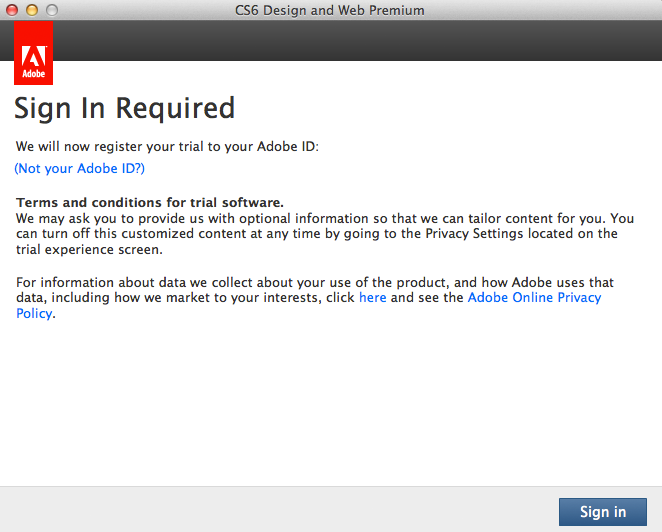
the only change to my OSX 10.7.5 system is I ran the recent Adobe updates
i bought CS6 directly from Adobe... i guess i could just click on some suspect mystery SignIn screen... strange
 1 Correct answer
1 Correct answer
We are sorry to hear that so many of you are hitting issues. It appears that one of the licensing files was corrupted during the recent update. We are working on a fix right now but in the meantime, you can workaround the issue by relicensing the software:
- On receiving Trial/Trial Expired screen
- Make sure that you are online
- Click on license this software
- Creative Cloud members: Log in with Adobe ID which has subscription
Perpetual product owners: Log in with adobe ID and enter product serial number
Explore related tutorials & articles
Copy link to clipboard
Copied
thanks, it must be a real 'joy' for those who administrate numerous users/workstations...
installing 13.0.3 didn't fix the problem
turning off Internet access at least gives me an option to open Photoshop to get my work done in trial mode until i investigate the problem
YOU CAN TRY THIS PRODUCT FOR 30 DAYS
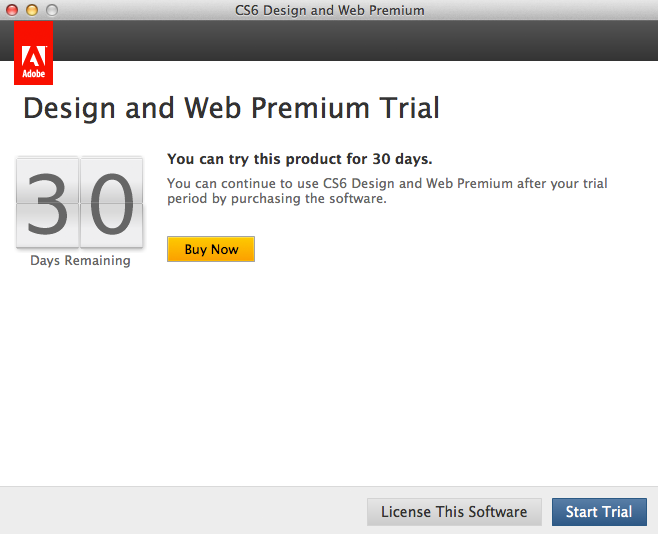
i have to add, this looks like as much a hacker spoof virus attempt as the Adobe Flash updater that pops up and runs without an ADMIN password... how are regular people supposed to know authentic real notices with this sort of behavior
are we supposed to just click on every Adobe popup and enter our info
Copy link to clipboard
Copied
gator soup wrote:
installing 13.0.3 didn't fix the problem
How so? Did you enter your Adobe ID and serial number, have it activate and tell you all was well, then prompt you to sign in again?
I could imagine you needing to do that one more time after installing 13.0.3.
-Noel
Copy link to clipboard
Copied
okay, i see the ongoing thread
http://forums.adobe.com/thread/1114727
it was a bit off from my previous searches why i didn't hit it
i should add my copy is an actual retail updater disk i purchased directly from adobe -- not a download or monthly lease
and to be clear, it has already been properly Licensed and functioning for months (since it was initially released)
it is suspicious that it is asking me to click on a bogus popup is my point (but it looks like my only option and i hope i don't get caught up in the other thread headache of wasted time)...
Copy link to clipboard
Copied
I'd say enter your info once - the dialogs you're showing look legit.
If it prompts again, that's when it can definitely be said that it didn't fix the problem.
Adobe has had some serious problems with activation. It may be that the activation mechanism itself has had to be updated, thus the re-prompting.
-Noel
Copy link to clipboard
Copied
Hi noel, this problem is because of update 13.03. NOT installing it fixed the problem for me. Otherwise I was constantly having to enter the info and watch the count down day after day! And I own, outrigh my license. I had to reinstall the app and run updater from within the app and choose NOT to install that one update. I no longer have the pop up.. I suspect they added it on to what ever fixes they were introducing. I do wish I could get whatever was in the update without that nusance advert popping up. I suspect (hope) that update 13.03 would fix the HDR horor show. but I will have to wait and see a more stable vesion of the update.
Noel Carboni wrote:
I'd say enter your info once - the dialogs you're showing look legit.
If it prompts again, that's when it can definitely be said that it didn't fix the problem.
Adobe has had some serious problems with activation. It may be that the activation mechanism itself has had to be updated, thus the re-prompting.
-Noel
Copy link to clipboard
Copied
My understanding is that they know about it and are now working on it feverishly.
-Noel
Copy link to clipboard
Copied
We are sorry to hear that so many of you are hitting issues. It appears that one of the licensing files was corrupted during the recent update. We are working on a fix right now but in the meantime, you can workaround the issue by relicensing the software:
- On receiving Trial/Trial Expired screen
- Make sure that you are online
- Click on license this software
- Creative Cloud members: Log in with Adobe ID which has subscription
Perpetual product owners: Log in with adobe ID and enter product serial number - Product should be licensed successfully
Note that this isn't a permanent solution, and you might need to repeat the above mentioned steps again should the licensing screen reappear. Again, we apologize for any inconveniences we've caused and we should be able to provide a real fix soon.
Copy link to clipboard
Copied
Thank you so much for letting us know. It feels so much better to be in the know. People (including myself) try make sense of it all in the absence of an explanation so it helps to quell the swell. Could you let us know when it is resolved here in this thread as many of us are following it? We can then get word without having to keep checking back. I will not update to 13.03 till then. Can you tell me if the 13.03 update addreses the broken HDR Pro function in any way? I'm having to use a 3rd party app. thanks again, aloha, Uhane
amyzhong wrote:
We are sorry to hear that so many of you are hitting issues. It appears that one of the licensing files was corrupted during the recent update. We are working on a fix right now but in the meantime, you can workaround the issue by relicensing the software:
- On receiving Trial/Trial Expired screen
- Make sure that you are online
- Click on license this software
- Creative Cloud members: Log in with Adobe ID which has subscription
Perpetual product owners: Log in with adobe ID and enter product serial number- Product should be licensed successfully
Note that this isn't a permanent solution, and you might need to repeat the above mentioned steps again should the licensing screen reappear. Again, we apologize for any inconveniences we've caused and we should be able to provide a real fix soon.
Copy link to clipboard
Copied
Click on license this software
not sure who marked this thread solved, but if one clicked on "Trial" wouldn't that give them 30 days without this error and entering their serial over and over
that should be more than enough days to fix it...
Copy link to clipboard
Copied
Try see if they don't ask you every time you open the app no matter what. Just get rid of 13.03 undate and be done with it till they solve it.
gator soup wrote:
Click on license this softwarenot sure who marked this thread solved, but if one clicked on "Trial" wouldn't that give them 30 days without this error and entering their serial over and over
that should be more than enough days to fix it...
Copy link to clipboard
Copied
Just get rid of 13.03 undate and be done with it
fair, you decide
UNINSTALL/REINSTALL PROCESS... or
CLICK ON TRIAL and keep working with latest updates...
or keep pasting in your serial number...
Copy link to clipboard
Copied
If you're still receiving the same activation pop-up during further launches even after re-licensing as mentioned by Adobe staff, provide complete permissions for Adobe PCD folder located under " Mac HD > Library > Application Support > Adobe " and then follow the above steps as mentioned by Adobe staff to re-license the software.
Steps to be followed to provide complete permissions.
1. Navigate to the destination folder/directory.
2. Provide Read & Write permissions to All users/Everyone in the Get Info context window.
3. Click on the settings icon (will be locted at the bottom of the context window) and click on " Apply to enclosed items.. " so that permissions will be applied for all the sub folders or directories.
If you continue to face the same issue, please re-install Photoshop application and do not choose to update until a fix is released.
Steps to be followed during re-installation of Photoshop.
1. Uninstall Photoshop.
2. Run CS cleaner tool from this link " http://download.macromedia.com/pub/creativesuite/cleanertool/mac/AdobeCreativeSuiteCleanerTool.dmg " and choose to clear if there are any remains of Photoshop CS6.
3. Rename the following Photoshop folders to PhotoshopOLD.
Mac HD > Library > Application Support > Adobe > Photoshop.
Users > Library > Application Support > Adobe > Photoshop.
4. Re-install Photoshop and do not choose to update until a fix is released.
Copy link to clipboard
Copied
Now it seems the pop up problem has been solved AFTER installing the 13.03 update. Last time I loaded the app I got the pop up and then (thinking it was more buggy than before) updated through 13.03 and relaunched pscs6 and the pop up was gone. So thank you adobe developers for taking care of it so expediantly (unless it is a fluke)! kudos, Uhane
Copy link to clipboard
Copied
OK now it's back. !@#$%^&*(). Now shal I go through it all over again?
Copy link to clipboard
Copied
I guess you haven't been reading all the threads on the problem very carefully... It's a problem with all the newest updates. Adobe has acknowledged it and will work on it as soon as they get back from their holiday time off.
No workarounds have been found.
There's nothing you can do about it save for uninstalling everything then installing only the 13.0.1 update, avoiding all higher updates.
Other than the uninstall/reinstall choice, you could just leave Photoshop running as much as you can and ignore the dialog as best you can for now.
Maybe Adobe will release another update in early 2013, though I sincerely hope they take whatever time is necessary to get it right this time.
-Noel
Copy link to clipboard
Copied
Hi Noel, I guess I have read - and written some of it! Read my last 2 posts to the effect that
1- the foolish notice started popping up WITHOUT the 13.02, 13.03 updates!!
So,
2- I thought it no longer made any difference and perhaps might solve the vexing HDR merge problem I am having if I updated anyway, seeing's how adobe was going to pop up the #$% thing no matter what I did.
I have done so many reinstalls for this and that problem It is amazing my CD is not worn out. I do not mean to sound so dramatic but- after over 10 (since version 5 or 6) years using this app I have had no where near as much trouble as I am having since they introduced CS6 and the cloud. I am keeping my updates and will reneter my serial # over and over and agree to let them look over my shoulder and if they still have not figured it out by the time 30 days are up how to recognize a full license holder from a trial version holder and they still think I have a trial I will deal with whatever nonsence they, then, think they need to add to the list. Pissed off I am. And, now, well vented of speen. aloha, U
Noel Carboni wrote:
I guess you haven't been reading all the threads on the problem very carefully... It's a problem with all the newest updates. Adobe has acknowledged it and will work on it as soon as they get back from their holiday time off.
No workarounds have been found.
There's nothing you can do about it save for uninstalling everything then installing only the 13.0.1 update, avoiding all higher updates.
Other than the uninstall/reinstall choice, you could just leave Photoshop running as much as you can and ignore the dialog as best you can for now.
Maybe Adobe will release another update in early 2013, though I sincerely hope they take whatever time is necessary to get it right this time.
-Noel
Copy link to clipboard
Copied
POSSIBLE key to a SOLUTION and an EFFECTIVE WORKAROUND. Hi all and sorry for the snarky tone of my last post. I can get like a pit bull and not let go. I am working on that. I have installed the updates, inspite of the pop ups, in hopes they would solve other performance issues that linger on. They did not - but the app seems to respond faster to some of my more common action sequences. So I have been just "dealing with it (the pop ups and tracking etc.)". I came up with a VIABLE and SWIFT workaround, though, whereby we can have our updates and avoid pop ups too; open bridge (NOT mini bridge from within PS6!!) as a stand alone BEFORE opening PS6. Don't open PS6 but instead from within bridge open a doc via 2Xclick or rtclick>open in adobe PS or camera raw. PS6 will launch and the doc will load without all the falderah and fiddldeedee of pop ups popping up.!! "O frabjous day! Callooh! Callay!" Please tell the developers about this as it may be a key to some code varient that they can explore that night point them to a swift solution! In the meantime doing it this way has improved the quality of my PS6 experience muchly! I want to add how much I LOVE this app over these many years and want so very much for it to contiue to be the great and powerful Oz that I have come to see it as. I don't know who is behind the curtain but you have enriched my life. These problems, though frustrating and maddening, when I step back a pace, I see how they are a few tears in the curtain and through it I see we are all human. aloha, U
Copy link to clipboard
Copied
Oh well it returned again after a little while of respite. I have reinstalled and not updated. Let's see if I still get pop ups like before. Is there ANY news on this??? Is there any progress? Please let us know what's up.
Copy link to clipboard
Copied
Soo.... It says answered in the search list for this thread. I have been waitng and hoping there has been a solution and that it will have been posted here. It is not answered if there is no soultion. I would dearly love to update to 13.03 and fix some of the little delays and tool tip snafus that that update seems to remidy. ( It might be my imagination too). Anyway Does ANYONE have an idea as to the status of this bug and can they direct me to the thread where it is addressed? This one seems to have been closed and marked as "answered" even though it is not (to my knowledge). thanks aloha, Uhane
Copy link to clipboard
Copied
Answers have been posted several times already.
The solution is not available yet, but is being worked on.
Copy link to clipboard
Copied
Thanks Chris. I check back now and then to see if there is any movement on this front. I have not received email notifications in some time and I saw this thread as "answered" and wondered. So "answered" means we have been told there is not yet a solution. That is that and that is pono as it gets. thanks again, aloha, Uhane
Copy link to clipboard
Copied
Hi Chris, I see that Adobe has now released 13.0.4 (15th January 2013). Could you tell me whether this contains a fix to address the above issue?
Copy link to clipboard
Copied
The latest update addresses serious problems with license activation. Generally speaking, those were issues where activated software would lose it's activation status and begin acting like a trial version again.
My suggestion is that it DOES address the issue in this thread, but you'd have to try it to see for sure. Perhaps gator_soup will comment...
-Noel
Copy link to clipboard
Copied
This is back.
We have a bunch of installs at work and this is happening to several of them.
-
- 1
- 2