 Adobe Community
Adobe Community
Specifik Color change
Copy link to clipboard
Copied
So ive been using photoshop for a few months, just as a hobby. and trying to evolve with it. got stuck on a image i wanna change to color on. so anyone could shed some ligth on how to change all the green variations here to red instead?

Explore related tutorials & articles
Copy link to clipboard
Copied

Image> Adjustments> Replace Color
Use the color picker within the replace color panel, select the greens while holding down shift.
Towards the bottom you can choose the color you would like to replace it with
Copy link to clipboard
Copied
Cheers man ![]()
Copy link to clipboard
Copied
Thing is its gets pixliated. and if i choose to much the whole image gets messed up
Copy link to clipboard
Copied

Lab Color Mode. a Channel curve. No brushwork.
If this begins on a duplicate layer, a simple mask will warm the specular whites.
(Note the flipped gray scales)
Copy link to clipboard
Copied
never used lab mode, is it hard?
Copy link to clipboard
Copied
Lab Color Mode is different from RGB and CMYK. It consists of three channels: L (Lightness, controls tone), the a channel (which governs the magenta and green, and b channel (which governs yellow and blue), Lab has unique advantages, one of which is that it permits you to change a color separate from tonal scale. It is also an additional source for masks that allows you to minimize or completely eliminate brushwork. Although the L channel in Curves responds as you might expect, learning to control the a and the b channels will be a new experience for you. If you are patient and have a desire to learn Lab Color, I could recommend a book to you.
In the example below, the a channel provided the basis for a mask. A simple curve change (in one channel) completed the job. No brushwork at all. Total time, about 3 minutes.
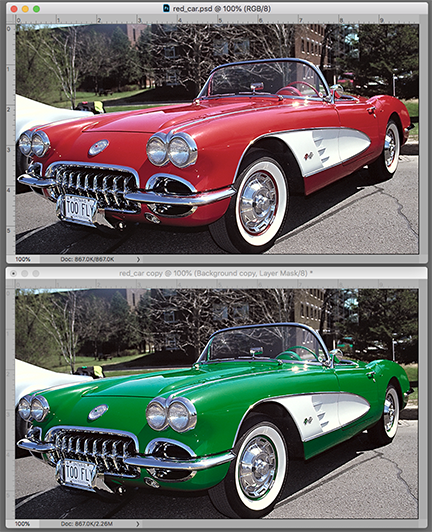
Copy link to clipboard
Copied
this is amazing, playing around with it, what bothers me now is that the parts that has red in them in the original image goes green when the gas goes read, but i guess that could be worked around with masks and stuff, as said, this is just a hobby and sure ive come along way from when i started but i have so much still to learn
Copy link to clipboard
Copied
Fear not. You can probably retain the color in any parts of the image with a few dabs on the mask. And don't sweat having a lot to learn. Each of us was a beginner at one time. Good luck.
Copy link to clipboard
Copied
 Here's my first try with LAB colors and a layer mask on the original file to get back the original read parts
Here's my first try with LAB colors and a layer mask on the original file to get back the original read parts
Copy link to clipboard
Copied
If it solved the problem, take a bow.
If you would like to receive a brief introduction to Lab Color, I could send you a four-page pdf I wrote for my students. It was distributed during the three-hour hands-on seminar on the subject. Send a personal message to me with your email address and I'll get it to you. (The book devoted to the subject that I would recommend runs almost 400-pages.)
