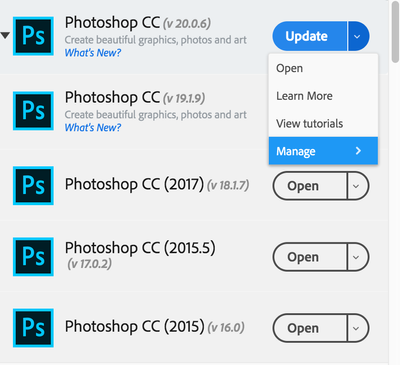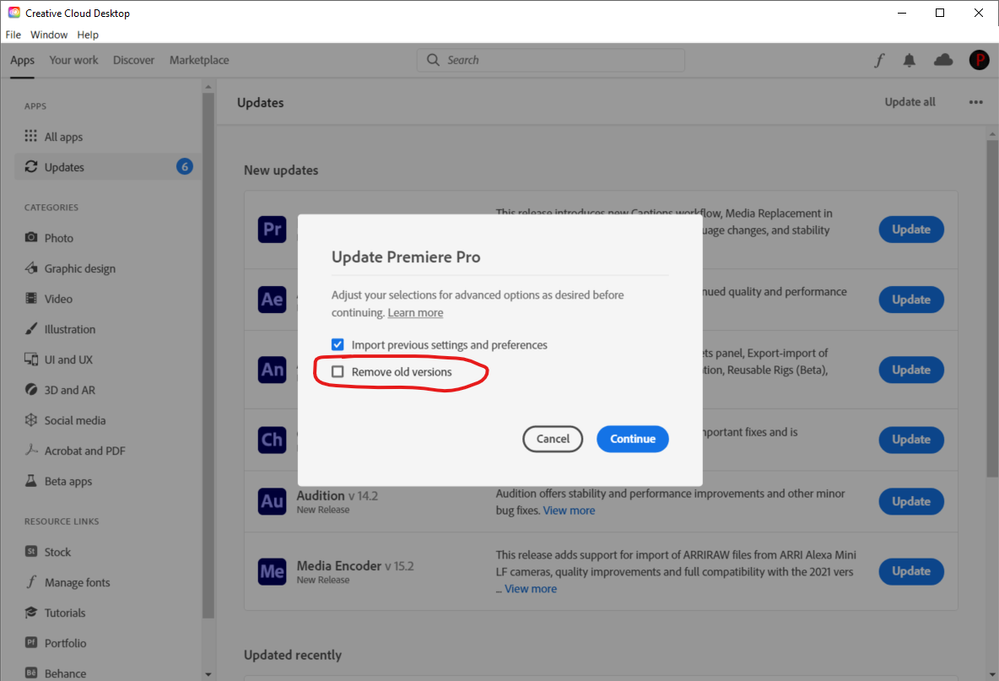Copy link to clipboard
Copied
I teach high school graphic design and while I need Photoshop 2018 for my design students that are training for their ACA exam I also would like my photography students to have access to the 2019 version with the newer content-aware options. Is it possible to have two versions of PS installed on one computer? If so how would I do that since the CC app can change versions but it always replaces one rather than adding a second?
 1 Correct answer
1 Correct answer
You can. There should be an option to keep both versions rather than replacing 2018.
Explore related tutorials & articles
Copy link to clipboard
Copied
You can. There should be an option to keep both versions rather than replacing 2018.
Copy link to clipboard
Copied
Hi
Yes you can have multiple versions installed (I do here). Use the CC desktop app to install the older version. It does not replace on update if you choose not to in advanced options
Dave
Copy link to clipboard
Copied
Hi
I have six versions on my older computer and three on the current computer, which is due for a forth version when the “Photoshop Next” is released.
As Dave instructed, click the Advanced tab when installing. PS 2019 did not remove the previous version by default, but check the tab anyway and look for the checkbox.
Jane
Copy link to clipboard
Copied
Copy link to clipboard
Copied
Hi Ian,
In the CC app, click Install then click the dropdown. To be able to show you I would have to have an older version and not have installed the newer one yet. Show a screen shot similar to this if you don't see it.
Jane
Copy link to clipboard
Copied
Hi Jane
When I go to manage "other versions' I get this
When I select another version I get this
There is no 'advanced'
Thanks
Ian
Copy link to clipboard
Copied
Copy link to clipboard
Copied
Copy link to clipboard
Copied
Copy link to clipboard
Copied
Copy link to clipboard
Copied
That's right – when you select "Update" now in the Creative Cloud Desktop app, you'll be presented with a dialog box with an option for whether to "Remove old versions" or not...
Just make sure it's unchecked:
Copy link to clipboard
Copied
I have both 2018 and 2019 on my computers. I feel that there are something I prefer doing in 2018 and somethings I prefer doing in 2019. Call my silly... but that is simply how I roll.
Copy link to clipboard
Copied
Can you open both at the same time? In different users profile of the pc
Copy link to clipboard
Copied
I'm on a Mac and yes, I can open multiple versions of Photoshop simultaneously. A Windows user will have to chime in about PCs.
~ Jane