Copy link to clipboard
Copied
Everything was going along fine, I closed out one file and tried to open another when I got this message. Now I can't open any documents. What did I do wrong?
 1 Correct answer
1 Correct answer
Hi All,
This issue should be fixed in the Photoshop CC 2018 (19.1.4) release which is now available. Checkout the list of fixed issues here: Fixed issues in Adobe Photoshop CC
Please update Photoshop CC 2018 via the Creative Cloud desktop app and let us know if you continue to have any trouble.
Regards,
Mohit
Explore related tutorials & articles
Copy link to clipboard
Copied
Can you identify You OS and photoshop versions and if Windows 10 and CC 2018 19.1.x your Windows Display settings and a screen capture when you get that message.
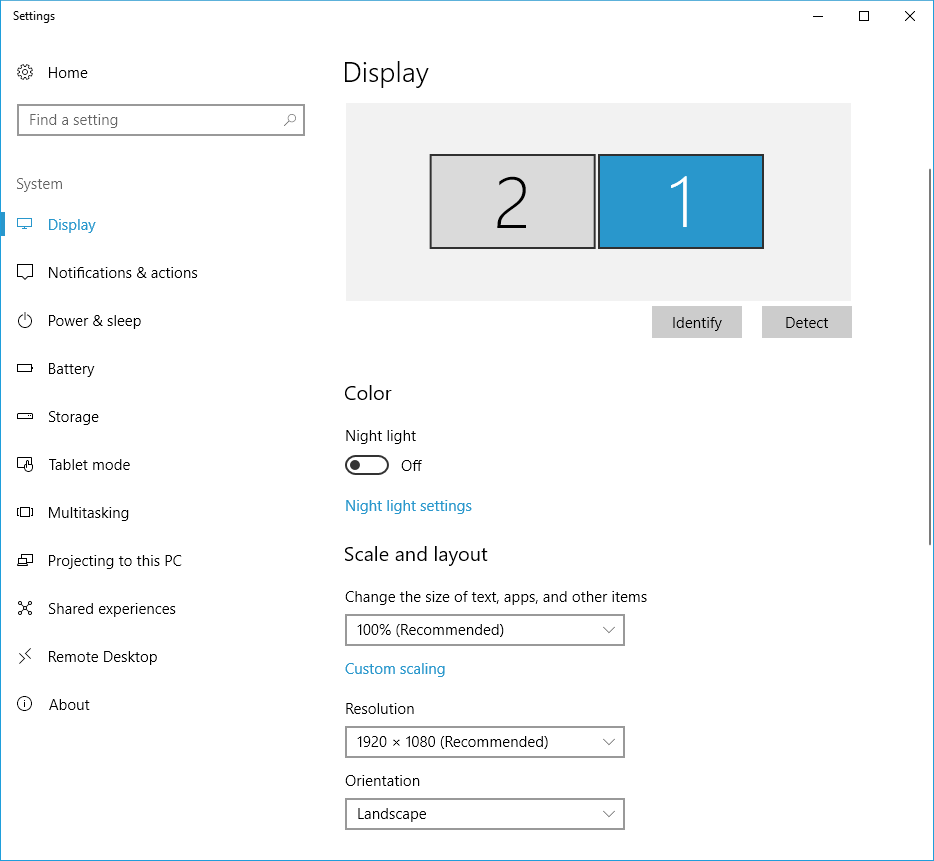
Copy link to clipboard
Copied
I’m working on a MAC OS 10.13.12 with Photoshop CC2018. Attached is the screenshot of the message.
Copy link to clipboard
Copied
If you posting via e-mail you can not attach images. Post from your Mac's web browser. Some Mac user may have some idea of what is causing your problem.
Copy link to clipboard
Copied
Hi,
How are you opening the file? Also, does it make any difference if you turn off the Application Frame (Window> Application Frame w/o checkmark)?
Can you go to Help> System Info... and copy the text in a reply, please? I have seen reports of this happening on Win OS, but not on macOS yet and we still don't know how to reproduce it in house.
regards,
steve
Copy link to clipboard
Copied
I've tried to open the files in various ways (file/open...) plus dragging it into the Photoshop icon, etc, and I get the same response. There isn't an Application Frame in the Window dropdown menu.
Below is System Info:
Adobe Photoshop Version: 19.1.0 20180116.r.238 2018/01/16: 1153018 x64
Number of Launches: 146
Operating System: Mac OS 10.13.2
System architecture: Intel CPU Family:6, Model:44, Stepping:2 with MMX, SSE Integer, SSE FP, SSE2, SSE3, SSE4.1, SSE4.2, HyperThreading
Physical processor count: 12
Logical processor count: 24
Processor speed: 2400 MHz
Built-in memory: 16384 MB
Free memory: 10041 MB
Memory available to Photoshop: 14893 MB
Memory used by Photoshop: 70 %
Alias Layers: Disabled.
Modifier Palette: Disabled.
Highbeam: Enabled.
Touch Bar Property Feedback: Enabled.
Image tile size: 1024K
Image cache levels: 4
Font Preview: Medium
TextComposer: Latin
Display: 1
Main Display
Display Bounds: top=0, left=0, bottom=720, right=1280
OpenGL Drawing: Enabled.
OpenGL Allow Old GPUs: Not Detected.
OpenGL Drawing Mode: Advanced
OpenGL Allow Normal Mode: True.
OpenGL Allow Advanced Mode: True.
AIFCoreInitialized=1
AIFOGLInitialized=1
OGLContextCreated=1
NumGLGPUs=1
NumCLGPUs=1
NumNativeGPUs=0
glgpu[0].GLVersion="2.1"
glgpu[0].IsIntegratedGLGPU=0
glgpu[0].GLMemoryMB=1024
glgpu[0].GLName="ATI Radeon HD 5770 OpenGL Engine"
glgpu[0].GLVendor="ATI Technologies Inc."
glgpu[0].GLVendorID=4098
glgpu[0].GLRectTextureSize=16384
glgpu[0].GLRenderer="ATI Radeon HD 5770 OpenGL Engine"
glgpu[0].GLRendererID=16915202
glgpu[0].HasGLNPOTSupport=1
glgpu[0].CanCompileProgramGLSL=1
glgpu[0].GLFrameBufferOK=1
glgpu[0].glGetString[GL_SHADING_LANGUAGE_VERSION]="1.20"
glgpu[0].glGetProgramivARB[GL_FRAGMENT_PROGRAM_ARB][GL_MAX_PROGRAM_INSTRUCTIONS_ARB]=[4096]
glgpu[0].glGetIntegerv[GL_MAX_TEXTURE_UNITS]=[8]
glgpu[0].glGetIntegerv[GL_MAX_COMBINED_TEXTURE_IMAGE_UNITS]=[16]
glgpu[0].glGetIntegerv[GL_MAX_VERTEX_TEXTURE_IMAGE_UNITS]=[16]
glgpu[0].glGetIntegerv[GL_MAX_TEXTURE_IMAGE_UNITS]=[16]
glgpu[0].glGetIntegerv[GL_MAX_DRAW_BUFFERS]=[8]
glgpu[0].glGetIntegerv[GL_MAX_VERTEX_UNIFORM_COMPONENTS]=[3072]
glgpu[0].glGetIntegerv[GL_MAX_FRAGMENT_UNIFORM_COMPONENTS]=[3072]
glgpu[0].glGetIntegerv[GL_MAX_VARYING_FLOATS]=[128]
glgpu[0].glGetIntegerv[GL_MAX_VERTEX_ATTRIBS]=[16]
glgpu[0].extension[AIF::OGL::GL_ARB_VERTEX_PROGRAM]=1
glgpu[0].extension[AIF::OGL::GL_ARB_FRAGMENT_PROGRAM]=1
glgpu[0].extension[AIF::OGL::GL_ARB_VERTEX_SHADER]=1
glgpu[0].extension[AIF::OGL::GL_ARB_FRAGMENT_SHADER]=1
glgpu[0].extension[AIF::OGL::GL_EXT_FRAMEBUFFER_OBJECT]=1
glgpu[0].extension[AIF::OGL::GL_ARB_TEXTURE_RECTANGLE]=1
glgpu[0].extension[AIF::OGL::GL_ARB_TEXTURE_FLOAT]=1
glgpu[0].extension[AIF::OGL::GL_ARB_OCCLUSION_QUERY]=1
glgpu[0].extension[AIF::OGL::GL_ARB_VERTEX_BUFFER_OBJECT]=1
glgpu[0].extension[AIF::OGL::GL_ARB_SHADER_TEXTURE_LOD]=1
clgpu[0].CLPlatformVersion="1.2 (Oct 31 2017 18:19:43)"
clgpu[0].CLDeviceVersion="1.2 "
clgpu[0].IsIntegratedCLGPU=0
clgpu[0].CLMemoryMB=1024
clgpu[0].CLName="ATI Radeon HD 5770"
clgpu[0].CLVendor="AMD"
clgpu[0].CLVendorID=16915200
clgpu[0].CLDriverVersion="1.2 (Nov 9 2017 18:48:37)"
clgpu[0].CLBandwidth=5.38586e+10
clgpu[0].CLCompute=126.49
License Type: Subscription
Serial number: 90970692094325976655
GUIDBucket:
Application folder: /Applications/Adobe Photoshop CC 2018/
Photoshop scratch has async I/O enabled
Scratch volume(s):
Startup, 930.7G, 774.0G free
Required Plug-ins folder: /Applications/Adobe Photoshop CC 2018/Adobe Photoshop CC 2018.app/Contents/Required/Plug-ins/
Primary Plug-ins folder: /Applications/Adobe Photoshop CC 2018/Plug-ins/
Installed components:
AdbePM.framework AdbePM 2.5.00.377243 1.578146
adobe_caps.framework adobe_caps 10.0.0.6 1.584361
AdobeACE.framework AdobeACE 2.20.02.39705 79.589342
AdobeAGM.framework AdobeAGM 4.30.87.39705 79.589342
AdobeAXE8SharedExpat.framework AdobeAXE8SharedExpat 3.8.0.34320 79.562390
AdobeAXEDOMCore.framework AdobeAXEDOMCore 3.8.0.34320 79.562390
AdobeBIB.framework AdobeBIB 1.2.03.39705 79.589342
AdobeBIBUtils.framework AdobeBIBUtils 1.1.39705 79.589342
AdobeCoolType.framework AdobeCoolType 5.17.00.39705 79.589342
AdobeCrashReporter.framework AdobeCrashReporter 7.6.0
AdobeExtendScript.framework AdobeExtendScript 4.5.8.1 81.1150526
AdobeJP2K.framework AdobeJP2K 1.2.2.38423 79.266298
AdobeLinguistic.framework 22175
AdobeMPS.framework AdobeMPS 5.8.1.38423 79.582572
AdobeOwl.framework AdobeOwl 5.2.11
AdobePDFL.framework AdobePDFL 15.0.0.38423 79.226411
AdobePDFSettings.framework AdobePDFSettings 1.4
AdobePIP.framework AdobePIP 7.4.1.109.46827
AdobeScCore.framework AdobeScCore 4.5.8.1 81.1150526
AdobeSVGAGM.framework AdobeSVGAGM 1.0.0.38473 79.582907
AdobeSVGRE.framework AdobeSVGRE 6.0 79.588619
AdobeUpdater.framework AdobeUpdater 6.0.0.1452 "52.338651"
AdobeXMP.framework AdobeXMPCore 79.160451 79.160451
AdobeXMPFiles.framework AdobeXMPFiles 79.160451 79.160451
AdobeXMPScript.framework AdobeXMPScript 79.160451 79.160451
ahclient.framework ahclient 3.0.0.6
AIDE.framework AIDE 1.5.0.36540 79.574279
aif.framework aif 6.0.00.1 1.
amtlib.framework amtlib 10.0.0.221
boost_date_time.framework boost_date_time 11.1.0.0
boost_filesystem.framework boost_filesystem 11.1.0.0
boost_signals.framework boost_signals 11.1.0.0
boost_system.framework boost_system 11.1.0.0
boost_threads.framework boost_threads 11.1.0.0
Cg.framework NVIDIA Cg
CITThreading.framework
dvaaudiodevice.framework dvaaudiodevice 11.1.0.0
dvacore.framework dvacore 11.1.0.0
dvamarshal.framework dvamarshal 11.1.0.0
dvamediatypes.framework dvamediatypes 11.1.0.0
dvametadata.framework dvametadata 11.1.0.0
dvametadataapi.framework dvametadataapi 11.1.0.0
dvametadataUI.framework dvametadataUI 11.1.0.0
dvaplayer.framework dvaplayer 11.1.0.0
dvatransport.framework dvatransport 11.1.0.0
dvaui.framework dvaui 11.1.0.0
dvaunittesting.framework dvaunittesting 11.1.0.0
dynamiclink.framework dynamiclink 11.1.0.0
ICUConverter.framework ICUConverter 3.61 "gtlib_6.0" "." "21287"
ICUData.framework ICUData 3.61 "gtlib_6.0" "." "21287"
ICUUnicode.framework ICUUnicode 3.61 "gtlib_6.0" "." "21287"
k2.framework k2 1
LogSession.framework LogSession 7.4.1.109.46827
manta.framework manta 2.0.00.1 1.
mediacoreif.framework mediacoreif 11.1.0.0
PlugPlugExternalObject.framework 8.5.0.87
PlugPlugOwl.framework PlugPlugOwl 8.5.0.87
UpdaterNotifications.framework UpdaterNotifications 10.0.0.1 "10.0.0.1"
WRServices.framework
Required plug-ins:
3D Studio 19.1.0 © 2006-2018 Adobe. All rights reserved. - from the file “U3D.plugin”
Accented Edges 19.1, © 1991-2018 Adobe. All rights reserved. - from the file “Filter Gallery.plugin”
Adaptive Wide Angle 19.1, © 2014-2018 Adobe. All rights reserved. - from the file “Adaptive Wide Angle.plugin”
Angled Strokes 19.1, © 1991-2018 Adobe. All rights reserved. - from the file “Filter Gallery.plugin”
Average 19.1.0 © 1993-2018 Adobe. All rights reserved. - from the file “Average.plugin”
Bas Relief 19.1, © 1991-2018 Adobe. All rights reserved. - from the file “Filter Gallery.plugin”
BMP 19.1, © 2003-2018 Adobe. All rights reserved. - from the file “Standard Multiplugin.plugin”
Camera Raw 10.1 (864), Copyright © 2017 Adobe Systems Incorporated - from the file “Camera Raw.plugin”
Camera Raw Filter 10.1 (864), Copyright © 2017 Adobe Systems Incorporated - from the file “Camera Raw.plugin”
Chalk & Charcoal 19.1, © 1991-2018 Adobe. All rights reserved. - from the file “Filter Gallery.plugin”
Charcoal 19.1, © 1991-2018 Adobe. All rights reserved. - from the file “Filter Gallery.plugin”
Chrome 19.1, © 1991-2018 Adobe. All rights reserved. - from the file “Filter Gallery.plugin”
Cineon 19.1.0 © 2002-2018 Adobe. All rights reserved. - from the file “Cineon.plugin”
Clouds 19.1.0 © 1993-2018 Adobe. All rights reserved. - from the file “Clouds.plugin”
Collada DAE 19.1.0 © 2006-2018 Adobe. All rights reserved. - from the file “U3D.plugin”
Color Halftone 19.1, © 2003-2018 Adobe. All rights reserved. - from the file “Standard Multiplugin.plugin”
Colored Pencil 19.1, © 1991-2018 Adobe. All rights reserved. - from the file “Filter Gallery.plugin”
CompuServe GIF 19.1, © 2003-2018 Adobe. All rights reserved. - from the file “Standard Multiplugin.plugin”
Conté Crayon 19.1, © 1991-2018 Adobe. All rights reserved. - from the file “Filter Gallery.plugin”
Craquelure 19.1, © 1991-2018 Adobe. All rights reserved. - from the file “Filter Gallery.plugin”
Crop and Straighten Photos 19.1.0 © 2003-2018 Adobe. All rights reserved. - from the file “CropPhotosAuto.plugin”
Crop and Straighten Photos Filter 19.1, © 2003-2018 Adobe. All rights reserved. - from the file “Standard Multiplugin.plugin”
Crosshatch 19.1, © 1991-2018 Adobe. All rights reserved. - from the file “Filter Gallery.plugin”
Crystallize 19.1, © 2003-2018 Adobe. All rights reserved. - from the file “Standard Multiplugin.plugin”
Cutout 19.1, © 1991-2018 Adobe. All rights reserved. - from the file “Filter Gallery.plugin”
Dark Strokes 19.1, © 1991-2018 Adobe. All rights reserved. - from the file “Filter Gallery.plugin”
De-Interlace 19.1, © 2003-2018 Adobe. All rights reserved. - from the file “Standard Multiplugin.plugin”
Dicom 19.1, © 2003-2018 Adobe. All rights reserved. - from the file “dicom.plugin”
Difference Clouds 19.1.0 © 1993-2018 Adobe. All rights reserved. - from the file “Clouds.plugin”
Diffuse Glow 19.1, © 1991-2018 Adobe. All rights reserved. - from the file “Filter Gallery.plugin”
Displace 19.1, © 2003-2018 Adobe. All rights reserved. - from the file “Standard Multiplugin.plugin”
Dry Brush 19.1, © 1991-2018 Adobe. All rights reserved. - from the file “Filter Gallery.plugin”
Eazel Acquire 19.1.0 © 2007-2018 Adobe. All rights reserved. - from the file “EazelAcquire.plugin”
Entropy 19.1.0 © 2006-2018 Adobe. All rights reserved. - from the file “statistics.plugin”
Export Color Lookup Tables 19.1.0 © 2012-2018 Adobe. All rights reserved. - from the file “Export3DLUT.plugin”
Extrude 19.1, © 2003-2018 Adobe. All rights reserved. - from the file “Standard Multiplugin.plugin”
FastCore Routines 19.1.0 © 1990-2018 Adobe. All rights reserved. - from the file “FastCore.plugin”
Fibers 19.1, © 2003-2018 Adobe. All rights reserved. - from the file “Standard Multiplugin.plugin”
Film Grain 19.1, © 1991-2018 Adobe. All rights reserved. - from the file “Filter Gallery.plugin”
Filter Gallery 19.1, © 1991-2018 Adobe. All rights reserved. - from the file “Filter Gallery.plugin”
Flash 3D 19.1.0 © 2006-2018 Adobe. All rights reserved. - from the file “U3D.plugin”
Fresco 19.1, © 1991-2018 Adobe. All rights reserved. - from the file “Filter Gallery.plugin”
Glass 19.1, © 1991-2018 Adobe. All rights reserved. - from the file “Filter Gallery.plugin”
Glowing Edges 19.1, © 1991-2018 Adobe. All rights reserved. - from the file “Filter Gallery.plugin”
Google Earth 4 KMZ 19.1.0 © 2006-2018 Adobe. All rights reserved. - from the file “U3D.plugin”
Grain 19.1, © 1991-2018 Adobe. All rights reserved. - from the file “Filter Gallery.plugin”
Graphic Pen 19.1, © 1991-2018 Adobe. All rights reserved. - from the file “Filter Gallery.plugin”
Halftone Pattern 19.1, © 1991-2018 Adobe. All rights reserved. - from the file “Filter Gallery.plugin”
Halide Bottlenecks 19.1.0 © 2018 Adobe. All rights reserved. - from the file “HalideBottlenecks.plugin”
HDRMergeUI 19.1, © 2003-2018 Adobe. All rights reserved. - from the file “HDRMergeUI.plugin”
HSB/HSL 19.1, © 2003-2018 Adobe. All rights reserved. - from the file “Standard Multiplugin.plugin”
IFF Format 19.1, © 2003-2018 Adobe. All rights reserved. - from the file “Standard Multiplugin.plugin”
IGES 19.1.0 © 2006-2018 Adobe. All rights reserved. - from the file “U3D.plugin”
Ink Outlines 19.1, © 1991-2018 Adobe. All rights reserved. - from the file “Filter Gallery.plugin”
JPEG 2000 19.1.0 © 2001-2018 Adobe. All rights reserved. - from the file “JPEG2000.plugin”
Kurtosis 19.1.0 © 2006-2018 Adobe. All rights reserved. - from the file “statistics.plugin”
Lens Blur 19.1, © 2002-2018 Adobe. All rights reserved. - from the file “Lens Blur.plugin”
Lens Correction 19.1, © 2002-2018 Adobe. All rights reserved. - from the file “Lens Correct.plugin”
Lens Flare 19.1, © 2003-2018 Adobe. All rights reserved. - from the file “Standard Multiplugin.plugin”
Liquify 19.1, © 2001-2018 Adobe. All rights reserved. - from the file “Liquify.plugin”
Matlab Operation 19.1.0 © 1993-2018 Adobe. All rights reserved. - from the file “ChannelPort.plugin”
Maximum 19.1.0 © 2006-2018 Adobe. All rights reserved. - from the file “statistics.plugin”
Mean 19.1.0 © 2006-2018 Adobe. All rights reserved. - from the file “statistics.plugin”
Measurement Core 19.1.0 © 1993-2018 Adobe. All rights reserved. - from the file “MeasurementCore.plugin”
Median 19.1.0 © 2006-2018 Adobe. All rights reserved. - from the file “statistics.plugin”
Mezzotint 19.1, © 2003-2018 Adobe. All rights reserved. - from the file “Standard Multiplugin.plugin”
Minimum 19.1.0 © 2006-2018 Adobe. All rights reserved. - from the file “statistics.plugin”
MMXCore Routines 19.1.0 © 1990-2018 Adobe. All rights reserved. - from the file “MMXCore.plugin”
Mosaic Tiles 19.1, © 1991-2018 Adobe. All rights reserved. - from the file “Filter Gallery.plugin”
Multiprocessor Support 19.1.0 © 1990-2018 Adobe. All rights reserved. - from the file “MultiProcessor Support.plugin”
Neon Glow 19.1, © 1991-2018 Adobe. All rights reserved. - from the file “Filter Gallery.plugin”
Note Paper 19.1, © 1991-2018 Adobe. All rights reserved. - from the file “Filter Gallery.plugin”
NTSC Colors 19.1.0 © 1993-2018 Adobe. All rights reserved. - from the file “NTSC Colors.plugin”
Ocean Ripple 19.1, © 1991-2018 Adobe. All rights reserved. - from the file “Filter Gallery.plugin”
OpenEXR 19.1, © 2003-2018 Adobe. All rights reserved. - from the file “Standard Multiplugin.plugin”
Paint Daubs 19.1, © 1991-2018 Adobe. All rights reserved. - from the file “Filter Gallery.plugin”
Palette Knife 19.1, © 1991-2018 Adobe. All rights reserved. - from the file “Filter Gallery.plugin”
Patchwork 19.1, © 1991-2018 Adobe. All rights reserved. - from the file “Filter Gallery.plugin”
Paths to Illustrator 19.1, © 2003-2018 Adobe. All rights reserved. - from the file “Standard Multiplugin.plugin”
PCX 19.1.0 © 1989-2018 Adobe. All rights reserved. - from the file “PCX.plugin”
Photocopy 19.1, © 1991-2018 Adobe. All rights reserved. - from the file “Filter Gallery.plugin”
Photoshop 3D Engine 19.1.0 © 2006-2018 Adobe. All rights reserved. - from the file “Photoshop3DEngine.plugin”
Photoshop Touch ©2013-2018 Adobe. All rights reserved. - from the file “PSDX.plugin”
Picture Package Filter 19.1.0 © 1993-2018 Adobe. All rights reserved. - from the file “ChannelPort.plugin”
Pinch 19.1, © 2003-2018 Adobe. All rights reserved. - from the file “Standard Multiplugin.plugin”
Pixar 19.1.0 © 1989-2018 Adobe. All rights reserved. - from the file “Pixar.plugin”
Plaster 19.1, © 1991-2018 Adobe. All rights reserved. - from the file “Filter Gallery.plugin”
Plastic Wrap 19.1, © 1991-2018 Adobe. All rights reserved. - from the file “Filter Gallery.plugin”
PLY 19.1.0 © 2006-2018 Adobe. All rights reserved. - from the file “U3D.plugin”
Pointillize 19.1, © 2003-2018 Adobe. All rights reserved. - from the file “Standard Multiplugin.plugin”
Polar Coordinates 19.1, © 2003-2018 Adobe. All rights reserved. - from the file “Standard Multiplugin.plugin”
Portable Bit Map 19.1.0 © 1989-2018 Adobe. All rights reserved. - from the file “PBM.plugin”
Poster Edges 19.1, © 1991-2018 Adobe. All rights reserved. - from the file “Filter Gallery.plugin”
PRC 19.1.0 © 2006-2018 Adobe. All rights reserved. - from the file “U3D.plugin”
Radial Blur 19.1, © 2003-2018 Adobe. All rights reserved. - from the file “Standard Multiplugin.plugin”
Radiance 19.1.0 © 2003-2018 Adobe. All rights reserved. - from the file “Radiance.plugin”
Range 19.1.0 © 2006-2018 Adobe. All rights reserved. - from the file “statistics.plugin”
Render Color Lookup Grid 19.1.0 © 2012-2018 Adobe. All rights reserved. - from the file “Export3DLUT.plugin”
Reticulation 19.1, © 1991-2018 Adobe. All rights reserved. - from the file “Filter Gallery.plugin”
Ripple 19.1, © 2003-2018 Adobe. All rights reserved. - from the file “Standard Multiplugin.plugin”
Rough Pastels 19.1, © 1991-2018 Adobe. All rights reserved. - from the file “Filter Gallery.plugin”
Save for Web 19.1, © 1999-2018 Adobe. All rights reserved. - from the file “Save for Web.plugin”
ScriptingSupport 19.1.0, © 2002-2018 Adobe. All rights reserved. - from the file “ScriptingSupport.plugin”
Shake Reduction 19.1, © 2014-2018 Adobe. All rights reserved. - from the file “Shake Reduction.plugin”
Shear 19.1, © 2003-2018 Adobe. All rights reserved. - from the file “Standard Multiplugin.plugin”
Skewness 19.1.0 © 2006-2018 Adobe. All rights reserved. - from the file “statistics.plugin”
Smart Blur 19.1, © 2003-2018 Adobe. All rights reserved. - from the file “Standard Multiplugin.plugin”
Smudge Stick 19.1, © 1991-2018 Adobe. All rights reserved. - from the file “Filter Gallery.plugin”
Solarize 19.1.0 © 1993-2018 Adobe. All rights reserved. - from the file “Solarize.plugin”
Spaces 19.1.0, © 2015-2018 Adobe. All rights reserved. - from the file “Spaces.plugin”
Spatter 19.1, © 1991-2018 Adobe. All rights reserved. - from the file “Filter Gallery.plugin”
Spherize 19.1, © 2003-2018 Adobe. All rights reserved. - from the file “Standard Multiplugin.plugin”
Sponge 19.1, © 1991-2018 Adobe. All rights reserved. - from the file “Filter Gallery.plugin”
Sprayed Strokes 19.1, © 1991-2018 Adobe. All rights reserved. - from the file “Filter Gallery.plugin”
Stained Glass 19.1, © 1991-2018 Adobe. All rights reserved. - from the file “Filter Gallery.plugin”
Stamp 19.1, © 1991-2018 Adobe. All rights reserved. - from the file “Filter Gallery.plugin”
Standard Deviation 19.1.0 © 2006-2018 Adobe. All rights reserved. - from the file “statistics.plugin”
STL 19.1.0 © 2006-2018 Adobe. All rights reserved. - from the file “U3D.plugin”
Sumi-e 19.1, © 1991-2018 Adobe. All rights reserved. - from the file “Filter Gallery.plugin”
Summation 19.1.0 © 2006-2018 Adobe. All rights reserved. - from the file “statistics.plugin”
Targa 19.1, © 2003-2018 Adobe. All rights reserved. - from the file “Standard Multiplugin.plugin”
Texturizer 19.1, © 1991-2018 Adobe. All rights reserved. - from the file “Filter Gallery.plugin”
Tiles 19.1, © 2003-2018 Adobe. All rights reserved. - from the file “Standard Multiplugin.plugin”
Torn Edges 19.1, © 1991-2018 Adobe. All rights reserved. - from the file “Filter Gallery.plugin”
Twirl 19.1, © 2003-2018 Adobe. All rights reserved. - from the file “Standard Multiplugin.plugin”
U3D 19.1.0 © 2006-2018 Adobe. All rights reserved. - from the file “U3D.plugin”
Underpainting 19.1, © 1991-2018 Adobe. All rights reserved. - from the file “Filter Gallery.plugin”
Vanishing Point 19.1, © 2003-2018 Adobe. All rights reserved. - from the file “VanishingPoint.plugin”
Variance 19.1.0 © 2006-2018 Adobe. All rights reserved. - from the file “statistics.plugin”
Virtual Reality Modeling Language | VRML 19.1.0 © 2006-2018 Adobe. All rights reserved. - from the file “U3D.plugin”
Water Paper 19.1, © 1991-2018 Adobe. All rights reserved. - from the file “Filter Gallery.plugin”
Watercolor 19.1, © 1991-2018 Adobe. All rights reserved. - from the file “Filter Gallery.plugin”
Wave 19.1, © 2003-2018 Adobe. All rights reserved. - from the file “Standard Multiplugin.plugin”
Wavefront|OBJ 19.1.0 © 2006-2018 Adobe. All rights reserved. - from the file “U3D.plugin”
Wind 19.1, © 2003-2018 Adobe. All rights reserved. - from the file “Standard Multiplugin.plugin”
Wireless Bitmap 19.1.0 © 1989-2018 Adobe. All rights reserved. - from the file “WBMP.plugin”
ZigZag 19.1, © 2003-2018 Adobe. All rights reserved. - from the file “Standard Multiplugin.plugin”
Optional and third party plug-ins: NONE
Duplicate and Disabled plug-ins: NONE
Plug-ins that failed to load: NONE
Extensions:
com.adobe.Butler.backend 2.0.0 - from the file “/Applications/Adobe Photoshop CC 2018/Adobe Photoshop CC 2018.app/Contents/Required/CEP/extensions/com.adobe.Butler.backend/index.html”
com.adobe.inapp.purchase 2.11.27 - from the file “/Applications/Adobe Photoshop CC 2018/Adobe Photoshop CC 2018.app/Contents/Required/CEP/extensions/com.adobe.DesignLibraryPanel.html/purchase.html”
New Document 2.1.0 - from the file “/Applications/Adobe Photoshop CC 2018/Adobe Photoshop CC 2018.app/Contents/Required/CEP/extensions/com.adobe.ccx.fnft/fnft.html”
Libraries 2.11.27 - from the file “/Applications/Adobe Photoshop CC 2018/Adobe Photoshop CC 2018.app/Contents/Required/CEP/extensions/com.adobe.DesignLibraryPanel.html/index.html”
Start 2.1.0 - from the file “/Applications/Adobe Photoshop CC 2018/Adobe Photoshop CC 2018.app/Contents/Required/CEP/extensions/com.adobe.ccx.start/index.html”
Adobe Color Themes 6.1.0 - from the file “/Applications/Adobe Photoshop CC 2018/Adobe Photoshop CC 2018.app/Contents/Required/CEP/extensions/com.adobe.KulerPanel.html/index.html”
Export As 3.1.2 - from the file “/Applications/Adobe Photoshop CC 2018/Adobe Photoshop CC 2018.app/Contents/Required/CEP/extensions/com.adobe.photoshop.crema/PSPanel/dialog.html”
Export As 3.1.2 - from the file “/Applications/Adobe Photoshop CC 2018/Adobe Photoshop CC 2018.app/Contents/Required/CEP/extensions/com.adobe.photoshop.crema/PSPanel/dialog.html”
Installed TWAIN devices: NONE
Copy link to clipboard
Copied
Just had the same issue of: Could not complete your request There isn't enough room to display this document. on a Macbook Pro and Sierra with the 19.1.5 photoshop version. Unchecked the Application Frame Space and the files opened. Yeah! Seems there is still a bug in the system though ;-(
Copy link to clipboard
Copied
You are first who says so after fix with previous 19.1.4 update. Probably it's not effect of that bug but something else that can cause the same message.
Copy link to clipboard
Copied
Sorry about that, attached is the screenshot
Copy link to clipboard
Copied
From your screen capture it looks like you have the layers palette covering the whole display so there is no room for an image window left. Switch to an Adobe provided workspace.
Copy link to clipboard
Copied
How do I do that?
Copy link to clipboard
Copied
I do not ise a Mac to me it look lip Photoshop menu bar is in Apple's Mac Desktop menu bar so you can use menu Window>Workspace>Name or in the tool option bar the icon on the right side with a pulldown to select a workspace
Copy link to clipboard
Copied
I have a similar problem, but where do I go from here, as nothing is working ....
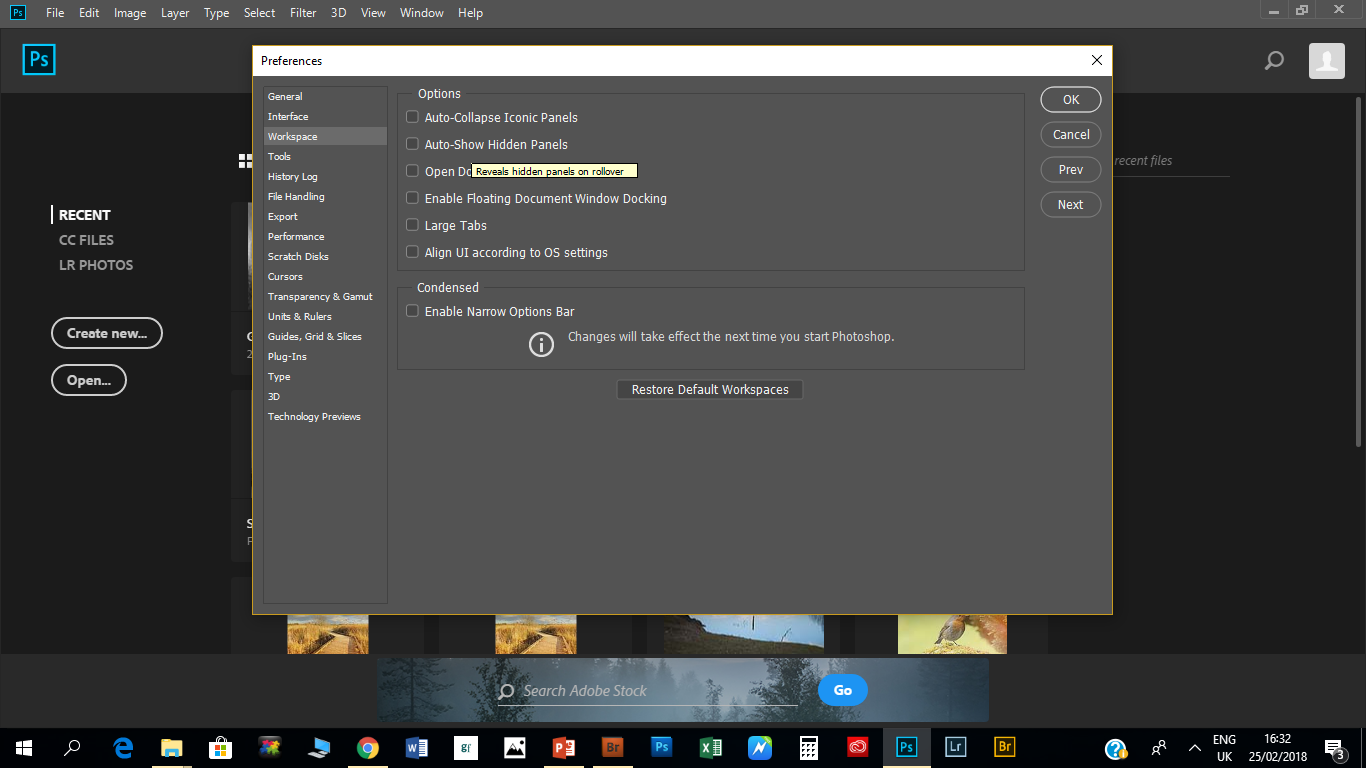
Copy link to clipboard
Copied
Hi,
The original post fixed it by resizing the Layers panel down so it wasn't taking up all of the application frame space.
Can you go to Window> Workspace> Essentials and see what happens? Are there any panels spanning the screen?
regards,
steve
Copy link to clipboard
Copied
Hi All,
This issue should be fixed in the Photoshop CC 2018 (19.1.4) release which is now available. Checkout the list of fixed issues here: Fixed issues in Adobe Photoshop CC
Please update Photoshop CC 2018 via the Creative Cloud desktop app and let us know if you continue to have any trouble.
Regards,
Mohit
Copy link to clipboard
Copied
After 3 months if finally works again!
Copy link to clipboard
Copied
I figured it out! Thanks so much!!!!
Copy link to clipboard
Copied
For anyone who wants to get to know why it happens check: There isn't enough room to display this document => bug !
Copy link to clipboard
Copied
Hi, I am from the future, and seems like the problem persists, even after July's 2020 Update.
I Cannot Open or Create new Documents
Sometimes says "There's not enough room to display this document" and sometimes says "There's no enough room to dock this document"

