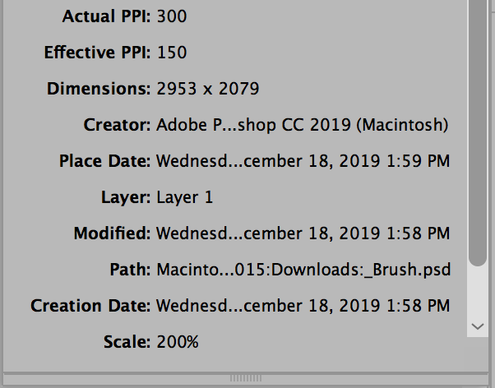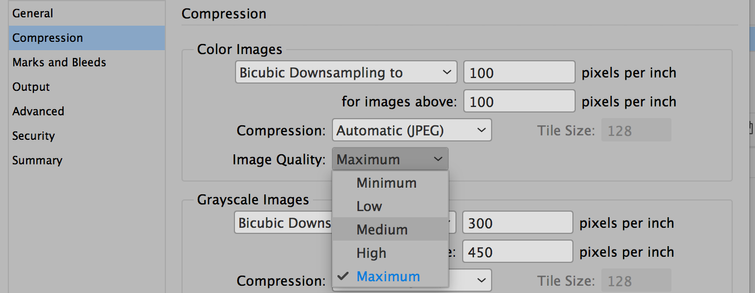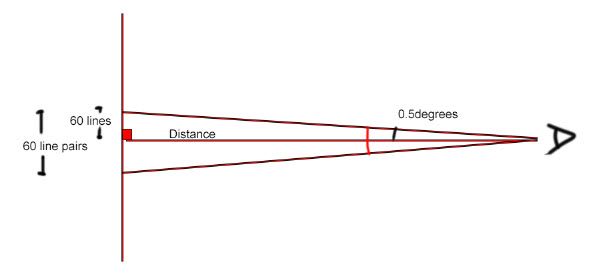Adobe Community
Adobe Community
- Home
- Photoshop ecosystem
- Discussions
- Re: USING PHOTOSHO AND INDESIGN LARGE SCALE DESIGN
- Re: USING PHOTOSHO AND INDESIGN LARGE SCALE DESIGN
USING PHOTOSHO AND INDESIGN LARGE SCALE DESIGN
Copy link to clipboard
Copied
I am designing signs to go in the hallways of where I work, I built the designs in Indesign and used photo images from Getty Images, we have an account there, how should I proceed to design, the images are 300dpi or higher but on the design they big 96 inches by 36 inches. When I first pull the image into indesign its small i have to enlarge over 200 or more percent to fit, it has a bleed also, how do i prep the images so it does not blow out the pixes when enlarged?
Explore related tutorials & articles
Copy link to clipboard
Copied
Check with your printer, sometimes designs can be scaled to 1/2 size and the printer can blow it up. If not you can try resizing in Photoshop using Preserve Details 2.0 enlargement and see if the results are acceptable. Otherwise, you may need larger original images.
Copy link to clipboard
Copied
Thank you the printing is going to be an outsourced vendor, I will ask, thank you.
Copy link to clipboard
Copied
“I built the designs in Indesign”
When you place a 300 ppi image into InDesign as a linked file and then scale it to 200%, the Effective PPI becomes 150, and it’s the effective ppi that counts. Look in your Links panel in InDesign to confirm the Actual PPI, the Effective PPI, and the Scale percentage.
Use Dave’s formula to determine the PPI that you need. If it’s still too high, you can change the Compression when you make your PDF and choose that if the images are over the ppi you determine is correct, it will be downsampled while exporting to PDF. Also choose an amount for the compression.
~ Jane
Copy link to clipboard
Copied
Also, some stock agencies have interpolation capability that allows them to blow up an image with no pixel damage, more than we can do on our own. Did you download the largest available size from Getty?
Copy link to clipboard
Copied
Yes I picked the largest available size
Copy link to clipboard
Copied
How close will the images be viewed? 300 ppi is for images seen at close distance e.g holding a book. As we step away our eyes can make out less and less detail.
A simple formula for ppi is :
ppi required = 6878/Viewing distance in inches
Anything above that is wasted as our eyes just can't resolve it.
Dave
Copy link to clipboard
Copied
Good Rule of Thumb Dave! Works for fixed distance viewing only ie billboards. This is a banner or Door graphic so variable viewing distances are the norm.
Copy link to clipboard
Copied
It works for all occasions Bob as long as you enter the minimum intended viewing distance. If that will be less than 2 feet then by all means go for 300ppi.
The maths is based on this :
A good human eye can resolve 60 line pairs per degree i.e. pairs of black and white lines. So in half a degree we would have 60 single lines.
Simple trigonometry means that the width containing those 60 lines can be calculated by:
Width of 60 lines = Viewing distance x tan(0.5°)
Once we know the width for 60 lines (or pixels) we can calculate how many lines per inch can be seen by using 60/Width of 60 lines.
So putting those together gives us
60/(Viewing distance x tan(0.5°)) = 60/(Viewing distance x 0.0087269) = 6878/Viewing distance
Dave